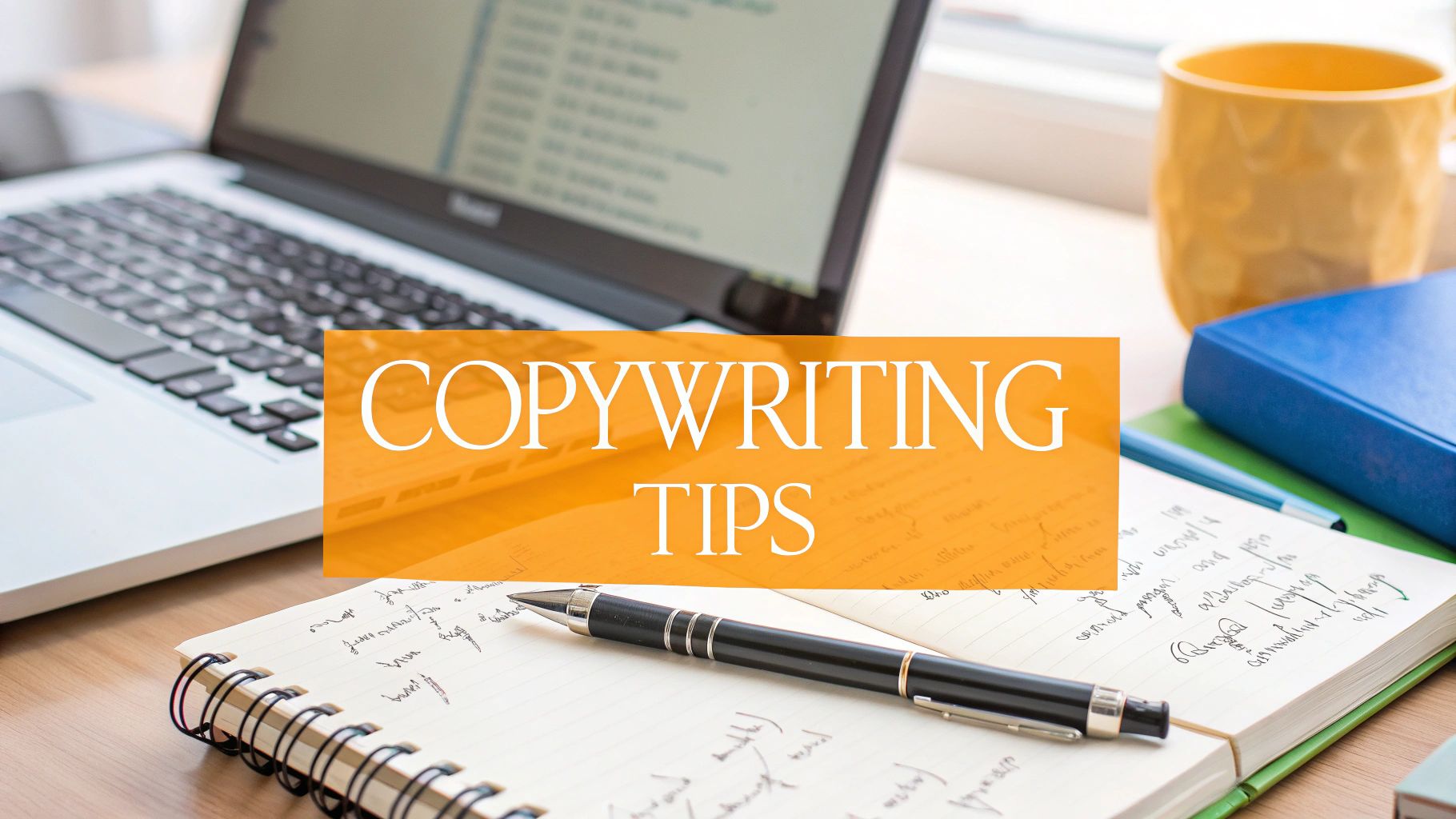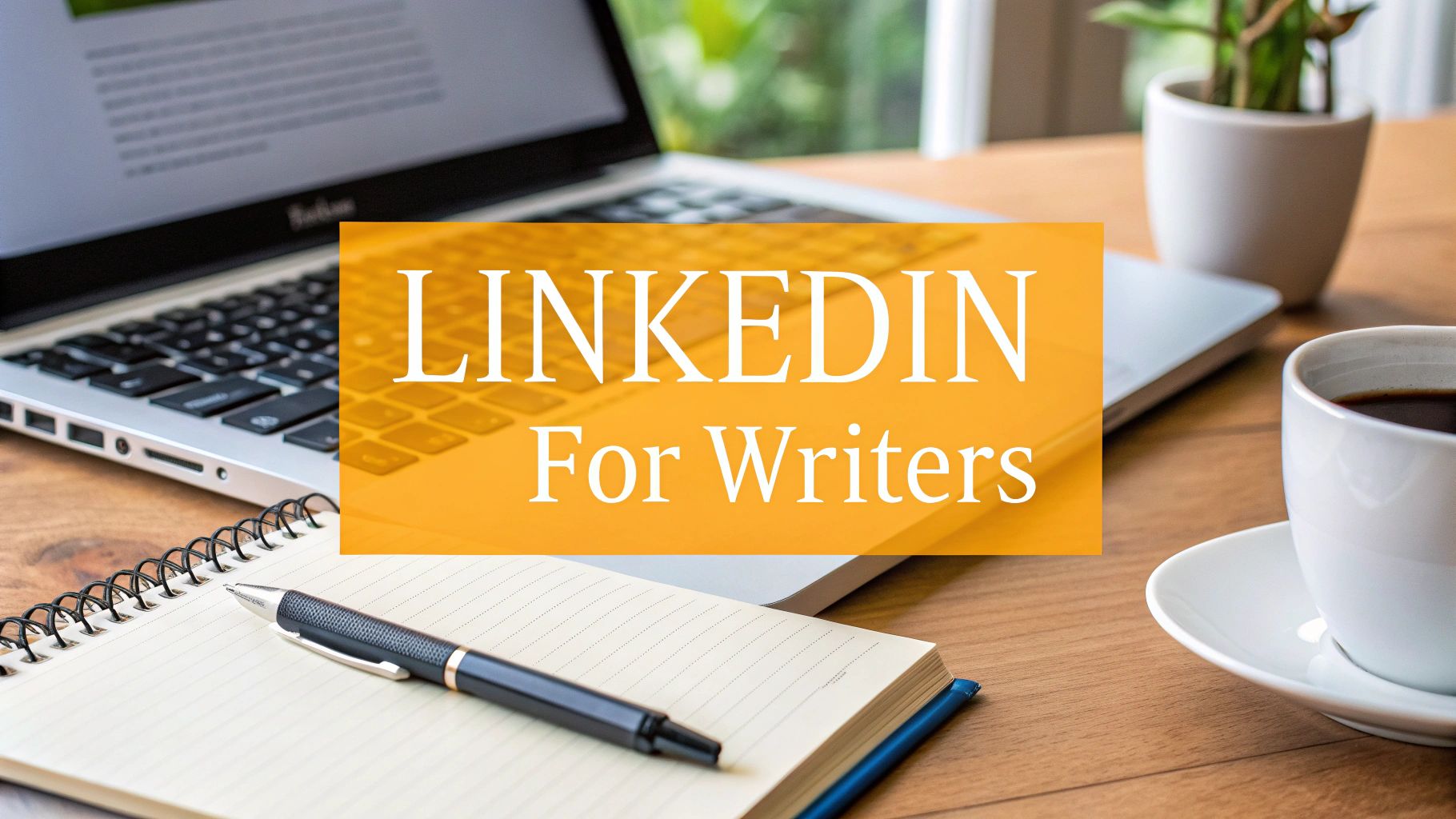So, you've got your LinkedIn profile looking sharp. Is uploading a traditional resume even necessary anymore? I get this question a lot, and my answer is always a firm yes. Think of it this way: your LinkedIn profile is the full story, the dynamic narrative of your career. Your resume, on the other hand, is the highlight reel—a quick, scannable snapshot designed specifically for recruiters.
Let's put ourselves in a recruiter's shoes for a second. They're often swimming in hundreds of applications for just one open role. A clean, downloadable resume makes their life so much easier. It's a standardized format they can quickly skim, especially when you're using LinkedIn's "Easy Apply" feature. Honestly, just having one ready shows you’re a serious, organized applicant, and that small step can give you a real edge over the competition.
Why It's a Smart Move to Upload Your Resume
Uploading your resume isn't just a box to check; it’s a strategic play to boost your visibility and make your job hunt more efficient. A solid resume, packed with the right skills and keywords, directly influences how often you pop up in recruiter searches. For example, we know that profiles with at least five skills can get up to 17 times more views. Your resume just adds more fuel to that fire.
In today's job market, timing is everything. Having your resume locked and loaded lets you apply for that dream job the minute it's posted. With recruiters getting hit with over 9,000 applications every minute, being fast is a huge advantage. If you're curious, dive into more LinkedIn job statistics to see just how competitive it is out there.
At the end of the day, having your resume on LinkedIn helps you hit a few key goals:
- You save a ton of time when you're applying to multiple jobs.
- You're giving recruiters what they want—an easy-to-scan document.
- You can offer more detail or a different angle than your profile might show.
- It ensures your key info gets seen, even if a recruiter only has a few seconds to spare and can't dig through your entire profile.
Your 2 Best Options for Uploading a Resume
So, you're ready to get your resume onto LinkedIn. Great move. You've basically got two main ways to go about it, and the right one for you really boils down to how open you want to be about your job search. Are you broadcasting it from the rooftops, or are you keeping things on the down-low?
Let's dig into the two strategies: making it a public showpiece on your profile versus keeping it private for specific job applications.
One path is to pin your resume to the Featured section of your profile. Think of this as the prime real estate right below your "About" summary. It's front and center for anyone who lands on your page—recruiters, potential clients, your boss. It's the digital equivalent of wearing a sign that says, "I'm open to new opportunities!"
This infographic can help you quickly decide if putting your resume on your profile is the right call for your situation.

As you can see, if you're all-in on finding a new gig, uploading that resume is a no-brainer.
Showcasing Your Resume Publicly
Putting your resume in the Featured section is a bold statement. To get it done, just head to your profile, hit the "Add profile section" button, and look for "Add featured" in the recommended list. From there, you'll be able to upload media, including your resume file.
A quick but important word of warning here: this is a public document. Before you upload it, you absolutely have to scrub it of any sensitive personal info. Take out your full home address, your personal cell number, and any non-professional email addresses. Recruiters can and will contact you directly through LinkedIn, so there's no need to put your private data out there for the world to see.
By the way, the Featured section isn't just for resumes. You can get creative and show off work samples or presentations. If you want to really stand out, check out our guide on how to post a carousel on LinkedIn to showcase your projects in a more dynamic way.
Keeping Your Resume Private for Applications
The second option is much more discreet. You can upload your resume directly when you apply for a job using LinkedIn's Easy Apply feature. This is the way to go if you're just testing the waters or, more importantly, don't want your current employer to catch on that you're looking around.
When you use this method, your resume is only sent to the recruiter for that specific job—it's not posted anywhere on your public profile.
The real beauty of this approach is the flexibility it gives you. You aren't stuck with a one-size-fits-all resume.
Pro Tip: LinkedIn's Easy Apply feature lets you save up to four different versions of your resume. This is a huge advantage, allowing you to tailor your resume to highlight the most relevant skills and experience for each specific role you apply for.
Resume Upload Method Comparison
Still on the fence? This table breaks down the key differences between the two methods to help you choose the best fit for your job search style.
| Feature | Featured Section Upload | Easy Apply Upload |
|---|---|---|
| Visibility | Public; visible to anyone visiting your profile. | Private; only shared with recruiters for jobs you apply to. |
| Job Search Signal | Strong and active. Clearly indicates you're looking for a role. | Discreet and passive. Perfect for confidential job hunting. |
| Resume Version | One general version for all visitors. | Can store and use up to 4 tailored versions for specific jobs. |
| Best For | Unemployed professionals or those openly seeking new challenges. | Currently employed individuals or those selectively applying. |
| Privacy Risk | Higher. Requires you to remove all personal contact info. | Lower. Your information is only sent to specific companies. |
Ultimately, both methods have their place. The Featured section is great for an aggressive, open job search, while the Easy Apply option offers the privacy and customization needed for a more targeted, low-key approach.
How to Get Past the LinkedIn AI Screeners
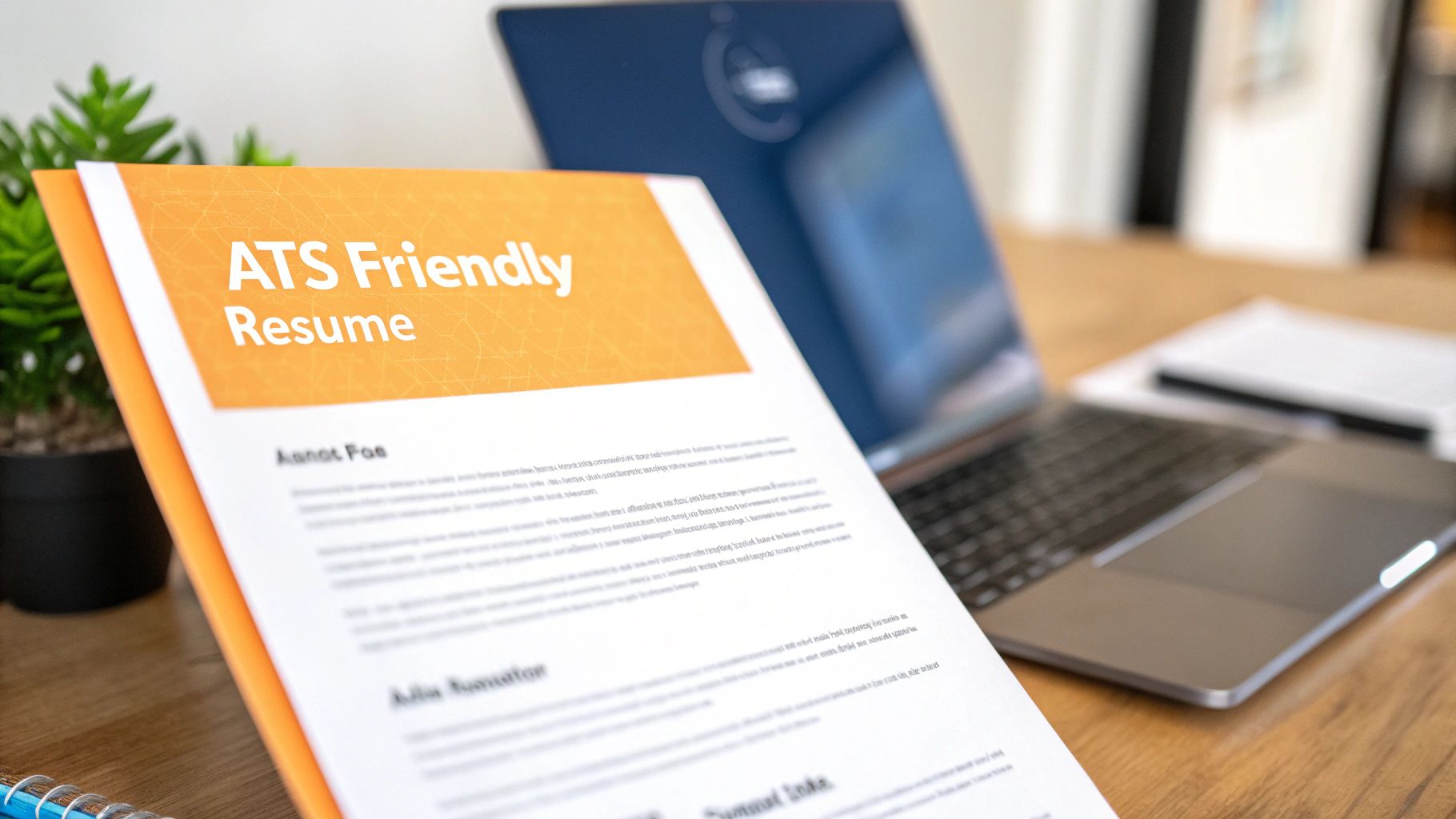
So, you've figured out how to add a resume to LinkedIn. Great! But the real game is just beginning. Now you have to get your resume past the AI gatekeepers—the Applicant Tracking Systems, or ATS, as they’re known in the industry.
It's a pretty wild statistic, but a whopping 98% of Fortune 500 companies rely on these systems to do the initial screening. Before a human recruiter ever sees your application, a bot has already decided if you're a potential fit.
This means that your resume isn't just for a person anymore; it has to be built for a machine first. That creative, visually stunning resume you spent hours designing? It might be completely unreadable to the software, which could get you tossed into the 'no' pile before you even have a chance. The trick is to create a resume that satisfies the bot and impresses the hiring manager.
Keywords Are Your Secret Weapon
First thing's first: you need to speak the bot's language. And that language is all about keywords. The ATS is programmed to scan your resume for specific terms and phrases pulled directly from the job description. If those keywords are missing, the system assumes you're not a good match. Simple as that.
To get this right, you need to dissect the job posting you're targeting. Read it over and over, and start pulling out the key terms related to skills, job duties, and required qualifications.
- Hard Skills: Look for mentions of specific software like "Salesforce" or "Adobe Creative Suite," or technical skills like "data analysis" and "project management."
- Soft Skills: Don't forget phrases like "team leadership," "client relations," or "strategic planning." They matter, too.
- Action Verbs: Notice the verbs they use to describe the role, such as "managed," "developed," or "implemented."
Once you have your list, start weaving these exact phrases naturally into your work experience and skills sections. This is how you signal to the ATS that you have exactly what the recruiter is searching for.
Think of it like this: your resume is a webpage, and you're trying to rank #1 on Google for a specific job. You need to do a little SEO for your career by mirroring the language in the job description without sounding like a copy-paste robot yourself.
Keep Your Formatting Simple
When you're trying to make your resume ATS-friendly, less is definitely more. All that fancy formatting—columns, tables, graphics—can trip up the software, causing it to garble your information or just skip it entirely.
Stick with a clean, straightforward layout. Use a standard, easy-to-read font like Arial, Calibri, or Times New Roman. A big mistake I see all the time is people putting their contact info or other key details in the header or footer. Many systems can't read those areas, so just don't do it.
A simple, reverse-chronological format is your safest bet. By keeping the design clean, you make sure the bot can easily find all those powerful keywords and career highlights you worked so hard on.
Making Sure Your Profile and Resume Match Up

So, you've uploaded your resume. Great! But that’s only half the job. Your LinkedIn profile and resume need to work together like a one-two punch.
Think about it from a recruiter's perspective. They see your resume, get interested, and click over to your LinkedIn. If they find a profile that tells a completely different or watered-down story, it’s a red flag. It creates confusion and doubt.
A sharp resume paired with a neglected profile just sends mixed signals. You want to create a seamless story that reinforces your skills and experience, building a professional brand that recruiters can trust.
Nail Your Headline and Summary
Your LinkedIn headline and summary are your first impression—your digital handshake. They need to instantly echo the strongest points from your resume. If your resume screams "Expert in B2B SaaS Sales," your headline shouldn't just whisper "Sales Professional." Be specific.
A great trick is to take the most compelling line from your resume's summary and use it as a launchpad for your LinkedIn "About" section. This builds a consistent brand message that a busy recruiter can get in a matter of seconds.
We actually have a whole guide on this if you want to dive deeper: https://redactai.io/blog/how-to-optimize-your-linkedin-profile.
Use Skills and Recommendations as Your Evidence
Your resume lists your skills, but your LinkedIn profile is where you prove them. This is where endorsements and recommendations are worth their weight in gold. They are the social proof that backs up every claim you’ve made.
When a former manager writes, "Sarah's project management skills directly led to a 15% increase in efficiency," it makes your resume’s bullet points come alive. It's no longer just a claim on a piece of paper; it’s a validated achievement.
Focus on getting endorsements for the skills that matter most for the jobs you want. This alignment shows recruiters that your peers and managers vouch for your qualifications, adding a layer of credibility a PDF just can't offer.
This kind of strategic consistency is a game-changer, especially if you're trying to figure out how to break into consulting or another tough industry.
It really does pay off. LinkedIn’s own data shows that profiles with rich, detailed information get way more attention from recruiters. With over 8.7 million applications flying around daily on the platform, a cohesive professional front is what will make you stand out.
Common Resume Mistakes to Avoid on LinkedIn
Okay, you've got your resume ready to go. Hitting that upload button feels like crossing the finish line, right? But hold on for a second. It's shockingly easy to make a small slip-up here that can seriously derail your job search efforts.
Leaving in Sensitive Info
This one is a classic, and it's a big deal. The most common mistake I see is people uploading a resume with their full home address, personal cell number, and sometimes even their date of birth.
Think about it: when you attach this to an application, it’s a semi-private document. But if you pin it to the "Featured" section, it's out there for the whole world to see. It’s best to just get in the habit of removing that sensitive info from any version of your resume that lives online. A city and state are plenty.
The One-Size-Fits-All Trap
Another huge misstep is uploading a generic resume that you send out for every single job. Recruiters have a sixth sense for these—they can spot them a mile away.
Your resume shouldn't read like a historical document listing every single thing you've ever done. Instead, it needs to be a sharp, focused marketing tool that's tweaked for the specific kinds of roles you're actually targeting.
Little Errors, Big Problems
It's so tempting to just upload the file and be done with it, but the devil is truly in the details. A couple of typos or a glaring grammatical error can make you look sloppy or like you don't care.
Key Takeaway: Treat any resume you upload to LinkedIn as a public document. Scrutinize it for personal data, tailor it for your target roles, and double-check for any errors. This simple quality check protects your privacy and professionalism.
A disconnected narrative is another red flag for recruiters. If your resume screams "project management expert" but your LinkedIn headline and profile are all about your past life in sales, it creates a confusing message. Make sure everything lines up. If you're going after those specific roles, you might want to check out these expert resume tips for landing remote project management jobs.
And finally, don't let an amazing resume be dragged down by a bland profile. Your summary is prime real estate. Take a look at these examples of the best LinkedIn summaries to get some inspiration and ensure your entire profile tells one cohesive, compelling story.
Got Questions About Your LinkedIn Resume? Let's Clear Them Up
It's totally normal to have a few lingering questions. Deciding how to best use a resume on LinkedIn isn't always cut and dry. Let's walk through some of the most common things people ask.
Is My LinkedIn Profile Good Enough, or Do I Really Need a Resume, Too?
I get this one all the time. Think of it this way: your LinkedIn profile and your resume are a power couple, not rivals.
Your profile is your dynamic, living career story. It's where you can show off endorsements, share articles, and add multimedia projects. It’s often the first place a recruiter will look to get a feel for who you are.
But a traditional resume? That’s the classic, clean snapshot they need for the official process. It's a standardized format that’s easy to download, share with the hiring team, and stack up against other applicants. Many hiring managers are old-school and still want that simple PDF. Having both ready to go covers all your bases.
How Often Should I Bother Updating My Resume on LinkedIn?
Don't just upload it and forget it. Your resume should be a living document, not a historical artifact.
I always tell people to refresh the resume file on their profile—or at least in their "Easy Apply" settings—every one to two months. Do this even if you're not actively on the hunt.
You never know when the perfect opportunity will pop up. Keeping your resume fresh with new skills, recent projects, or certifications means you're always ready to strike. It's a small habit that can make a huge difference.
Can I Tell Who's Looked at My Resume?
The short answer is no, unfortunately. LinkedIn doesn't have a feature that tells you who specifically downloaded or viewed the resume file you attached to your profile.
You can see who’s viewed your profile (depending on your privacy settings, of course), but that's where the tracking stops. Once someone downloads that document, it's out of your hands.
Ready to create LinkedIn content that gets you noticed? RedactAI helps you craft compelling posts in your unique voice, turning your profile into a powerful career-building tool. Start generating high-impact content in minutes at https://redactai.io.