Here's the simple truth: LinkedIn impressions are the total number of times your content gets displayed to someone on the platform.
Think of it like a billboard on a busy highway. Every single time a car drives by, that's one impression. It doesn't matter if it's the same car passing by five times—each pass counts.
What Are LinkedIn Impressions Anyway?

Let's cut through the jargon. While impressions track every single time your content appears on a screen, they're just one piece of the puzzle. Getting what LinkedIn impressions mean is step one, but a winning strategy means knowing how they differ from other key metrics.
Impressions are all about total visibility. This number is crucial because before anyone can like, comment on, or share your post, they have to see it first. A high impression count is a great sign—it means the LinkedIn algorithm is pushing your content out to a wider audience.
On a platform with over 1.15 billion members, that visibility is everything. In fact, companies that get this right can boost their lead generation by up to 340%. You can dig into more data on this in an insightful report on kanbox.io.
Key LinkedIn Metrics at a Glance
To really get a feel for what impressions are telling you, it helps to see them side-by-side with other common terms. Each metric tells a different part of your content's story. If you're just getting started, our guide to LinkedIn basics is a perfect place to get your bearings.
Impressions are the top of your content funnel. They represent potential, while engagement and clicks represent action. A healthy strategy balances both.
Here’s a quick rundown of the fundamental metrics you'll find in your LinkedIn analytics.
Key LinkedIn Metrics at a Glance
| Metric | What It Measures |
|---|---|
| Impressions | The total number of times your content was displayed in a user's feed. |
| Reach | The number of unique, individual people who saw your content. |
| Engagement | The number of interactions (likes, comments, shares) your content received. |
| Clicks | The number of times users clicked on your post, link, or profile. |
Understanding these distinctions is the foundation for tracking what really works and what doesn't.
Why Impressions Are Your First Step to Success
Think of your whole LinkedIn game plan like a funnel. Impressions are the very top of that funnel—the widest part. Before anyone can like your post, check out your profile, or slide into your DMs with a dream job offer, they have to see your stuff first. It’s really that simple.
Impressions are the foundation of building your personal brand on LinkedIn. When people in your network see you show up consistently, you stay on their radar. This is how you go from just another connection to a known, credible voice in your field.
This is especially true for anyone in B2B. A massive 94-95% of B2B marketers are on LinkedIn trying to reach the right people. Why? Because an incredible 80% of all B2B leads from social media come straight from this platform. It just goes to show how much professional trust gets built here.
From Visibility to Opportunity
Every single meaningful outcome on LinkedIn—a new client, a job interview, a great partnership—starts with one thing: an impression. If no one sees your content, it’s like it doesn't even exist. Getting a lot of impressions creates a ripple effect, turning simple views into real-deal engagement that can actually move your career forward.
Impressions aren't just a vanity metric; they are the currency of opportunity. The more you have, the more doors you open for yourself.
Think about the journey someone takes, all kicked off by a single impression:
- Content Seen: Your post pops up in their feed as they scroll.
- Profile Click: Something you said catches their eye, so they click your name.
- Credibility Built: They scan your profile and see you know your stuff.
- Action Taken: They decide to connect, send you a message, or follow you to see more.
None of this can happen without that first view. And while your content is key, your personal branding starts the second they see your face. A professional photo is non-negotiable, so learn how to get a perfect LinkedIn AI headshot to make that first impression count.
Alright, you get what LinkedIn impressions are, but where do you actually find this data? And more importantly, how do you make sense of it?
Good news: LinkedIn doesn't hide this stuff. It's built right into the platform for both your personal profile and any company pages you manage.
For any post you make from your personal account, just look right underneath it. You'll see a little graph icon with a number next to it—that's your impressions (sometimes called "views"). Click on that, and LinkedIn gives you a cool breakdown of the people who saw your post, including what companies they work for and their job titles.
Locating Your Post Analytics
If you're running a Company Page, the analytics are even more robust. It's just as easy to find.
- Head over to your LinkedIn Company Page.
- Look for the Analytics tab at the top and give it a click.
- From there, choose Updates. This is where you'll see how your posts are performing.
You’ll land on a dashboard that lays out all the key metrics for your recent content—impressions, engagement rates, clicks, the works.
This is the kind of view you'll see. It lets you quickly spot which posts are grabbing the most eyeballs.

Being able to scan this data lets you see at a glance what’s working. You can easily compare posts and start to see patterns in what your audience responds to.
Here’s what really matters: Don't just get hung up on the total number. Dig a little deeper. Are videos getting you the most impressions? Or are simple text posts doing the trick? Maybe polls are your secret weapon? This is how you figure out what your audience actually wants from you.
LinkedIn's built-in analytics are fantastic for a quick health check. But if you really want to get into the weeds and track trends over time, you might need something with a bit more muscle. For a look at some more powerful options, we put together a guide on the best social media analytics tools out there.
Actionable Ways to Boost Your LinkedIn Impressions

Alright, so you understand what your LinkedIn impression data means. That's half the battle. Now, how do you actually make those numbers go up? Getting more eyes on your content doesn't require some secret handshake, but it does take a smart and consistent game plan.
It all starts with knowing who you're talking to. The first step, before you even write a single word, is creating effective buyer personas. Once you have a crystal-clear picture of your audience, you can craft content that genuinely connects. From there, it boils down to three key areas: your content, your consistency, and your community.
Optimize Your Content Strategy
The LinkedIn algorithm has one main job: keep people scrolling. Your job is to create posts that make them stop. That first line of your post? It's your most important piece of real estate, so make it pop.
Here are a few content ideas that almost always work well:
- Mix Up Your Formats: Don't get stuck in a rut of only posting text. Play around with different formats like carousels (which are just PDF uploads), polls, native videos, and posts with multiple images. Different people engage with different things, and variety can give your views a serious boost.
- Write Killer Hooks: Kick off your posts with a thought-provoking question, a bold statement, or a relatable little story. A strong opener gets people to click that "see more" button, which is a huge green flag for the algorithm.
- Use Hashtags Strategically: Think of hashtags as filing folders for your content. A good rule of thumb is to use 3-5 relevant hashtags—a mix of broad and niche ones—to help LinkedIn show your post to the right people, even outside your immediate network.
If you're looking for more guidance, our guide on how to make a post on LinkedIn is a great place to get started.
Nail Your Posting Cadence
Consistency is everything. If you only post when the mood strikes, it's tough for the algorithm—and your audience—to see you as a reliable voice. Aim for a regular schedule, whether that's three times a week or every single weekday.
Timing matters, too. Sure, mid-mornings on weekdays are generally a safe bet, but your specific audience might be scrolling at different times. Dive into your analytics to see when your followers are online and active, then plan your posts around that.
Believe it or not, a tiny fraction of creators drive the lion's share of engagement on the platform. Only about 1% of LinkedIn users post weekly, yet they're responsible for an incredible 9 billion impressions every single week.
That number alone shows the massive opportunity waiting for anyone who's willing to show up consistently. The potential is huge.
Engage with Your Community
Finally, don't forget the "social" part of this social network. You can't just post something and then walk away. Seriously, one of the best ways to get more visibility is to be visible on other people's content.
When you leave thoughtful comments on posts in your feed, you're putting your name and face in front of their entire network. This often leads to new connection requests, more followers, and, you guessed it, more impressions on your own stuff. Try spending just 15 minutes a day interacting with others. It's an investment that pays for itself.
Impressions vs Reach vs Engagement Explained
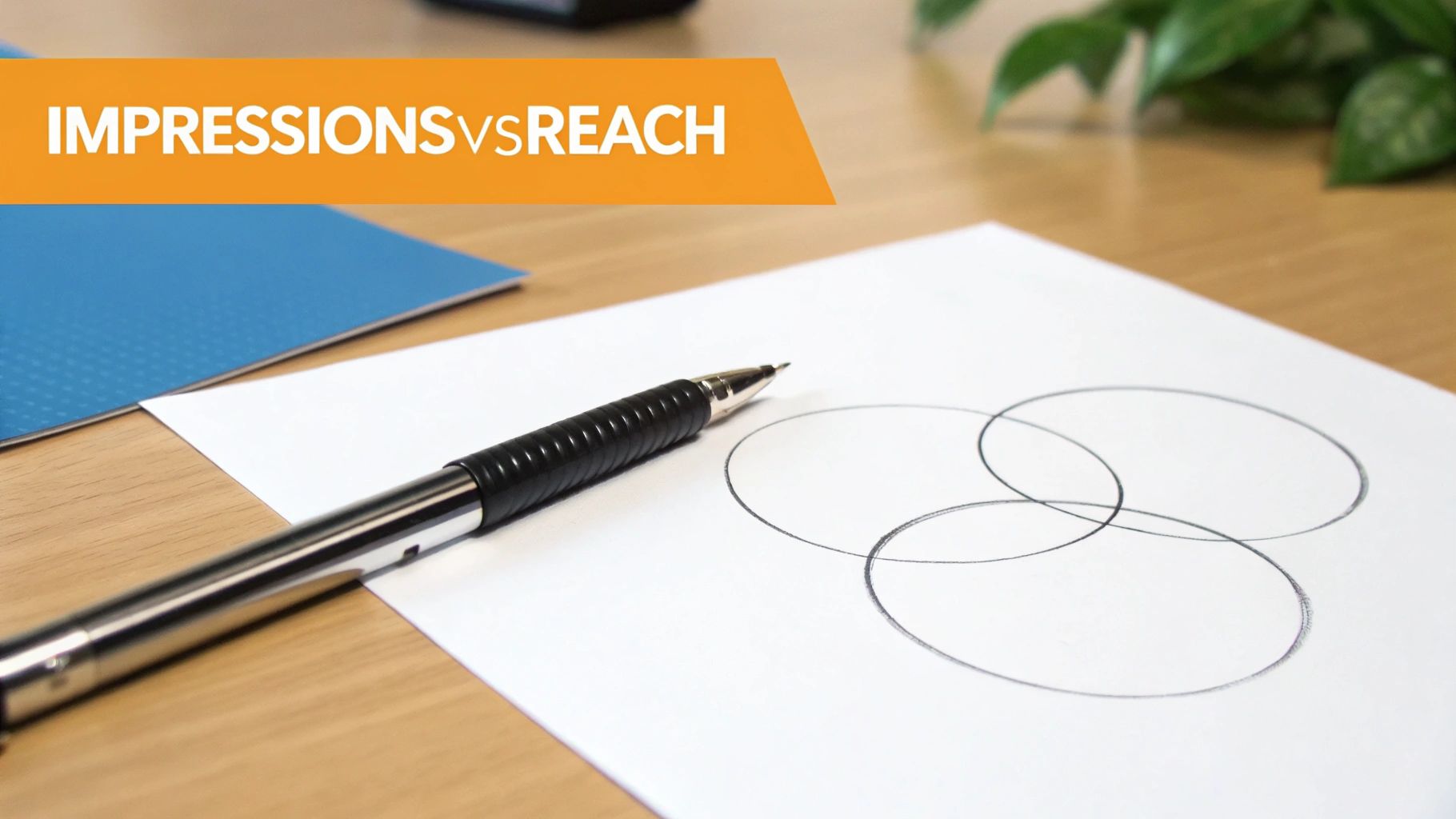
To really get what LinkedIn impressions meaning is all about, we need to put it side-by-side with its two close cousins: reach and engagement. People throw these terms around all the time, often mixing them up, but they each tell a completely different part of your content's story. Nailing the difference is the first step to setting goals that actually make sense.
Let's break it down with an analogy. Imagine you're throwing a big party.
- Impressions are the total number of flyers you hand out. If you give the same person five flyers throughout the day, that's five impressions. Simple.
- Reach is how many unique people got one of your flyers. Even if you handed five to that one eager person, your reach is still just one. It’s about the individual, not the count.
- Engagement is the number of people who actually read the flyer, got excited, and showed up at your party. They didn't just see it; they took action.
This little story makes it clear: impressions count every single view, reach counts the unique viewers, and engagement counts the active participants.
Why This Distinction Matters
So, why are we splitting hairs here? Because each metric points to a different part of your strategy. A massive impression count but tiny reach might mean LinkedIn is showing your post to the same small group of people over and over. That's not always a bad thing—it can build name recognition—but it means you're not breaking into new circles.
Tracking all three metrics gives you a complete performance picture. High impressions are your starting point, strong reach shows you're expanding, and solid engagement proves your message is connecting.
On the flip side, maybe you have great reach but almost no engagement. That’s a sign that your content is getting in front of eyeballs, but it's just not interesting enough to make anyone stop scrolling. Understanding how these pieces fit together is how you spot problems and start creating better content.
To make it even clearer, here's a quick look at how these three metrics work together to give you the full picture of your content's performance.
Impressions vs. Reach vs. Engagement
| Metric | What It Tells You | Primary Goal |
|---|---|---|
| Impressions | How many times your content was displayed on screen. | Brand Awareness & Visibility |
| Reach | How many unique individuals saw your content. | Audience Growth |
| Engagement | How many people interacted (liked, commented, shared). | Community Building & Validation |
Each metric has a job to do. Impressions build awareness, reach expands your network, and engagement validates that what you’re saying actually resonates with people.
Still Have Questions About LinkedIn Impressions?
Even with the basics down, a few questions always seem to pop up when people start digging into their LinkedIn analytics. The good news is that while the data can feel a bit overwhelming, the answers are usually pretty simple.
Let’s clear up some of the most common head-scratchers so you can get back to creating great content.
Organic vs. Paid Impressions
So, what's the real difference between the views you earn and the ones you buy? It all comes down to how people see your post.
- Organic Impressions: Think of these as word-of-mouth views. They happen when your content shows up naturally in your followers' feeds, gets discovered through a hashtag, or is shared by someone in your network. This is the fruit of your content and community-building labor.
- Paid Impressions: This is when you pay to play. By running an ad campaign, you're telling LinkedIn to put your content in front of a specific audience you've chosen. It’s a fantastic way to get guaranteed eyeballs on your post, especially from people outside your immediate circle.
Organic builds trust and authority over the long haul, while paid gives you an instant, targeted boost. The smartest strategies usually involve a healthy mix of both.
The real meaning of LinkedIn impressions isn't just about the number itself. It's about the story behind it. Are you building a genuine following, or are you strategically buying attention for a specific goal? Both are perfectly valid moves.
What Is a Good Impression Count?
This is the million-dollar question, but there's no single magic number. What's "good" is completely relative to your industry and, most importantly, your follower count.
That said, a solid benchmark to aim for is an impression count that's 2 to 5 times your number of followers.
But honestly, don't get too hung up on a single post. The real win is seeing steady growth over time. That’s the sign of a healthy strategy.
Why Did My Impressions Suddenly Drop?
It's a gut-wrenching feeling, right? One day you're flying high, and the next, your impressions have tanked. Don't panic—there's almost always a logical reason.
It could be anything from a tweak in the LinkedIn algorithm to your content just not hitting the mark this time. Maybe you posted at a bad time when your audience was offline.
More often than not, it comes down to a lack of early engagement. If your post doesn't get some likes and comments soon after you publish it, the algorithm assumes it's not very interesting and won't show it to a wider audience. That's what kills its potential reach and tanks your impression count.
Ready to stop guessing and start creating high-impact content consistently? RedactAI uses your unique professional voice to generate engaging LinkedIn posts in minutes, so you can focus on building your brand, not fighting writer's block. Join over 21,000 creators and start for free at RedactAI.








































































































































