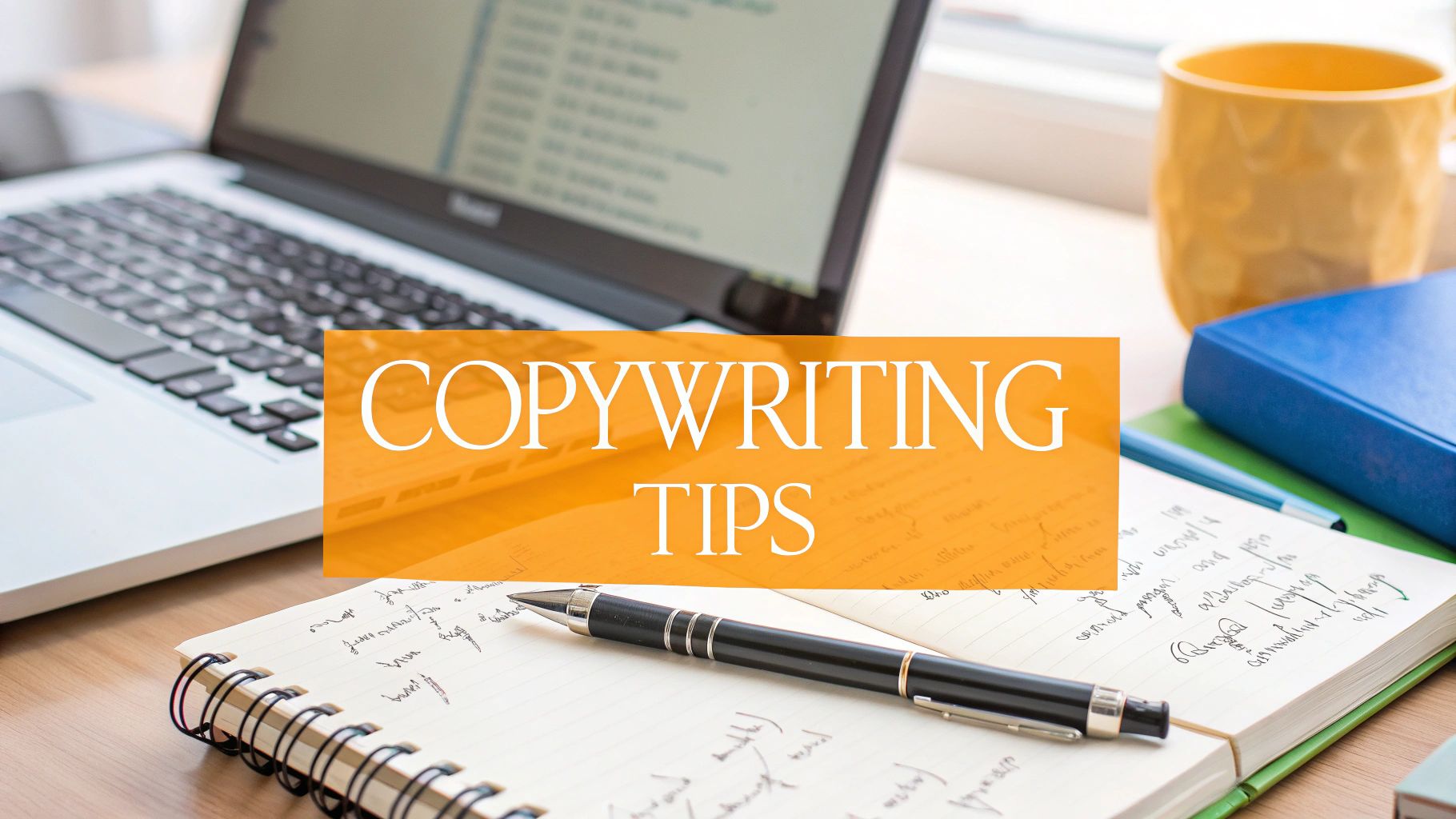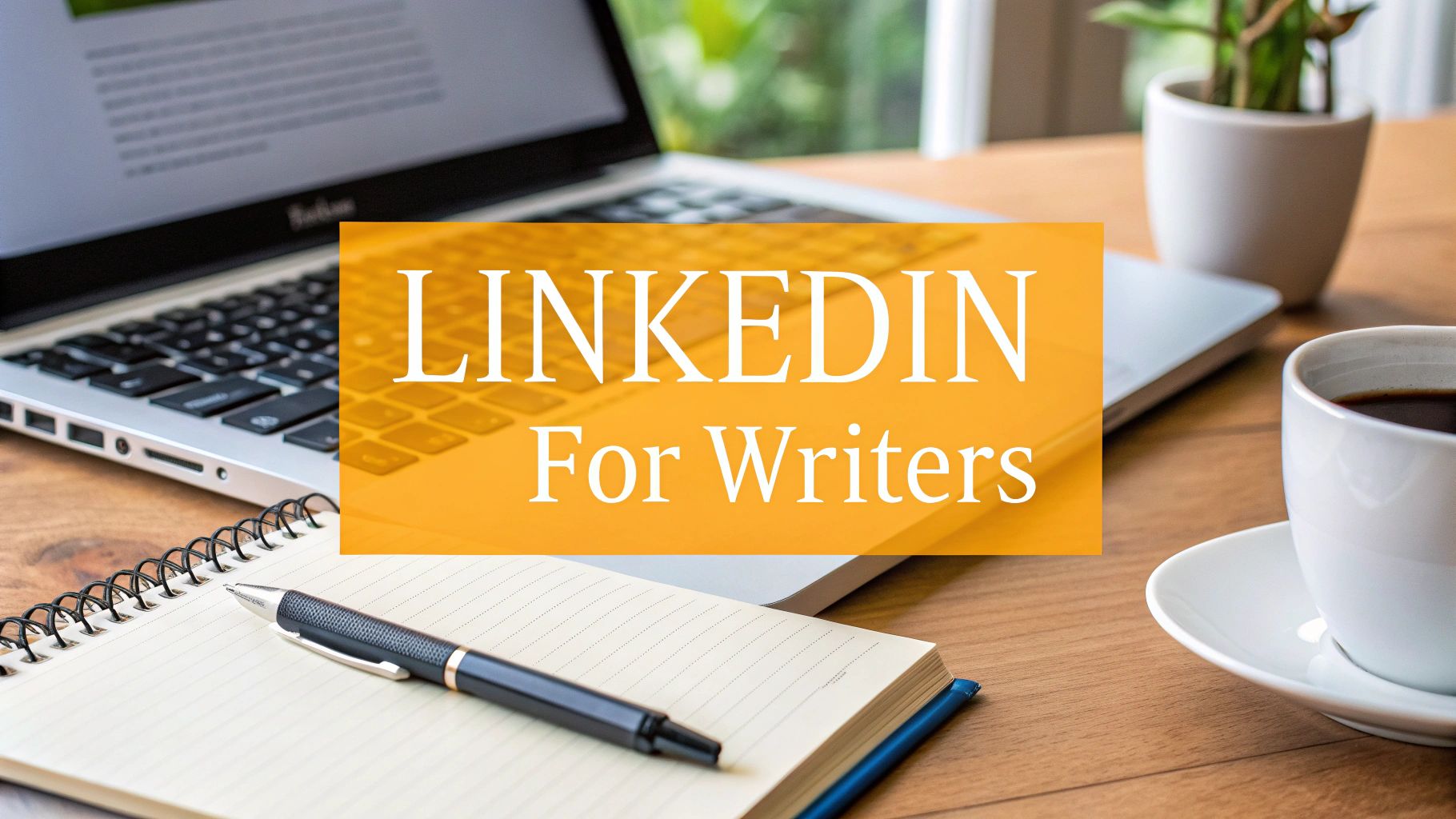Staring at a blank LinkedIn composer, wondering what to post? We’ve all been there. You hit publish, and then… crickets. It’s frustrating when you know you have value to share but can’t seem to get any traction. The truth is, a high-performing LinkedIn post isn’t just about what you say, it's about how you say it. The right format, hook, and call to action can make all the difference between a post that sinks and one that soars.
This isn't just another generic list. We're breaking down real-world examples of LinkedIn posts that actually work. For each one, we’ll dissect the strategy behind the success, pull out actionable tactics you can steal, and show you precisely how to replicate the results for your own brand or business. From sharing industry insights and personal stories to sparking engagement with clever questions, you’ll see the framework behind the virality.
We’ll explore why certain posts get incredible reach, diving into the mechanics of what makes people stop scrolling and engage. To truly 'crack the code' of effective LinkedIn posts, it's essential to consider fundamental engagement metrics like understanding LinkedIn post likes and what they signal to the algorithm. Get ready to move past the guesswork and start creating content that builds your authority, network, and opportunities. Let's dive in.
1. Professional Achievement & Milestone Announcements
Announcing a professional achievement is one of the most classic and effective examples of LinkedIn posts. These posts celebrate career milestones like promotions, new jobs, certifications, or work anniversaries. They work so well because they tap into a core function of LinkedIn: professional networking and validation. When you share good news, you’re not just bragging; you're updating your network on your career trajectory, which can open doors to new opportunities.

These posts often receive high engagement because your network genuinely wants to celebrate with you. LinkedIn’s algorithm also tends to favor these announcements, often pushing them to a wider audience.
Strategic Breakdown
The power of a milestone post lies in its authenticity and gratitude. Instead of a simple "I got promoted," a great post tells a mini-story. It acknowledges the journey, thanks the people who helped, and expresses excitement for the future. This transforms a personal announcement into a piece of content that resonates with others on their own career paths.
Key Insight: A milestone post isn't just about what you achieved; it's about how you share it. Gratitude and a touch of vulnerability make it relatable and compelling.
Actionable Takeaways
- Tell a Small Story: Don't just state the fact. Share a brief detail about the journey. For example, "After months of late nights studying, I'm thrilled to have earned my PMP certification."
- Tag People & Companies: Always mention and tag your company and key individuals (like mentors or managers) who supported you. This increases the post's reach and shows appreciation.
- Include a Professional Visual: Use a high-quality headshot, a team photo, or a company logo to make your post stand out visually.
- Engage with Comments: As the congratulations roll in, make an effort to reply to comments. This boosts your post's visibility and strengthens your network connections.
2. Industry Insights & Thought Leadership
Sharing industry insights is a powerful way to establish yourself as an expert and build professional credibility. These examples of LinkedIn posts go beyond personal updates, offering valuable analysis, commentary on trends, or predictions about your field. They position you as a go-to resource, attracting followers who are genuinely interested in what you have to say. This builds an audience that values your expertise, not just your connections.
These posts drive meaningful conversations and can lead to inbound opportunities like speaking gigs, collaborations, or job offers. By consistently providing value, you create a strong professional brand that works for you even when you're offline.
Strategic Breakdown
The goal of a thought leadership post is to make your audience think. It's not about reporting news but interpreting it. A great post often takes a clear stance, presents a unique perspective, or simplifies a complex topic. It provides a "so what" factor that helps your network connect the dots and understand the implications for their own work. For more ideas, you can explore various thought leadership content examples.
Key Insight: Thought leadership isn't about having all the answers. It's about asking the right questions and starting a valuable conversation that others want to join.
Actionable Takeaways
- Offer a Unique Angle: Don't just regurgitate a headline. Share your specific take on a trend. For example, instead of "AI is growing," try "Here’s how AI is specifically changing customer service roles."
- Use Data and Evidence: Back up your opinions with statistics, charts, or quotes from reputable sources. This adds weight and credibility to your insights.
- Structure for Skimmability: Use bullet points, short paragraphs, and bold text to make your key points easy to digest.
- End with a Question: Encourage engagement by asking your network for their opinions. For instance, "What other trends are you seeing? Share your thoughts below."
3. Personal Stories & Vulnerability Posts
Sharing authentic, personal stories is a powerful way to build genuine connections on LinkedIn. These posts often detail challenges, failures, learning moments, or a journey of overcoming adversity. They work because they peel back the professional veneer, humanizing the author and creating a deeper, more emotional bond with the audience than typical corporate content can.

These types of LinkedIn posts resonate because they are relatable. Everyone has faced imposter syndrome or dealt with a professional setback. By sharing your experience, you show others they aren't alone and provide them with valuable insights from your journey.
Strategic Breakdown
The effectiveness of a vulnerability post hinges on its purpose. It isn't just about oversharing; it's about sharing with intent. A great post connects a personal experience to a universal professional lesson, offering value to the reader. The narrative arc should show growth, a change in perspective, or a key learning that others can apply.
Key Insight: True vulnerability on LinkedIn isn't about revealing flaws for shock value. It's about sharing the lessons learned from those flaws to empower your network.
Actionable Takeaways
- Frame the Story: Start with a hook that captures the emotional core of your experience, such as, "I was fired at 30 and it was the best thing that happened to me."
- Connect to a Lesson: Always tie your personal story back to a clear, actionable takeaway for your audience. What did you learn? How can they benefit from your experience?
- Show, Don't Just Tell: Describe the emotions and the situation, not just the facts. Sharing the emotional journey makes the post more compelling and memorable.
- Use a Simple Visual: A simple, authentic photo of you works much better here than a corporate graphic. It reinforces the personal nature of the story.
4. Question-Based & Engagement Posts
Posing a direct question or running a poll is one of the most reliable examples of LinkedIn posts for sparking immediate engagement. These posts are designed to stop the scroll and invite your audience directly into a conversation, making them feel heard and valued. By asking for opinions on topics like "Remote work or office?" you transform passive readers into active participants.
This strategy works because it leverages human nature's desire to share opinions and connect over shared experiences. The LinkedIn algorithm heavily rewards this interaction, boosting your post's visibility and extending its reach far beyond your immediate network.
Strategic Breakdown
The effectiveness of an engagement post hinges on asking a question that is both easy to answer and thought-provoking. The goal isn't just to get comments, but to start a meaningful discussion. Simple polls provide a low-friction way for people to engage, while an open-ended question in the post text encourages deeper, more valuable commentary. This dual approach maximizes participation.
Key Insight: The best engagement questions are simple enough for a quick response but compelling enough to inspire a detailed comment. They tap into universal professional experiences or current industry debates.
Actionable Takeaways
- Ask Open-Ended Questions: Instead of yes/no questions, ask "why" or "how." For example, "What's the best piece of career advice you've ever received, and why did it stick with you?"
- Use LinkedIn Polls: Polls are a fantastic tool for quick engagement. Always include a final option like "Other/See results" and ask people to elaborate on their choice in the comments.
- Prime the Conversation: Share your own answer to the question in the post or as the first comment. This sets the tone and encourages others to share their perspectives.
- Engage with Every Comment: Respond to comments to keep the conversation going. A simple "great point" or a follow-up question shows you're actively listening and boosts your post's performance.
5. Behind-the-Scenes & Day-in-the-Life Content
Pulling back the curtain to show the reality of your work environment or daily routine is a powerful way to build connection. These posts humanize brands and professionals by offering an authentic glimpse into company culture, team dynamics, or the day-to-day grind. They move beyond polished corporate messaging to show the real people and processes behind a business.

This type of content resonates because it’s inherently relatable. People are curious about how things work, and sharing this vulnerability builds trust and makes your brand or personal profile more memorable. It’s a fantastic way to attract talent and engage an audience on a more personal level.
Strategic Breakdown
The goal of behind-the-scenes content isn't to be perfect; it's to be genuine. Whether you're showcasing an office tour, a team brainstorming session, or your personal morning routine, the authenticity is what captures attention. It shows the effort, the culture, and the personality that formal announcements often miss, making your professional story much richer and more engaging.
Key Insight: Authenticity drives connection. Showing the unpolished, human side of your work fosters a level of trust that curated content simply can't match.
Actionable Takeaways
- Show, Don't Just Tell: Use visuals like photos and short videos to bring your daily work to life. You can group several photos into one post by following a guide on how to post a carousel on LinkedIn.
- Focus on People: Highlight team members (with their permission) and showcase collaborative moments. This not only makes for great content but also boosts team morale.
- Maintain Professionalism: While being authentic, remember the platform. Keep content appropriate and align it with your professional brand or company values.
- Add a Personal Touch: Infuse your personality. A touch of humor or a personal reflection on a challenge can make your content far more engaging.
6. Educational Content & Tutorials
Sharing educational content is a powerful way to build authority and provide genuine value to your network. These posts often take the form of how-to guides, tips, frameworks, or tutorials designed to help your audience solve a specific problem or learn a new skill. Unlike promotional content, these examples of LinkedIn posts are purely about giving, which establishes you as a generous expert and a go-to resource in your field.

This approach works because it directly addresses the professional development mindset of the LinkedIn audience. People are there to learn and grow, and your practical advice can help them do just that.
Strategic Breakdown
The goal of educational content is not just to share information but to make it digestible and immediately applicable. Breaking down a complex topic into a simple, step-by-step framework or a numbered list makes your expertise accessible. By teaching what you know, you demonstrate your competence far more effectively than simply stating it. This builds trust and attracts a loyal following of people who see you as a credible voice.
Key Insight: Value-driven educational content shifts your position from a "seller" to a "teacher." People trust and follow teachers, making this a highly effective long-term strategy for building influence.
Actionable Takeaways
- Use Numbered Lists & Frameworks: Structure your advice into clear, easy-to-follow steps (e.g., "5 Ways to Improve Recruiter Visibility"). This format is skimmable and highly shareable.
- Leverage Carousels: Use a carousel (PDF upload) to create a mini-slideshow. Each slide can represent one step or tip, making your content more visually engaging and interactive.
- Focus on Common Pain Points: Create content that solves real, common problems for your target audience, such as how to run effective meetings or optimize a resume.
- Include a Call to Action (CTA): End your post by encouraging discussion. Ask a question like, "What's one tip you would add to this list?" to boost engagement.
7. Company News & Product Announcements
Sharing company news and product announcements is a powerful way to position yourself as an insider and advocate for your organization. These posts can cover anything from funding rounds and new product launches to company awards or major hiring initiatives. They work because they leverage collective success; you're not just promoting yourself, but you're also sharing in the excitement of your company's growth, which reflects positively on you and your team.
This type of post helps keep your network informed about your company’s momentum. For colleagues, it builds internal morale, and for external contacts, it reinforces your company’s brand and market position, making it one of the most valuable examples of LinkedIn posts for both individuals and the business.
Strategic Breakdown
The effectiveness of these posts comes from bridging the corporate with the personal. Instead of just re-sharing a company press release, the best posts add a personal touch. Explain what the news means to you, your team, or your customers. This human element makes a corporate announcement feel more genuine and interesting, encouraging more authentic engagement than a simple marketing blast would.
Key Insight: A company announcement becomes powerful when you frame it through a personal lens. Your unique perspective on why the news matters is what makes people stop scrolling and care.
Actionable Takeaways
- Add Personal Context: Start your post with your personal take. For example, "I'm so proud of the team for making this happen..." before pasting the official news.
- Tag Your Company & Colleagues: Always tag your company’s official page and relevant team members. This amplifies reach and gives credit to those involved.
- Use Official Branding: Incorporate company-approved visuals, like a branded graphic or a product video, to maintain a professional and consistent look.
- Include a Clear Call to Action: Tell your audience what to do next. This could be "Check out the new feature here" with a link, or "See our open roles" if announcing a hiring push.
8. Networking & Collaboration Posts
LinkedIn is, at its core, a professional network. Posts designed specifically to foster connections, highlight collaborations, or seek community advice tap directly into this primary function. These posts transform your feed from a simple broadcast channel into a two-way street, building valuable relationship capital. By introducing connections, giving shout-outs, or asking for input, you demonstrate that you see the platform as a community, not just an audience.
This approach is highly effective because it’s inherently social and value-driven. You’re either giving value by promoting someone else or inviting value by asking for collaborative help. This type of post is a powerful example of how to build and nurture a strong professional circle online.
Strategic Breakdown
The strategy behind networking posts is generosity and reciprocity. When you publicly praise a colleague or ask for advice, you’re creating social proof and initiating a cycle of goodwill. For example, instead of just asking for a mentor, you could share a post discussing the importance of mentorship and ask your network to share their own experiences. This approach fosters a genuine conversation and provides value to everyone involved.
Key Insight: The best networking posts are not transactional; they are relational. Focus on giving value and building community, and the benefits will follow naturally.
Actionable Takeaways
- Be a Connector: Introduce two people in your network who you think could benefit from knowing each other. Tag them both and explain the potential synergy.
- Give Specific Shout-Outs: When highlighting a collaborator or connection, be specific about their skills or a recent achievement. For example, "Loved collaborating with @[Name] on this project, their data analysis skills were a game-changer."
- Ask Open-Ended Questions: Pose a question to your network seeking advice or recommendations. This invites engagement and positions you as someone open to collaboration.
- Provide Context for Collaboration: If you're looking for partners, clearly state what the project is, who you’re looking for, and what’s in it for them. You can learn more about how to do this effectively in this guide to professional networking.
9. Motivational & Inspirational Posts
Motivational content, featuring uplifting quotes, personal success stories, or inspiring messages, is a powerful way to connect with an audience on an emotional level. These types of LinkedIn posts are designed to energize and inspire, often leading to high share rates as people want to pass on the positive feeling. They work because they tap into a universal desire for encouragement and personal growth, making your profile a source of positivity in a professional feed.
This kind of content helps build a strong personal brand by associating you with values like resilience, optimism, and leadership. It positions you not just as a professional in your field, but as a source of encouragement.
Strategic Breakdown
The success of a motivational post hinges on its authenticity and context. A random quote falls flat, but a quote tied to a personal story or a specific business challenge becomes relatable and memorable. The goal is to share a piece of inspiration that feels genuine to you and your professional journey, rather than just repeating a generic platitude. This transforms a simple quote into a meaningful piece of content that provides real value.
Key Insight: The best inspirational content isn't just about the message; it's about the messenger. Connecting a universal truth to a personal experience is what makes it resonate.
Actionable Takeaways
- Pair Quotes with Personal Insights: Don’t just post a quote. Explain why it resonates with you. Share a brief story about a time that quote helped you overcome a challenge.
- Use Compelling Visuals: Create a simple, branded graphic with the quote or use a powerful, relevant image. A strong visual makes the post more thumb-stopping.
- Ask an Engaging Question: End your post by asking your network how they stay motivated or how they interpret the message. This encourages comments and discussion.
- Avoid Overused Clichés: Steer clear of quotes that have been shared thousands of times. Find lesser-known but equally powerful messages to stand out.
10. Debate & Controversial Opinion Posts
Sharing a contrarian or controversial opinion is a high-risk, high-reward strategy among examples of LinkedIn posts. These posts challenge conventional industry wisdom, question established norms, or present an unpopular take on a trending topic. They are designed to spark debate and generate a high volume of comments, positioning the author as a bold thought leader who isn't afraid to go against the grain.
This type of content cuts through the noise of agreeable, safe posts. By taking a stand, you invite your network to engage on a deeper level, either by agreeing with you, defending the status quo, or offering a different perspective.
Strategic Breakdown
The goal here isn't to be inflammatory for the sake of it, but to initiate a meaningful conversation. A successful controversial post is built on a logical argument, not just emotion. You state your unpopular opinion clearly and then back it up with reasoning, data, or personal experience. This shows you've thought through your position and invites others to do the same.
Key Insight: Controversy creates conversation. A well-argued contrarian viewpoint can generate more engagement and establish your authority faster than a dozen "safe" posts.
Actionable Takeaways
- Start with a Bold Hook: Begin with a clear, attention-grabbing statement like "Unpopular opinion:" or "Am I the only one who thinks...?"
- Back It Up with Logic: Don't just state your opinion; explain the "why" behind it. Provide evidence, a personal story, or a logical argument to support your claim.
- Invite Disagreement Respectfully: End your post by explicitly asking for other viewpoints. Phrases like "What are your thoughts?" or "I'm open to being wrong on this, let me know what you think" encourage healthy debate.
- Stay Engaged and Professional: Be prepared to moderate the comments section. Respond to counterarguments thoughtfully and avoid getting into unprofessional arguments.
10 LinkedIn Post Types Comparison
| Post Type | 🔄 Implementation complexity | ⚡ Resource requirements | 📊 Expected outcomes | 💡 Ideal use cases | ⭐ Key advantages |
|---|---|---|---|---|---|
| Professional Achievement & Milestone Announcements | Low — simple announcement with modest polish | Low — photo or graphic, brief copy | High engagement; boosts credibility and recruiter visibility | Share promotions, certifications, anniversaries | Strengthens brand credibility; attracts recruiters; fosters relationships |
| Industry Insights & Thought Leadership | High — research, structured argumentation | Medium–High — data, references, time for drafting | High long-term authority; follower growth; speaking/consulting leads | Trend analysis, deep commentary, strategic forecasting | Establishes expertise; evergreen content; opens opportunities |
| Personal Stories & Vulnerability Posts | Medium — craft narrative and emotional balance | Low–Medium — time to write, optional photo | Very high engagement and loyalty; deep emotional connection | Share failures, lessons learned, personal growth | Highly relatable; builds authentic personal brand and community |
| Question-Based & Engagement Posts | Low — pose clear, compelling question | Low — minimal assets; polls optional | Very high comments and interaction; algorithmic boost | Solicit audience opinions, quick feedback, polls | Drives comments and insights; easy to produce |
| Behind-the-Scenes & Day-in-the-Life Content | Medium — capture candid moments, edit media | Medium — photos/videos, permissions from colleagues | High authenticity and relatability; attracts talent | Showcase culture, routines, team dynamics | Humanizes brand; strong video engagement |
| Educational Content & Tutorials | High — requires expertise and clear structure | Medium–High — visuals, examples, time investment | High value and shareability; builds authority and followers | How-tos, frameworks, step-by-step guides | Practical, actionable content; often repurposed |
| Company News & Product Announcements | Medium — aligns with corporate comms and approvals | Medium — branded visuals, coordination with PR | Raises company visibility; attracts talent and customers | Launches, funding, hiring, partnerships | Promotes employer brand; shareable by employees |
| Networking & Collaboration Posts | Low–Medium — craft mutual value and introductions | Low — tags and concise copy | Strengthens relationships; generates new connections | Introductions, partnership requests, shoutouts | Builds relationship capital; often reciprocated |
| Motivational & Inspirational Posts | Low — brief uplifting message or quote | Low — visual or formatted text | High shareability and positive sentiment; superficial depth | Quick engagement, morale boosts, regular cadence | Easy to create; fosters positive brand association |
| Debate & Controversial Opinion Posts | High — requires careful reasoning and tone | Medium — research and moderation effort | High engagement and visibility; risk of backlash | Spark industry debate, challenge norms | Memorable positioning; signals bold perspective |
Your Turn: Go from Inspired to Published
We’ve just walked through a ton of incredible examples of LinkedIn posts, from vulnerable personal stories to hard-hitting industry debates. It’s easy to look at these successful posts and feel a mix of inspiration and maybe even a little intimidation. But here's the secret: every single one of those creators started exactly where you are now, with a blank screen and an idea.
The goal isn't to perfectly copy any single example we analyzed. Instead, the real power lies in understanding the strategic DNA behind why they work. You've seen that the best content isn't just about sharing an update; it's about connecting with a human on the other side of the screen.
Your Strategic Blueprint for LinkedIn Success
So, what are the biggest takeaways? Let’s distill all those analyses down to a simple, actionable blueprint you can use today.
- Lead with Value, Not a Sales Pitch: Whether you're sharing an educational tutorial or a company milestone, the core question is always: "What's in it for the reader?" Focus on teaching, inspiring, or entertaining first. The business results will follow.
- Authenticity is Your Superpower: The most resonant posts, from behind-the-scenes glimpses to personal stories, feel real. People connect with vulnerability and genuine personality far more than they do with polished corporate-speak.
- Structure is Everything: Notice the patterns? Strong hooks, short paragraphs, strategic use of white space, and clear calls to engagement. These aren't just stylistic choices; they are deliberate tactics to hold attention in a fast-scrolling feed.
- Engagement is a Two-Way Street: The most successful creators don't just post and ghost. They ask questions, spark debates, and actively participate in the comments section. Community is built through conversation, not just broadcasting.
Turning Inspiration into Action
Now, it’s your turn to move from passive learning to active creating. Don't fall into the trap of "analysis paralysis," where you overthink every word. Pick one format we explored, like a simple question-based post or a quick professional milestone announcement, and commit to publishing it in the next 24 hours.
Your first attempt doesn’t have to be perfect. The key is to start building the habit of sharing your voice, your expertise, and your story. By consistently applying the strategies behind these examples of LinkedIn posts, you'll stop being just a spectator in your industry and start becoming a recognized voice within it. You have valuable insights to share, so get out there and start posting.
Feeling inspired by these examples of LinkedIn posts but struggling to find the time to write your own? Let RedactAI help you craft high-quality, authentic content in a fraction of the time. Visit RedactAI to see how our AI-powered tools can turn your ideas into compelling posts that get results.