Your LinkedIn 'About' section is prime real estate. It's often the first place a recruiter, potential client, or future partner looks to understand who you are beyond just a list of job titles and responsibilities.
Too many professionals treat this space like a resume-dump, filling it with corporate jargon and a generic list of skills. That's a massive missed opportunity to tell your story, clearly articulate your value, and make a genuine connection that leads to something more. A powerful summary can be the difference between a profile that gets scrolled past and one that earns a connection request or a message in your inbox.
In this guide, we're skipping the generic templates. Instead, we're breaking down 7 powerful LinkedIn about section examples, each built on a completely different strategic framework. We’ll analyze precisely what makes them so effective and give you actionable, replicable tactics to craft a compelling summary of your own. Let's transform your summary from a forgotten field into your most potent personal branding asset and start attracting the right opportunities.
1. The Storytelling Approach
Let's face it, facts and figures are forgettable. A story? That sticks. The storytelling approach transforms your LinkedIn About section from a dry resume into a compelling narrative that connects with people on a human level. Instead of just listing what you do, you show them why you do it through a short, personal story.
This method works because our brains are wired for stories. A well-told narrative creates an emotional connection, making your profile far more memorable than a list of job titles. Think about a marketing executive who kicks off their summary not with "Results-driven marketer with 10+ years of experience," but with the story of their first disastrous campaign and the hard-won lessons that now define their successful strategy. That's the power of storytelling.
How It Works
This technique humanizes your professional journey. It could be the "aha moment" that pushed you to switch careers, the specific problem you witnessed that inspired you to start your business, or a pivotal failure that taught you your most valuable lesson. By anchoring your skills and achievements within a narrative, you give them context and meaning. This isn't just about what you've done; it's about the journey that shaped you.
To see just how effective this narrative structure can be, check out the key metrics below.
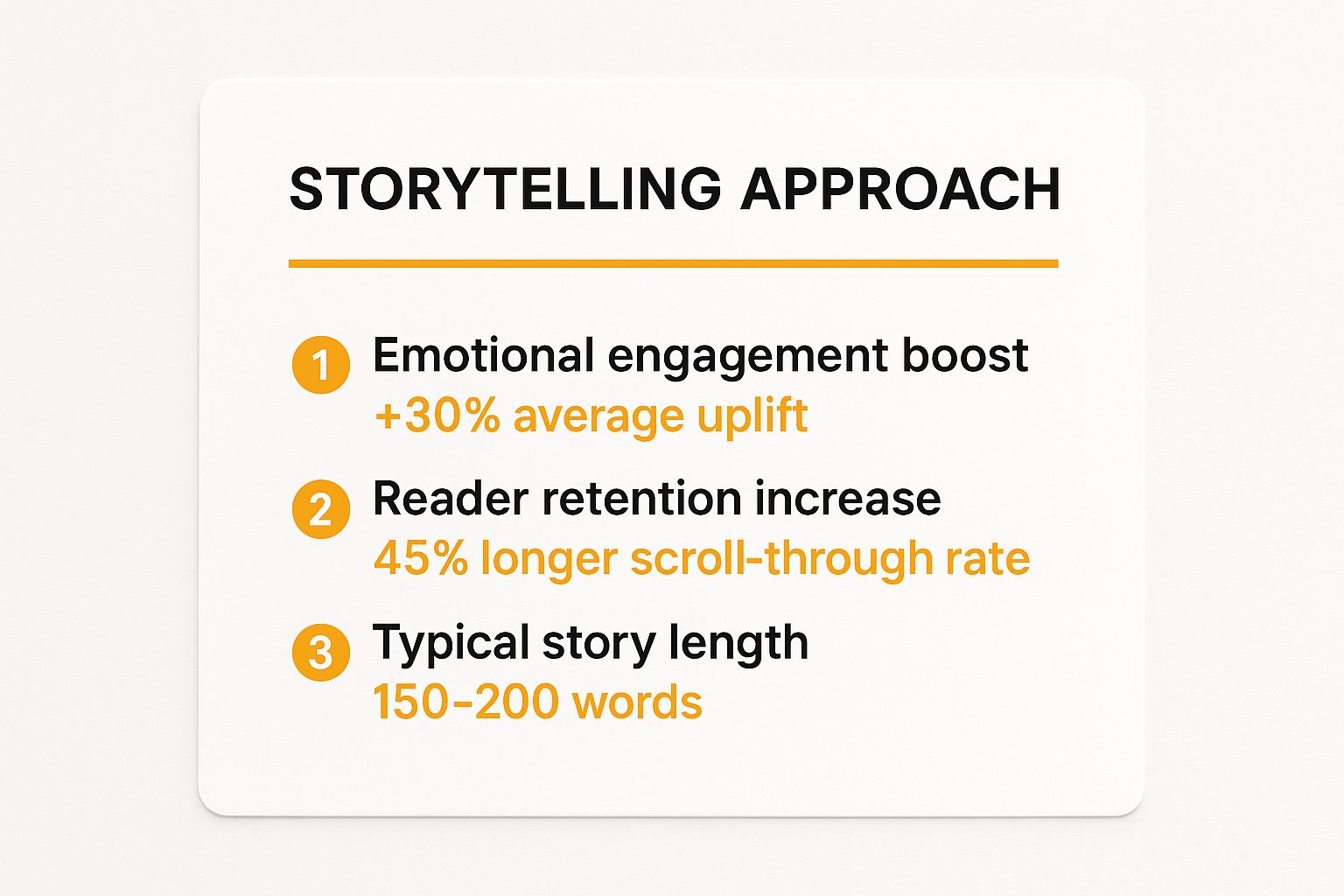
The data clearly shows that a narrative approach doesn't just feel better; it performs better by holding a visitor's attention and making a lasting impact.
Actionable Takeaways
Ready to become a LinkedIn storyteller? Here's how to craft your narrative:
- Find Your Hook: Start with a compelling first sentence that grabs attention. "I accidentally deleted a client's entire database" is much more interesting than "I'm a detail-oriented project manager."
- Keep It Relevant: Your story must connect directly to your professional brand and current role. The anecdote should serve as a foundation for your expertise.
- Tie It All Together: Conclude your story by linking the lessons learned to your current value proposition. Explain how that early experience makes you the expert you are today.
Crafting a compelling narrative is a skill that extends beyond your About section; it's also key to creating engaging content. If you're looking for more tips on creating standout content, you can learn more about how to make a post on LinkedIn and apply similar storytelling principles.
2. The Problem-Solution Formula
One of the fastest ways to grab a visitor's attention is to speak directly to their pain points. The Problem-Solution Formula does exactly that. It frames your professional value not around what you do, but around the specific, nagging problems you solve for your clients, customers, or employer. It immediately tells your reader, "I understand your challenge, and I am the one who can fix it."

This approach is highly effective because it mirrors the classic sales and marketing principle of solution selling. Think of a cybersecurity expert who opens their summary with, "Worried that one click from an employee could lead to a catastrophic data breach?" They've instantly hooked any leader concerned with digital security. This method shifts the focus from your resume to your reader's needs, making your profile immediately relevant and valuable to them.
How It Works
This technique positions you as a strategic problem-solver from the very first sentence. You start by clearly articulating a common pain point within your industry. Once you have the reader nodding in agreement, you introduce yourself and your expertise as the direct solution to that problem. You then back up your claims with specific methodologies, quantifiable results, and social proof.
The goal is to create a direct line between their challenge and your capabilities. Instead of forcing them to connect the dots between your job history and their needs, you do the work for them. This is one of the most powerful linkedin about section examples for anyone in a service-based or consulting role, as it quickly establishes authority and builds trust.
Actionable Takeaways
Ready to position yourself as the ultimate solution? Here’s how to apply this formula:
- Identify the Core Pain Point: Before writing, research your target audience. What keeps them up at night? Start your section by stating this problem in a question or a bold statement.
- Present Your Unique Solution: Clearly explain how you solve this problem. Briefly describe your process, methodology, or the unique value you bring.
- Prove It With Numbers: Back up your solution with tangible results. Use specific metrics, percentages, or case study examples like "slashed customer acquisition costs by 30%" to demonstrate your impact.
- End with a Clear Call-to-Action: Don't leave them hanging. Tell them what to do next. Invite them to connect, book a discovery call, or visit your portfolio.
3. The Credential-Led Approach
Sometimes, you need to lead with your strongest hand. The credential-led approach does exactly that by placing your most impressive achievements, qualifications, and social proof right at the top of your LinkedIn About section. It’s designed to stop scrollers in their tracks and immediately establish you as a credible, authoritative figure in your field.
This method is all about making a powerful first impression, especially in competitive industries where credentials are a key differentiator. Think of an executive starting with "Former VP at Google & Microsoft | Harvard MBA | Featured in Forbes & WSJ." This isn't just a list; it's a strategic move to build instant trust and authority before a visitor even clicks "see more."

This tactic works because it bypasses the need for a slow build-up. Instead of letting your qualifications unfold gradually, you present them upfront, signaling your value from the very first line. It’s particularly effective for C-suite executives, seasoned academics, and recognized thought leaders whose careers are defined by significant, verifiable accomplishments.
How It Works
This technique puts your "wow" factors above the fold. The goal is to hook recruiters, potential clients, or collaborators with undeniable proof of your expertise. By listing prestigious universities, well-known companies, major publications, or significant quantifiable achievements first, you set the tone for the rest of your profile. The subsequent paragraphs can then add personality and context, but the initial heavy lifting is already done.
This approach transforms your summary from a professional bio into a highlight reel. It’s a bold statement that says, "Here's why you should pay attention to me," backed by solid proof. The key is to be concise and impactful, letting the weight of your credentials speak for themselves.
Actionable Takeaways
Ready to showcase your accomplishments? Here’s how to build a credential-led summary:
- Lead with Your Best: Identify your single most impressive credential-a Fortune 500 company, a top-tier degree, or a major media feature-and place it in the first sentence.
- Quantify Everything: Don't just say you're a bestselling author; say "International bestselling author with 500K+ books sold." Numbers add weight and credibility to your claims.
- Use Scannable Formatting: Use separators like
|or bullets to create a clean, easy-to-read list of your top achievements. This ensures your key qualifications are absorbed in seconds. - Balance with Personality: After establishing your credentials, use the following paragraphs to share your mission, passion, or work philosophy to add a human element.
This strategy often works best when paired with a powerful headline. For more ideas on how to make your entire profile stand out, you can explore tips for crafting the perfect LinkedIn profile headline and see how it complements your About section.
4. The Mission-Driven Statement
If your career is more than just a job to you, the mission-driven approach might be your perfect fit. This style frames your entire professional identity around a core belief, purpose, or cause. Instead of leading with your skills, you lead with your "why," immediately connecting with an audience that shares your values and vision.
This method works because it taps into a fundamental human desire for purpose. A social entrepreneur who starts their summary with "My mission is to build a world where clean water is a right, not a privilege" creates an instant, powerful connection. This approach isn't just for nonprofit leaders; it's for anyone whose work is fueled by a desire to make a specific impact. It shifts the conversation from "what I do" to "what I'm here to change."

How It Works
This technique puts your values front and center, positioning you as a thought leader and advocate, not just an employee. You articulate a clear, compelling mission and then connect your skills, experience, and accomplishments back to that central purpose. A sustainability consultant, for example, might state their belief that business can be a force for environmental good, then detail how their expertise in supply chain logistics helps companies achieve that goal.
This approach builds a strong personal brand by associating you with a larger movement or idea. It helps attract recruiters from purpose-driven organizations and collaborators who are inspired by the same mission. By clearly stating what you stand for, you filter for opportunities and connections that are truly aligned with your long-term goals, making it one of the most powerful linkedin about section examples for impact-focused professionals.
Actionable Takeaways
Ready to declare your mission? Here’s how to make it compelling and authentic:
- State It Boldly: Open with a clear, concise mission statement. Don't bury your "why" at the end. Make it the first thing people read.
- Connect Mission to Action: Don't just state your belief. Show how your work actively advances it. Mention specific projects, roles, or results that serve as proof of your commitment.
- Balance Passion with Practicality: While your mission provides the inspiration, remember to include your core skills and expertise. Show readers that you have both the vision and the practical ability to make it happen.
- Invite Others In: Use inclusive language that makes others feel like they can be part of your mission. Phrases like "Together, we can..." or "I'm looking to connect with others who believe..." can be very effective.
5. The Conversational Q&A Format
What if your LinkedIn About section could answer a visitor's questions before they even think to ask them? The Conversational Q&A format does exactly that. It ditches the traditional paragraph structure in favor of a direct, easy-to-scan Q&A that feels like a personal conversation with your reader.
This approach is powerful because it anticipates the user's journey. Instead of making them hunt for information, you serve it up in bite-sized, question-led chunks. Think of a consultant who uses headers like "The problem I solve," "How I solve it," and "What's next?" This immediately clarifies their value and guides the reader straight to the information they care about most, making the profile feel incredibly accessible and user-friendly.
How It Works
This technique transforms your summary into an interactive FAQ about your professional brand. By framing your skills, services, and value proposition as answers to common questions, you create a natural flow that is both engaging and highly scannable. This is especially effective on mobile, where users appreciate concise, clearly-labeled information.
The format allows you to directly address your target audience's pain points and curiosities. A career coach might use questions like "Who do I work with?" or "What makes my approach different?" to preemptively build trust and demonstrate a deep understanding of their client's needs. This is a masterclass in turning a monologue into a dialogue, making your profile a resource rather than just a resume.
Actionable Takeaways
Ready to turn your About section into an engaging conversation? Here’s how to do it:
- Anticipate Key Questions: Brainstorm 3-5 questions your ideal client or connection would ask. Think: "What do you do?", "Who do you help?", and "How can we work together?"
- Keep Answers Benefit-Focused: Don't just list features. Frame your answers around the value and results you deliver. Instead of "I do web design," try "I build high-converting websites that turn visitors into customers."
- Guide the Reader: Structure your questions logically, moving from who you are and what you do to how someone can take the next step. End with a question that prompts action, like "Ready to chat?"
- Master the Dialogue: To truly master the art of engaging your audience through a Q&A format, explore examples of powerful open-ended questions that can inspire a more dynamic and insightful structure.
6. The Expertise Showcase with Specializations
Are you a multi-talented professional struggling to fit your diverse skills into a neat box? The Expertise Showcase is your answer. This approach organizes your LinkedIn About section into clearly defined areas of specialization, making it incredibly easy for recruiters and clients to see exactly how you can help them. Instead of a dense paragraph, you present a skimmable, high-impact menu of your core capabilities.
This method works because it caters to the modern reader's short attention span. A business consultant can quickly see you handle "Strategic Planning" while a startup founder can pinpoint your "Change Management" skills. This structure immediately demonstrates both the breadth and depth of your expertise, positioning you as a versatile yet focused expert. It’s one of the most effective linkedin about section examples for professionals with a wide-ranging skill set.
How It Works
This technique acts like a well-organized table of contents for your professional value. You start with a brief, unifying introduction and then break down your services or skills into distinct, labeled sections. For example, a software developer might list "Frontend Development," "Backend Systems," and "Cloud Architecture" as separate categories, each with specific technologies or achievements listed beneath it.
This format eliminates ambiguity and allows different visitors to find what’s most relevant to them without digging. It’s a strategic way to appeal to multiple audiences simultaneously. A marketing professional can showcase their talents in "Content Marketing" and "Marketing Analytics," attracting opportunities for both creative and data-driven roles.
Actionable Takeaways
Ready to build your own expertise showcase? Here’s how to structure it for maximum impact:
- Group and Conquer: Limit yourself to 3-5 core specializations to maintain focus. Too many can make you look like a jack-of-all-trades, master of none.
- Prioritize Your Audience: Order your specializations based on what your target audience values most. Place your most in-demand skill at the top.
- Add Specific Proof: Under each specialization, include 2-3 specific skills, technologies, or achievements. For example, under "Brand Development," you could list "Brand Voice & Messaging | Visual Identity | Market Positioning."
- Create Visual Separation: Use simple emojis (like ✦ or ✔) or bolded titles to make each section distinct and easy to scan. This is a key part of overall profile optimization.
7. The Results-First Approach
Why make someone read through your entire professional history to find out if you're effective? The Results-First approach flips the script by leading with your most impressive, quantifiable achievements. It immediately answers the visitor's most pressing question: "What can this person do for me?" by showing them exactly what you've done for others.
This method cuts through the noise. Instead of starting with your philosophy or job description, you open with hard numbers that prove your value. Think of a sales leader who starts their summary not with "Experienced sales executive," but with "Generated over $50M in new revenue and increased market share by 15% in two years." That's an attention-grabber that instantly establishes credibility and sparks curiosity.
How It Works
This technique puts your value proposition front and center. By leading with concrete outcomes like revenue generated, costs saved, or efficiency gained, you immediately establish yourself as a high-impact professional. The "how" and the "why" can follow, but the initial impression is one of undeniable success. This is particularly powerful for roles where performance is measured numerically, such as sales, marketing, and operations.
A recruiter's profile, for example, is far more compelling when it starts with "Placed 500+ candidates in their dream tech roles with a 98% two-year retention rate" than a generic description of their recruiting process. It’s a direct and powerful way to showcase your expertise.
Actionable Takeaways
Ready to let your results do the talking? Here’s how to build a powerful, data-driven opening:
- Identify Your "Headline" Numbers: Pick your top 2-3 most impressive, verifiable metrics. These should be the achievements you'd mention in the first 30 seconds of an interview.
- Be Specific and Quantifiable: Use concrete numbers, percentages, and dollar amounts. "Cut operational costs by 40%" is much stronger than "Significantly reduced expenses."
- Provide Context (Briefly): After stating your results, add a short sentence explaining the context or the skills you used to achieve them. For example, "…by implementing a new Six Sigma workflow that streamlined production."
- Keep It Current: Your top achievements may change over time. Make a habit of updating these numbers every quarter or after a major project win to ensure your profile stays fresh and relevant.
7 Key Approaches to LinkedIn About Sections
| Approach | Implementation Complexity 🔄 | Resource Requirements 💡 | Expected Outcomes 📊 | Ideal Use Cases | Key Advantages ⭐⚡ |
|---|---|---|---|---|---|
| The Storytelling Approach | Moderate - requires strong writing skills | Moderate - time for crafting/editing stories | Emotional connection and memorability (+30% engagement) | Creative professionals, entrepreneurs, consultants | Creates authenticity and distinctiveness ⭐; Engages readers from the start ⚡ |
| The Problem-Solution Formula | Moderate - needs clear audience understanding | Moderate - research on pain points and metrics | Clear value proposition and relevance | Consultants, freelancers, coaches, B2B service providers | Demonstrates direct business value ⭐; Results-oriented and actionable ⚡ |
| The Credential-Led Approach | Low to Moderate - gathering credentials | Low - mostly compiling existing info | Immediate credibility and authority | Executives, academics, award winners | Strong social proof and recruiter-friendly ⭐; Effective in competitive fields ⚡ |
| The Mission-Driven Statement | Moderate - requires authentic mission clarity | Low to Moderate - articulating values and mission | Alignment with purposeful opportunities | Nonprofits, social entrepreneurs, educators | Builds authentic connections based on values ⭐; Attracts like-minded prospects ⚡ |
| The Conversational Q&A Format | Low to Moderate - planning key questions | Low - writing concise answers in Q&A style | Approachability and ease of scanning | Coaches, consultants, creatives | Highly readable and engaging ⭐; Reduces intimidation for outreach ⚡ |
| The Expertise Showcase | Low - organizing existing skills clearly | Low - listing specializations and examples | Clear display of breadth and depth | Multi-disciplinary pros, consultants, technical roles | SEO-friendly with keyword variety ⭐; Simplifies opportunity matching ⚡ |
| The Results-First Approach | Moderate - needs quantifiable achievements | Moderate to High - collecting and verifying results | Immediate proof of value and ROI | Sales, executives, consultants, performance-focused roles | Captures attention with concrete proof ⭐; Differentiates by outcomes ⚡ |
Now It's Your Turn to Craft a Killer 'About' Section
We've just walked through a masterclass of linkedin about section examples, dissecting seven powerful strategies you can use to transform your own profile. From the captivating power of the Storytelling Approach to the undeniable authority of the Results-First Approach, you now have a full toolkit at your disposal.
The biggest takeaway? There is no single "best" formula. The most effective LinkedIn summary is a strategic blend that feels authentic to you. It reflects your unique personality, career goals, and the value you bring to your industry. Your mission isn't to copy these examples verbatim but to use them as a launchpad for your own creativity.
From Inspiration to Action: Your Next Steps
Feeling inspired is great, but taking action is what separates a good profile from a game-changing one. Don't let analysis paralysis stop you. Your goal is progress, not perfection on the first draft.
Here’s a simple plan to get started:
- Choose Your Primary Framework: Which of the seven approaches resonated most with you? Was it the directness of the Problem-Solution Formula or the passion behind the Mission-Driven Statement? Pick one as your foundation.
- Borrow and Blend: Now, cherry-pick elements from the other examples. Maybe you love the Storytelling Approach but want to incorporate the clear specializations from the Expertise Showcase. Go for it! This is your personal marketing real estate.
- Write a Terrible First Draft: Seriously. Just get your ideas down without judgment. Focus on communicating your core value proposition, key skills, and what makes you tick professionally. You can polish it later.
- Refine with Keywords: Once you have a draft, sprinkle in relevant keywords that recruiters and clients in your field are searching for. Think about job titles, specific skills, and industry jargon. This is crucial for discoverability.
Make a Lasting Impression, Visually and Verbally
Your words paint a picture of your professional journey, but don't forget the first thing people actually see: your photo. A blurry, outdated, or unprofessional picture can undermine even the most brilliantly written summary. Beyond crafting your compelling narrative, remember that a killer LinkedIn profile also requires an impactful visual presence. Consider utilizing an AI Headshot Generator to create a professional profile picture that makes a strong first impression.
Ultimately, your LinkedIn 'About' section is a living document. It should evolve as you gain new skills, achieve new milestones, and refine your career goals. Revisit it every few months to ensure it still accurately represents the incredible professional you are. You've seen what's possible with these linkedin about section examples; now go out there and build your own.
Ready to take your personal brand beyond your profile? Crafting the perfect 'About' section is just the beginning. Use RedactAI to consistently generate high-impact LinkedIn posts that amplify your expertise and turn your profile visitors into an engaged audience. Try RedactAI today and start building a powerful online presence that works for you.








































































































































