When you're writing a standard LinkedIn post, you technically have a lot of room to play with—a full 3,000 characters, to be exact. But the number you really need to obsess over is 210. That's all you get before your text gets cut off by that little "See more" link.
Understanding the LinkedIn Character Limits
Think of that 3,000-character limit as your total word budget. You don't have to spend it all on every post. The real art of writing for LinkedIn is making those first few lines count. It's just like a newspaper headline; it has one job: to get someone to read the next sentence.
As of October 2025, LinkedIn lets you share updates up to 3,000 characters, which is about 400–500 words. That's enough space for some pretty serious storytelling, a big step up from the old 1,300-character limit. But with most people scrolling quickly, those first 210 characters are your make-or-break moment. You can discover more insights about this strategic change and what it means for content creators.
It's all about finding that sweet spot between delivering real value and not wasting your audience's time. LinkedIn sets different limits for a reason—a snappy headline does a different job than an in-depth article.
LinkedIn Character Counts Compared
If you're a visual person, this chart breaks down the limits for the most common content types you'll be using on LinkedIn.
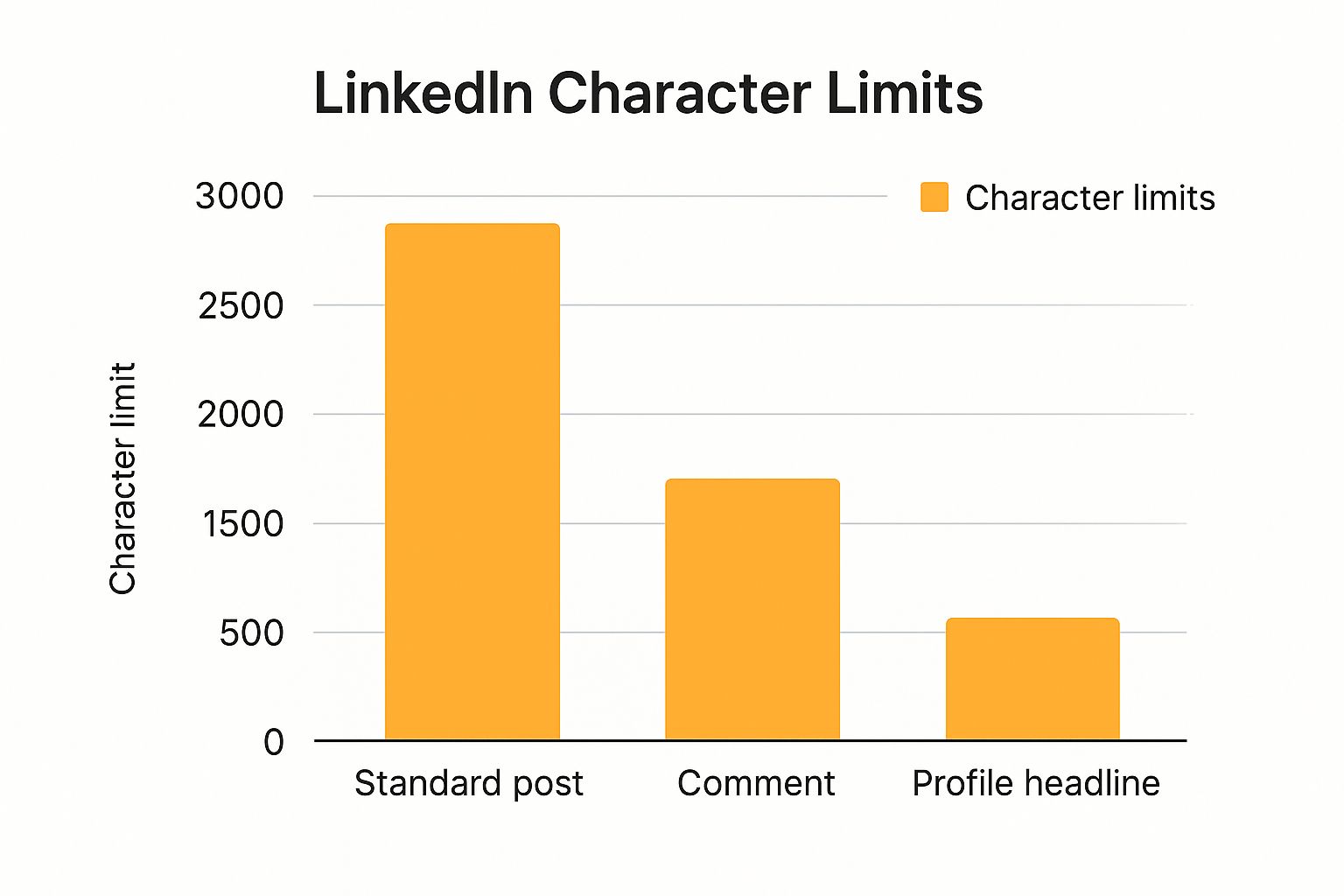
As you can see, there's a huge difference between the space for a post and what you get for something like a headline. This is by design. It forces you to be strategic and match the depth of your message to the right format.
For a quick reference you can save, here’s a simple table with all the key numbers in one place.
LinkedIn Character Limits at a Glance
| Content Type | Character Limit | Key Takeaway |
|---|---|---|
| Profile Headline | 220 | Your personal elevator pitch. Make it punchy and clear. |
| "About" Section | 2,600 | Plenty of room to tell your professional story and show personality. |
| Standard Post | 3,000 | Great for detailed updates, but the first 210 characters are crucial. |
| Article Headline | 100 | Must be compelling enough to earn a click. Short and snappy wins. |
| Article Body | 125,000 | A massive space for deep-dives, thought leadership, and tutorials. |
| Comment | 1,250 | Enough for a thoughtful response, but conciseness is still key. |
Keeping these limits in mind helps you tailor your content perfectly for each part of the platform, ensuring your message always lands just right.
Why Did LinkedIn Give Us More Room to Write?

The jump from a 1,300-character limit to 3,000 characters wasn't just some random number pulled out of a hat. It was a direct result of LinkedIn paying close attention to what its most active users were doing. People were already telling longer stories and sharing deep insights, but they had to get creative to do it.
You’ve probably seen it: the classic "thread" or "comment-chain" post where someone would write a long-form story broken up into multiple posts or comments. This workaround was a massive signal to LinkedIn. The community was practically begging for more space to have real, substantive conversations. Instead of making people jump through hoops, LinkedIn decided to lean in and give them the room they were already carving out for themselves.
From Digital Rolodex to Content Hub
This update was a huge strategic pivot. LinkedIn was making a clear statement that it wants to be more than just a place to list your job history and connect with old colleagues. The goal is to be the destination for professional content and thought leadership.
By bumping up the linkedin post character limit, they’re encouraging experts and creators to publish their best work directly on the platform, rather than just dropping a link to their personal blog and calling it a day. This keeps people on LinkedIn longer, which naturally leads to more engaging, in-depth discussions right there in the feed.
The increase from 1,300 to 3,000 characters was a direct result of user behavior, as many were already creating multi-post threads to bypass the old limit. You can explore a deeper analysis of this strategic update on how LinkedIn is encouraging richer content.
So, what does this all mean? Simply put, LinkedIn saw that its most engaged professionals wanted to:
- Share detailed stories that build real authority and trust.
- Break down complex topics without being forced to cut out the good stuff.
- Kickstart deeper conversations with posts that actually have some meat on them.
Knowing why they made this change helps you tailor your own content strategy. LinkedIn is rewarding substantial, valuable content, and now you have the canvas to create it.
Choosing the Right Format for Your Message
Not all content on LinkedIn is created equal, and honestly, it shouldn't be. The platform’s character limits aren't just arbitrary rules; they're more like guardrails, guiding you toward the best format for what you have to say.
Think about it: a quick, punchy thought doesn't need the same space as a deep-dive analysis of an industry trend. Understanding how to play within these boundaries is what separates a good post from a great one.
A standard post, with its 3,000-character limit, is your bread and butter. It's perfect for sharing timely insights, telling a personal story, or dropping some company news you want people to talk about right now. It’s your town square announcement—meant for the moment.
Posts Versus Articles: A Strategic Choice
The LinkedIn post character limit is intentionally different from other formats, and it’s a clue to how the platform sees itself. While posts are built for brevity, LinkedIn Articles give you a massive canvas of up to 110,000 characters. This lets you turn your profile into a genuine home for thought leadership.
This is a deliberate design choice by LinkedIn. They've created separate lanes: one for quick updates that fly through the feed, and another for in-depth pieces that people can really sink their teeth into. You can get more details on the platform's tiered communication approach on LinkedHelper.
Trying to cram a foundational industry guide into a 3,000-character post is like trying to fit an elephant into a phone booth. It just doesn't work.
An Article is your evergreen content library, perfect for topics that will stay relevant for months or even years. A post is for the fast-moving newsfeed, built for immediate engagement.
Making the right choice ensures your message lands exactly as you intended. This applies to visual content, too. If you're sharing a video, you'll want to check out our guide on how to post a video on LinkedIn to get it right. From your 220-character headline to your sprawling Articles, every format has its place.
How to Write LinkedIn Posts That Actually Get Noticed

Knowing the character limits is the easy part. The real trick is making every single character work for you. A great post doesn't just share information; it grabs people by the collar and makes them stop scrolling. And it all starts with the hook.
Think of the first 210 characters as your post's billboard. It's what everyone sees before they have to click "See more." If that first line is boring, you've already lost them. Kick things off with a provocative question, a surprising statistic, or an opinion that makes people lean in.
Master the Art of Scannable Content
Let's be honest: nobody logs onto LinkedIn to read a novel. We’re all busy, and our feeds are crowded. If your post looks like a giant wall of text, you can bet it's getting scrolled past. The key is to make your content look effortless to read.
Break your thoughts into super short paragraphs—sometimes just a single sentence. This creates a ton of white space, which is much easier on the eyes, especially for the huge number of people scrolling on their phones.
You can also use simple formatting tricks to guide the reader’s eye:
- Bullet points are fantastic for breaking down tips, features, or takeaways.
- Numbered lists are your go-to for walking someone through a process.
- Emojis can inject a bit of personality and act as visual signposts.
This isn’t about dumbing down your content; it's about respecting your audience's time. They can pull out the key ideas in seconds. For a deeper dive, our guide on how to write a LinkedIn post breaks it all down.
Strategic Hashtags and Smart Conclusions
Hashtags are your secret weapon for getting discovered, but don't go crazy. The sweet spot is usually three to five highly relevant hashtags tucked at the end. A good mix is one broad hashtag, a couple of niche ones, and maybe a unique one for your brand.
Your post's structure should tell a story. Start with a powerful hook, provide value in the middle with scannable points, and end with a clear call to action or a thought-provoking question to spark conversation.
Finally, every post needs a point. What do you want people to do after they read it? Ask them to drop their own tips in the comments, answer a question, or check out a link. This one small step is often the difference between a post that gets crickets and one that starts a real conversation. For more on this, check out these best practices for posting on LinkedIn.
Creative Ways to Go Beyond the Character Limit

So, what happens when you’ve got a brilliant, game-changing idea that just can’t be squeezed into 3,000 characters? Don’t sweat it. The conversation doesn’t have to stop there.
Think of the linkedin post character limit less as a hard wall and more as a creative nudge. Instead of trying to cram a novel into a single post, you can get clever and tell a much bigger story.
Unpack Your Ideas with These Formats
The trick is to match your message to the right format. Whether it’s a visual walkthrough, a deep-dive analysis, or an ongoing series, these methods let you bypass the standard limits and actually increase engagement.
Create a Document Post (Carousel): Have a great slide deck or a PDF packed with value? Turn it into a swipeable carousel. This is fantastic for visual storytelling, breaking down complex data, or creating a step-by-step guide. Each slide becomes a digestible chunk of your larger narrative.
Publish a LinkedIn Article: When you really need to unpack a topic, nothing beats a native LinkedIn Article. You get a massive 125,000-character limit, which is basically a blank canvas for your best thought leadership. Just write a short, punchy teaser post in the main feed to drive traffic to your article.
Launch a Multi-Post Series: Got a big topic? Break it down into a mini-series. This is a brilliant way to build anticipation and keep your audience hooked. Be sure to number each post (e.g., "Part 1 of 3") so your followers can easily connect the dots.
No matter which method you pick, the goal is the same: deliver your full message in a format that people actually want to consume.
By getting creative with these formats, you’re no longer boxed in by a character count. You can share the rich, detailed insights that build authority and start real conversations.
To make things even easier, try using a LinkedIn post formatter to help structure your content for a clean, readable look.
Got Questions About LinkedIn's Character Limits?
Even when you know the rules, you're bound to have some questions. Let's dig into a few of the most common ones that pop up when you're trying to write a great LinkedIn post.
Think of it this way: you want to share something valuable, but you're also competing for attention in a feed that moves a mile a minute. It’s a bit of a balancing act.
So, Do Really Long Posts Perform Worse?
This is the big one. Will maxing out that 3,000-character limit actually kill your post's reach? The short answer: it might, but it doesn't have to.
The LinkedIn algorithm is all about engagement—it's looking for likes, comments, and shares. A massive wall of text can sometimes make people's eyes glaze over, causing them to keep scrolling without a second thought. If you're going to write a long-form post, your first couple of sentences have to be absolutely magnetic. You have to give people a reason to believe clicking that "See more" link is worth their time.
You have the space to tell a detailed story, but the data usually shows that shorter, punchier posts get more traction. It's about the value you deliver, not the word count.
What's the "Perfect" Length for a Post?
There’s no single magic number, but a sweet spot has definitely emerged. Most experts will tell you to aim for somewhere between 150 and 300 words. That’s roughly 800 to 1,600 characters.
Why that range? It's long enough to share a real insight or tell a quick story, but short enough that you won't overwhelm your reader. Honestly, it just forces you to get to the point. The best thing you can do is play around with different lengths and see what your own audience responds to.
When Should I Write an Article Instead of a Post?
Great question. This all comes down to what you're trying to accomplish with your content.
- Choose a Post (up to 3,000 characters) for quick thoughts, personal stories, company news, and anything you want to drop right into the feed to spark a conversation now.
- Choose an Article (up to 125,000 characters) for your big ideas and foundational content. This is where your deep-dive guides and industry-defining pieces live. They're meant to be found through search and sit on your profile forever.
Here's an easy way to think about it: Posts are for conversations. Articles are for reference libraries.
Ready to stop worrying about character counts and start creating high-impact content? RedactAI generates personalized, on-brand LinkedIn posts in minutes, helping you stay consistent and engaging. Start for free and see how it works.








































































































































