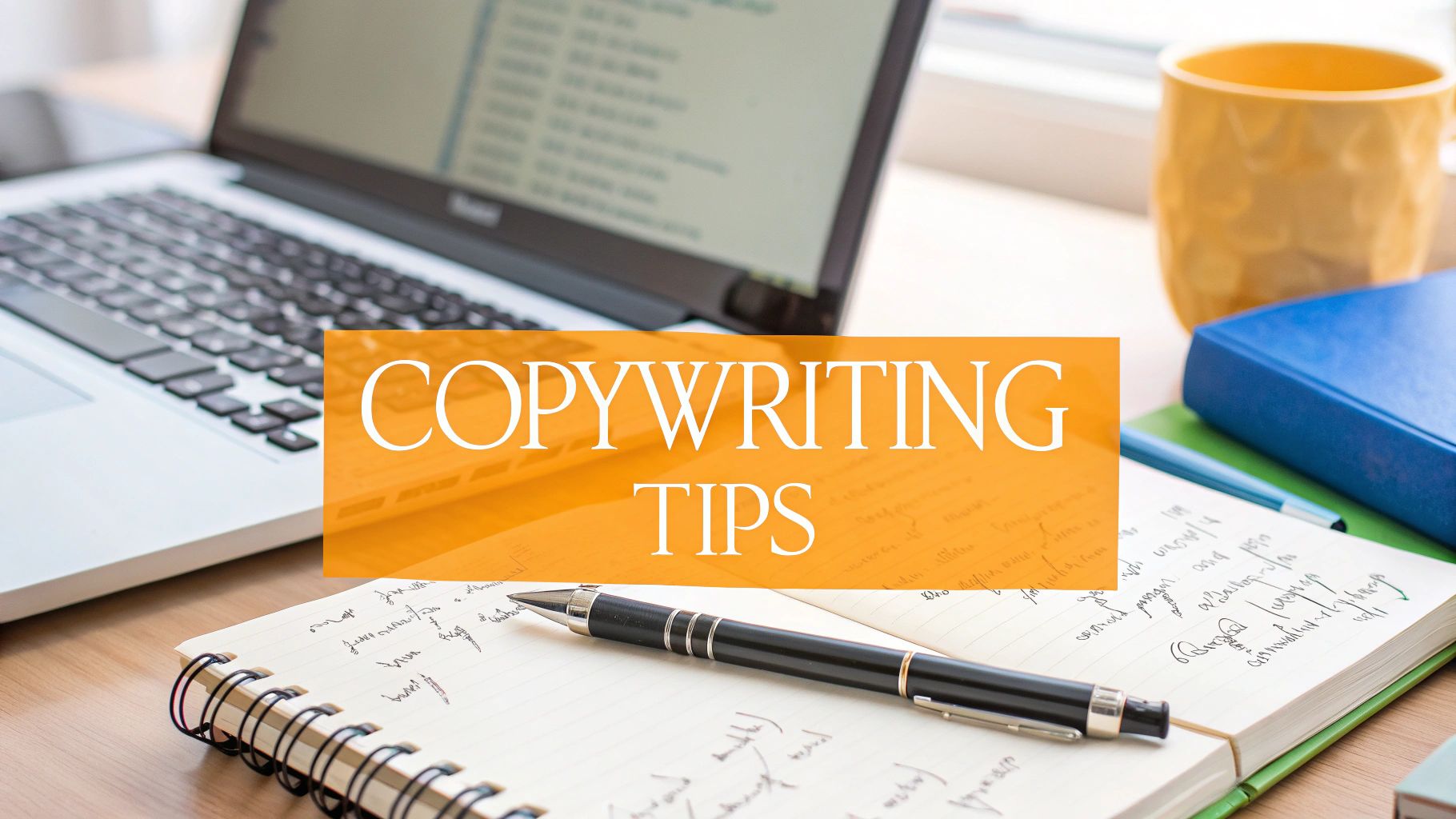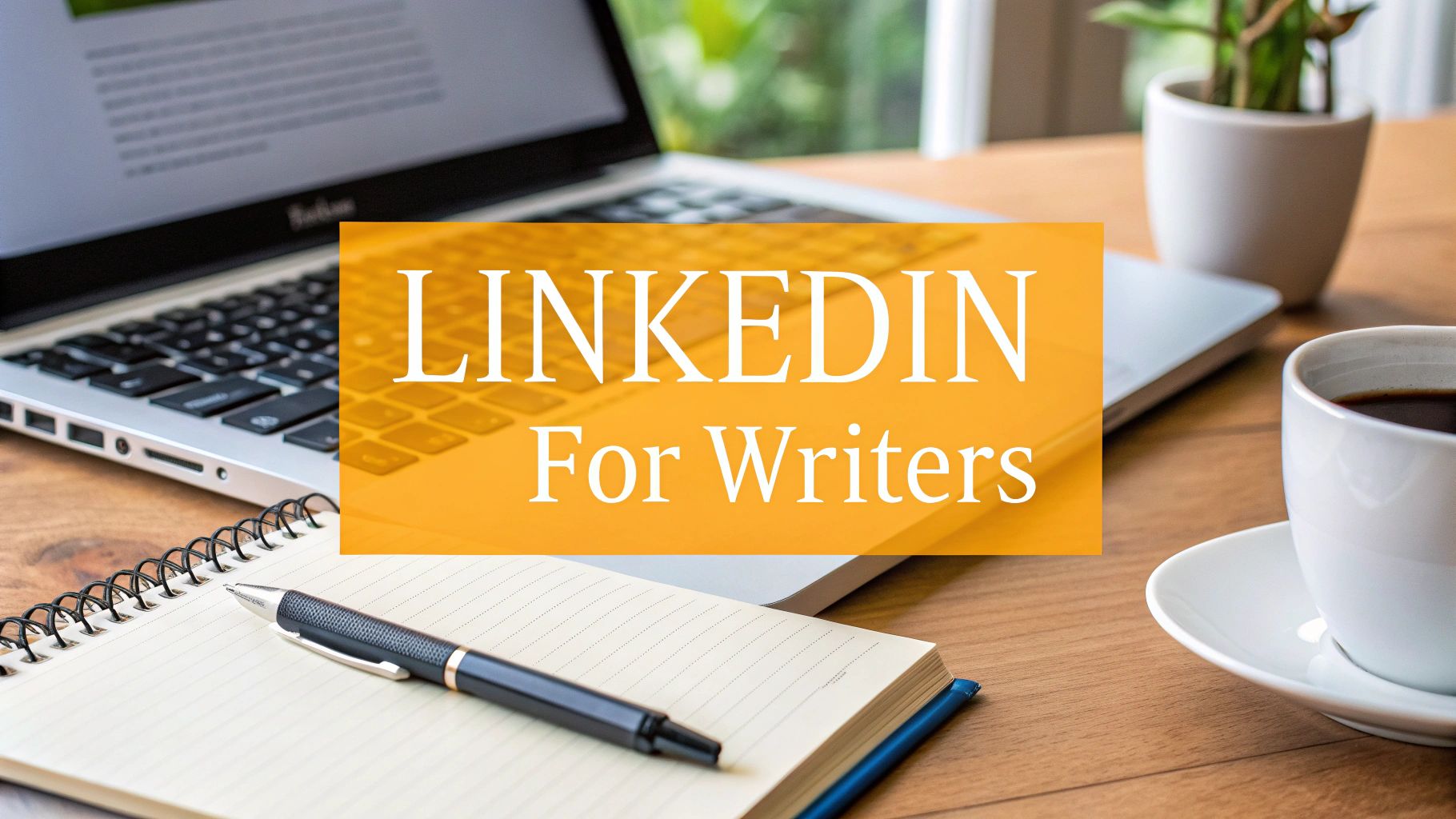For a long time, LinkedIn felt like a tool built for everyone except educators. It was the digital equivalent of a corporate office park—full of suits, sales pitches, and business jargon. If you were a teacher, professor, or school administrator, it probably seemed irrelevant to your world.
That's just not the case anymore.
Why LinkedIn Is No Longer Optional for Educators
Let’s get one thing straight: LinkedIn has completely outgrown its reputation as a stuffy, online resume folder. Today, it’s a bustling professional community where educators are sharing groundbreaking teaching strategies, sparking cross-campus collaborations, and discovering their next big career move.
Thinking of it as just a job board is selling it way short. Imagine the biggest professional development conference in the world, but it runs 24/7, and you can attend from your couch. That's what LinkedIn has become for education professionals.
Beyond the Classroom Walls
The real magic happens when you start connecting with people and ideas outside of your school or district. Suddenly, you're not just a fifth-grade teacher in Ohio; you're part of a global conversation.
This is where you can find a guest speaker from another continent for your history class or team up with a researcher across the country to work on a paper. It's a place to get a fresh take on a problem you've been stuck on for weeks.
On LinkedIn, you can:
- Show what you know: Did you just wrap up a killer project-based learning unit? Write a post about it. Have a strong opinion on a new ed-tech tool? Share your thoughts. This is how you build a reputation.
- Find new resources: Follow education thought leaders, organizations, and even companies you admire. Your feed will become a curated source of the latest research, tech, and teaching methods.
- Craft your professional story: Your profile is more than a list of jobs. It’s where you can showcase your teaching philosophy, highlight your unique skills, and let your passion for education shine through.
LinkedIn takes your professional network from a local staff directory and turns it into a global think tank. It’s your chance to contribute to the big conversations shaping the future of education.
And the platform's user base reflects this shift. What was once 644 million users in 2019 is projected to be over 1.15 billion by 2025. With 52% of users holding a degree and more than 140,000 schools on the platform, the academic community there is massive and incredibly active. If you want to dive deeper into the numbers, Cognism's blog on LinkedIn statistics has some great insights.
This infographic really drives home how much the education world has embraced the platform.
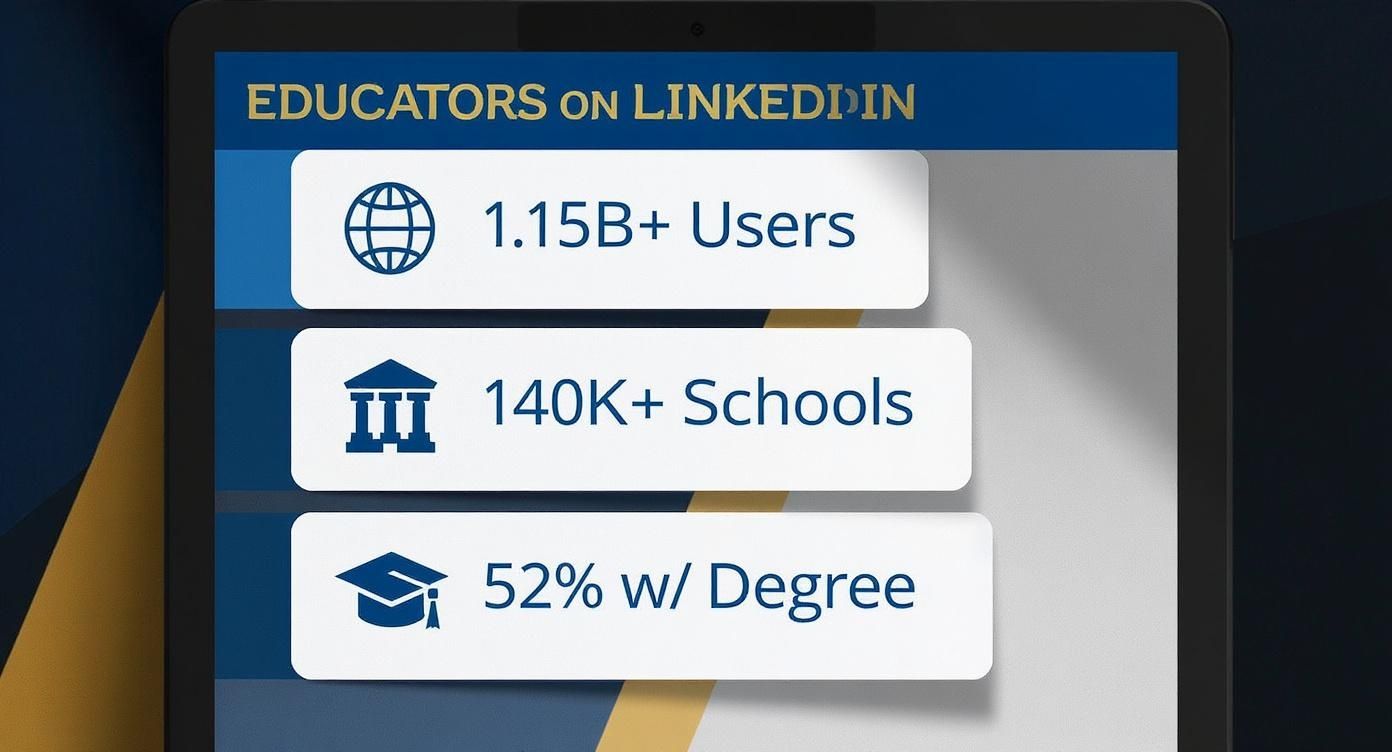
These aren't just vanity metrics. They prove that LinkedIn has become a central hub for professionals and institutions worldwide. Staying off the platform means you’re missing out on a huge, engaged audience and countless chances to learn and grow.
Crafting an Educator Profile That Gets Noticed
Your LinkedIn profile is so much more than a digital resume. Think of it as your professional handshake, portfolio, and story all in one place. For those of us in education, it’s a golden opportunity to show the passion and philosophy that fuel our work, something a standard CV just can't capture.
Let's be honest, a half-finished, generic page isn't going to open any doors. To really connect with peers and sniff out new opportunities, you have to put in a little effort.
It all kicks off with the basics, like your headshot. You need a photo that's professional but still approachable. Forget the stuffy corporate look; pick a picture that shows who you are—a warm, confident educator.
Writing a Headline That Speaks Volumes
That little line under your name? It's your first impression. Ditching the default "Teacher at [School Name]" is one of the quickest, most impactful changes you can make. Use that prime real estate to tell people who you are in a single, compelling line.
What's your unique spin?
If you're a high school English teacher who’s all about digital literacy, try something like: "High School English Educator | Fostering Digital Literacy and Critical Thinking in the Modern Classroom."
Or maybe you’re a university administrator dedicated to helping students thrive. Your headline could be: "Higher Education Leader | Driving Student Success Initiatives and Curriculum Innovation."
See the difference? That small tweak instantly gives context, showcases your expertise, and makes you far more memorable (and searchable!).
Moving Beyond a List of Jobs
Your "About" section is where the magic really happens. This is your chance to breathe life into your professional story. Please, don't just list your job duties here. Tell a story.
Pro Tip: Your LinkedIn 'About' section should read less like a CV and more like the introduction to a compelling TED Talk. Share your "why"—your teaching philosophy, your passion for your subject, and a key accomplishment you're proud of.
For example, a K-12 science teacher could talk about their shift to project-based learning and how it completely transformed student engagement. An academic researcher might share the real-world problem their work is trying to solve. For a more detailed walkthrough, our guide on how to edit a LinkedIn profile offers a deeper dive into optimizing each section.
Showcasing Your Skills and Experience
When you get to your experience section, think action and impact. Instead of just saying you "taught history," reframe it. How about, "Developed and implemented an inquiry-based U.S. history curriculum for 120+ sophomores, resulting in a 15% increase in state assessment scores."
That’s much more powerful, right? Be specific and use bullet points to make your achievements easy to scan.
To really nail your profile, it helps to break it down section by section. Here’s a quick look at the most important parts and how to make them shine.
Key LinkedIn Profile Sections for Educators
| Profile Section | What to Include | Pro Tip |
|---|---|---|
| Experience | Use quantifiable achievements (e.g., student numbers, success rates). Upload relevant media like lesson plans or links to published work. | Frame your responsibilities as accomplishments. Instead of what you did, focus on the impact it had. |
| Skills | Include a mix of subject-specific skills (e.g., "Curriculum Development") and technical skills (e.g., "Google Classroom," "Canvas LMS"). | Pin your top three skills. This gives visitors an immediate snapshot of your core competencies. |
| Recommendations | Request recommendations from former supervisors, department heads, or colleagues who can speak to your specific strengths. | When requesting, gently guide the person by reminding them of a specific project you worked on together. |
Paying attention to these key areas will transform your profile from a simple online resume into a dynamic showcase of your professional value.
Building Your Professional Learning Network

Let's be honest, networking on LinkedIn can feel a bit like collecting trading cards if you're not careful. But for educators, it's so much more than that. It's about carefully curating your own professional learning network (PLN)—a hand-picked community of peers who can offer real support, share game-changing resources, and even open doors to your next big collaboration.
This is your chance to shift from being a sideline observer to an active voice in the conversations that are actually shaping the future of education. It just takes a little strategy in who you connect with and how you show up.
Finding Your People on the Platform
The easiest place to start? Connect with the colleagues you already know and trust—people from your school, district, or university days. Once you’ve done that, it's time to branch out. Use the search bar to find educators in similar roles, department heads at institutions you admire, and those thought leaders whose articles and posts always seem to spark new ideas.
Think of building your network in a few key categories:
- Peer Support: Find other teachers or professors in your specific subject. These are the people you can turn to for a gut check on a new lesson plan or to share a classroom win.
- Career Growth: Follow administrators and hiring managers at schools or organizations where you might want to work someday. You'll get a feel for their culture and be on their radar.
- Inspiration and Innovation: Connect with authors, researchers, and ed-tech specialists who are pushing the envelope. Their insights will keep you energized and ahead of the curve.
The goal here is to build a feed that feels less like social media noise and more like a personalized, on-demand professional development hub.
The Art of the Connection Request
Sending a blank connection request is the digital equivalent of sliding a business card across a table and walking away. It’s a missed opportunity. Personalizing your request is what makes you memorable and shows you’ve actually done your homework.
A personalized note isn't just good manners; it's smart strategy. It instantly creates common ground and makes the other person 80% more likely to not only accept but also remember who you are.
Ditch the generic "I'd like to connect" message. Instead, try something brief and genuine.
For example, if you're reaching out to a fellow science educator, you could write: "Hi Dr. Evans, I just read your article on project-based learning in chemistry and it really got me thinking. I’d love to connect and follow your work." See the difference? It takes ten seconds but makes a huge impact. For more tips, check out our guide on https://redactai.io/blog/how-do-you-connect-on-linkedin.
Joining the Conversation in LinkedIn Groups
Beyond one-on-one connections, LinkedIn Groups are absolute goldmines. These are focused communities dedicated to specific topics, from "Higher Education Teaching and Learning" to "K-12 Technology Integration."
Jumping into these groups gives you a direct line to:
- Ask for advice on a tricky classroom situation.
- Share your own expertise and start building your reputation as a go-to resource.
- Stumble upon resources and job opportunities you would have never found otherwise.
Participating in group discussions is a low-pressure way to meet new people and show that you're a helpful, knowledgeable member of the education community. If you want to dive deeper into this, learning about developing effective professional learning networks is a great next step.
Don't forget, this platform is buzzing. In 2025, about 16.2% of LinkedIn’s massive user base—that’s around 134.5 million people—log in every single day. And with millennials making up 60% of active users, you have a direct line to a vibrant mix of early-career and seasoned professionals.
Sharing Content That Establishes Your Expertise

Alright, your profile looks great and you're starting to connect with some interesting people. Now what? It's time to shift from being a quiet observer to an active voice in the education community.
Sharing content is how you go from just having a profile to actually building a reputation. Think of it as your digital staff room or lecture hall—a place to share ideas that spark real conversations. Don't worry, this doesn't mean you need to become a full-time blogger overnight. The real secret is consistency and sharing things you genuinely find valuable.
Start by Curating and Commenting
Dipping your toes into content sharing is easier than you think. The simplest first step is to share what others have already created. Found a fantastic article on a new teaching strategy or a study that caught your eye? Share it.
But here’s the pro-tip: never just hit the "repost" button and walk away. Always add your own two cents. A quick sentence or two explaining why it resonated with you makes a world of difference.
For instance, you could say: "This piece on project-based learning is spot-on. I'm definitely going to try the student feedback loop idea next semester. Has anyone else used this?"
That little bit of commentary invites discussion and shows you're engaged. And honestly, leaving a thoughtful comment on someone else’s post can be just as powerful. Adding a new perspective or a good question can get you noticed just as much as writing a post from scratch.
Creating Your Own Original Content
When you feel ready to put your own thoughts out there, remember that "content" doesn't have to be a 1,000-word essay. Some of the most effective LinkedIn posts are short, personal, and straight from the heart.
Need some ideas to get the ball rolling?
- A Classroom Win: Had a lesson that just clicked? Write a quick post about that "aha!" moment and what made it work.
- Simplify a Tough Concept: Take a tricky topic from your field and break it down for a wider audience. This is a brilliant way to show off your communication skills.
- Share Conference Notes: Just got back from a professional development event? Post your top 3 takeaways as a quick, scannable list. People love that stuff.
Your unique perspective is your greatest asset. Sharing personal reflections, classroom stories, and professional insights is what will make your content stand out and resonate with other educators.
To keep the ideas flowing, you can always explore a bank of social media content ideas and adapt them for your audience. And if you're feeling ambitious and want to dive deeper, our guide on how to https://redactai.io/blog/write-linkedin-article offers a great roadmap.
The goal is to find a rhythm that feels natural to you. Over time, this simple habit will build your reputation as a go-to resource in the education space.
Using LinkedIn for Career Opportunities

Whether you're actively hunting for a new role or just keeping your eyes peeled for what's next, LinkedIn is your best friend in the job search. For educators, this platform is so much more than a digital resume or a job board. It’s about playing the long game—positioning yourself so the right opportunities come knocking on your door.
This is where you can be proactive without sending up a flare gun at your current school. You can discreetly signal your interest in new ventures, get a feel for different school cultures, and connect with key people long before a "Help Wanted" sign ever goes up.
Discreetly Signal You Are Open to Work
One of my favorite features on LinkedIn is "Open to Work." It's a game-changer for anyone who wants to explore their options without tipping off their current boss. You can flip a switch that lets only recruiters know you're looking, keeping it completely under wraps from your colleagues.
It's super easy to set up. Just go to your profile, click the "Open to" button, and then select "Finding a new job." The magic happens when you choose the option for "Recruiters only." This simple action puts you on the radar for thousands of hiring managers actively searching for educators with your skills, all while you maintain total privacy.
Research and Connect with Intention
Think of LinkedIn as your personal reconnaissance tool. Before you even dream of hitting "apply," you can get a genuine feel for a school or university's environment.
Start by following their official page. What are they posting about? What do they celebrate? Then, dig a little deeper. Look up the profiles of current teachers or staff in the departments that interest you.
- What professional development do they list?
- What kinds of projects seem to get them excited?
- Do their posts sound passionate or burnt out?
This kind of intel helps you find a place that actually aligns with your professional values, not just one with a shiny brochure.
Using LinkedIn to research potential employers is like getting a backstage pass. It lets you see beyond the polished mission statement and understand what it's really like to work there.
Once you’ve found a school that feels like a good fit, start making some low-key connections. If you're a high school English teacher, for instance, you could follow the department heads at a few of your dream schools. Leaving a thoughtful comment on their posts every now and then is a brilliant way to get your name on their radar long before you ever submit a formal application.
Uncovering the Hidden Job Market
Let's be honest: many of the best jobs are never posted publicly. They get filled through referrals and word-of-mouth. This is where the community you've been building becomes your single greatest asset.
Don't be shy about asking for informational interviews. It's a massively underused strategy. Send a personalized connection request to someone in a role you admire, maybe with a note like this:
"Hi Sarah, I've been following the innovative project-based learning initiatives at Northwood High and am so impressed by your work. As a fellow PBL-certified educator, I'd love to hear more about your experience there if you have 15 minutes to spare sometime."
These quick chats are gold. They give you insights you’ll never find on a "Careers" page and often lead to hearing about unlisted openings. This is how you shift from passively looking for a job to actively building the next stage of your career.
Common Questions from Educators About LinkedIn
https://www.youtube.com/embed/ML_vxFCB75E
Jumping into LinkedIn can feel a little daunting, and it's totally normal to have questions. If you're wondering where to even start, you're in good company. Let's tackle some of the most common things that come up for educators so you can get going with confidence.
How Much Time Does This Really Take?
This is the big one, right? With everything on your plate, who has time for another social media platform?
The good news is, you don't need to live on LinkedIn to make it work for you. The secret is being consistent, not spending hours glued to your screen.
Try setting aside just 15-20 minutes a couple of times a week. That’s enough time to check your notifications, comment on a few interesting posts, and maybe share something you found helpful. Think of it as a quick professional development coffee break—small, manageable, but it adds up over time.
You don't have to be a "power user" to get real value from LinkedIn. Showing up consistently for a few minutes is way more effective than logging in for a marathon session once a month. It’s all about quality interactions, not clocking in hours.
Is It Okay to Connect With Students?
This is a really important question, and the answer isn't always black and white. Most educators agree that it’s best to be cautious, especially when it comes to current K-12 students. A common practice is to wait until a student has graduated high school before accepting or sending a connection request.
If you teach at the university level, things can be a bit more flexible. A great rule of thumb is to let the student make the first move. If they send you a connection request, it shows they’re comfortable building that professional bridge.
No matter what, always check your school or district's social media policy first.
What If I Have Nothing to Post?
That feeling of "Who wants to hear from me?" is completely normal, but trust me, your experiences are more valuable than you think. You don't need to be a famous author or a keynote speaker to have something meaningful to share.
Feeling stuck? Here are a few simple ideas to get you started:
- Share a helpful article. Found a great read about a new teaching strategy or a cool classroom tool? Post the link with a sentence or two about your biggest takeaway.
- Talk about a classroom win. Did a lesson go particularly well? Share a quick reflection on what happened and why you think it worked. Your fellow educators will appreciate the real-world insight.
- Ask your network a question. Struggling with a new piece of ed-tech or a curriculum challenge? Just ask! It’s a fantastic way to start a conversation and get some fresh perspectives.
Your daily insights are exactly what makes LinkedIn for educators such a powerful community. Sharing your journey is how you connect with others and build your professional voice.
Ready to create compelling LinkedIn content without the guesswork? RedactAI generates personalized post ideas and drafts in your authentic voice, helping you build a powerful professional presence in minutes. Start creating for free and see the difference.