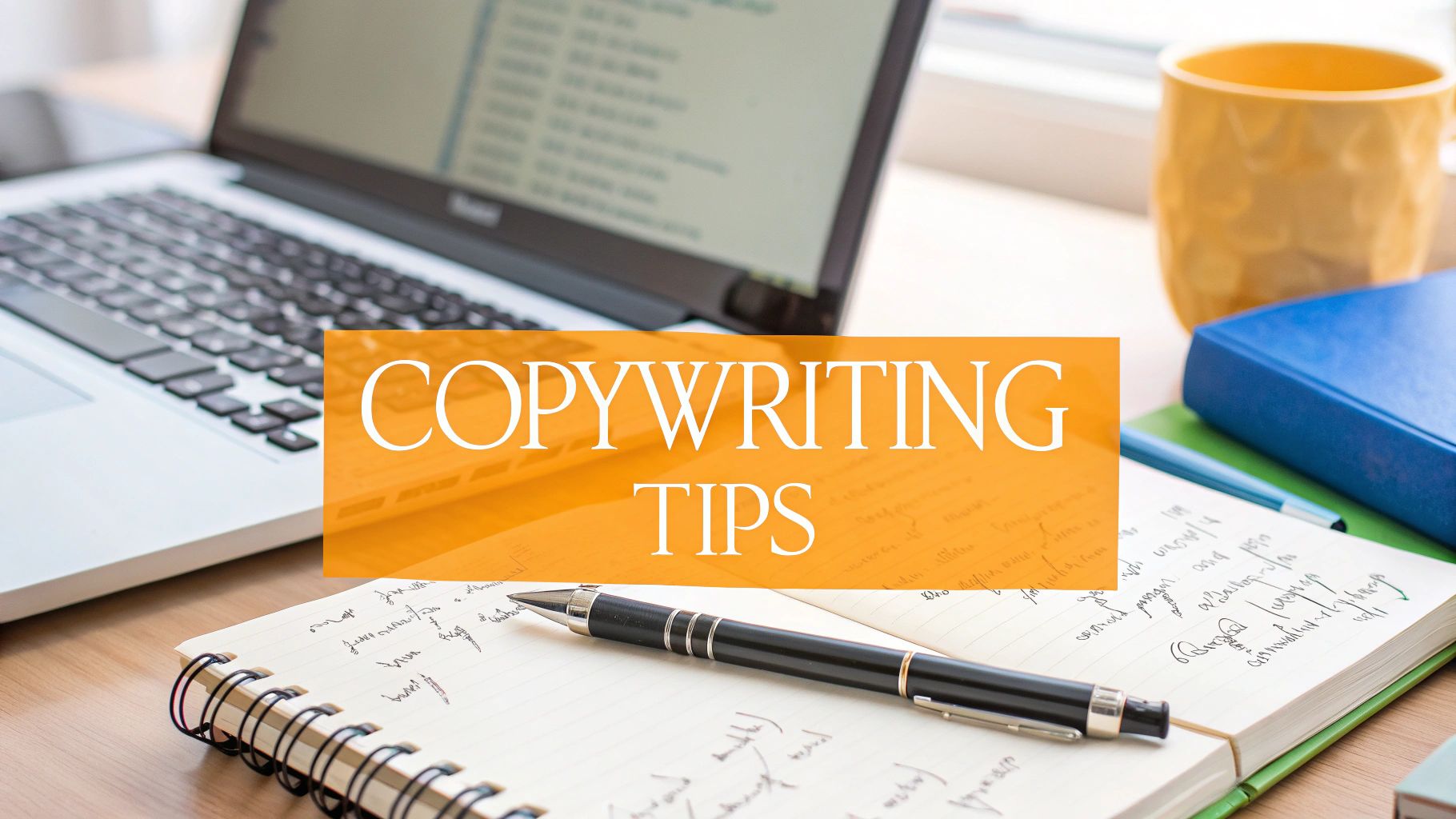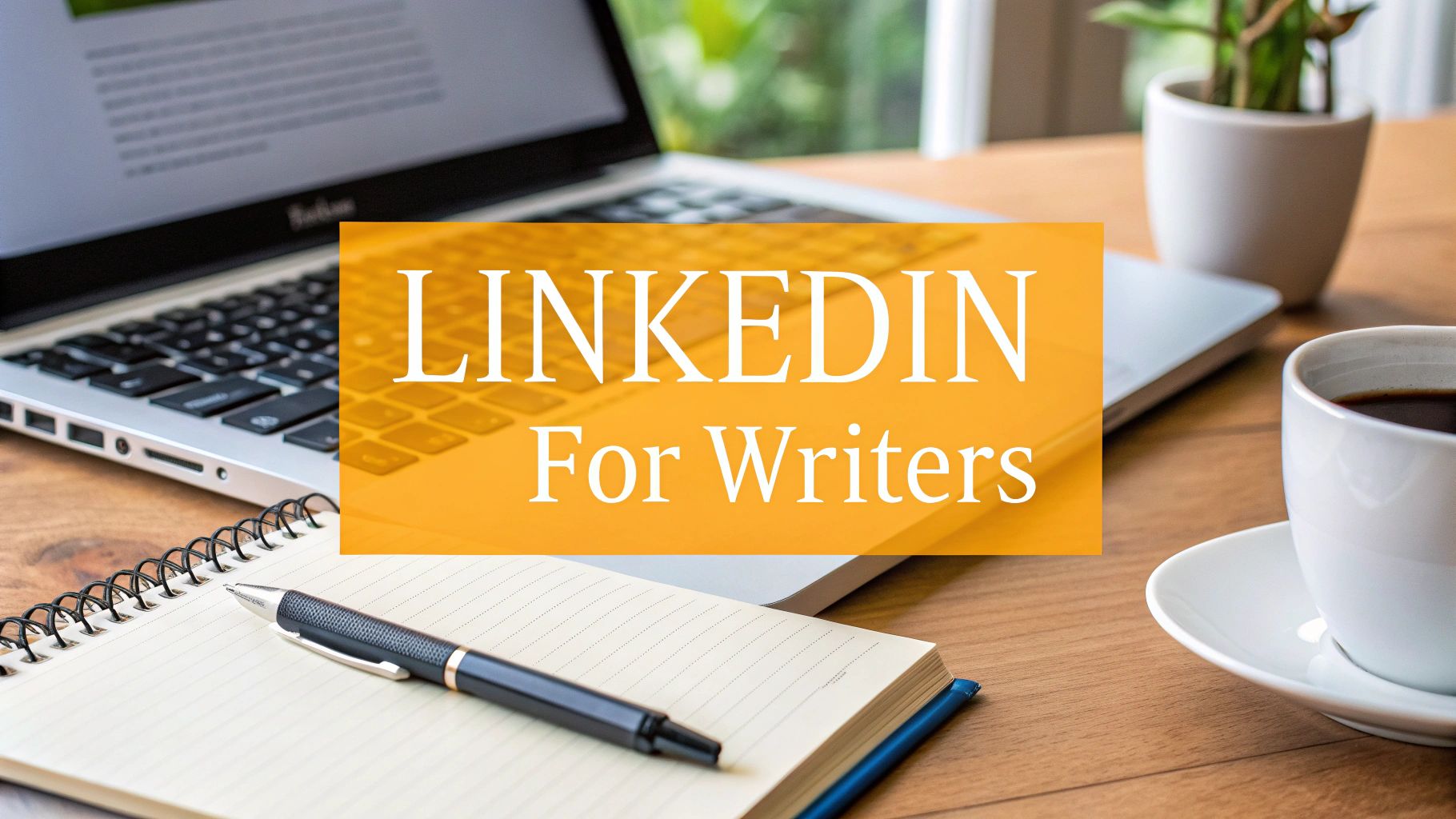Your LinkedIn profile is the absolute first thing you need to nail. Seriously, before you even think about content or engagement, your profile has to be solid. Think of it less like a resume and more like a personal landing page. It’s the first impression, and it needs to be magnetic.
This starts with a great photo, a headline that actually says something interesting, and a summary that tells a story, not just lists job duties.
Your LinkedIn Profile Is Your Digital Handshake

Before you can figure out how to get followers on LinkedIn, you have to give people a good reason to even want to follow you. Your profile is that reason. It's not just a boring list of old jobs; it’s your digital handshake, the core of your personal brand.
When someone lands on your page, they should get it. Instantly. Who you are, what you’re about, and what kind of value you bring to the table.
A profile that's half-baked or collecting dust screams, "I'm not really active here." This is your one shot to grab their attention and turn a quick visit into a long-term follow.
Craft a Headline That Stops the Scroll
Let's be clear: your headline is way more than just your job title. It’s the most valuable piece of real estate on your profile. It shows up everywhere—next to your name when you comment, in search results, and at the top of your posts.
So, ditch the generic "Marketing Manager" and write something that actually communicates your value.
Try one of these angles:
- The Problem/Solution: "Helping SaaS startups build their first marketing engine."
- The Mission: "Master AI before it masters you."
- The Credibility Play: "Ex-Google PM | Building the future of FinTech."
This one line needs to be compelling enough to make people curious.
Optimize Your Profile and Banner Photos
Your profile photo is your first real visual handshake. Get a clear, high-quality headshot where you look both professional and like someone they'd actually want to talk to. No vacation pics or blurry selfies, please.
Your banner image is a massive, often wasted, opportunity to reinforce your brand. Use that space! Put your company tagline, a personal mission statement, or a clean graphic that speaks to what you do.
To get this right, check out the Ultimate LinkedIn Graphic Sizes Guide. It'll make sure your images are perfectly sized and look sharp on any device, which makes a huge difference in how you're perceived.
Tell Your Story in the About and Featured Sections
The "About" section is where you get to be a human. Ditch the corporate jargon and write in the first person. Don't just tell people what you do, tell them why you do it. This is your best chance to make a genuine connection.
Then there's the "Featured" section—this is your personal highlight reel. Pin your greatest hits here.
- An article you're proud of
- A link to your personal site or portfolio
- A killer LinkedIn post that got tons of engagement
When you pull all these pieces together, your profile stops being a static page and starts actively working for you, pulling in the right kind of people. For a much deeper dive, our complete guide on https://redactai.io/blog/profile-optimization has even more tips to get you started.
Create Content That Actually Connects
Let’s be honest: posting just for the sake of posting is a surefire way to get scrolled past. If you really want to know how to get followers on LinkedIn, the secret isn't about flooding the feed—it’s about delivering genuine value. Your content needs to solve a problem, offer a fresh perspective, or kickstart a real conversation.
Think of it this way: while having a polished profile and engaging with others is important, your content is the main event. It’s what pulls people in and convinces them you’re worth following.
This visual breaks down how different activities lead to more followers, and content creation is clearly the biggest piece of the pie.
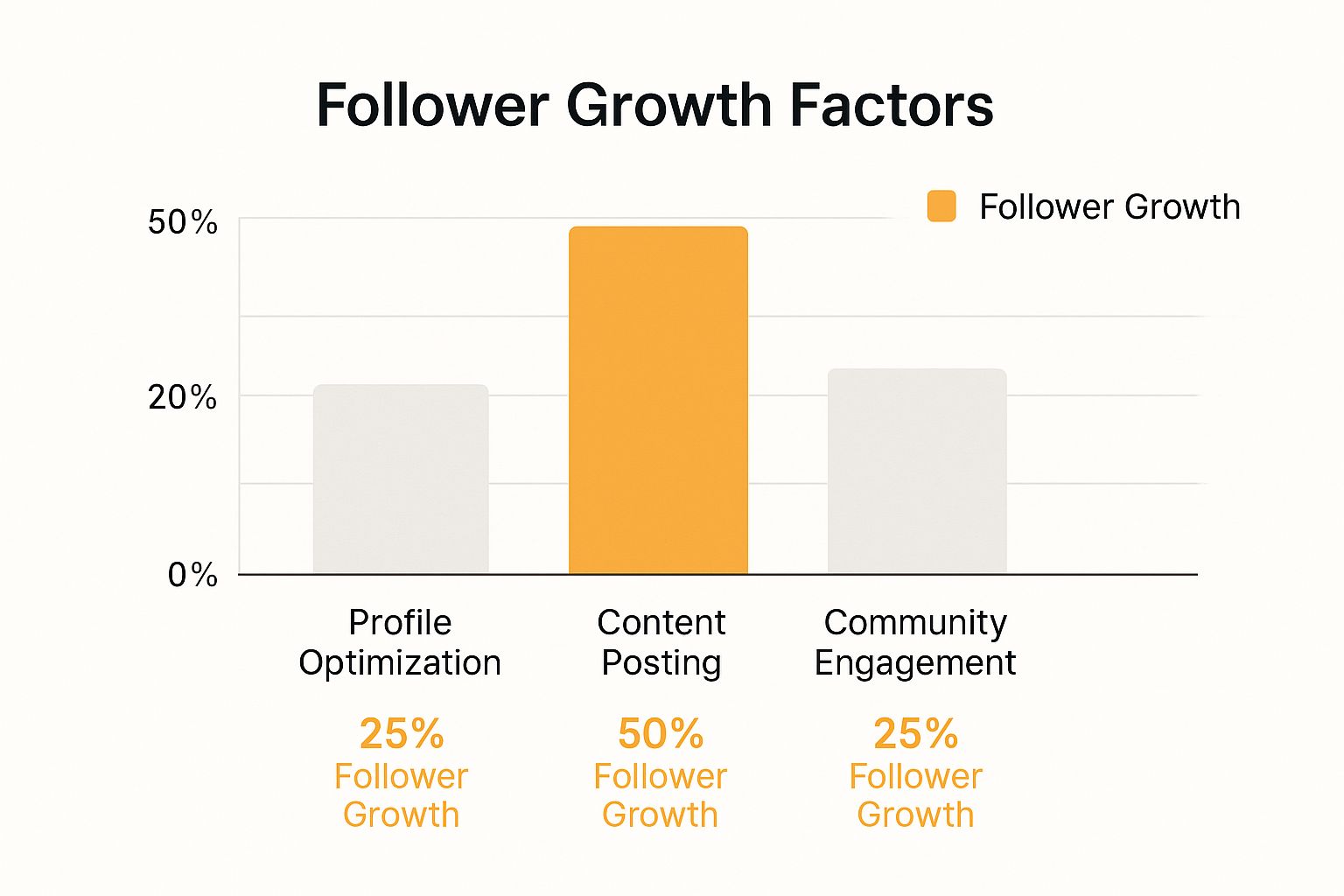
As you can see, the content you share is responsible for about 50% of your follower growth. That makes it the single most important part of your LinkedIn strategy.
Go Beyond Simple Text Posts
Sure, a sharp, well-written text post can do well. But to really keep your audience hooked, you need to mix things up. Different formats catch different eyes and let you share your ideas in more dynamic ways.
Here are a few formats I’ve seen work wonders:
- Multi-Image Posts: Why use one image when you can use four to tell a story? Share some behind-the-scenes snaps, pull out key stats from a report, or break down a complex idea into simple visual steps.
- Native Documents (Carousels): These are absolute gold for sharing deep knowledge. Turn a blog post, a presentation, or a "how-to" guide into a swipeable PDF. They keep people on your post longer, and the LinkedIn algorithm loves that.
- Authentic Video: You don’t need a fancy camera crew. A simple video shot on your phone where you share a quick tip or a personal story can build a massive amount of trust and connection. It just has to be you.
My Two Cents: Don't burn yourself out trying to post daily. Focus on creating one or two really solid, high-quality posts a week using different formats. It’s far more effective than churning out seven low-effort text updates.
What Actually Resonates With People
A great format is nothing without a great message. Your content ideas should come directly from the real-world challenges and goals of your audience.
If you’re ever stuck on what to post, come back to these three pillars:
- Solve a Common Problem: What’s a nagging issue your audience constantly deals with? Create content that gives them a clear, actionable solution they can use right away.
- Share a Unique Perspective: Don't just echo what everyone else is saying. What's your unique take on an industry trend? Sometimes a contrarian opinion is exactly what’s needed to spark an incredible discussion.
- Tell a Personal Story: People connect with people. Share a time you failed, a hard lesson you learned, or a moment of surprising insight. Stories create a human connection that data points and buzzwords just can't match.
Building your content around these ideas will help you attract a following that actually cares about what you have to say. For a deeper look at crafting posts that stick, check out our guide on how to write a LinkedIn post.
LinkedIn Content Formats That Boost Engagement
The type of content you choose can have a huge impact on how many people see and interact with it. Here’s a quick rundown of what we’re seeing perform best right now.
| Content Format | Average Engagement Rate | Best For |
|---|---|---|
| Multi-Image Post | 6.6% | Visual storytelling, breaking down data, event recaps |
| Native Document (Carousel) | 6.1% | In-depth guides, repurposed blog content, presentations |
| Poll | 5.5% | Quick feedback, sparking debate, audience research |
| Video | 4.9% | Personal stories, tutorials, expert interviews |
| Single Image Post | 4.7% | Announcing news, sharing quotes, highlighting a single point |
| Text-Only Post | 3.9% | Quick thoughts, asking questions, starting conversations |
This data makes it pretty clear: visual and interactive formats are grabbing the most attention. While text posts have their place, relying on them exclusively means you're leaving a lot of potential engagement on the table.
The numbers don’t lie—consistency and format matter. LinkedIn data shows that pages posting weekly see 5.6 times higher follower growth than those that are less active. And as the table above shows, multi-image and document posts are clear winners for engagement.
When you're ready to add video to your mix, understanding the technical side of how to upload video on LinkedIn will make sure your content looks professional and gets the visibility it deserves.
Master the Art of Smart Engagement

Think of LinkedIn as a massive, ongoing conversation. Just dropping a post and walking away is like shouting into a room and then immediately leaving. It’s a huge missed opportunity. If you really want to get more followers, you have to get good at smart engagement.
This isn’t about blasting generic comments everywhere. It’s about being strategic, finding the right conversations, and adding real value. Every thoughtful comment you leave is like a digital handshake—it puts you on people's radar and invites them to check you out.
Add Value Beyond Your Own Feed
Your own feed is your home base, but the real growth often happens out on other people's territory. The trick is to find and contribute to conversations that are already buzzing in your niche.
A great place to start is by identifying 10-15 influential voices in your industry. Follow them, but more importantly, turn on notifications for their posts. Being one of the first people to leave an insightful comment on their content gives you instant visibility with their huge, highly engaged audience.
But please, skip the generic "Great post!" or "I agree!" comments. They do nothing for you. Instead, try to genuinely add to the conversation:
- Share a quick personal story that backs up their point.
- Ask a smart question that gets people thinking.
- Offer a slightly different (but respectful) point of view.
Pro Tip: I've seen a single, well-written comment on a viral post drive more profile visits and new followers than one of my own posts. It instantly positions you as an expert and puts your name in front of thousands of potential followers.
Make Your Own Posts a Hub for Discussion
Engagement is a two-way street. When someone takes the time to comment on your post, you absolutely have to reply. It’s non-negotiable. It shows you’re listening and helps build a real community around your content.
Even better, it tells the LinkedIn algorithm that your post is sparking a real conversation. The algorithm loves this stuff and rewards you by pushing your content out to a wider audience, which is a direct line to getting more followers.
Join the Right Conversations
Hashtags are your secret weapon for finding active discussions outside of your immediate network. Follow a healthy mix of broad and niche-specific hashtags related to what you do. For instance, instead of just following #marketing, get more specific with #b2bsaasmarketing or #contentstrategy.
This lets you tap into conversations you'd otherwise never see. Jump in, share your two cents, and connect with people who are actively looking for information on topics you know inside and out.
This kind of active engagement is becoming more critical by the day. LinkedIn's user base is expected to blow past 1.15 billion by 2025, a massive jump from 644 million in 2019. That’s a giant potential audience, but it also means a lot more noise. Smart, targeted engagement is what will make you stand out. You can find more stats on LinkedIn’s explosive growth over at cognism.com.
Find Your Niche and Own It
If you try to talk to everyone, you’ll end up connecting with no one. I see this all the time, and it's easily the biggest mistake people make when they're trying to figure out how to get followers on LinkedIn.
Growing a loyal, engaged audience isn't about casting the widest net possible. It’s about becoming the go-to person for a very specific group of people with a very specific problem. Your goal is to solve one problem, and one problem only. This laser-focused approach makes your content instantly recognizable and valuable to the right crowd. When they see your post, they should immediately think, "Ah, this is for me."
Define Your Target Audience
Before you write another word, you have to get crystal clear on who you're actually talking to. "Professionals" is way too broad. Are you trying to reach C-suite executives, recent graduates fumbling through their first job search, or hardcore technical specialists in a particular field?
Get inside their heads. What are their biggest headaches? What are they trying to achieve in their careers?
- A recent grad is probably stressing about interview skills and how to build a network from scratch.
- A mid-career manager is likely focused on becoming a better leader and boosting team productivity.
- A startup founder is almost certainly worried about fundraising, hiring the right people, and scaling the business without it all falling apart.
Each of these people needs something completely different from you. Knowing exactly who you're helping is the crucial first step to creating content that actually hits home. This clarity transforms your profile from a random collection of thoughts into a must-follow resource for a specific community.
Here's a personal rule I stick to: if you can't describe your mission in one clear sentence, you're not focused enough. For instance, instead of a vague "I talk about marketing," get specific: "I help B2B marketers use AI to save time." Now that's a niche you can own.
Tailor Your Content and Tone
Once you know your audience inside and out, your content strategy practically writes itself. You can now tweak your language, choose relevant examples, and solve the exact problems they're facing. This simple shift ensures every post feels personal and directly addresses their needs, turning casual scrollers into loyal followers who truly trust your expertise.
A little data can also help sharpen your focus. Over 50% of LinkedIn users are between 25-34 years old, which is the core professional demographic. It’s also a platform where 63 million members are decision-makers, and 44% earn over $75,000 annually.
Follower growth rates can also vary wildly by industry. For example, people in utilities and energy can see follower growth of up to 1.12% a week, while profiles in government-related fields tend to grow much slower. You can dig into more LinkedIn user data on sprinklr.com.
This is why a niche-driven approach works so well. It lets you cut through all the noise and attract followers who aren't just numbers on a dashboard, but real people who see you as an indispensable guide on their professional journey.
Ready to Kick Your Growth Into Overdrive?

Alright, you've got the basics down. Your profile is sharp, you're posting good stuff, and you're engaging with people. But you’ve probably noticed that what gets you to your first 1,000 followers won't get you to 10,000. To really accelerate your growth, you need to shift from just participating to actively leading.
It’s time to get a bit more strategic. These next-level tactics are all about using LinkedIn's powerful, built-in tools and smart collaborations to put your growth on the fast track.
Flip the Switch on Creator Mode
If you're serious about growing a following on LinkedIn, turning on Creator Mode isn't optional—it's essential. This one little switch tells the platform you’re here to create, not just connect, and it unlocks a whole new set of tools designed to help you do just that.
The most obvious change is that the "Connect" button on your profile becomes a "Follow" button. This is huge. It removes the friction for people who want to see your content but don't necessarily know you personally.
But the real power comes from the features it unlocks:
- LinkedIn Newsletters: This lets you build a subscriber list right on the platform. When you publish, everyone gets a notification. It's like having a direct line to your most engaged followers.
- LinkedIn Live: Want to build real-time connections? Go live. It's perfect for hosting a Q&A, interviewing another expert, or just riffing on a topic you’re passionate about. It’s raw, unedited, and incredibly effective for building trust.
You’re not just posting anymore; you're building your own media hub. A newsletter turns passive followers into an active, dedicated audience that you can reach on demand.
Partner Up for Exponential Reach
Trying to grow all by yourself is a slow, lonely grind. The absolute fastest way to get in front of a new, relevant audience is to borrow someone else's. Collaborating with the right people is like a slingshot for your brand.
Look for peers in your space who serve a similar audience but aren't direct competitors. Think complementary, not competitive.
Here are a few easy ways to team up:
- Co-author a carousel post or an article with another creator. You both post it, you both get the exposure.
- Jump on someone’s LinkedIn Live as a guest expert.
- Give a genuine, thoughtful shout-out to someone whose work you truly admire. More often than not, they'll return the favor.
Every time you collaborate, you're getting a warm introduction to a brand-new audience. I’ve seen people gain hundreds of highly targeted followers from a single guest spot on a popular live stream. It works.
Master the Art of Content Repurposing
Let’s be real: creating amazing content from scratch every single day is a recipe for burnout. The secret to a consistent, high-quality content stream is working smarter, not harder.
Stop thinking of each post as a one-and-done effort. Instead, view every piece of content as a seed that can sprout into many different formats. This way, you maximize the mileage from your best ideas and hit people on their preferred channel, whether they love video, text, or carousels. For those looking to streamline the process, you can even find tools to help you automate LinkedIn posts and manage your content calendar.
Here's a simple framework I use all the time:
- Start with one "pillar" piece. This is your big idea—a deep-dive article, a webinar, or a detailed video.
- Break it down. Pull out all the juicy quotes, stats, and key takeaways.
- Spin it into micro-content. Turn those individual snippets into multiple smaller posts.
Just think: one great LinkedIn article can easily become a 10-slide carousel, three text-only posts sharing different insights, a short talking-head video, and a handful of quote graphics. Suddenly, you've got a week's worth of content from a single effort. That's how you stay consistent and keep the growth going.
Common Questions About Gaining LinkedIn Followers
As you start getting serious about growing your LinkedIn audience, you're going to have questions. It's totally normal. There's a lot of noise and bad advice out there, so let's clear things up and tackle the questions I hear most often.
How Often Should I Post on LinkedIn?
This is the big one, isn't it? Everyone wants to know the magic number. But honestly, the answer isn't "every single day."
Consistency is what really moves the needle, not just sheer frequency. Aiming for three to five times a week is a fantastic sweet spot for most people. It keeps you visible in your network's feed without you having to chain yourself to your desk or burn out.
And remember, the golden rule of content is quality over quantity. One thoughtful post that gets people talking is worth a hundred times more than five quick updates that nobody even notices. Find a rhythm you can actually maintain for the long haul.
Should I Use Hashtags in My Posts?
Yes, you definitely should. But you have to be smart about it. Think of hashtags as a way for new people to discover you and your content. They're like little signposts that direct users to conversations they're interested in.
Don't just throw a dozen random tags on your post. The sweet spot is usually around three to five highly relevant hashtags.
Here’s a simple strategy I recommend:
- 1-2 Broad Hashtags: Things like
#marketingor#leadership. - 2-3 Niche Hashtags: Get more specific with tags like
#b2bcontentor#saasfounder.
This mix gives you the best of both worlds—it helps you reach a wider audience but also zeroes in on the specific community you want to build.
One of the biggest mistakes I see is people cramming their posts with hashtags. It just looks spammy and waters down your message. Keep it focused. Keep it strategic.
Do I Need to Pay for LinkedIn Premium?
Short answer: No. You absolutely do not need a paid subscription to grow a strong following on LinkedIn.
All the stuff that really works—creating valuable content, engaging with other people, and making your profile shine—is 100% free. Sure, LinkedIn Premium has some neat perks like seeing who’s viewed your profile, but it's not a shortcut to getting more followers.
My advice? Get really good at using the free tools first. Build a solid content strategy and make engagement a real habit. Once you have that foundation, then you can decide if a Premium feature might help with a specific goal. But it is not, and has never been, a requirement for growth. Your content and your conversations are what matter.
Ready to stop guessing what to post and start creating content that consistently attracts followers? RedactAI generates high-impact LinkedIn posts tailored to your unique voice and expertise in minutes. Start for free and see the difference.