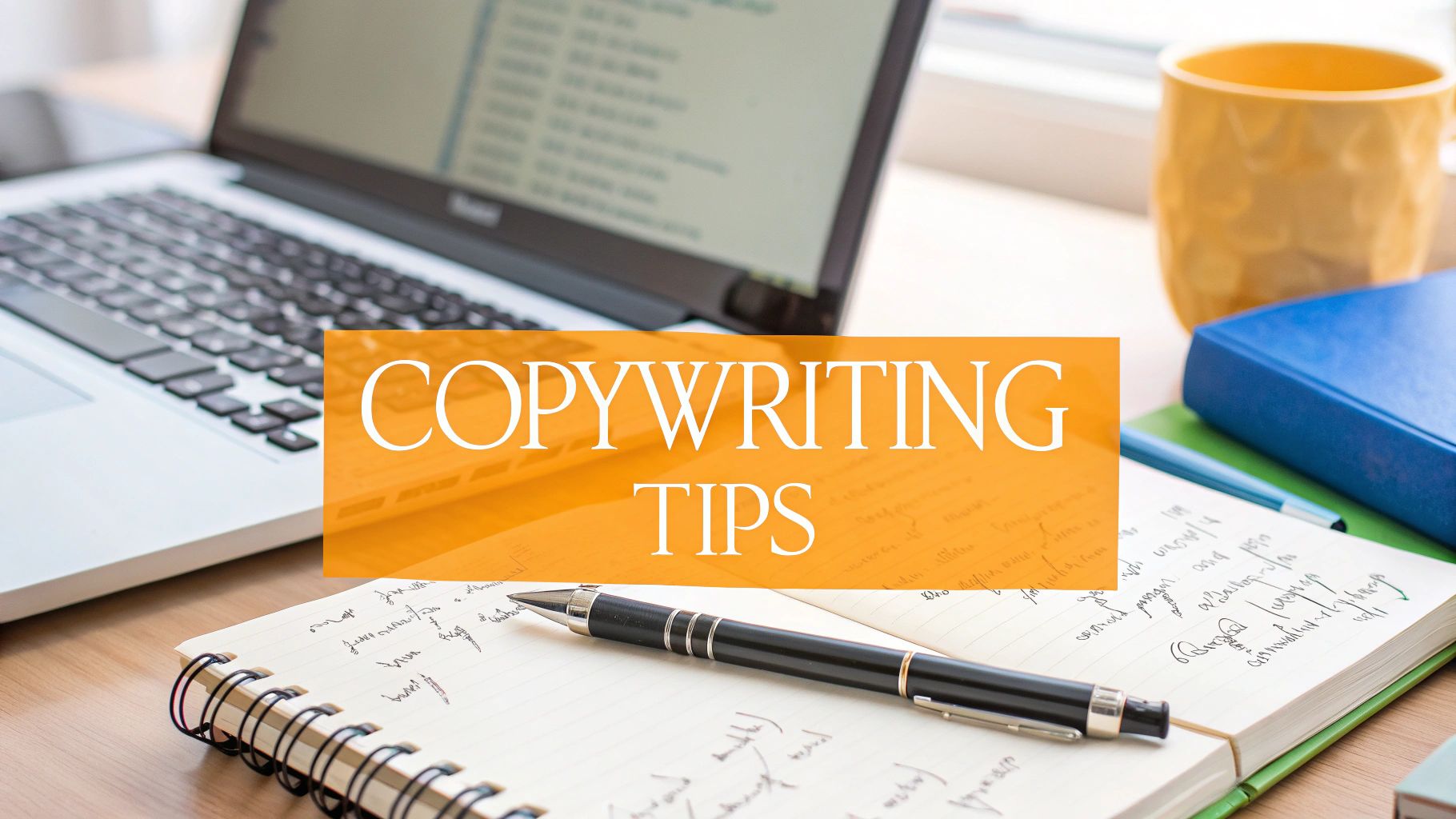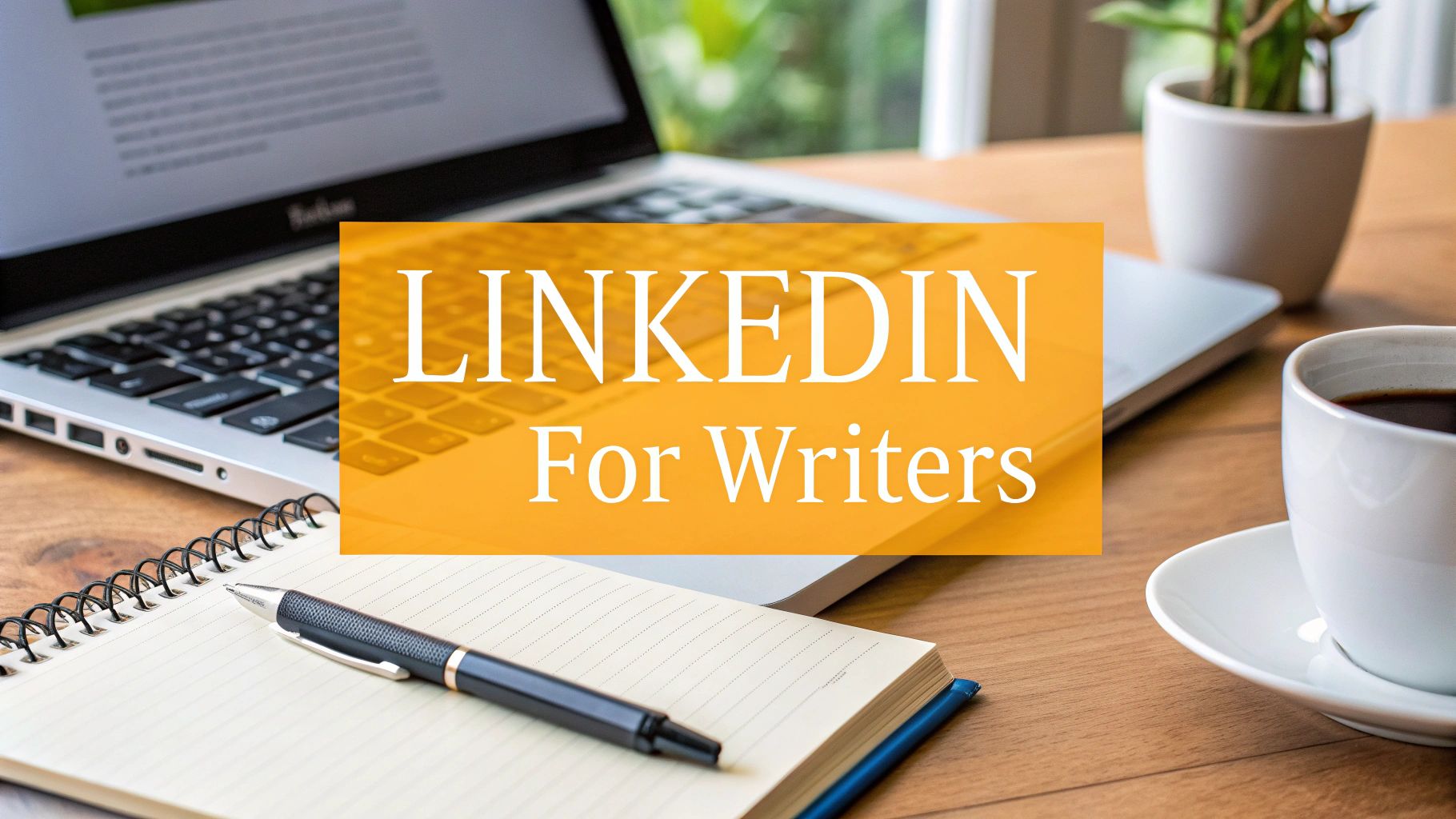Your LinkedIn profile picture gets them to pause, your headline gets them to click, but your "About" section? That's what gets them to connect. It's arguably the most valuable, and most underutilized, piece of real estate on your entire profile. Think of it as your professional elevator pitch, your personal brand statement, and your strategic call-to-action all rolled into one powerful block of text.
Most people treat it like a boring, third-person resume summary. That’s a massive missed opportunity. A great summary doesn't just list what you've done; it tells a compelling story about who you are, what you value, and the problems you solve. To truly harness the power of this real estate, it's essential to understand how to optimize your LinkedIn profile for lead generation, moving beyond a simple digital resume.
We've gone deep, curating some of the best LinkedIn summaries from top professionals across ten different industries. Forget generic advice. We're breaking down exactly why these examples work, analyzing the specific strategies they use, and providing actionable takeaways you can steal for your own profile. You’ll learn how to craft a summary that grabs attention and inspires action, whether you're in sales, engineering, or creative design. Let's get started.
1. The Executive Leadership Summary
For C-suite leaders, directors, and senior managers, the LinkedIn summary isn't just a resume; it's a platform for executive presence. The Executive Leadership Summary cuts through the noise, focusing on high-level strategic vision, quantifiable business impact, and a proven track record of steering organizations toward growth. It’s less about day-to-day tasks and more about the big-picture narrative of your leadership.
Why It Works
This approach immediately establishes credibility and authority. By leading with bottom-line results, like revenue growth or market share expansion, you signal to board members, investors, and top-tier recruiters that you are a results-driven leader. Think of profiles like Satya Nadella's, which often center on Microsoft's mission for digital transformation and inclusive growth. It’s a masterclass in blending corporate vision with personal leadership philosophy, making it one of the best LinkedIn summaries for executives to emulate.
Actionable Takeaways
- Lead with a powerful metric. Start with your most compelling achievement, such as: "Grew annual recurring revenue by 300% to $50M in three years."
- Showcase strategic initiatives. Briefly mention 2-3 key programs you championed that led to significant organizational change.
- Balance confidence with team credit. Acknowledge the collective effort behind your successes to demonstrate humility and strong leadership.
This summary is ideal for seasoned professionals aiming to attract high-stakes opportunities or solidify their position as industry thought leaders. For more inspiration, check out these additional LinkedIn "About" section examples that showcase executive-level positioning.
2. The Sales Professional Summary
For sales professionals, your LinkedIn summary is your digital handshake and your highlight reel combined. The Sales Professional Summary is all about cutting to the chase: revenue, relationships, and results. It’s a dynamic pitch that instantly communicates your value by showcasing your ability to generate revenue, build robust pipelines, and consistently exceed quotas.

Why It Works
This approach works because it speaks the language of sales leaders and recruiters: numbers. By leading with quantifiable achievements like quota attainment or multi-million dollar deals, you immediately establish yourself as a top performer. High-performing reps at companies like Salesforce and HubSpot master this by highlighting their track record in specific verticals or their expertise in a particular sales methodology. It’s one of the best LinkedIn summaries because it moves beyond a simple job description and functions as a powerful testament to your deal-closing capabilities.
Actionable Takeaways
- Lead with your best numbers. Start with a powerful accomplishment like: "Top-performing Account Executive achieving 175% of a $1.2M quota in FY23."
- Specify your expertise. Mention key industry verticals (e.g., FinTech, SaaS), average deal sizes, and any sales methodology certifications you hold, such as MEDDIC or Challenger Sale.
- Showcase awards and recognition. Include any President's Club awards or "Salesperson of the Year" honors to provide third-party validation of your skills.
This summary is perfect for account executives, business development managers, and enterprise sales leaders who want to attract high-value opportunities. To get a head start, you can experiment with different phrasings using a LinkedIn summary generator tailored for sales roles.
3. The Marketing & Brand Strategy Summary
For marketers, brand strategists, and creative directors, a LinkedIn summary must do more than just list job duties. The Marketing & Brand Strategy Summary is a dynamic blend of creative storytelling and hard data, designed to showcase your ability to build memorable brands and drive measurable growth. This style moves beyond simple metrics, framing your achievements within the larger narrative of a brand’s journey, demonstrating both strategic thinking and execution prowess.
Why It Works
This approach perfectly mirrors the dual nature of modern marketing: part art, part science. By weaving a story around successful campaigns and backing it up with concrete results, you prove you can connect with an audience on an emotional level while delivering on business objectives. Think of how top brand managers at companies like Apple or Nike frame their work; it’s always about the brand's story and its impact, supported by impressive growth figures. This makes for one of the best LinkedIn summaries because it showcases creativity, strategic insight, and a clear return on investment.
Actionable Takeaways
- Tell a before-and-after story. Frame your impact clearly, such as: "Transformed a brand with 5% market awareness into a category leader, boosting engagement by 200%."
- Name-drop key campaigns and platforms. Mention specific successful initiatives and your expertise in platforms like Google Ads, Meta, or TikTok to add credibility.
- Showcase leadership and innovation. Briefly highlight your experience managing teams or agencies and mention any award-winning or viral campaigns you orchestrated.
This summary is ideal for any marketing professional looking to attract roles that require both creative vision and data-driven decision-making.
4. The Technical Specialist/Engineer Summary
For software engineers, data scientists, and other technical specialists, the LinkedIn summary is a critical space to showcase deep expertise. The Technical Specialist Summary moves beyond job titles to highlight specific programming languages, system architecture achievements, and problem-solving capabilities. It translates complex technical work into a clear narrative of innovation, efficiency, and impact.

Why It Works
This approach immediately signals your value to technical recruiters and hiring managers who are scanning for specific skills. By front-loading your tech stack and quantifying project outcomes, you demonstrate both your capabilities and their business relevance. A full-stack engineer highlighting how they reduced server latency by 40% is far more compelling than one who simply lists "back-end development." This format is one of the best LinkedIn summaries for proving your expertise and showing you understand how your technical skills drive business results.
Actionable Takeaways
- List your primary tech stack first. Immediately show recruiters you have the required skills: "Languages: Python, Java, C++ | Frameworks: Django, Spring Boot | Cloud: AWS (Certified Solutions Architect)."
- Quantify project impact. Focus on tangible results like "improved machine learning model accuracy by 15%" or "scaled system to handle 1M+ daily active users."
- Link to your work. Include a GitHub profile, a personal portfolio, or links to open-source contributions to provide concrete proof of your skills.
This summary is essential for any tech professional looking to attract specialized roles or establish themselves as a go-to expert. To build your reputation further, check out these strategies on how to become a subject matter expert.
5. The Consultant/Advisor Summary
For management consultants, business advisors, and independent experts, the LinkedIn summary serves as a digital storefront. The Consultant/Advisor Summary is designed to build immediate trust by showcasing deep expertise, a proven methodology, and a track record of solving complex business challenges for clients. It moves beyond a simple list of skills to position you as the go-to authority in your niche.
Why It Works
This approach works because it directly addresses a potential client’s primary question: "Can you solve my problem?" By highlighting specific transformation outcomes, industry specializations, and unique frameworks, you build a compelling case for your value. Think of profiles from McKinsey alumni that detail operational efficiency overhauls or independent coaches who focus on measurable leadership development. This style is one of the best LinkedIn summaries because it effectively turns your profile into a powerful lead-generation tool by demonstrating expertise and credibility upfront.
Actionable Takeaways
- Lead with your core value proposition. Start by defining the primary problem you solve, such as: "I help mid-sized SaaS companies scale their go-to-market strategy to accelerate revenue growth."
- Showcase client outcomes. Briefly mention 2-3 specific, anonymous results like "Guided a client through a digital transformation that increased operational efficiency by 40%."
- Highlight your methodology. Mention any unique frameworks, certifications (e.g., PMP, Six Sigma), or approaches you use to deliver results, establishing your unique professional brand.
This summary is perfect for freelance consultants, agency owners, and advisors who need to attract qualified leads and quickly establish themselves as trusted partners.
6. The HR/People Operations Summary
For HR professionals, talent acquisition specialists, and people operations leaders, the LinkedIn summary must transcend a simple list of duties. The HR/People Operations Summary frames your role as a strategic business partner who builds, retains, and empowers the organization's most valuable asset: its people. It strategically showcases your impact on organizational health, from fostering a thriving culture to optimizing talent pipelines and boosting employee engagement.
Why It Works
This approach repositions HR from a support function to a core driver of business success. By leading with metrics like improved employee retention rates, reduced time-to-hire, or measurable gains in diversity and inclusion, you demonstrate a direct link between your initiatives and the company's bottom line. Think of a CHRO who highlights a culture transformation that led to a "Best Places to Work" award. This summary proves you’re not just managing personnel; you’re architecting an environment where talent thrives, making it one of the best LinkedIn summaries for people-focused leaders.
Actionable Takeaways
- Lead with a culture or talent metric. Start with a powerful result, such as: "Boosted employee retention by 25% by redesigning our onboarding and professional development programs."
- Highlight key initiatives. Briefly mention 2-3 specific projects like implementing a new HRIS (e.g., Workday), launching D&I programs, or revamping compensation structures.
- Connect your work to business goals. Emphasize how your people strategies directly supported revenue growth, market expansion, or operational efficiency.
This summary is perfect for HR professionals who want to attract senior-level opportunities, demonstrate their strategic value, and position themselves as influential business partners.
7. The Finance/Accounting Professional Summary
For CFOs, accountants, and financial analysts, precision and trust are paramount. The Finance/Accounting Professional Summary is built on a foundation of hard numbers, fiscal responsibility, and strategic insight. It moves beyond a simple list of duties to showcase a narrative of financial stewardship, highlighting expertise in compliance, cost optimization, and driving profitability through data-driven decisions.
Why It Works
This approach immediately signals competence and credibility in a field where accuracy is non-negotiable. By leading with quantifiable achievements like cost reductions or successful audits, you speak the language of stakeholders, investors, and hiring managers. Think of a Controller who emphasizes a flawless audit history or a CFO who highlights specific profit margin improvements. This method proves you don’t just manage the books; you use financial intelligence to guide business strategy, making it one of the best LinkedIn summaries for finance professionals.
Actionable Takeaways
- Quantify your impact. Start with a powerful financial metric, such as: "Reduced operational costs by 18% ($2.2M annually) through strategic vendor negotiations."
- Showcase compliance and control. Mention key achievements like passing major audits with zero exceptions or implementing new internal controls that improved reporting accuracy.
- Highlight key credentials. Prominently display essential certifications like CPA, CFA, or CMA to immediately establish your qualifications and expertise.
This summary is ideal for finance professionals who want to demonstrate their direct contribution to an organization’s bottom line and operational stability.
8. The Healthcare/Clinical Professional Summary
For doctors, nurses, and healthcare administrators, the LinkedIn summary must convey trust, expertise, and a deep commitment to patient outcomes. The Healthcare/Clinical Professional Summary is built on a foundation of credibility, balancing clinical proficiency with compassionate care. It highlights specialized skills, certifications, and a dedication to improving patient health while carefully adhering to professional standards like HIPAA.
Why It Works
This approach immediately establishes you as a qualified and trustworthy professional in a high-stakes field. By foregrounding certifications, clinical specializations, and achievements in patient satisfaction or operational efficiency, you build instant rapport with recruiters, hospital administrators, and fellow clinicians. It’s a targeted way to showcase expertise, whether you’re a nurse practitioner highlighting a focus on preventive care or a healthcare manager detailing improvements in patient flow. This is one of the best LinkedIn summaries for demonstrating clinical excellence and professional integrity.
Actionable Takeaways
- List credentials upfront. Start with your key licenses and certifications (e.g., RN, BSN, PMP) right after your name or in the first line to establish immediate authority.
- Quantify impact without violating privacy. Use metrics like "Improved patient satisfaction scores by 15%" or "Reduced patient wait times by 20%" to show results.
- Showcase tech proficiency. Mention your expertise with key healthcare systems like Epic, Cerner, or other relevant medical software to signal modern clinical competency.
This summary is essential for any clinical professional looking to advance their career, attract opportunities at leading healthcare institutions, or build a reputation for excellence in their specialty.
9. The Creative Professional/Designer Summary
For graphic designers, UX/UI specialists, and other creative professionals, the LinkedIn summary is a unique space to blend artistic vision with strategic business value. The Creative Professional/Designer Summary moves beyond a simple list of skills; it tells the story of your design philosophy, showcases your creative process, and connects your work to tangible results like user engagement and brand growth. It’s your professional artist's statement and business case rolled into one.

Why It Works
This summary type excels because it demonstrates both creative talent and commercial understanding. Recruiters and clients aren't just looking for a skilled designer; they're looking for a strategic partner who can solve business problems through design. Highlighting how your UX improvements boosted conversion rates or how a rebranding campaign you led increased market share proves your value beyond aesthetics. This approach makes it one of the best LinkedIn summaries for creatives who want to attract high-value projects and roles.
Actionable Takeaways
- Link to your work immediately. Start with a clear call-to-action to your portfolio, Behance, or Dribbble profile to let your work speak for itself.
- Define your design philosophy. Briefly explain your approach, such as "I build intuitive, human-centered experiences that bridge user needs and business goals."
- Connect creativity to results. Showcase a key project and its outcome, for example: "Led the UI redesign for a mobile app, resulting in a 40% increase in user retention."
10. The Non-Profit/Social Impact Professional Summary
For professionals in the non-profit sector, the LinkedIn summary is more than a list of accomplishments; it's a testament to their commitment to a cause. The Non-Profit/Social Impact Professional Summary centers on mission alignment, community impact, and stewardship. It connects professional skills with a passion for creating meaningful change, resonating with donors, board members, volunteers, and grant-making organizations.
Why It Works
This summary works because it leads with the heart, immediately establishing a genuine connection to the mission. Instead of focusing solely on corporate metrics, it highlights human-centered outcomes, like lives impacted or communities strengthened. It signals to stakeholders that you are not just a capable manager but a dedicated advocate for the cause. This approach builds trust and credibility, showing you understand that success in this sector is measured by both financial health and social return on investment. It's one of the best LinkedIn summaries for conveying purpose-driven leadership.
Actionable Takeaways
- Start with your "why." Begin with a powerful statement about your personal connection to the mission, such as: "Driven by a lifelong commitment to educational equity..."
- Quantify your impact. Use clear metrics to show tangible results: "Secured $1.2M in grant funding" or "Expanded program reach to serve 5,000 additional families annually."
- Showcase partnerships. Mention successful collaborations with community leaders, corporate sponsors, or government agencies to highlight your ability to build a strong support network.
This summary is essential for anyone in a mission-driven role, from executive directors to program managers, looking to attract funding, talent, and community support.
Top 10 LinkedIn Summaries Comparison
| Summary Type | 🔄 Implementation complexity | ⚡ Resource requirements | 📊⭐ Expected outcomes | 💡 Ideal use cases | ⭐ Key advantages |
|---|---|---|---|---|---|
| The Executive Leadership Summary | High — strategic framing, polished tone, balance of confidence & humility | High — verified metrics, board affiliations, executive references | 📊 Board/exec opportunities, measurable business impact, strong personal brand | C-suite, VPs, board members, management consultants | ⭐ Establishes authority and credibility; attracts executive opportunities |
| The Sales Professional Summary | Medium — numbers-focused structure, concise proof points | Medium — CRM data, revenue figures, client references | 📊 Quota exceedance, pipeline growth, clear revenue contribution | Sales reps, AEs, BD managers, sales leaders | ⭐ Demonstrates tangible revenue impact and consistent performance |
| The Marketing & Brand Strategy Summary | Medium–High — blends storytelling with data attribution | Medium — campaign metrics, creative assets, portfolio links | 📊 Brand growth, engagement lift, campaign ROI | Marketing managers, brand strategists, digital marketers | ⭐ Balances creative narrative with measurable marketing results |
| The Technical Specialist/Engineer Summary | Medium — technical depth required; avoid excessive jargon | Medium — code samples, GitHub, certifications, project docs | 📊 Role-fit for technical hires, demonstrated system impact (scalability, latency) | Software engineers, data scientists, system architects | ⭐ Clearly communicates technical qualifications and project outcomes |
| The Consultant/Advisor Summary | High — needs clear positioning, frameworks, confidentiality-safe examples | Medium–High — case studies, credentials, testimonials (redacted) | 📊 Client engagements, advisory retainers, trusted-expert positioning | Management consultants, independent advisors, executive coaches | ⭐ Establishes expertise and differentiates through methodology |
| The HR/People Operations Summary | Medium — metrics plus sensitivity to employee data | Medium — HRIS reports, engagement surveys, D&I program results | 📊 Improved retention, hiring efficiency, organizational health | CHROs, talent leaders, people ops managers | ⭐ Shows people-focused business impact and strategic partnership |
| The Finance/Accounting Professional Summary | Medium — structured, numbers-heavy, compliance-aware | Medium–High — audited figures, financial systems, certifications | 📊 Fiscal responsibility, cost savings, accurate reporting | CFOs, controllers, financial analysts, accountants | ⭐ Demonstrates financial acumen, trustworthiness, and compliance |
| The Healthcare/Clinical Professional Summary | Medium — clinical detail with strict regulatory constraints | Medium — licenses, certifications, de-identified outcome metrics | 📊 Clinical credibility, patient-safety improvements, hiring suitability | Clinicians, healthcare admins, nurse practitioners | ⭐ Clear display of credentials and commitment to patient care |
| The Creative Professional/Designer Summary | Low–Medium — creative voice plus portfolio presentation | Medium — portfolio links, case studies, design artifacts | 📊 Portfolio engagement, hire for creative roles, measurable UX/design impact | UX/UI designers, creative directors, brand designers | ⭐ Allows creative expression while linking work to business outcomes |
| The Non-Profit/Social Impact Professional Summary | Medium — mission-driven framing with measurable outcomes | Low–Medium — program metrics, fundraising records, partnership evidence | 📊 Donor confidence, program growth, community impact | Non-profit directors, program managers, fundraisers | ⭐ Communicates mission alignment and tangible social impact |
Unlocking Your Best Summary: Your Next Steps
We’ve just dissected ten of the best LinkedIn summaries across a huge range of industries, from sales and tech to creative and non-profit. The biggest takeaway? There’s no single “perfect” template. The best summaries are those that are deeply authentic, strategically aligned with specific career goals, and designed to resonate with a target audience.
From the executive who tells a compelling leadership story to the engineer who makes complex skills accessible, a common thread emerges. Effective summaries are not just a list of accomplishments; they are a narrative that answers the crucial question: “Why should I connect with, hire, or trust you?”
Your Game Plan for a Standout Summary
Feeling inspired but not sure where to start? Let’s distill all those examples and analyses into a simple, actionable game plan. Think of this as your final checklist before you hit "save" on your new and improved About section.
- Define Your Goal: First, get crystal clear on what you want your summary to achieve. Are you attracting recruiters, generating sales leads, or building a personal brand? Your goal dictates your entire approach.
- Identify Your Audience: Who are you writing for? A CEO, a recruiter, a potential client? Use the language, tone, and metrics that matter most to them, not just to you.
- Choose Your Narrative Structure: Will you lead with a bold mission statement, a relatable problem-solution story, or a quantifiable results-driven hook? Pick the structure that best fits your goal and personality.
- Draft, Edit, and Simplify: Write your first draft without overthinking it. Then, ruthlessly cut it down. Remove jargon, simplify complex sentences, and make every word count. To further refine your summary and ensure it's both impactful and concise, consider leveraging specialized writing tools for crafting powerful, concise summaries.
- Format for Readability: Use short paragraphs, bullet points, and maybe even a few well-placed emojis to break up the text. No one wants to read a giant wall of text, especially on mobile. Your formatting is just as important as your words.
Mastering your LinkedIn summary isn’t just an exercise in vanity; it’s a critical investment in your professional future. It’s the digital handshake that happens while you’re sleeping, the sales pitch that works 24/7, and the first impression that can open doors to incredible opportunities. By applying the strategies we’ve covered, you’re not just writing a bio. You’re building a powerful tool that actively works to advance your career. Now go craft a summary that truly represents you.
Ready to share your professional story but need to ensure sensitive information stays private? Before you post that case study or success story, check out RedactAI. RedactAI helps you automatically find and redact confidential data from your documents, so you can showcase your achievements with confidence and complete peace of mind.