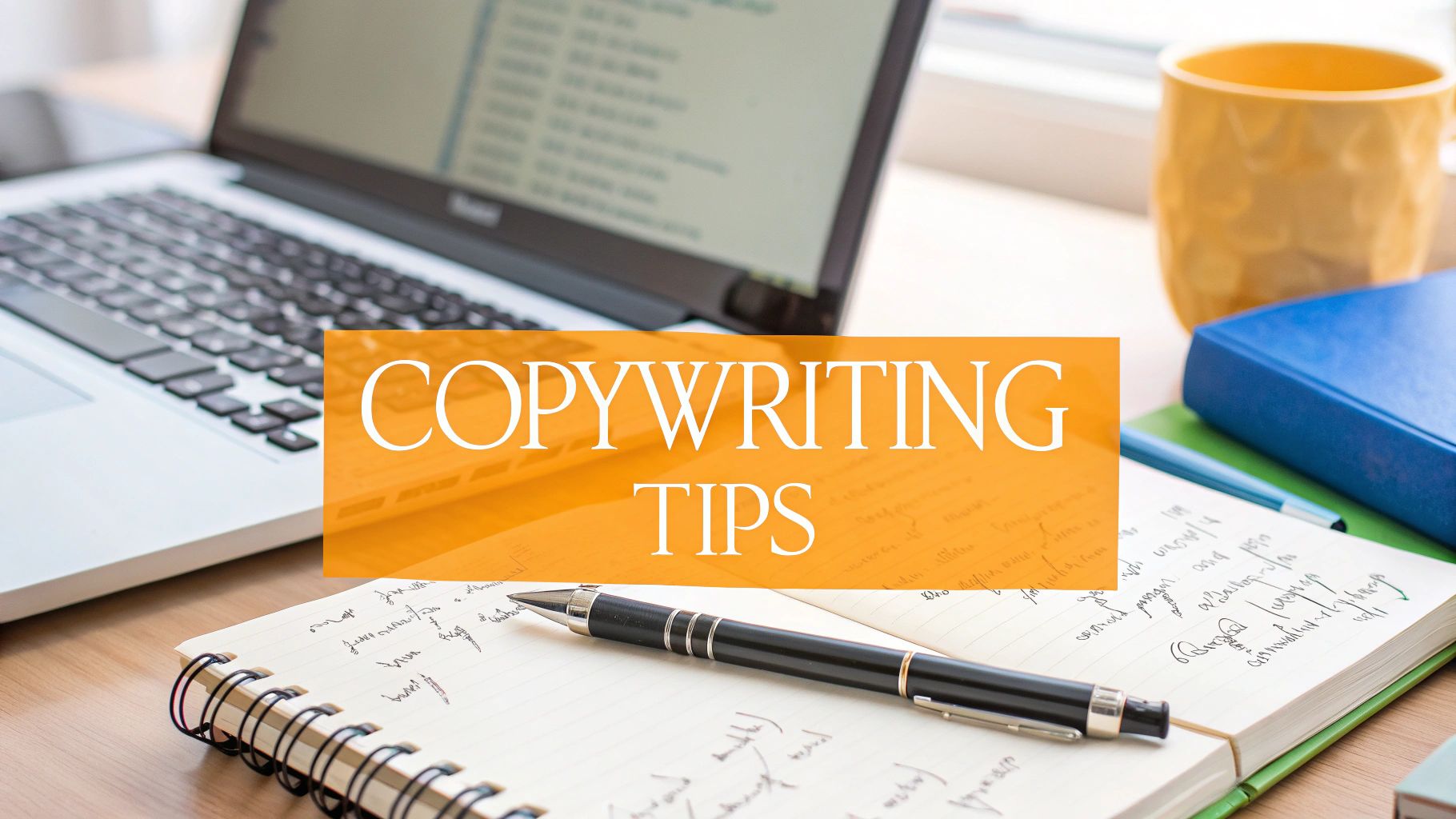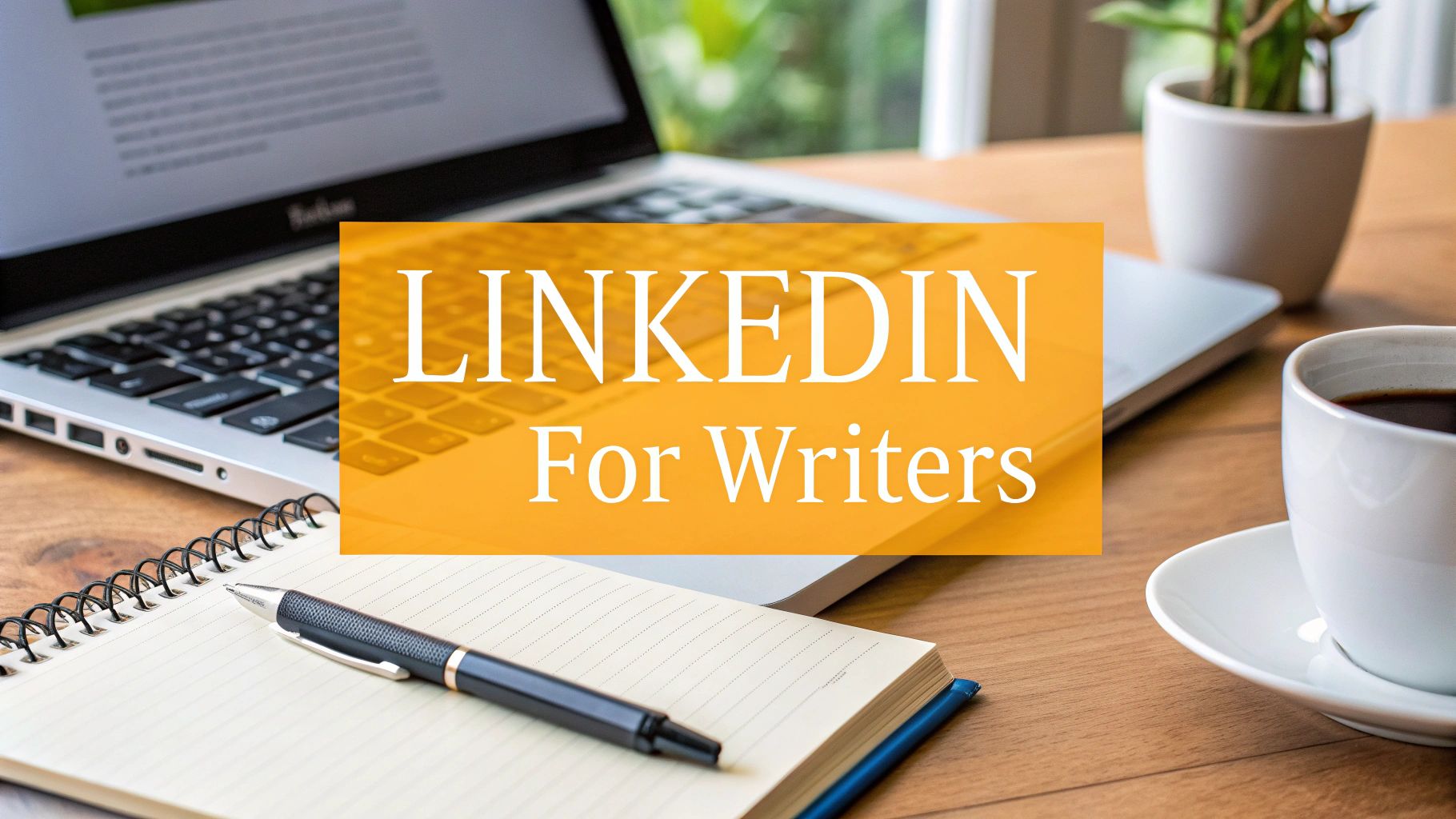Building a powerful LinkedIn network isn't about mindlessly clicking "Connect." It's a strategic game, and your goal should be to build a network that actually works for you. The real magic happens when you stop chasing numbers and start focusing on quality.
Why Quality Connections on LinkedIn Are Your Secret Weapon

It’s tempting to get caught up in the race to hit that 500+ connections badge. We’ve all been there. But a huge network filled with random contacts? That's just a vanity metric. The true value of LinkedIn comes from building a curated, high-quality professional circle.
Think about it: a smaller group of people who are genuinely engaged with you is way more powerful than a massive, silent audience. These are the people who will introduce you to your next great job, become invaluable mentors, or open the door to that game-changing business partnership. Every single thoughtful connection is a deliberate step in the right direction.
The Power of a Purposeful Network
Building this kind of network means ditching the generic, automated approach. It's all about genuine engagement and finding mutual value. This takes a little more effort—you have to invest time in your profile, the content you share, and the messages you send out.
At the heart of it all is the importance of quality content. A polished profile and a thoughtful outreach note tell people you’re a serious professional who respects their time.
"Your digital footprint says a lot about you... People are impressed by those who take measured and thoughtful actions—like posting only when they have something to say and being critical of their own words."
This isn’t just theory; it really works. LinkedIn has exploded into a professional powerhouse with over 1 billion members worldwide. To put that in perspective, that’s up from around 530 million users back in 2017. The platform is huge, and the opportunity is right there for the taking.
Ultimately, figuring out how to connect on LinkedIn is less about hoarding contacts and more about building relationships that will actually fuel your career. If you want to dig deeper, our guide on how to get followers on LinkedIn is the perfect next step: https://redactai.io/blog/how-to-get-followers-on-linkedin
First Things First: Get Your Own House in Order
Before you even think about sending a single connection request, you need to take a hard look at your own LinkedIn profile. It’s the very first thing someone sees after they get that notification. If it’s a mess, why would they ever click "Accept"?
Think of it like this: your profile is your digital handshake. A weak, incomplete profile is like a limp fish. It doesn't inspire confidence. You wouldn't invite people over to a messy house, right? Same principle applies here.
Nail Your Professional First Impression
Let's start with the basics—the stuff people see in a split second. A professional, high-quality headshot is absolutely non-negotiable. It should be friendly and approachable, not a stiff corporate photo from ten years ago.
Then there's your headline. Don't just put "Sales Manager at Acme Corp." That's boring. Spice it up to show what you actually do. Something like, "B2B SaaS Sales Leader | Helping Companies Triple Their MRR" tells a much more compelling story.
Your "About" section is your chance to really shine. Don't just throw a list of skills in there. Tell a story. Who are you? What gets you excited about your work? What problems do you love to solve?
A great profile doesn't just list what you've done. It screams, "This is who I am, this is the value I bring, and this is why you'll want me in your network." It answers that silent question everyone asks: "What's in it for me?"
Getting this part right is everything. For a more detailed walkthrough, we've got a complete guide on LinkedIn profile optimization that will turn your profile into a connection magnet.
Look Alive! Show You're Active and Engaged
A dead profile is a major red flag. If your last post was from 2018, people will assume you're not really active on the platform. Your activity feed is your secret weapon.
- Share things you find interesting. Found a cool article about your industry? Post it with a quick thought or question to get a conversation going.
- Don't just lurk, participate! Leave thoughtful comments on other people's posts. It shows you're paying attention and have something to contribute.
Being active makes you look like a real, three-dimensional person, not just a name collecting connections. It shows you're here to add value, not just take. Trust me, putting in this little bit of effort will make a world of difference in your acceptance rate.
Finding the Right People to Connect With

Look, sending out connection requests is a waste of time if you're hitting up the wrong people. Sure, LinkedIn's "People You May Know" is an okay place to start, but the real value comes from being intentional about who you want in your network.
It’s time to stop the spray-and-pray method. Instead, think like a detective. Who are the people who can actually move the needle for your career? Are you trying to connect with hiring managers at your dream company? Or maybe influential voices in your industry? Pinpointing these individuals is the first and most crucial step.
Getting Smart with LinkedIn Search
The standard search bar is fine for finding someone you already know, but the real power is hiding behind the "All filters" button. This is where you can go from a broad search to a highly targeted list of ideal contacts.
You can really dial in your search with filters like:
- Job Title: Get specific. Don't just search for "marketing," search for "Content Marketing Manager."
- Company: Want to work at a specific place? Search for people who are already there.
- Industry: Find folks in your niche, whether it's SaaS, e-commerce, or renewable energy.
- Location: Perfect for building a local network or if you're job hunting in a new city.
It also helps to know where your audience hangs out. The US is the biggest market with around 250 million users as of early 2025, with India coming in second at about 150 million. Knowing this can help you focus your efforts. For a deeper look, check out this breakdown of LinkedIn user statistics.
Remember, the goal here isn't a massive list of random names. It's about building a high-quality, relevant network. Ten carefully chosen contacts are worth a thousand random ones.
Tapping Into Your Hidden Networks
Beyond the search bar, a couple of often-overlooked features can be goldmines for finding great connections.
Your alumni network is one of the easiest wins. Head over to your university's LinkedIn page and click the "Alumni" tab. You can instantly see where fellow graduates work and what they do. A connection request that starts with "Hey, I see we both went to [University Name]!" has a much higher chance of being accepted. It’s an instant shared connection.
Another fantastic source is professional groups. Find and join a few groups related to your field. These are hubs for people who are actively engaged and passionate about the same things you are. Jump into a few conversations, offer some value, and then connect with the people you've interacted with. It’s a much more natural way to build your circle.
Write Connection Requests That Actually Get Accepted
This is it—the moment of truth. You’ve found the right person, and now your connection request is your one chance to make a good first impression.
Just hitting "Connect" without adding a note is like handing someone a blank business card. It’s lazy, forgettable, and easily ignored. A short, personalized message can make all the difference and seriously boost your acceptance rate.
Think of it this way: your note needs a good hook, some common ground, and a clear reason for reaching out. You’re not writing a novel, just showing you did a little homework. That tiny bit of effort signals respect for their time and makes them want to know more about you.
Crafting a Note That Connects
The single most important thing here is to be genuine. Drop the generic, copy-paste templates that everyone has seen a million times. You want to sound like a real person, not a sales bot.
For instance, if you're reaching out to someone in your field, try something like:
"Hi Sarah, I really enjoyed your recent post on the future of AI in marketing. The point you made about predictive analytics resonated with my work in the space. I'd love to connect and follow your insights."
See how that works? It’s specific, gives a genuine compliment, and clearly states why you want to connect. It isn't pushy or demanding. A big part of this is showing you're genuinely curious, and learning how to ask better questions for clearer communication can be a game-changer.
Ultimately, your personalized request should answer the unspoken question in their head: "Why should I connect with you?" Make your answer about them, not just about you.
Don't forget, LinkedIn is a hub of activity. With around 310 million monthly active users and 65 million people on the platform every week looking for jobs, a thoughtful note to a recruiter can open some serious doors.
Personalization Strategies for Different Scenarios
The best message depends entirely on who you're trying to connect with. What works for a fellow alum won't be the right approach for a hiring manager.
Here's a quick cheat sheet I use to tailor my connection requests.
| Connection Target | Key Element to Mention | Example Snippet |
|---|---|---|
| Industry Peer | Shared interest, recent post, or mutual connection | "Hi John, I saw your comment on Jane Doe's post about agile project management and completely agree. Would love to connect with a fellow PM." |
| Hiring Manager | A specific open role or your admiration for the company | "Hi Maria, I'm a big admirer of [Company]'s work in the SaaS space and saw the opening for a Product Marketing Manager. I'd love to connect." |
| Potential Client | A recent company achievement or an insightful piece of their content | "Hi David, congrats on your company's recent funding round! Your team is doing incredible things in the fintech space. I'd enjoy following your journey." |
| Alumni | Your shared university and a specific question or field of interest | "Hi Emily, I see we both graduated from State University! I'm exploring a career in data science and would love to connect with a fellow alum in the field." |
The key is finding that one small, specific detail that shows you've paid attention. It's a small step that makes a huge impact.
The infographic below gives a great visual of what to do after they accept, because getting the connection is just the starting line.
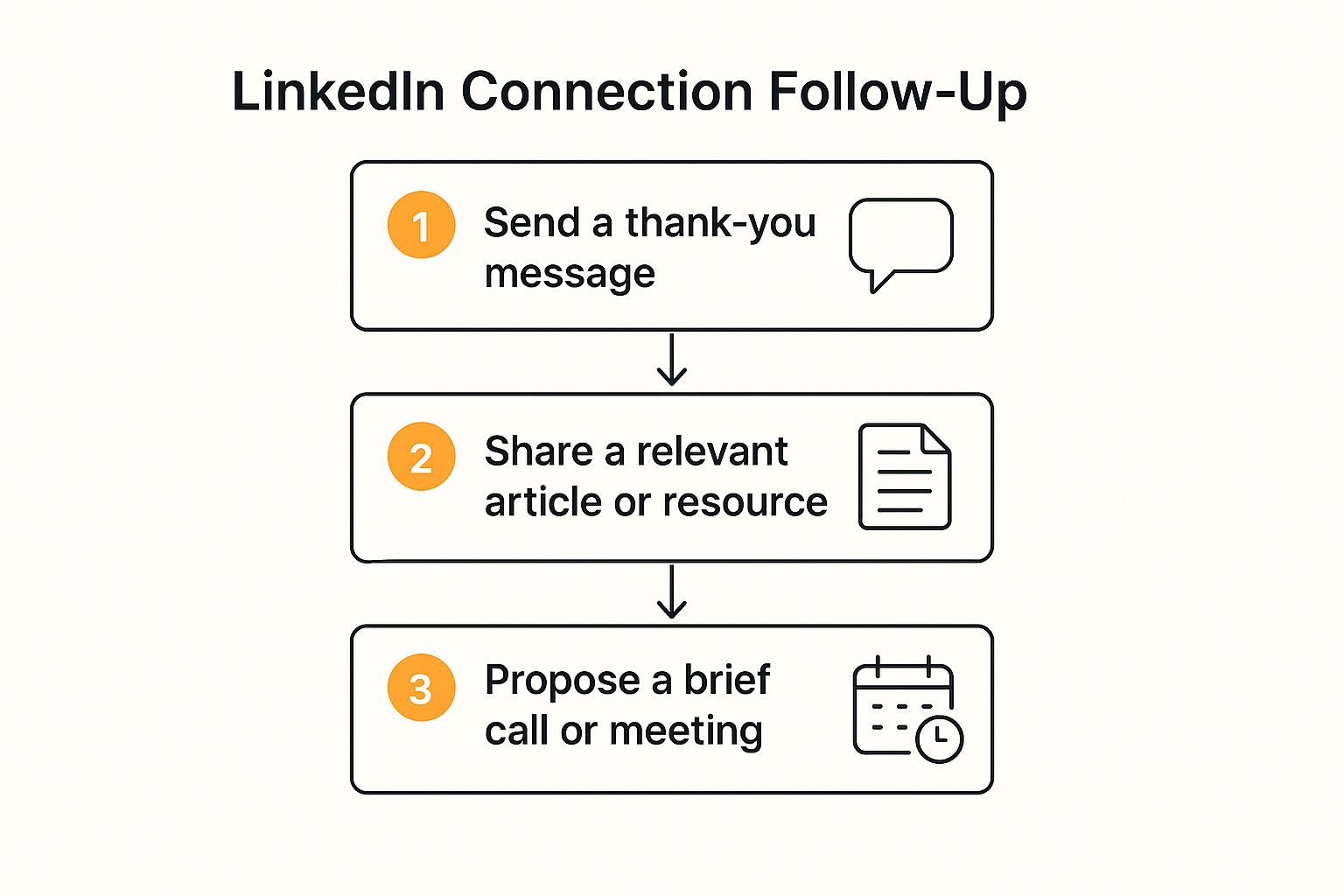
From there, it's all about nurturing that new professional relationship you've just started.
Turn New Connections into Real Relationships

Getting that "Accepted" notification isn't the finish line—it's the starting gun. Seriously, the real magic of LinkedIn happens after the connection is made. A new contact is just a number until you put in the effort to build a real professional relationship.
Once they accept, your very next move should be a quick, genuine thank-you message. This isn’t complicated. Just a simple note to show you appreciate them connecting and maybe a quick reminder of why you wanted to link up in the first place. It immediately sets a positive tone.
Add Value Before You Ask for Anything
Okay, so you've said thanks. Now what? The goal is to shift from a polite greeting to an actual conversation. And the golden rule here is simple: give before you get. Think of yourself as a resource, not a salesperson.
Here are a few easy, high-impact ways to do that:
- Share a helpful resource: Find an article, a podcast episode, or maybe a cool new tool that genuinely relates to their work or industry and send it their way. No strings attached.
- Engage with what they share: Don’t just be a silent connection. If they post something interesting, drop a thoughtful comment. It shows you’re actually paying attention.
- Make a useful introduction: See a potential connection between them and someone else in your network? Offer to connect them. It's a powerful way to add value.
This isn't about scoring a quick win. It's about playing the long game. When you consistently offer value, you stop being just another name in their connection list and become a trusted contact.
Building this kind of rapport over time is what makes your network a real asset. When you've laid this groundwork, asking for something down the line—like advice or even a recommendation—feels completely natural.
In fact, once you've built that solid foundation, you might want to check out our guide on how to ask for a recommendation on LinkedIn. It becomes a whole lot easier when you're not asking a stranger.
Common Questions About Connecting on LinkedIn
Even with a solid game plan, you might still have a few nagging questions about the unwritten rules of LinkedIn. It happens. Let's run through some of the most common ones so you can send those requests with total confidence.
What do you do if your request just... sits there? Or worse, gets ignored? Honestly, the best thing to do is nothing at all. Don't send a follow-up, and definitely don't take it personally. People are busy. Maybe they only log in once a month, or they have a strict policy of only connecting with people they’ve met in person. Just let it go and move on.
And what about connecting with complete strangers? Is that weird? Not at all—in fact, that's the whole point of the platform! As long as you have a good professional reason and you take a moment to explain why you're reaching out in a personal note, you’re doing it right.
How Many Connections Are Too Many?
Ah, the classic "quality over quantity" debate. While there's no single magic number, your goal isn't to rack up connections like they're high scores in a video game.
Getting to 500+ is a decent milestone because it shows you’re an active networker. But beyond that, the real power comes from how relevant those connections are to you and your career. A smaller, engaged network is always going to be more valuable than a massive list of people you don't actually know.
Your network should be a curated resource, not a digital phonebook. If you can't remember why you connected with someone, it might be time to rethink your strategy.
So, when should you pull the plug on a pending request? If a request has been hanging out there for more than a few weeks, it's totally fine to withdraw it. It just keeps your pending folder from getting cluttered and shows you're on top of your networking game.
Navigating Connection Limits and Best Practices
LinkedIn is serious about preventing spam, so they cap the number of requests you can send out, usually at around 100 per week. If you’re regularly hitting that ceiling, it’s a pretty good sign you’re firing off too many generic invites.
Here are a few final thoughts to keep in mind:
- Always, always add a note. I can’t stress this enough. It can boost your acceptance rate by over 50%.
- Don’t be a ghost. After someone accepts, a quick "Thanks for connecting!" is a great way to open the door for a real conversation.
- Lead with value. Like, share, and comment on their content. Give before you ever think about asking for something.
At the end of the day, mastering LinkedIn connections is all about being genuine, strategic, and respectful of other people’s time.
Tired of staring at a blank screen wondering what to post on LinkedIn? Let RedactAI do the heavy lifting. Our AI helps you craft high-impact posts in your unique voice, so you can build your brand and engage your network without the guesswork. Start creating with RedactAI for free and see the difference.