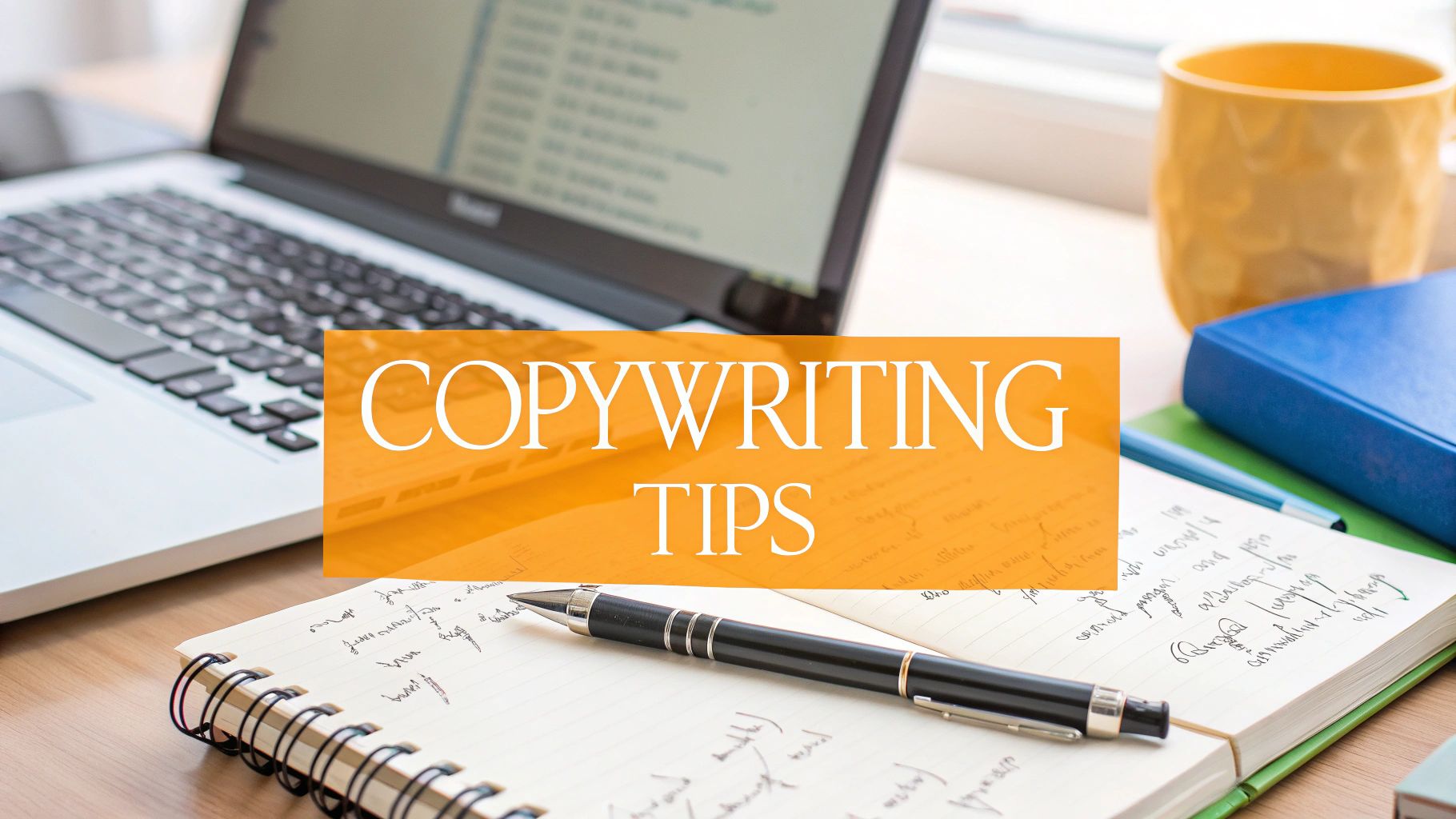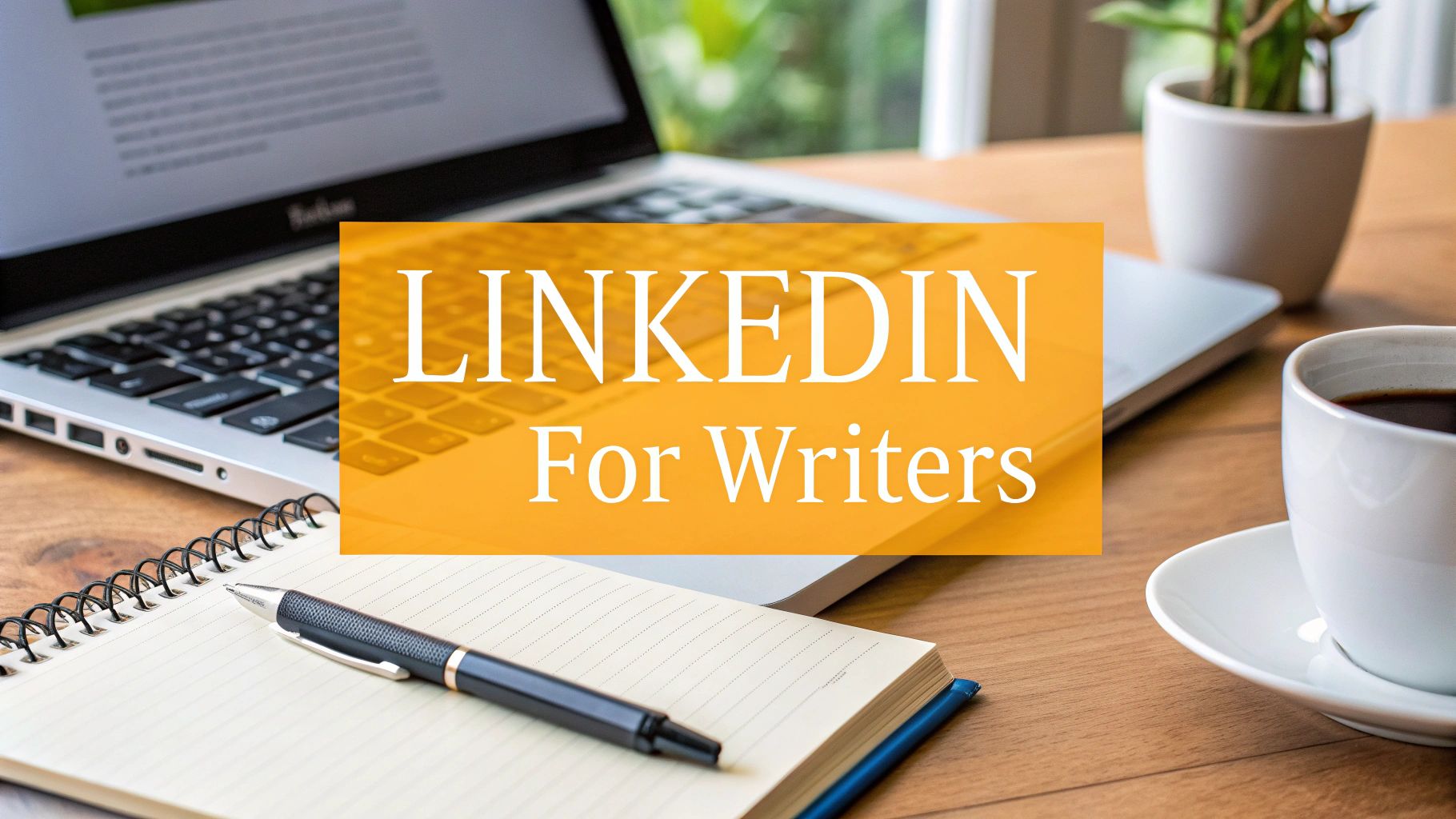Think of writing a LinkedIn article as your secret weapon. It’s a way to show off your real expertise, going way beyond what anyone can gather from just your profile. We’re talking about creating long-form, insightful content right on the platform to build your reputation and connect with the right people.
Done well, it can completely shift your profile from a static resume into a go-to spot for industry insights.
Why Writing LinkedIn Articles Is Your Secret Weapon
Let’s be real for a second. A polished profile is just table stakes these days. And while short posts are great for a quick hit of engagement, they get buried in the feed almost as fast as you post them.
An article, on the other hand, is a permanent asset. It’s a piece of content that sticks around, showcasing what you know and how you think. This is your chance to ditch the job title and prove you're a voice to listen to in your field.
Just this one activity can reframe how people see you. Picture a recruiter stumbling upon your deep-dive analysis of a recent industry trend. Or a potential client reading your detailed case study and having that "aha!" moment where they know you're the expert they’ve been looking for. That’s the kind of impact we’re aiming for.
Building Authority and Starting Conversations
Publishing articles isn't just about getting seen; it’s about earning genuine authority. You stop being someone who just joins the conversation and become someone who starts it. On a platform that's growing like crazy, that's a huge advantage.

It’s the move that turns passive profile scrollers into engaged followers and, eventually, real opportunities.
This is more important than ever when you look at the numbers. As of early 2025, LinkedIn blew past 1.1 billion members. That’s a jump of nearly 200 million users in just two years. A well-written article is one of the best ways to cut through all that noise.
A great article transforms your profile from a digital resume into a must-read industry resource. It’s the difference between telling people you’re an expert and proving it.
Before you jump into writing, though, you need to make sure your foundation is solid. While we're focused on articles here, a fully optimized profile is non-negotiable. If you need to polish up your professional story first, check out our guide on crafting compelling LinkedIn About Section examples.
Finding Article Ideas That Actually Resonate
Staring at a blank page is the worst. We've all been there. A great article doesn't just happen; it starts with an idea that solves a real, nagging problem for the exact person you want to reach. Forget about generic, overdone topics and start digging into what your network is actually talking about and struggling with right now.
The best ideas are usually hiding in plain sight. Seriously. Think about the conversations you're already having every single day. What's that one question every new client asks you? That’s not just a simple question; it’s a potential cornerstone article just waiting to be written.
This isn’t about guessing games. It’s about picking a topic you’re genuinely excited to explore and that your audience is just as eager to read.
Uncovering Your Next Big Idea
You can find content gold just by listening to your own network. Start by scrolling through the comment sections of popular posts in your niche. What questions keep popping up? What debates are firing up? These are direct lines into your audience's mind.
Another powerful approach is to just pay attention.
- During sales calls: Jot down the pain points and objections you hear over and over.
- In your inbox: Look through old emails. What challenges have clients or colleagues asked for your help with?
- On your feed: Run a quick poll. Ask your network to choose between two or three topics you're considering.
The goal is to shift your mindset from "What should I write about?" to "What problem can I solve?" This simple change in perspective makes finding compelling topics a whole lot easier and guarantees your content delivers real value from the get-go.
Now that you have some ideas brewing, it’s time to see if they have legs. A good topic needs to pass a few simple tests to make sure it's worth your time and effort. This little checklist can help you weed out the duds and pick a winner.
Article Idea Validation Checklist
| Validation Step | What to Look For | Example Action |
|---|---|---|
| Audience Relevance | Does this directly address a known pain point for your ideal reader? | Check your notes from recent client meetings or sales calls for recurring themes. |
| Existing Conversation | Are people already talking about this on LinkedIn? | Search for your topic’s main keywords or hashtags and check for recent, active posts. |
| Search Intent | Is there evidence people are actively searching for solutions to this problem online? | Use basic SEO principles to check for search volume around your topic. |
| Your Unique Angle | Can you offer a fresh perspective, a personal story, or a unique solution? | Brainstorm how your personal experience can add a new dimension to the topic. |
Running your ideas through this process helps you commit to a topic that has a built-in audience and a clear path to making an impact.
To make sure your ideas truly line up with what your audience is looking for, it's a good idea to brush up on keyword research best practices. This helps confirm that people are actually searching for answers related to your topic.
Once you have a few solid ideas, do a final gut-check on LinkedIn. Search for relevant hashtags. If you see a lot of recent, engaged conversations, you're on the right track. This simple step confirms there’s an existing audience for what you want to write your LinkedIn article about, setting you up for success before you even type the first word.
How to Structure Your Article for Scanners

Let’s be real for a second: nobody reads online articles word-for-word. We all scan. You could have the most brilliant, industry-shaking idea, but if it's trapped inside a huge wall of text, it might as well not exist.
To make sure your message actually lands, you have to think like a scanner. This means building your article with visual signposts that guide your reader's eyes directly to the good stuff. It’s less about writing a novel and more about creating a clear, easy-to-follow map.
Everything starts with a killer headline that makes a promise you can’t ignore. It needs to be strong enough to stop someone mid-scroll. Once you’ve got their attention, your first paragraph has to immediately convince them to stick around.
Building a Framework People Will Actually Read
Okay, you've hooked them. Now what? The real magic is in making your article feel effortless to get through. The best way to do that is by breaking down your big ideas into small, bite-sized pieces.
This is where formatting becomes your secret weapon. Keep your paragraphs super short—we’re talking two or three sentences, max. This creates white space, which is like a breath of fresh air for your reader’s eyes. It makes the whole page feel less intimidating.
Then, use subheadings to break up your main points. A good subheading acts like a mini-headline, telling people exactly what they'll get from that section. It lets them jump right to the parts they care about most.
Here are a few other formatting tricks I swear by:
- Bulleted Lists: These are fantastic for listing out benefits, key takeaways, or complex ideas. They’re just plain easy to read.
- Numbered Lists: When you're explaining a process or steps that need to be followed in order, numbered lists are the way to go.
- Bold Text: Don't be shy with the bold button. Use it to make key phrases, important stats, or powerful conclusions jump off the screen.
Think about it: your average reader on LinkedIn is busy, probably scrolling between meetings. Your article's structure needs to respect their time by making the value you’re offering incredibly easy to find.
Each of these elements helps turn what could be a boring monologue into an engaging visual experience. Blockquotes are another great tool—perfect for highlighting a powerful statement or an insight you really want to drive home. Every formatting choice you make helps you create a LinkedIn article that doesn't just get read, but actually gets remembered.
Writing in a Way That Sounds Human
Let's be real: nobody wants to read a corporate memo on their LinkedIn feed. The articles that truly connect and get shared are the ones that sound like they were written by an actual person, not a committee. Think of it less as a formal report and more as a chat with a sharp colleague you respect.
Your main goal here is to find your own voice and let it shine through. The easiest way to do that? Get your thoughts down on paper without any pressure. Just let it all out.
This is what I call the "write messy, edit clean" approach. Your first draft isn't for an audience; it's for you. It’s a brain dump of all your ideas, stories, and data points. Don't worry about perfect grammar or elegant phrasing just yet. Just write.
If you struggle to get into a good flow, it's worth looking into some strategies to write faster. Sometimes, the faster your thoughts hit the page, the more natural they sound.
Your Simple Self-Editing Checklist
Got that first draft done? Great. Now it’s time to put on your editor's hat and turn that raw material into something polished and powerful. This is where you really shape your messy draft into an article that sounds like you at your absolute best.
Here’s a quick checklist I run through myself:
- Trim the Fluff: Go on a hunt for jargon, buzzwords, and any word that doesn't pull its weight. If a simpler word works just as well, use it. Always.
- Clarify Your Message: Is your core argument crystal clear in every paragraph? If you have to re-read a sentence to understand it, your audience will too. Rewrite it for clarity.
- Check for Flow: Read the whole thing out loud. Seriously. This is the single best trick in the book for catching clunky sentences and awkward transitions that your eyes will just skim over.
The goal isn't just to be informative; it's to be enjoyable to read. Your authentic voice is what makes your insights memorable long after someone has scrolled past.
Focusing on a conversational tone and running your work through this simple editing process is how you write a LinkedIn article that does more than just share information. It builds a genuine connection, and that's how you turn casual readers into loyal followers.
Publishing and Promoting for Maximum Impact

Hitting "publish" feels great, but your job isn't done. Honestly, it’s just getting started. A fantastic article that nobody reads is just a well-written document on your hard drive. Now, it's time to put on your promoter hat and get your work in front of the right people.
Before you even think about going live, let’s talk about your cover image. It’s the first thing anyone sees in their feed, so it has to pop. I always aim for 1920x1080 pixels for a crisp, high-quality look that grabs attention. Make sure it visually tells the story of your article—a generic stock photo just won’t do the trick.
Then, you need to write the actual post that introduces your article. This is your chance to sell it. Don't just dump the link and run! Tell a quick story about why you wrote it. What problem were you trying to solve? Was there a personal experience that sparked the idea? That little bit of context is what hooks people and makes them click.
Creating a Simple Promotion Playbook
Alright, the article is live. Now the real fun begins. A little bit of strategy here can make a huge difference in how many people see your work, pushing it far beyond your immediate connections. This isn't about spamming people; it’s about starting genuine conversations.
Your first move should be tagging anyone you mentioned or quoted in your post. It’s a simple way to notify them, and they’ll often be happy to share it with their own followers. Next, pick three to five smart hashtags. Don't just guess; think about what your ideal reader actually follows. A good mix might look like this:
- A broad industry tag like #DigitalMarketing
- A more specific topic tag like #ContentStrategy
- A conceptual tag that hits on the theme, like #PersonalBranding
Your article's success isn't just measured in views; it's measured in the quality of the conversations it starts. Promotion is your invitation for others to join that conversation.
Don’t forget why you're here. LinkedIn is an absolute powerhouse for professionals. An incredible 80% of social media-driven B2B leads come straight from the platform, a stat from Cognism that I always keep in mind.
Finally, think bigger than just LinkedIn. Share your masterpiece on other relevant spots, like X (formerly Twitter) or in your email newsletter. This cross-promotion pushes new eyes to your content and tells LinkedIn’s algorithm that you’ve got something valuable. It all builds momentum that helps you learn how to get more followers on LinkedIn and turn casual readers into a real community.
Common Questions About Writing on LinkedIn
Got a few nagging questions before you hit publish? Good. It means you’re thinking strategically. Let's clear up some of the most common hurdles I see people stumble over when they're ready to write a LinkedIn article.
How Often Should I Post an Article?
The big one is always frequency. People get so caught up in the "how often" that they forget the "how good." My advice? Forget daily or weekly articles. That's a recipe for burnout.
Aim for one truly excellent, in-depth article per month. That's it. This pace is sustainable for most busy professionals and signals to your network that when you publish something, it's worth reading. One knockout piece is infinitely better than three rushed articles that just rehash old news.
What's the "Perfect" Length?
Another question I get all the time is about word count. While studies show that some of the most-shared articles hover around the 2,000-word mark, don't treat that as a strict rule.
Your article should be as long as it needs to be to solve the reader's problem, and not a word longer. A punchy, value-packed 800-word guide will always outperform a 2,000-word monster filled with fluff. Focus on depth, not just length.
Should I Turn Off Comments?
Absolutely not. Please don't do this.
Turning off comments is like giving a presentation and then running out of the room before anyone can ask a question. It closes the door on conversation, and conversation is what LinkedIn is all about.
The comment section is your golden opportunity. It’s where you can answer questions, build relationships, and prove you know your stuff in real-time. Keep them on.
How Do I Know If It's Working?
Finally, the million-dollar question: "Is anyone even reading this?" You have to track your performance. LinkedIn gives you the basics right on the platform—views, likes, shares, and comments. Pay attention to what topics and formats get the most traction.
If you want to go beyond the surface-level numbers and really understand your impact, we've put together a complete guide on how to measure content performance.
Getting these details right gives you the confidence to publish, knowing you're not just shouting into the void but actually building a reputation and a community.
Ready to stop staring at a blank screen? RedactAI generates personalized, on-brand LinkedIn posts in minutes, so you can focus on big ideas instead of writer's block. Start for free and see how it works.