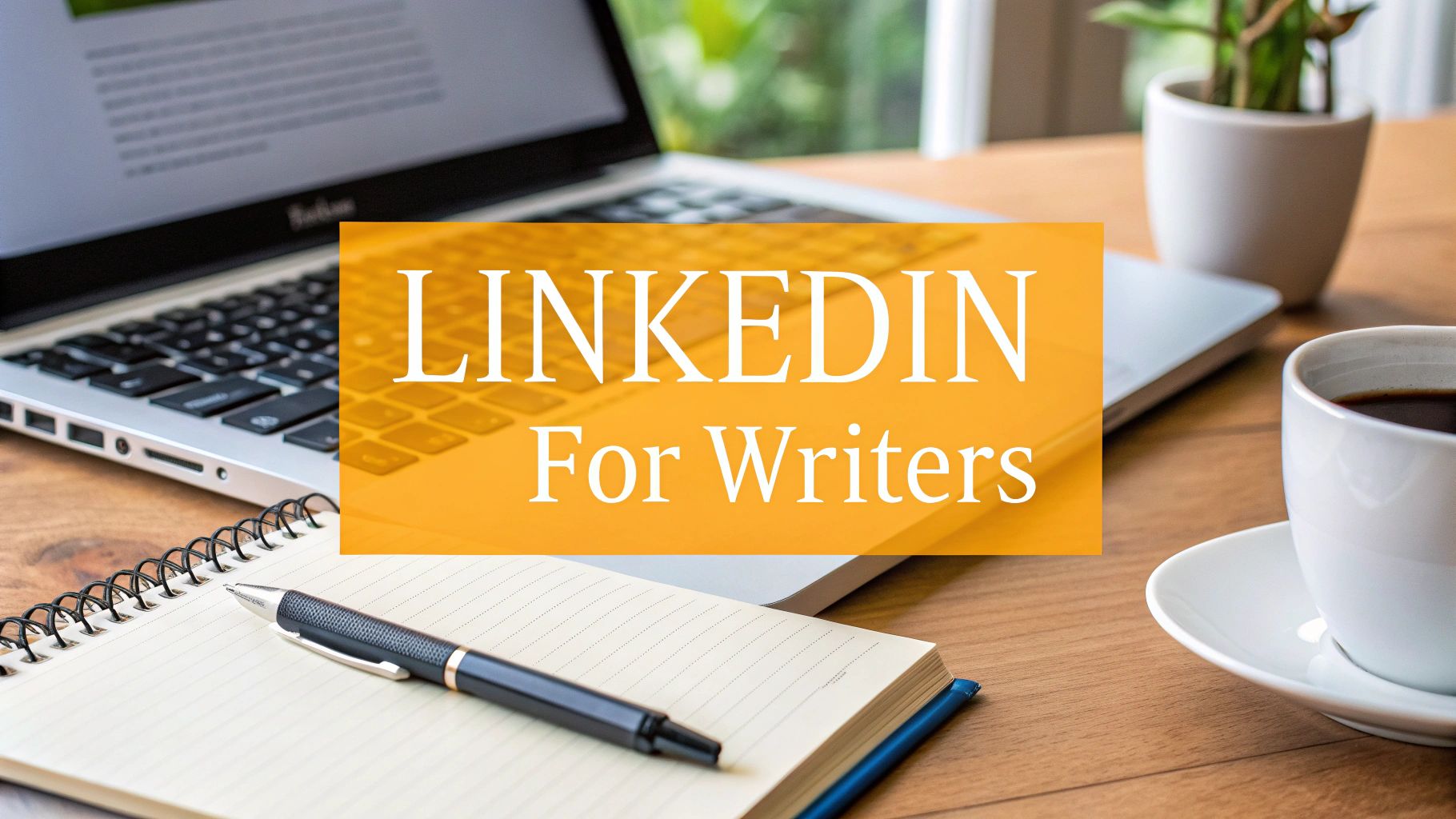Ready to give your LinkedIn profile a facelift? It's easier than you think. Just head to your profile page and look for the small pencil icon next to each section—your headline, "About" summary, work experience, you name it. A quick click there lets you make edits on the fly, keeping your professional story fresh and relevant.
Why Bother Updating Your LinkedIn Profile?
Think of your LinkedIn page as your digital storefront. It's not some dusty, set-it-and-forget-it resume anymore; it’s your live, interactive tool for career building in a crowded market. With recruiters and hiring managers spending just a few seconds on a first glance, an old or half-finished profile can be a deal-breaker.
A strategic refresh can transform your profile from a boring archive into a magnet for opportunity. It's not just about listing your past jobs. It's about crafting a personal brand that screams your value, showcases your expertise, and tells the world where you're headed next.
Get Found for the Right Gigs
Visibility is everything. LinkedIn's search algorithm loves active, polished profiles and rewards them by bumping them up in recruiter search results. When you consistently sprinkle in the right keywords and skills for the jobs you're targeting, you're basically telling the algorithm, "Hey, show me to these people!"
And this isn't just for active job seekers. A top-notch profile also pulls in:
- Potential clients who need exactly what you offer.
- Industry connections who could be your next great collaborator.
- Event organizers on the hunt for expert speakers.
Your LinkedIn profile is the main character in your professional story. If you let it get stale, you're letting an old, outdated version of you do the talking—and that can quietly shut down opportunities you didn't even know were on the table.
Build a Brand That Opens Doors
At the end of the day, knowing how to edit your LinkedIn profile is a non-negotiable skill for any professional today. It’s a huge piece of your personal brand and a cornerstone of your digital footprint. For a deeper dive into this, check out these helpful online reputation management tips for some great context.
To really get into the nitty-gritty, this guide on how to optimize your LinkedIn profile for success is packed with fantastic strategies. Keeping your profile sharp is how you start building the connections that will actually move your career forward.
Your Headline and Photo: The Two-Second Audition

Think of your photo and headline as your digital handshake. They're the very first things people see, and in a split second, they decide whether to click on your profile or just keep scrolling. Let's start with the visual centerpiece: your profile photo.
This is not the place for that picture from your cousin's wedding (no matter how good you look) or a grainy selfie from your car. Your headshot needs to be current, clear, and feature just you. You're going for a friendly, professional vibe against a simple, non-distracting background. A little bit of good lighting from the front can work wonders.
Seriously, just having a professional photo can get your profile 14 times more views. That's a huge deal when you're trying to make a good impression on recruiters. It’s a simple change with a massive impact.
Nail Your LinkedIn Headline
Okay, your picture got them to pause. Now your headline has to tell them why they should stick around. Just leaving the default "Job Title at Company" is a completely wasted opportunity. This is valuable real estate for telling your professional story and packing it with keywords.
Think bigger than your title. What do you actually do? Who do you help? What results do you get? Weaving this into your headline makes you far more interesting and helps you show up when recruiters are searching for someone with your skills. For a deep dive, we've got a whole guide on crafting the perfect LinkedIn profile headline.
Need a little inspiration? Try one of these formulas:
- Role | Specialty 1 | Specialty 2 | Unique Value
- Example: Senior Content Strategist | SEO & Analytics | Helping SaaS Brands Drive Organic Growth
- Helping [Target Audience] Achieve [Outcome] with [Your Skill]
- Example: Helping E-commerce Startups Scale with Performance Marketing & CRO
A great headline is like a mini-pitch. It instantly answers the unspoken question, "What can this person do for me?" and makes your profile stand out from the sea of generic job titles.
Crafting an About Section That Tells Your Career Story
Think of your LinkedIn "About" section as your personal elevator pitch. It’s your chance to go beyond the rigid structure of a resume and really connect with people. This is where you tell your story—the why behind your career path.
Forget writing in the third person. It's stiff and impersonal. Instead, write like you're having a conversation. Using "I" and "me" creates an instant, genuine connection and lets your personality come through. This is your space to define what makes you, you.
Hook Them in the First Two Lines
Let's be real: most people will only see the first couple of sentences of your summary before they have to click "see more." You have to make those first words count. Ditch the boring intros and lead with a powerful hook.
Start with your mission, a bold statement about your passion, or the core problem you love to solve.
- What to avoid: "Experienced marketing professional with a demonstrated history of working in the tech industry." (Yawn. That's just a copy-paste from a resume.)
- What to do instead: "I help SaaS companies turn confusing tech into compelling stories that drive demand. For the past decade, I've been obsessed with bridging the gap between innovative products and the people who need them."
See the difference? The second one is personal, benefit-focused, and makes you want to keep reading. It starts a narrative. If you're stuck, checking out some powerful LinkedIn About section examples can be a huge help to get the creative juices flowing.
Your "About" section shouldn't just list what you've done; it should explain why it matters. It’s the connective tissue that links your past experience to your future aspirations, giving recruiters a clear picture of who you are and where you're headed.
Finally, wrap it up with a clear call to action. Don't just end your story abruptly. Guide the reader on what to do next. Tell them you're open to connecting, invite them to view your portfolio, or encourage them to drop you a message about new opportunities. Make it easy for them to take the next step.
Optimizing Your Experience to Showcase Achievements
Alright, let's tackle the heart of your profile: the Experience section. So many people just copy and paste their resume duties here, and honestly, it's a huge missed opportunity. Recruiters don't want to know what you were supposed to do; they want to know what you actually did.
This is where you shift from listing responsibilities to showcasing real, tangible achievements. Think less about your job description and more about the impact you made. The best way to do this? Use powerful action verbs and back everything up with numbers. Numbers are undeniable proof of your value.
This section is all about telling a compelling story for each role. You need a strong hook, a clear demonstration of your wins, and a narrative that shows your value.
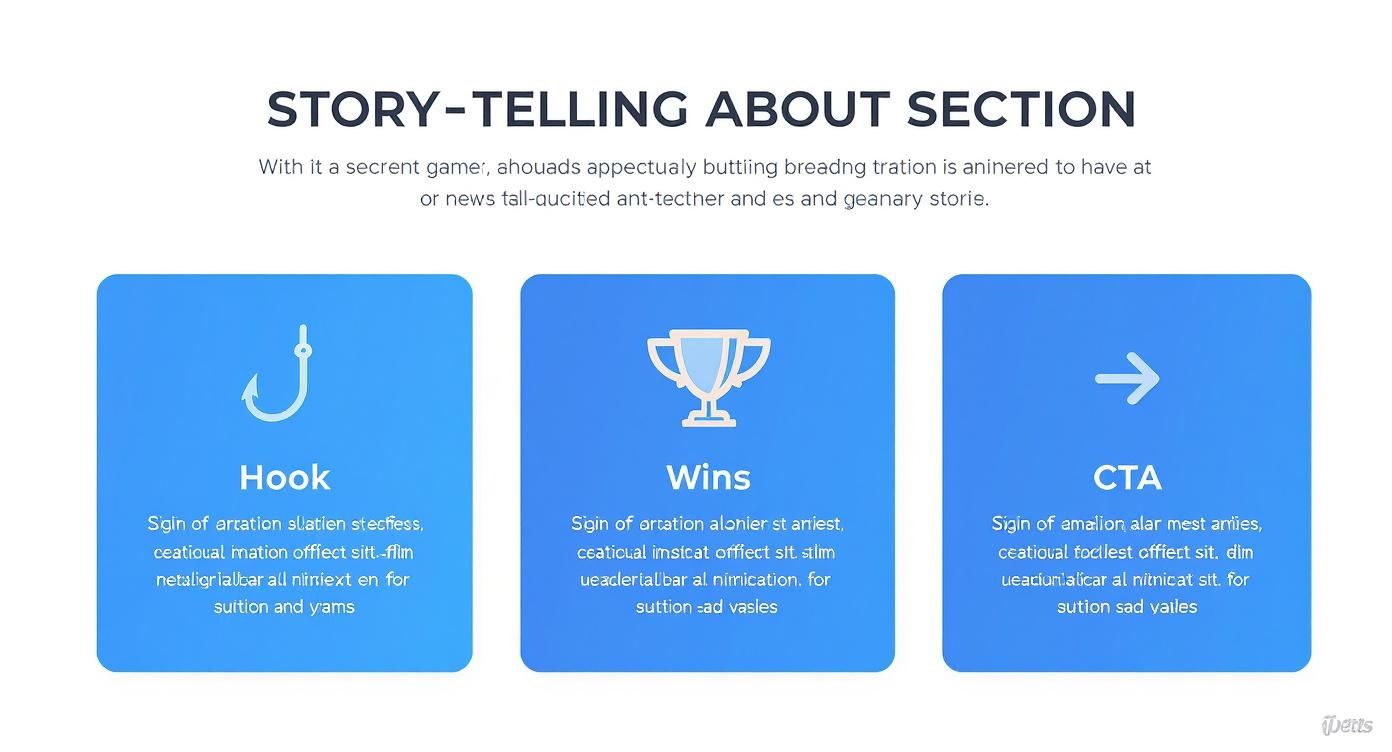
Think of that infographic as your cheat sheet for every job entry. Start strong, highlight your wins, and make it clear why your work mattered.
From Vague Duties to Tangible Wins
Let's get practical. How do you actually turn a boring job description into a killer bullet point? It’s all about reframing your work around the results you delivered.
Check out how a simple shift in perspective can make all the difference.
Experience Section Makeover From Vague to Valuable
| Vague Responsibility | Impactful Accomplishment |
|---|---|
| "Managed social media accounts for clients." | "Grew client social media engagement by 45% in six months by implementing a new content strategy focused on video and user-generated content." |
| "Responsible for sales outreach." | "Generated $250,000 in new pipeline revenue in Q3 by developing a targeted outreach sequence for enterprise-level accounts." |
| "Wrote blog posts for the company website." | "Increased organic blog traffic by 70% YoY by creating a pillar content strategy and writing 12 in-depth articles targeting high-value keywords." |
See the difference? The "after" examples tell a story of success and show a direct contribution to business goals.
Pro Tip: Treat each bullet point like a mini case study. Briefly set the scene (the challenge), explain what you did (the action), and always close with the measurable result. This simple formula is incredibly effective.
This approach isn't just for human readers. The LinkedIn algorithm is getting smarter, and it rewards detailed, achievement-focused profiles. If you're curious about the mechanics, these insights on the LinkedIn algorithm are worth a read.
And one last thing: don't forget to add rich media! For your most important roles, attach links to projects, slide decks, or articles you wrote. This transforms your profile from a static document into a dynamic portfolio that truly brings your work to life.
4. Showcase Your Skills (and Get the Right Endorsements)

Think of your "Skills" section as a keyword goldmine. It's one of the most powerful—and honestly, most overlooked—parts of your profile. When recruiters are on the hunt, they're not just typing in job titles; they're searching for specific skill keywords. A well-built skills list puts you right in their line of sight.
The trick is to be strategic, not just to create a laundry list of every single thing you've ever done. Take a look at job descriptions for the roles you actually want. What skills keep popping up? If you see "SEO Strategy," "Agile Project Management," or "Python" in every other post, those are the ones you need to add.
Pin Your Heavy Hitters
LinkedIn lets you list up to 50 skills, but let's be real, no one is reading all of them. The first three are what everyone sees. You have to pin your top three skills to the top. These should be the skills that scream "This is what I do best!" and align perfectly with where you want to go next.
This simple move makes a huge first impression. It instantly backs up the story you're telling in your headline and "About" section.
A curated skills section isn't just a list. It's a direct signal to both the LinkedIn algorithm and human recruiters that you’re a serious contender for the job.
The numbers don't lie. Profiles with at least five relevant skills can get up to 31 times more messages and profile views. That's a massive difference. You can dig into more stats about LinkedIn's impact on professional visibility over at kinsta.com.
Get Endorsements That Actually Mean Something
Endorsements are your social proof. They show that other people—real professionals you've worked with—can vouch for your abilities. Don't just sit back and hope they roll in.
Be proactive. Reach out to former managers, trusted colleagues, or happy clients and ask them to endorse your most important skills. A quick, personal message is all it takes.
Here’s a simple template you can adapt:
- "Hey [Name], hope you're doing well! I'm sprucing up my LinkedIn and would love it if you could endorse my skill in [Specific Skill]. Your perspective from when we worked on [Project Name] together would mean a lot. Happy to return the favor!"
Common Questions About Editing Your LinkedIn Profile
Once you get the hang of editing your LinkedIn profile, you'll still run into some practical questions. We all do. Let's walk through the most common ones I hear so you can manage your profile like a pro.
One of the biggest worries? "How do I add my new job without my current boss seeing it?" It’s a classic problem, but LinkedIn has you covered. When you’re adding or tweaking a role in your Experience section, just look for the "Share with network" toggle and switch it to OFF. That’s it. No broadcast notification goes out, and you can update your profile discreetly.
Another one I get all the time is, "How often should I actually be updating this thing?" There's no single right answer, but I tell people to give it a quick check-in every quarter. Think of it less as a resume and more as a living document. Finished a big project? Picked up a new skill? Got that certification you were working on? Add it while it’s still fresh in your mind.
Fine-Tuning Your Profile View and Features
Ever get that feeling of, "What does my profile actually look like to other people?" You can easily find out. From your profile, just click the "Edit public profile & URL" link you see on the top right. That screen shows you exactly what a stranger or a recruiter sees when they land on your page.
You can also see how a 1st-degree connection views your profile. Just click the "Me" icon, go to "View Profile," and you’ll find a "View as" button right under your headline.
A big question lately is whether to switch on Creator Mode. My take? If you're committed to creating content—think articles, videos, or newsletters—to build an audience, then absolutely go for it. It swaps your "Connect" button for "Follow" and puts your content front and center. But if you’re mainly on LinkedIn to network or look for jobs, you’re probably better off leaving it turned off.
Knowing these little details takes the guesswork out of managing your profile. It's all about taking control of your professional story and making sure it's told the way you want.
Ready to stop guessing what to post on LinkedIn? RedactAI helps you create high-impact posts in minutes by analyzing your unique professional voice. Generate multiple drafts from a single keyword, schedule content, and track performance, all while sounding exactly like you. Join over 21,000 professionals and start creating for free.