Think of your LinkedIn headline as your professional billboard. You've only got 220 characters to make an impression, and it's the very first thing anyone sees—recruiters, potential clients, you name it. It’s easily the most important piece of real estate on your entire profile.
Why Your Headline Is Your Most Powerful Asset

Let's be honest, your headline needs to be more than just your job title. It's your digital handshake. It’s your chance to instantly signal who you are, what you do, and the value you bring to the table. In a sea of professionals, a title like "Marketing Manager" is just background noise.
But what about a headline that says, "Marketing Manager | Driving B2B SaaS Growth with SEO & Content Strategy"? Now that tells a story. It immediately hooks the right person.
This little snippet of text also has a huge impact on whether you get found. The LinkedIn algorithm scans your headline for keywords to match you with searches from recruiters and peers. A headline packed with the right terms acts like a magnet, pulling the right kind of attention your way.
Standing Out in a Crowded Digital Room
LinkedIn is massive. The platform is expected to hit 1.15 billion users in 2025, a crazy jump from just 644 million back in 2019. This means you're competing for eyeballs against a much, much bigger crowd. If you're curious about the numbers, you can dig into more detailed LinkedIn statistics on Cognism.com.
Your headline is your first—and sometimes only—shot to make someone stop scrolling. It has to work hard for you.
A great LinkedIn profile headline doesn't just describe your job; it sells your expertise. It’s the difference between being overlooked and being discovered.
Think about it from a few different angles:
- It’s your personal brand statement: It’s a super-condensed version of your professional identity.
- It’s a search optimization tool: It helps the right people find you in a search.
- It’s a conversation starter: A good headline makes people curious enough to click on your profile.
A well-crafted headline can open doors to new opportunities and help you build a solid network. It's a foundational piece for anyone serious about growing their personal brand, which is a must if you're trying to figure out how to get more followers on LinkedIn. It’s not just a line of text; it's a strategic career tool.
The Core Ingredients of a Magnetic Headline

Think of your LinkedIn headline as the most valuable real estate on your profile. It's not just a place to park your job title. A truly great headline is a powerful mini-pitch that blends a few critical elements to tell people who you are and why they should care—all in a single glance.
The real goal is to get beyond a simple label and craft something that makes a connection. It’s about mixing who you are professionally with what you can actually do for a potential employer, client, or partner.
Showcasing Your Unique Value
First things first, you have to figure out your unique value proposition (UVP). This is your secret sauce. It’s what separates you from the ten thousand other people who have the same job title. Ask yourself: what specific problems do I solve better than anyone else? What results do I consistently deliver?
For example, instead of just "Marketing Manager," you could try "Marketing Manager | Driving B2B SaaS Growth Through Data-Driven Demand Generation." See the difference? The second version immediately tells a story of specific, valuable skills.
A great headline doesn't just state your role; it showcases your impact. It should make a recruiter or potential client think, "This is exactly the kind of person we need."
What are you known for? Are you the person who can untangle messy projects, the one who mentors junior talent into superstars, or the one who always finds a way to cut costs without sacrificing quality? Weave that identity into your headline.
Speaking The Language With Keywords and Skills
Let's be blunt: keywords are how people find you on LinkedIn. If a recruiter is searching for their next great hire and the right terms aren't in your headline, you're essentially invisible. Take a few minutes to identify the top 3-5 keywords for your industry and the roles you're targeting.
These usually fall into a few categories:
- Hard Skills: Things like Python, Financial Modeling, or Agile Methodologies.
- Industry Lingo: Terms such as "B2B SaaS," "E-commerce Logistics," or "CPG Branding."
- Job Titles: Common roles like "Full-Stack Developer," "Content Strategist," or "UX/UI Designer."
Sprinkling these terms into your headline is what gets you found. It’s also smart to ensure your headline and summary are in sync. If you need a hand getting started, you can find inspiration with a free LinkedIn summary generator to make sure your entire professional brand feels cohesive.
To help you visualize how these pieces fit together, here's a quick breakdown of the essential components.
Headline Component Breakdown
| Component | What It Is | Why It Matters |
|---|---|---|
| Role/Title | Your current or target job title. | Provides immediate context and is a primary search keyword. |
| Value Proposition | The specific benefit or result you deliver. | Differentiates you from others with the same title. |
| Key Skills | 2-3 of your most relevant hard skills or areas of expertise. | Boosts your visibility in targeted searches by recruiters. |
| Human Element | A touch of personality or a specific achievement. | Makes you memorable and more relatable. |
Putting these elements together is what turns a boring job title into a compelling professional statement that grabs attention.
Headline Formulas That Actually Work
Staring at a blank text box can feel paralyzing, right? The good news is you don't have to invent a brilliant headline from scratch. Let's walk through a few proven frameworks that you can tweak to tell your own story. Think of these less as rigid rules and more as starting points.
Your headline is your first handshake on a platform where every second counts. With users spending an average of only 17 minutes per month on LinkedIn, you have just a moment to make someone stop scrolling. It needs to be sharp, clear, and intriguing. If you want to dig deeper into the psychology of that first impression, PageExecutive has some great insights on crafting the perfect LinkedIn headline on PageExecutive.com.
This infographic really nails the core components of building a great headline.
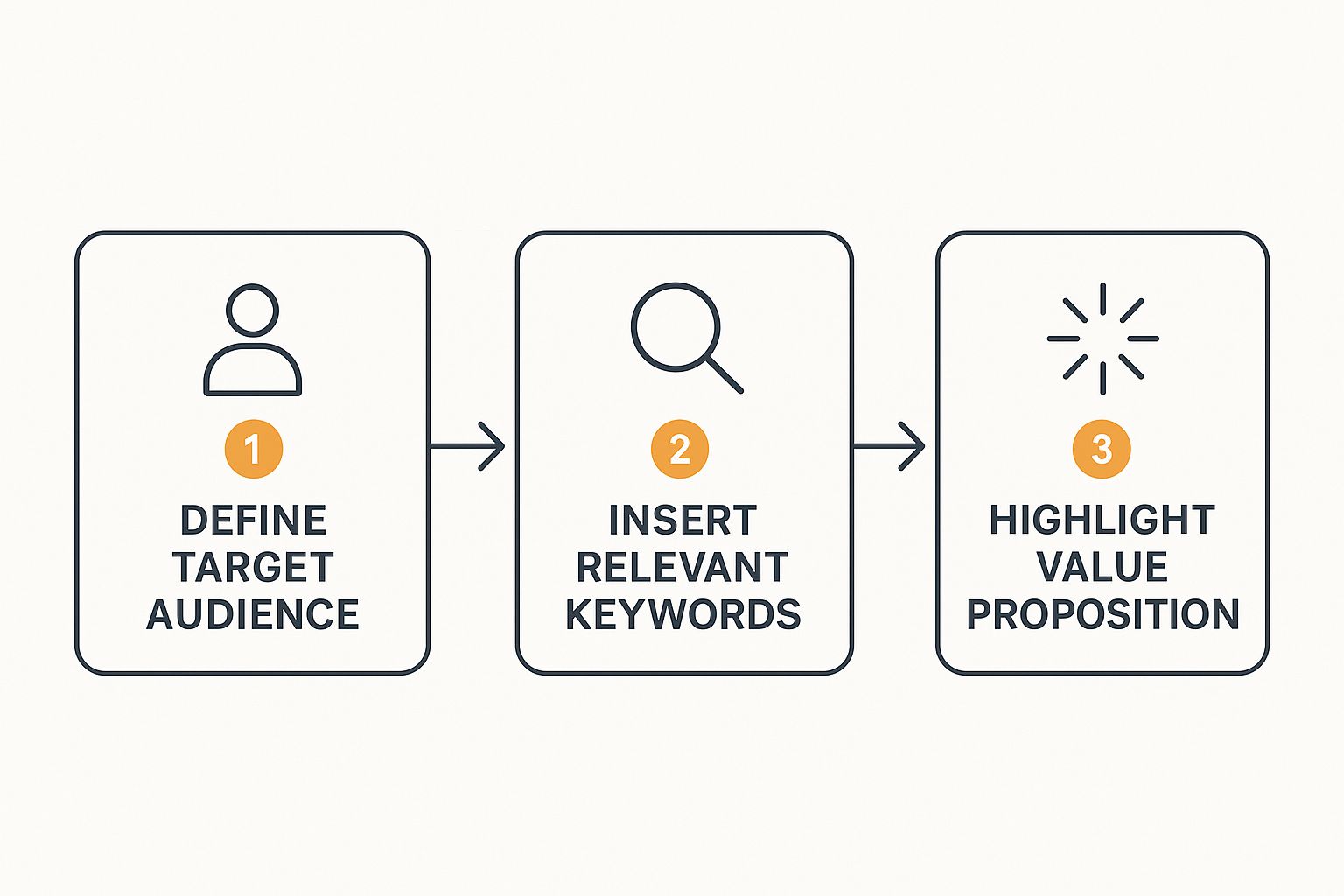
As you can see, it all comes down to knowing your audience, weaving in the right keywords, and spelling out the unique value you bring to the table.
The Role + Value Proposition Formula
This one’s a classic for a reason: it’s straightforward and powerful. You simply combine what you are with the benefit you deliver. It instantly answers the two most important questions in a recruiter's mind: "What do you do?" and "Why should I care?"
Here's how it looks in the wild:
- For the tech pro: "Senior Software Engineer | Building Scalable FinTech Solutions That Users Trust"
- For the creative mind: "Graphic Designer & Brand Strategist | Helping Startups Create Unforgettable Visual Identities"
- For the sales leader: "Account Executive | Connecting B2B SaaS Companies with Enterprise Clients to Drive Revenue Growth"
What makes this formula so effective is that it ties your skills directly to real-world results.
Your headline is your elevator pitch, not your job description. Focus on the 'so what?'—the tangible value you bring to the table.
The Aspiration + Skills Formula
This approach is perfect if you're a student, making a career change, or actively job hunting. It smartly frames your ambition while showcasing the skills you already have to back it up. It tells recruiters not just where you've been, but where you're determined to go.
A couple of examples:
- For the recent grad: "Aspiring Data Analyst | Skilled in Python, SQL & Tableau | Passionate About Turning Data into Actionable Insights"
- For the career changer: "Experienced Project Manager Transitioning into UX Design | Certified in Figma & User-Centered Research"
While a LinkedIn headline has its own quirks, the art of grabbing attention is universal. Many of the core ideas come from the same playbook. For a broader look, check out these strategies for writing perfect headlines that work across different platforms. The fundamental concepts will definitely help you sharpen your approach.
Common Headline Mistakes to Sidestep
Writing a great LinkedIn headline isn't just about what you should do; it's also about what you absolutely shouldn't. I see the same handful of mistakes over and over again, and they can really sink an otherwise solid profile.
Let's break down these common blunders so you can easily avoid them.
The biggest mistake? Simply using your job title. That’s it. Just "Marketing Manager." It’s what your business card says, sure, but it’s a massive missed opportunity. It tells people your title, but nothing about the value you bring, the problems you solve, or what makes you different from every other Marketing Manager out there.
Right behind that is the buzzword-stuffed headline. You know the ones: "Seasoned professional," "results-oriented leader," or "passionate innovator." These phrases sound good on the surface, but they're just fluff. They don't mean anything specific and fail to separate you from the pack.
Being Vague or Overly Humble
It’s tempting to be modest or general, but your headline is no place for it. You need to be sharp, clear, and specific. Don't make people guess what you do.
- Before: "Helping Businesses Succeed"
- After: "Helping B2B SaaS Startups Scale with Proven Go-to-Market Strategies"
See the difference? The "after" version gets straight to the point. It clearly states who you help (B2B SaaS startups) and how you do it (go-to-market strategies). That kind of specificity is what grabs the attention of the right people.
Along the same lines, please avoid putting "Unemployed" or "Seeking Opportunities" in your headline. I know it feels honest, but it immediately frames you by what you lack, not what you offer.
Your headline should focus on what you can do for an employer, not what you need from them. It’s about shifting the story from "I need a job" to "I am the solution to your problem."
Finally, don't be boring! A dry, technical headline filled with jargon is an instant turn-off. Your headline is your first handshake—it’s a chance to show a little personality and make someone want to click on your profile. Use strong, active language that conveys your energy. Steering clear of these simple mistakes will immediately make your headline stand out.
Don't Just Set It and Forget It: How to Test and Tweak Your Headline
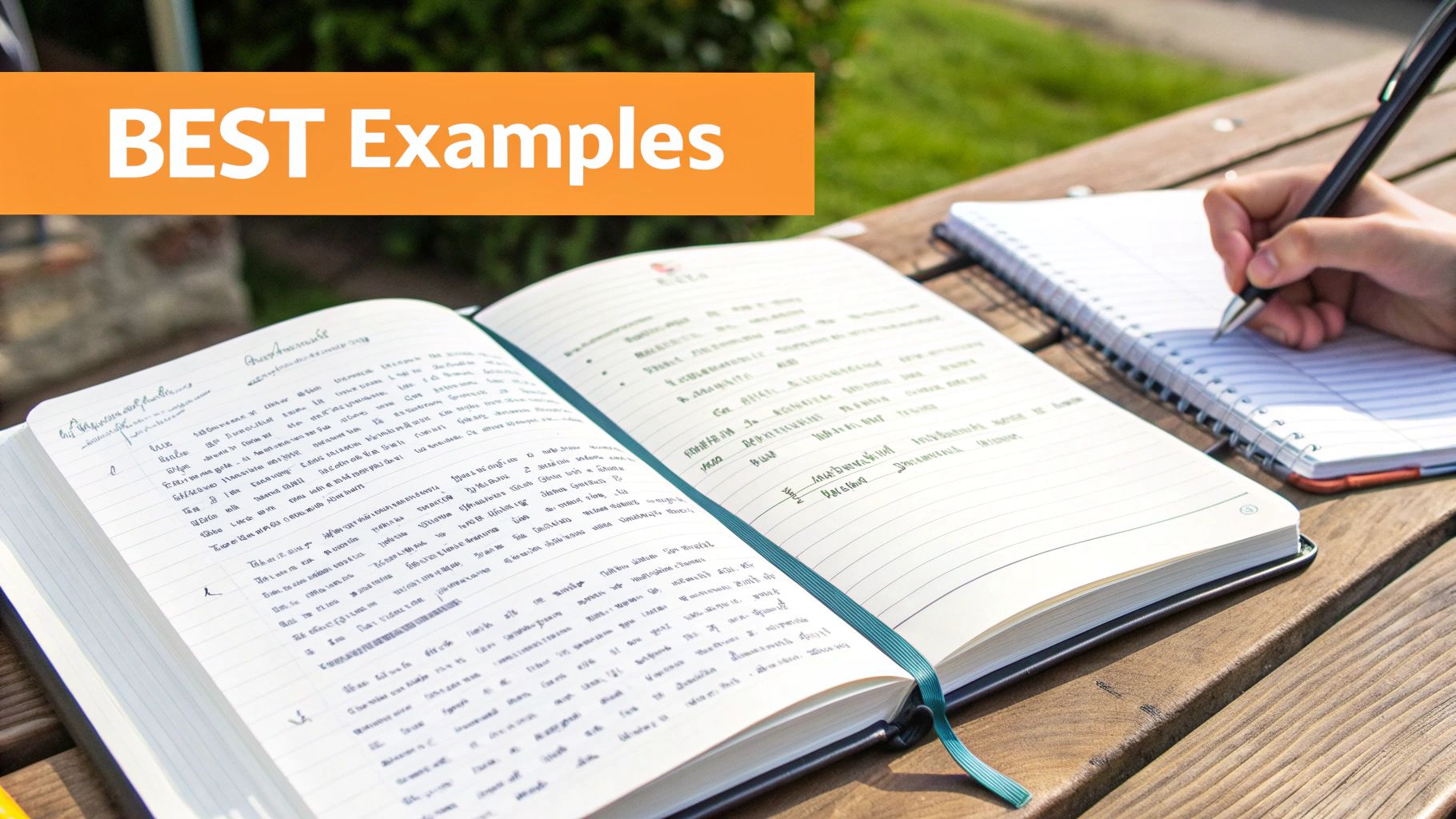
Alright, so you've crafted a shiny new headline. Great! But your work isn't quite done. Think of your headline less as a permanent fixture and more as a living, breathing part of your profile that needs a little attention to perform its best.
The easiest way to see if it’s hitting the mark is to treat it like a mini-experiment. Once you've updated it, pop into your LinkedIn analytics every so often. This is where the platform hands you a report card on how you're doing.
Keep an Eye on Your Numbers
Your LinkedIn dashboard is a goldmine. The two metrics you really want to watch are profile views and search appearances. If you see a spike in either of these after a headline change, that’s a fantastic sign your new wording is catching people's attention and using the right keywords.
It really is that simple. A better headline gets you more looks, and the data will back that up. In my experience, profiles with well-crafted headlines can see up to 30% more views. When a headline is compelling, it acts as a hook, making recruiters and connections want to click and see what you're all about.
My best advice? Don't be afraid to experiment. Try one headline for a week, then switch to a slightly different version for the next week. Check your stats and see which one brought in more of the right kind of views.
Get a Second Opinion (or a Third)
Data tells one side of the story, but human feedback tells the other. Numbers can't tell you if your headline sounds like you or if it makes sense to people in your field.
Grab a few trusted colleagues, a mentor, or even a friend in your industry and ask them a few direct questions:
- Is it immediately clear what I do?
- Does this feel authentic to me?
- Honestly, would this make you want to know more?
Their gut reactions are priceless. For a more objective look, you can get a comprehensive free LinkedIn profile review to catch blind spots you might have missed.
This whole process is a lot like how you would optimize blog posts for SEO—you make smart changes, check the results, and refine your approach over time. Your headline should evolve right along with your career.
Answering Your Top LinkedIn Headline Questions
Alright, so we've gone through the building blocks of a great headline. But I know from experience that a few specific questions always come up. Let's dig into those common head-scratchers so you can get your headline polished and published with confidence.
What's the Ideal Headline Length?
LinkedIn gives you 220 characters for your headline, and my advice is to use as much of that space as you can. Think of it as prime real estate right at the top of your profile.
A short headline like "Marketing Manager" is a massive missed opportunity. It tells people what you are, but it doesn't tell them who you are or what you can do. You're leaving valuable keywords and impressive results on the table.
Of course, this isn't about just cramming in words to hit the limit. Every word needs to earn its spot. Is it describing your role? Highlighting a crucial skill? Showcasing a specific, impressive result? The sweet spot is being descriptive without being wordy.
Your headline is more than a job title; it's your professional elevator pitch. Make every single character count.
Are Emojis a Good Idea?
Yes, but with a big "it depends." Emojis can be a great way to inject some personality into your profile and make your headline pop in a sea of text-only search results. A well-placed rocket emoji (🚀) can hint at growth, while a lightbulb (💡) can signal fresh ideas.
The key is to know your audience. If you're a corporate lawyer, stick to the text. But if you work in a more creative field, tech, or marketing, a couple of tasteful emojis can make you seem more human and modern.
Here’s a quick rule of thumb I often share:
- Creative & Marketing Roles: Go for it! Emojis are practically part of the uniform.
- Tech & Startups: Usually a safe bet. It shows you're not a robot.
- Corporate, Finance, & Legal: Tread very carefully. It’s often best to skip them.
Think of them as a garnish—they should add to the main message, not overpower it.
Should I Update My Headline When Job Hunting?
One hundred percent, yes. When you're actively looking for your next role, your headline needs to become your hardest-working job search tool. It should be laser-focused on attracting recruiters for the job you want, not just the job you have.
Let’s say you're currently a "Content Manager" but you're aiming for a more strategic position. You could switch your headline to something like: "Content & SEO Strategist | Driving Organic Growth for B2B Tech Brands | Seeking New Opportunities in Digital Marketing."
See the difference? It immediately tells recruiters what you're capable of and what you're looking for, making their job—and yours—a whole lot easier. You’ve just turned a passive title into an active signal.
Ready to stop guessing and start creating LinkedIn content that gets noticed? RedactAI uses your unique professional experience to generate engaging posts in your own voice, helping you build a powerful personal brand in minutes. Start creating with RedactAI for free.


















































































































