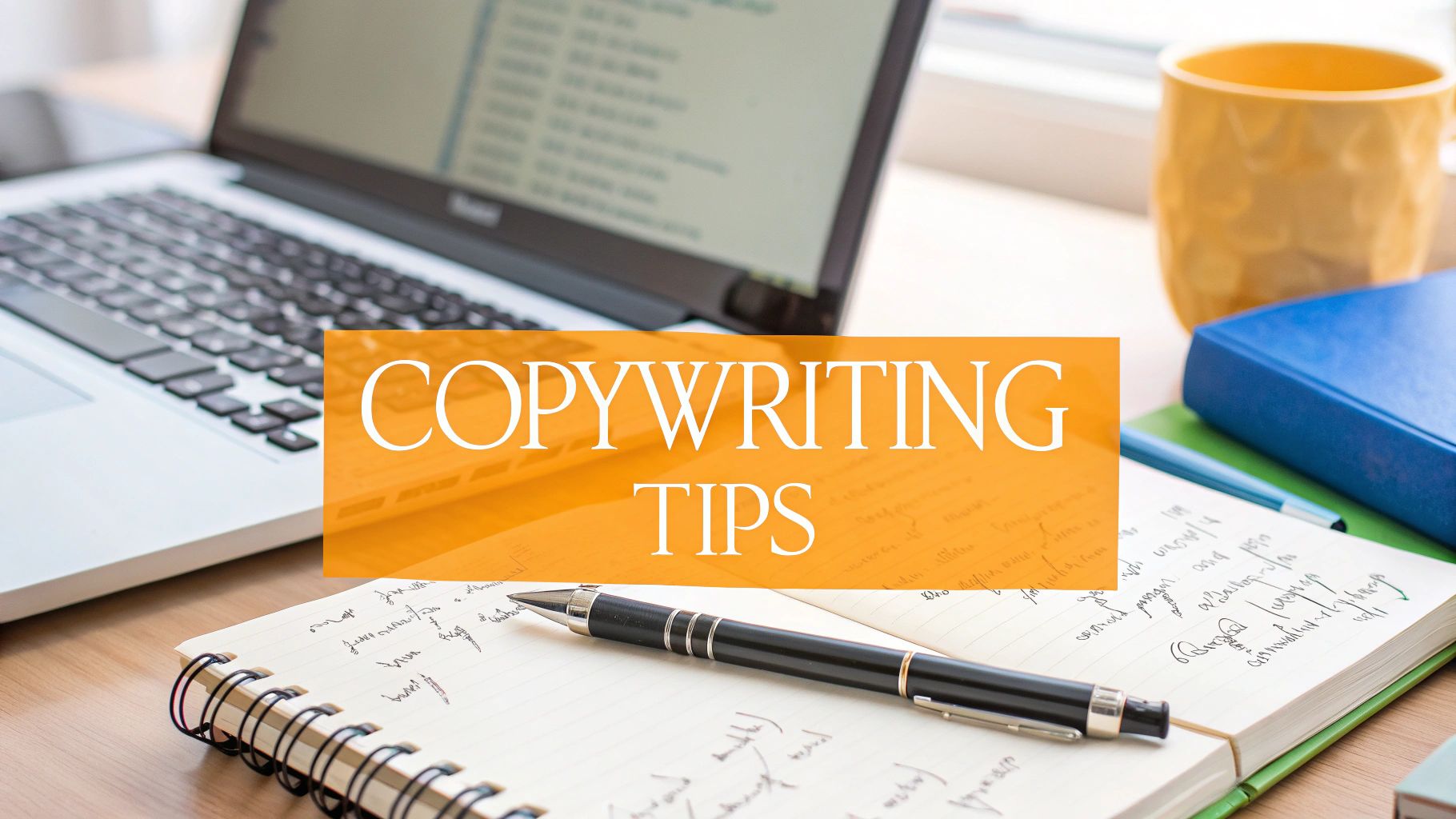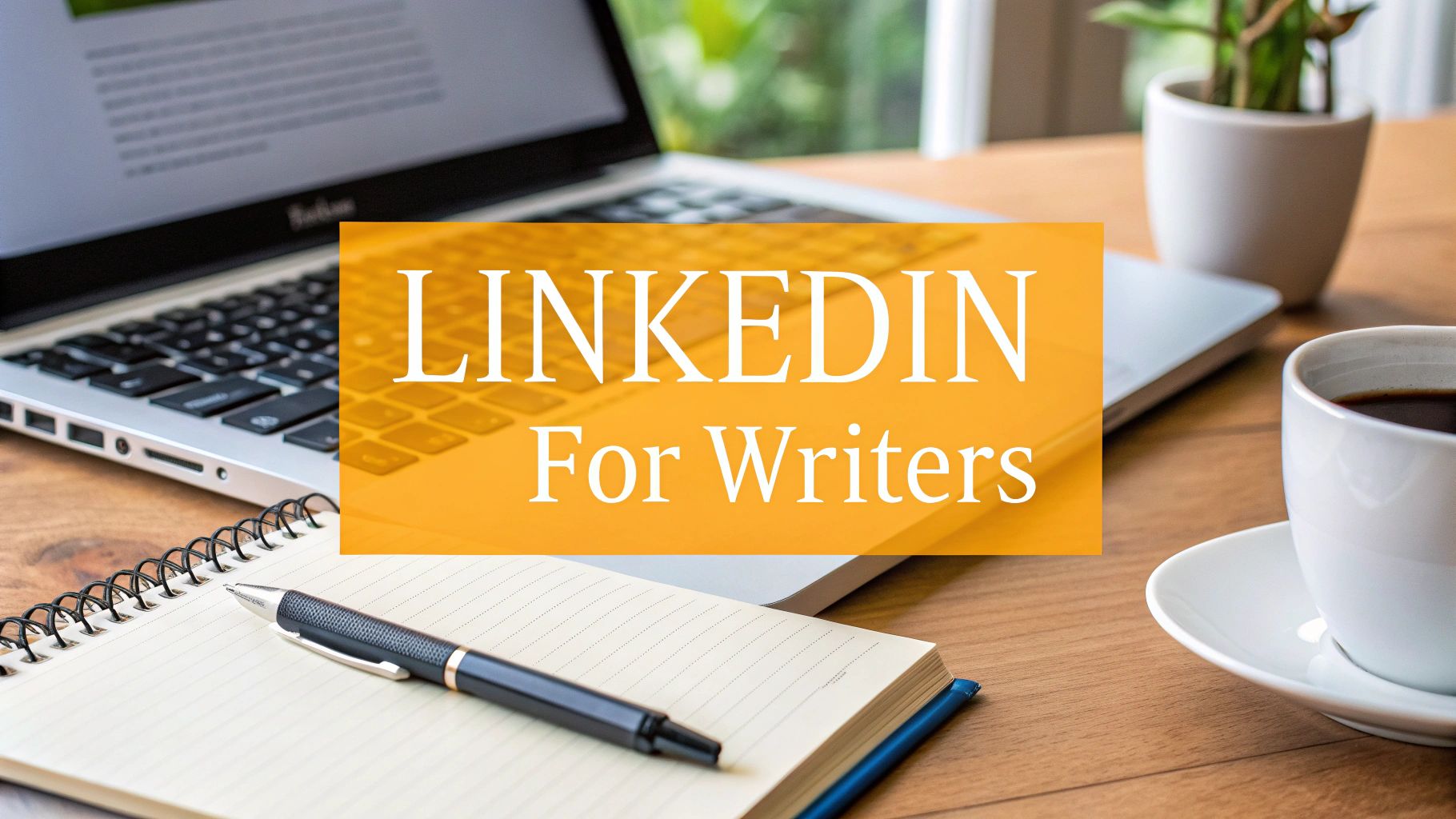Scope creep. It’s that sneaky thing that happens when a project starts to grow beyond what everyone originally agreed on. We've all been there. It’s a constant battle to identify, prevent, and manage those little "can we just add..." requests to keep projects from going completely off the rails.
Without a solid plan to manage it, even tiny, unapproved additions can quietly sink the most well-thought-out project, blowing up your timeline and budget in the process.
What Is Scope Creep and Why Does It Happen
Ever decide to clean out a single junk drawer, only to find yourself three hours later reorganizing the entire garage? That's scope creep in a nutshell.
It’s the slow, often unnoticed expansion of a project beyond its original boundaries. In the real world, this happens when stakeholders start asking for new features or requirements after the work has already begun, usually without a formal process to account for the extra time, money, and resources.
This isn't just a minor headache; it’s one of the top reasons projects fail. A 2023 global survey found that a staggering 47% of projects experience scope creep, making it a primary driver of delays and budget overruns. Think about that—nearly half of all projects get derailed by this. It's a big deal, especially when you realize only 35% of projects worldwide are actually completed on time and within budget.
The Most Common Causes of Scope Creep
So, where does this constant pressure to add "just one more thing" come from? It's almost never malicious. It usually stems from a mix of good intentions and shaky planning. Getting a handle on these root causes is the first real step toward taming the beast.
Here’s a quick summary of the most common culprits I've seen over the years.
Common Causes of Scope Creep and Quick Fixes
This table breaks down the usual suspects behind scope creep and gives you a high-level game plan for each.
| Common Cause | Preventative Action |
|---|---|
| Vague Initial Requirements | Create a rock-solid, detailed Statement of Work (SOW) and get stakeholder sign-off before any work begins. |
| Lack of Stakeholder Involvement | Involve key stakeholders from the very beginning. Regular check-ins are non-negotiable. |
| Poor Communication | Establish a clear communication plan. Everyone should know who to talk to and how decisions are made. |
| No Formal Change Control Process | Implement a simple but firm process for submitting, reviewing, and approving all change requests. |
Let's dig a little deeper into these.
Vague Initial Requirements
When a project's goals are fuzzy from the get-go, you're leaving way too much room for interpretation. Different stakeholders will naturally have different ideas about the final outcome. This inevitably leads to a flood of change requests once they see the project taking a shape they didn't have in their heads.
Lack of Stakeholder Involvement
This one is huge. If you don't get the key players involved during the initial planning phase, you can bet their most important feedback will surface halfway through the project. When that happens, your team is forced to either backtrack or try to tack on new features late in the game, which is always messy.
Poor Communication
A simple breakdown in communication between your team and the stakeholders can lead to massive misunderstandings about what's actually in scope. Assumptions get made on both sides, and by the time you realize what happened, the project is already heading in the wrong direction.
No Formal Change Control Process
If you don't have a clear system for requesting, evaluating, and approving changes, every new idea feels like a fire you have to put out immediately. This creates chaos and makes it impossible to show stakeholders the true impact of their "small" request on the timeline and budget.
The core issue isn't that projects change—they always do. The problem is uncontrolled change. Effective scope management turns chaotic requests into structured, predictable decisions.
These factors create the perfect storm for scope creep, introducing ambiguity and opening the door for endless additions that slowly bleed your resources dry. Spotting these signs early is your best defense, much like having a solid risk mitigation planning framework in place. When you identify these potential pitfalls from day one, you can get ahead of them before they snowball into project-killers.
Building a Scope-Proof Project Foundation
The best way to stop scope creep is to tackle it before the project even starts. It all comes down to building a rock-solid foundation that shuts down the kind of ambiguity where scope creep loves to hide. Think of this initial planning phase as your first, and most powerful, line of defense.
So many projects get kicked off with a fuzzy goal like, "Let's launch a new marketing campaign." An objective like that is practically an invitation for trouble. What does "launch" actually mean? Is it a few social media posts? Or are we talking a full-blown, multi-channel blitz complete with video production? Without getting specific, every single stakeholder will have a different picture in their head.
A good project briefing template is a great place to start. It forces you and your team to pin down the initial scope and get everyone on the same page from day one, transforming those vague ideas into a concrete plan.
Crafting a Razor-Sharp Scope Statement
Your first real mission is to write a detailed project scope statement. This document is the constitution for your project. It clearly spells out what's included and—just as critically—what's not included.
This isn't just a simple to-do list. A really effective scope statement covers all the bases:
- Project Objectives: What, specifically, are you trying to achieve? Make them measurable.
- Key Deliverables: A straightforward list of the final results or products you'll deliver.
- Exclusions: A section that explicitly calls out what's out of bounds. For that marketing campaign, you might state, "International press outreach is not included."
- Constraints & Assumptions: List any known limitations (like budget or deadlines) and any assumptions you made during planning.
This document becomes your north star. Anytime a new request pops up, you can hold it up against the scope statement and ask, "Does this fit?" It takes the emotion and guesswork out of the decision.
A project without a detailed scope statement is like a ship without a rudder. It's moving, sure, but nobody has a clue where it's going to end up.
Breaking It All Down with a WBS
Once your scope statement is locked in, the next move is to create a Work Breakdown Structure (WBS). It sounds more complicated than it is. You're simply taking the major deliverables from your scope statement and chopping them up into smaller, more manageable pieces of work. It’s all about deconstructing the project into its most basic components.
Let's go back to our marketing campaign. A big deliverable like "Create Campaign Landing Page" would be broken down in the WBS into smaller tasks:
- Write landing page copy
- Design page mockup
- Develop the page
- Conduct QA testing
- Deploy the page
Getting this granular leaves no room for interpretation. Everyone on the team can see exactly what work needs to get done to hit the project goals. The Project Management Institute found that a shocking 52% of projects experience scope creep, and it’s often because this foundational work gets rushed or skipped. Putting in the effort to build a solid WBS is how you avoid becoming just another statistic.
Putting a Practical Change Control Process in Place
Let’s be real—even the most perfectly planned project will face change requests. A stakeholder gets a brilliant midnight idea, the market zigs when you expected it to zag, or someone asks for a "tiny little tweak." The projects that succeed aren't the ones that avoid change; they're the ones that manage it with a solid change control process.
This isn't about wrapping your project in bureaucratic red tape. It's about having a simple, clear system to turn a chaotic "Can we just...?" into a calm, objective business decision. Without a process, you’re basically flying blind. The stats don't lie: a staggering 63% of projects go over budget because of scope creep, and an even more terrifying 80% are at risk of complete failure from out-of-control changes.
Start with a Simple Change Request Form
Your first line of defense is a single, official way for anyone to submit a new request. This doesn't have to be some overly complicated software. A simple Google Form or a shared document with a few key fields is all you need to get started.
Make sure the form captures the basics:
- What’s the change? A clear, specific description of what's being asked.
- Why do we need this? The business reason behind the request. How does it help the project succeed?
- Who’s asking? The name of the person making the request.
- When was it submitted? The date of the request.
This one small step works wonders. It forces stakeholders to actually think through their ideas instead of just firing them off in an email, and it gives you a consistent starting point for your analysis.
A change control process isn't about saying 'no' all the time. It's about creating a structured way to say 'yes' intelligently, where everyone is crystal clear on the true cost and impact.
Figure Out the Real Impact
Once you have a request in hand, it's time to put on your detective hat. Your job is to figure out the ripple effect of this change across the entire project. Don't just look at the one task—you have to see how it connects to everything else.
Here’s a quick checklist I use for my own analysis:
- The Timeline: How many more hours or days will this actually take? Will it push back other critical tasks or the final deadline?
- The Budget: What are the hard costs? Do we need to pay for more developer hours, a new software license, or other outside resources?
- The Team: Will this pull people off their current work? Do we even have someone with the right skills to do this, or will they need to learn on the fly?
- The Risks: Does this new feature introduce any new bugs or potential problems we hadn't planned for?
Having these answers completely changes the conversation. It moves from a vague "Can we do this?" to a much more concrete "Here is exactly what it will take to get this done." Digging into broader change management principles can give you a great strategic framework for this kind of analysis.
Make the Call: Review and Decide
With your analysis done, it's decision time. On a smaller project, this might just be a quick chat between you and the main client. For bigger, more complex projects, you might have a formal change control board (CCB) that meets to review these requests.
This whole process is about protecting the project's foundation—the one you worked so hard to define, align on, and document from the start.
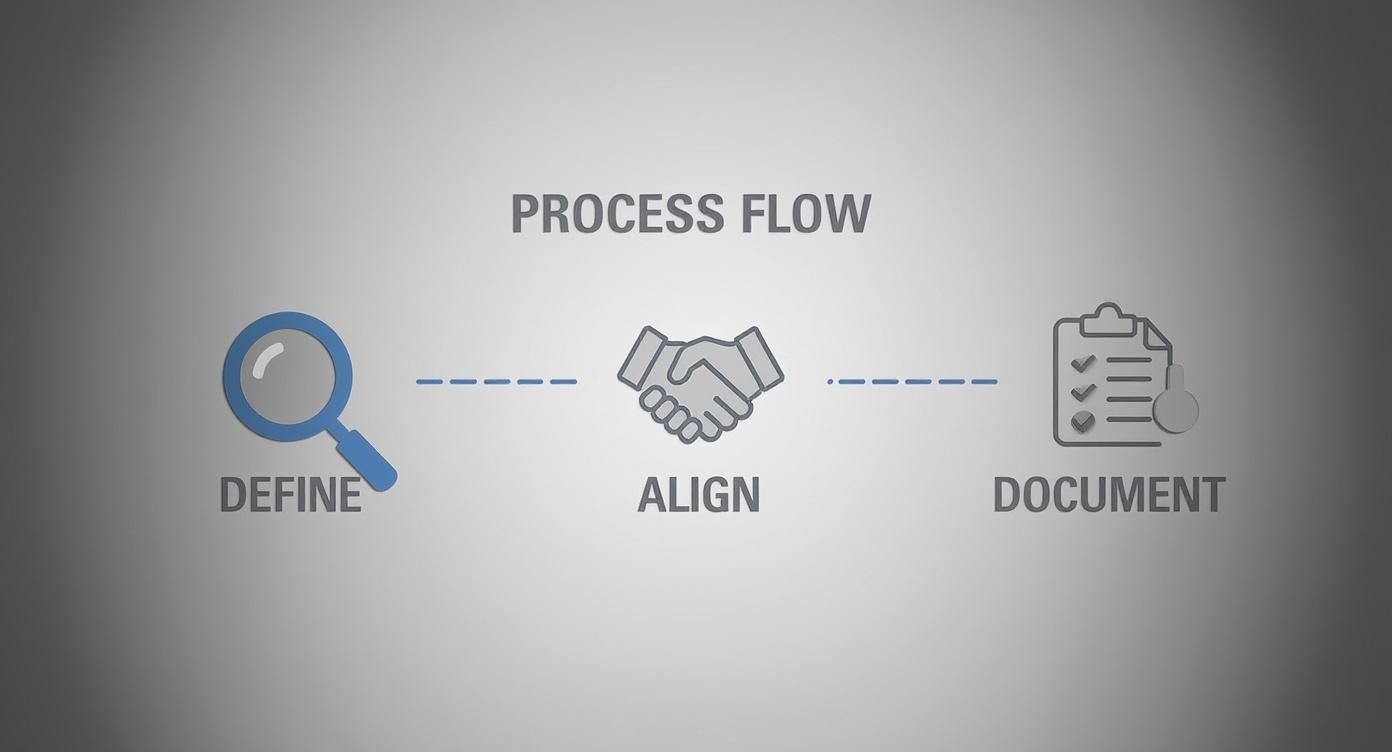
You have to re-apply this same thinking to every single change request to keep things from spiraling out of control.
Ultimately, every request should get one of three clear verdicts: Approved, Rejected, or Deferred. If a change gets the green light, the job isn't over. You have to formally update the project plan, the budget, and the timeline. Then, you communicate those updates to the entire team and all stakeholders. That last step is non-negotiable—it’s how you keep everyone on the same page and moving forward together.
Mastering Stakeholder Communication and Expectations
Let's be honest. Even with a perfect plan and a rock-solid process, scope creep is almost always a people problem. If you can't get stakeholder communication right, the best change control process in the world will eventually crumble. The real secret to keeping scope in check is mastering the art of the conversation.
This starts from the moment the project kicks off. Your first goal is to set a collaborative tone while also drawing clear lines in the sand. Don't just present the scope as a done deal. Instead, turn that kickoff meeting into a genuine discussion to make sure everyone feels heard and truly understands the project's goals and its limitations.
Proactive communication is your best defense. Don't wait for stakeholders to come knocking. Get ahead of it with regular, easy-to-digest progress reports. A simple weekly email highlighting what you’ve accomplished and what’s coming up next does wonders. It keeps everyone in the loop and nips those surprise "what if we..." requests in the bud.
Navigating Difficult Conversations
Let’s talk about the hard part: saying "no." Or, more accurately, saying "not right now" without souring a relationship. The trick is to shift the conversation away from being a flat-out rejection and toward a collaborative problem-solving session.
When a stakeholder pops up with a request for a new feature, your gut reaction might be to shut it down. Don't. Acknowledge the value in their idea, then gently guide them back to your change control process. This simple act turns a potential argument into a transparent, data-driven business decision.
If you want to get better at handling these moments, it's worth brushing up on some proven conflict resolution strategies.
Your job isn’t just to manage the project; it’s to manage expectations. A stakeholder who understands the trade-offs of their request becomes an ally, not an adversary.
Positive vs. Negative Communication: A Real-World Comparison
The way you communicate these issues can make or break a project relationship. A blunt, dismissive tone creates tension, while a collaborative, transparent approach builds trust.
Here’s a quick look at some common situations and how a simple shift in language can change everything.
Communicating Scope Changes Positive vs Negative Approaches
| Situation | Negative Approach | Positive Alternative |
|---|---|---|
| A new feature request during a sprint. | "We can't do that. It's not in the scope for this sprint." | "That's a great idea. Let's get it logged in our change request system so we can evaluate its impact and figure out the best time to tackle it." |
| The client wants to change a core function. | "That's a major change. It will completely derail our schedule." | "I see what you're getting at. A change like this will affect our timeline and budget. Can we schedule 30 minutes to walk through the impacts together?" |
| A "small" request is made verbally. | "Sure, we can probably squeeze that in." (Then it causes delays.) | "I'm happy to look into that. Could you send that over in an email so I can officially add it to our backlog for prioritization?" |
| A stakeholder is unhappy with a delivered feature. | "Well, that's what was in the requirements document you signed off on." | "I'm sorry to hear it's not meeting your expectations. Let's review the original requirement together and see where the disconnect is. We'll figure out a path forward." |
See the difference? The positive approach is never about just saying "yes" to everything. It's about respecting the stakeholder's input while consistently reinforcing the established process. It makes you a strategic partner, not just an order-taker. This is what truly effective scope management looks like in the real world.
Using Tools to Keep Your Scope in Check
Think of your project management software as more than a digital to-do list. It's your command center in the ongoing battle against scope creep. Tools like Asana, Jira, or Trello can build a fortress of clarity around your project, making it incredibly difficult for those sneaky, undocumented changes to slide in.
The real magic happens when you use it to create a living model of your project's scope. It starts with carefully mapping out every task dependency. The next time a stakeholder asks for a "quick little change," you can pull up the project plan and physically show them the domino effect. That "little" tweak suddenly pushes back three other critical tasks, which then jeopardizes a major milestone. This turns a subjective argument into a black-and-white discussion about trade-offs.
Build a Single Source of Truth
Scope creep absolutely thrives in chaos. When project plans are buried in one person's email, requirements are scattered across different Slack channels, and key decisions are made in impromptu hallway chats, you're asking for trouble. Your project management tool needs to be the one and only single source of truth.
- Keep Documents Central: Attach everything—the scope statement, the WBS, signed-off change requests—directly to the project or even the specific task it relates to.
- Move Conversations Inside: All project-related discussions should happen within the tool's comments or dedicated channels. This creates a searchable, official history of every decision.
- Assign Clear Owners: Every single task needs one person assigned to it. This cuts out the "I thought you were doing that" confusion and locks in accountability.
When you're this organized, it’s almost impossible for an undocumented request to get any momentum. If it's not in the system, it doesn't exist.
Technology won't manage the scope for you, but it gives you the undeniable clarity you need to enforce your process. It makes your scope visible, tangible, and much easier to defend.
Automate Your Defenses
Today’s tools also give you some great ways to automate parts of your scope management. You can set up project templates that automatically include a "Change Request" task list from the get-go. Whenever a new idea pops up, the process is already waiting: log the request, tag it for review, and send it down a pre-built approval workflow.
By baking your process right into the software, you make following the rules the easiest option for everyone. Digging into the broader world of business process automation benefits can spark even more ideas for making these workflows run smoothly. In the end, stopping scope creep isn't just about tracking work; it's about using technology to actively guard the project's boundaries.
Got Questions About Scope Creep? I've Got Answers
Even with the best game plan, you're going to run into tricky situations with scope. These are the moments that don't have a textbook answer, and handling them right is what separates the pros from the rookies.
Let's dive into some of the most common questions I hear from project managers on the ground.
What's The Difference Between Scope Creep And Gold Plating?
This one trips people up all the time. They look similar on the surface—both add unplanned work—but they come from completely different places.
Scope creep is an outside job. It’s when your client or a key stakeholder tries to slide in more features or asks for extra work that wasn't in the original agreement. Think of it as an external pressure pushing its way into your project.
Gold plating, on the other hand, is an inside job. This happens when someone on your own team decides to add extra bells and whistles, usually with good intentions, like trying to "wow" the client. A classic example is a designer spending an extra ten hours on a slick animation that nobody asked for and wasn't part of the plan.
Both will burn through your budget and timeline, but you tackle them differently. You handle scope creep with rock-solid client communication and a formal change request process. Gold plating? That requires internal discipline and making sure your team understands that "done" means meeting the requirements, not exceeding them without permission.
How Do You Handle Scope Creep In Agile Projects?
This is a fantastic question because Agile is built to embrace change, which sounds like an open invitation for scope creep. But it’s not.
The secret weapon in Agile is the product backlog.
When a stakeholder has a brilliant new idea, it doesn't just get shoved into the current workflow. Instead, it’s written up as a new user story and placed in the product backlog. From there, the Product Owner has the tough job of prioritizing it against everything else that's already in the queue.
The real magic of Agile is that the current sprint is sacred ground. The scope is locked. That shiny new request has to earn its spot in a future sprint based on its actual value.
This way, you get the best of both worlds: the project can adapt to new information, but you never lose control. Change is managed, not chaotic.
Can A Project Truly Have Zero Scope Creep?
Honestly? No. At least, not any project of meaningful size or complexity. Things change, businesses pivot, and new information comes to light.
Trying to achieve zero scope creep is not only unrealistic, but it can also be a mistake. A project that’s too rigid might deliver exactly what was asked for six months ago, only to find out it no longer solves the user's real problem today.
The actual goal isn't to eliminate all change; it's to eliminate uncontrolled change.
A well-managed project isn't one with no changes. It's one where every single change is:
- Caught and formally documented.
- Carefully assessed for its impact on the timeline, budget, and team.
- Formally approved (or rejected) by the people with the authority to do so.
- Immediately reflected in an updated project plan.
You're aiming for intentional evolution, not a complete lockdown.
What Are The Earliest Warning Signs Of Scope Creep?
You have to learn to listen for the whispers before they become a roar. The earliest signs are almost always verbal.
Keep your ears peeled for those seemingly innocent phrases:
- "Since you're already in there, could you just...?"
- "This should only take a few minutes..."
- "Just one tiny little change..."
Another massive red flag is when requests start coming in through back channels—a quick text, a casual Slack DM, or a "hey, by the way" in the hallway. These are attempts to bypass the formal process you've set up.
Internally, you might see team members working on tasks that aren't on the sprint board or hear them talking about vague feedback they got from a stakeholder. Catching these subtle clues early is your best defense. It's how you shut down scope creep before it gets a foothold.
Ready to build a powerful professional brand on LinkedIn without the content grind? RedactAI uses AI to analyze your unique expertise and generate high-impact posts in your authentic voice. Join over 21,000 professionals who trust our platform to create engaging content in minutes. Start building your influence with RedactAI for free.