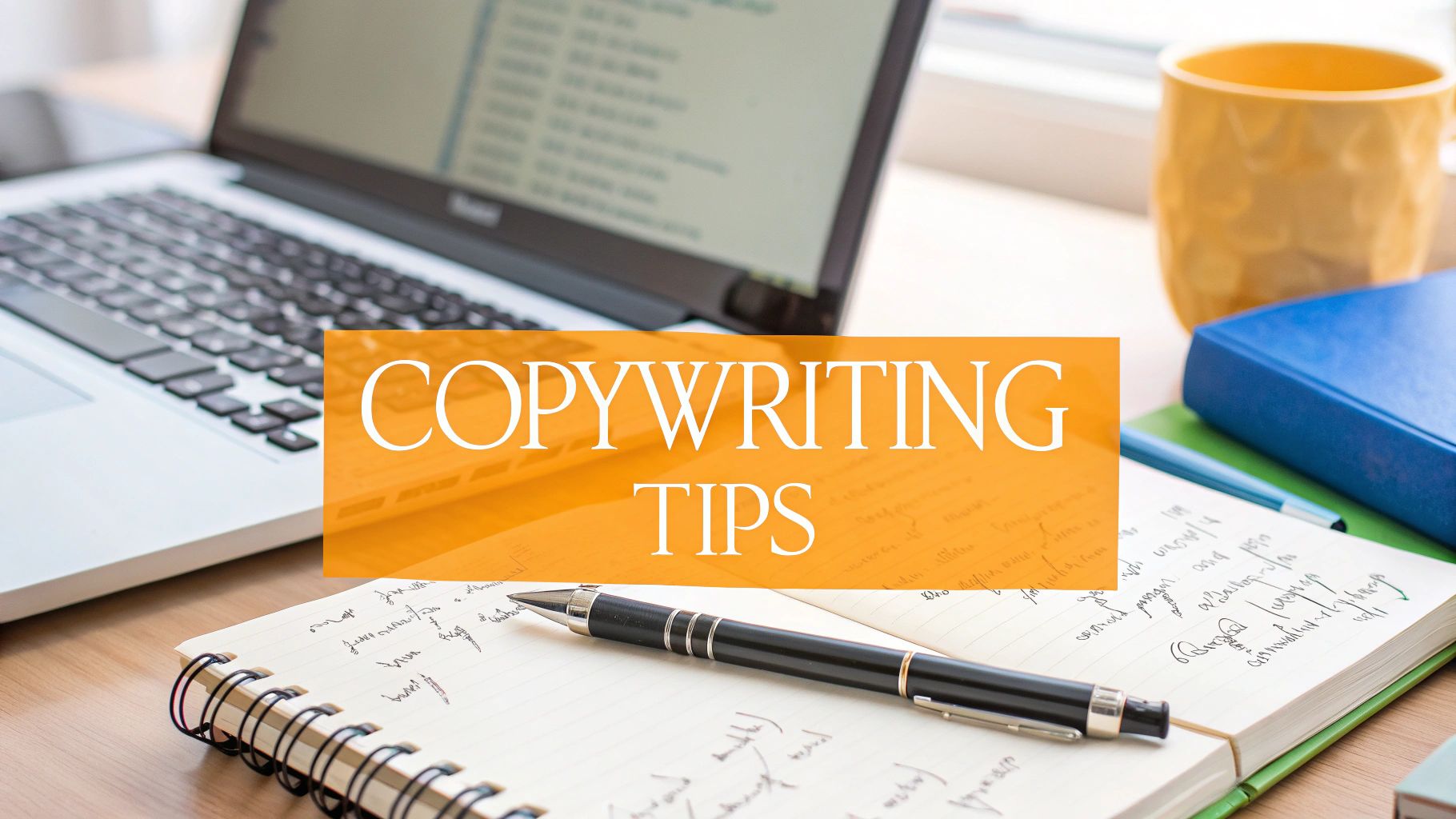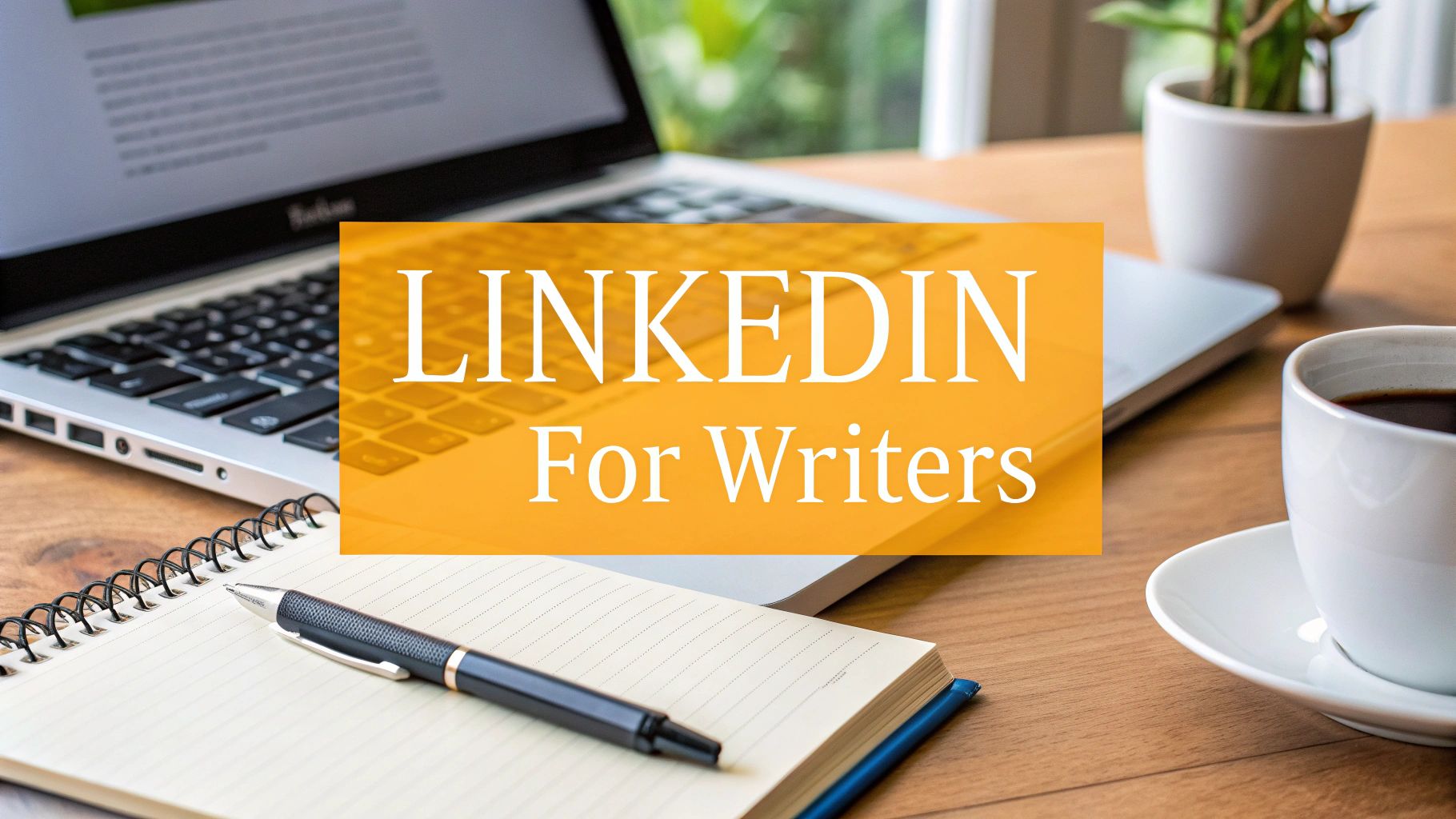It's one thing to post on LinkedIn. It's another thing entirely to actually get noticed. This isn't just about throwing updates out there; it's about smart, strategic communication that builds your professional brand and opens up new opportunities.
Why Your LinkedIn Posts Are Falling Flat

Let’s be real. Posting on LinkedIn can sometimes feel like shouting into the void. You craft what you think is a great update, hit post, and... crickets. This usually happens when we treat the platform like a static, digital resume instead of the dynamic, conversational space it truly is.
It's time to ditch the stiff corporate-speak and bland announcements that just fade into the background.
The secret is a simple mindset shift: stop being a passive scroller and become an active contributor. Your goal is to create content that people actually want to read, share, and talk about. This simple change can turn your profile from a dusty online CV into a genuine hub of influence.
The Sheer Scale of Your Opportunity
To really get why this matters, you have to understand the scale of LinkedIn. We're talking about a platform with over 1.2 billion members across the globe. Every single minute, more than 1.8 million posts are viewed. The appetite for fresh, professional content is absolutely massive.
Learning how to post effectively means you're not just posting—you're tapping directly into this enormous, engaged audience.
Your LinkedIn profile is more than a resume—it's your personal stage. Every post is an opportunity to share your unique perspective, build your authority, and connect with peers who can open doors you never knew existed.
Laying the Groundwork for Success
Before we get into the nuts and bolts of how to post, it’s critical to lock in the why. When you consistently share valuable insights, you're doing more than just filling up your feed. You're building trust and credibility with your network, post by post.
For a bigger picture of how your LinkedIn activity fits into a wider strategy, it’s worth exploring some potent B2B social media marketing strategies.
Crafting a Post That Stops the Scroll
On LinkedIn, your first line is everything. It's your entire pitch, delivered in a split second. With a firehose of content flooding everyone's feed, you have to give people a reason to slam the brakes on their endless scrolling. If that first sentence doesn't land, all the great stuff you wrote below it might as well not exist.
The trick to a killer hook is to spark curiosity or hit them with a bold statement they can relate to. Please, stop starting with "I'm excited to announce..." It's a scroll-past guarantee. Instead, try leading with a thought-provoking question, a jaw-dropping statistic, or the most dramatic part of your story. Think of it like a movie trailer for your post—give them just enough to make them need to click "...see more."
Here's that familiar blue logo we all know.
It's a simple icon, but it’s a great reminder of the audience you’re writing for. This is a professional space where clarity and genuine value win the day.
Structuring Your Post for Easy Reading
Okay, so you’ve hooked them. Awesome. Now you have to keep them. The fastest way to send a reader running is to hit them with a massive wall of text. Nobody wants to read that, especially on a phone, which is where most people are scrolling anyway. Your job is to make your post look easy and inviting to read.
This is where white space becomes your best friend.
- Keep your paragraphs short. I’m talking one to three sentences, tops. This makes the whole thing feel less intimidating and way more scannable.
- Use bullet points or numbered lists. If you're breaking down a concept or sharing steps, lists are the way to go. They’re a visual cue that says, "Hey, this is easy to digest!"
- Tell a story. Every good post has a clear beginning (your hook), a middle (the meat of your insight), and an end (what you want them to do next).
A great LinkedIn post isn't just about what you're saying; it's about how you're saying it. Smart formatting is your secret weapon—it guides the eye and makes your message land with more punch.
Finding and Sharing Your Authentic Voice
Let's be real: the posts that truly take off on LinkedIn are the ones that feel human. People connect with people and their stories, not with corporate-speak or dry press releases. Getting this right means finding that sweet spot between your professional expertise and your genuine personality.
Don't be afraid to share a personal story, a hard lesson you learned from a failure, or your honest take on a new trend. That’s what makes your content stand out. For example, instead of just dropping a business fact, frame it with your own experience: "Early in my career, I completely bombed this because I didn't understand one key thing. It was a painful lesson, but here's what it taught me..."
That kind of storytelling builds trust and makes your advice stick. If you’re feeling stuck, it can be a huge help to check out some real-world examples of LinkedIn posts to see how others pull this off. At the end of the day, you’re not just broadcasting a message; you’re trying to start a conversation.
Choosing Visuals That Amplify Your Message
Let's be real: a wall of text on LinkedIn is a recipe for getting scrolled right past. Visuals are your secret weapon. They're what stops someone mid-scroll and gives your brilliant words a fighting chance. An image or video isn't just window dressing; it's a strategic move to grab attention, fast.
But here’s the thing—you have to match the visual to the message. You can't just slap any old stock photo on there and call it a day. Are you walking people through a complex idea? A carousel post is perfect for that. Sharing a quick personal story? Native video is your go-to.
Picking the Right Visual Format
Think of your visual formats as different tools in a toolbox. You wouldn't use a hammer to turn a screw, right? The same logic applies here. Picking the right one can make all the difference in how your post lands.
- Single Images: Fantastic for a powerful quote, a quick announcement, or highlighting a single, punchy statistic. Simple, clean, and effective.
- Carousels (Document Posts): These are my personal favorite for storytelling. They're also amazing for step-by-step guides or turning a presentation into bite-sized content. That swiping action is pure engagement gold.
- Native Video: The LinkedIn algorithm absolutely loves video uploaded directly to the platform. Use it for personal anecdotes, quick "how-to" clips, or some behind-the-scenes footage. It builds a connection like nothing else.
- Infographics: Have a lot of data or a complex process to explain? An infographic makes it digestible and, dare I say, fun.
Speaking of visuals that break things down, this chart shows the ideal structure for a post that actually gets read.
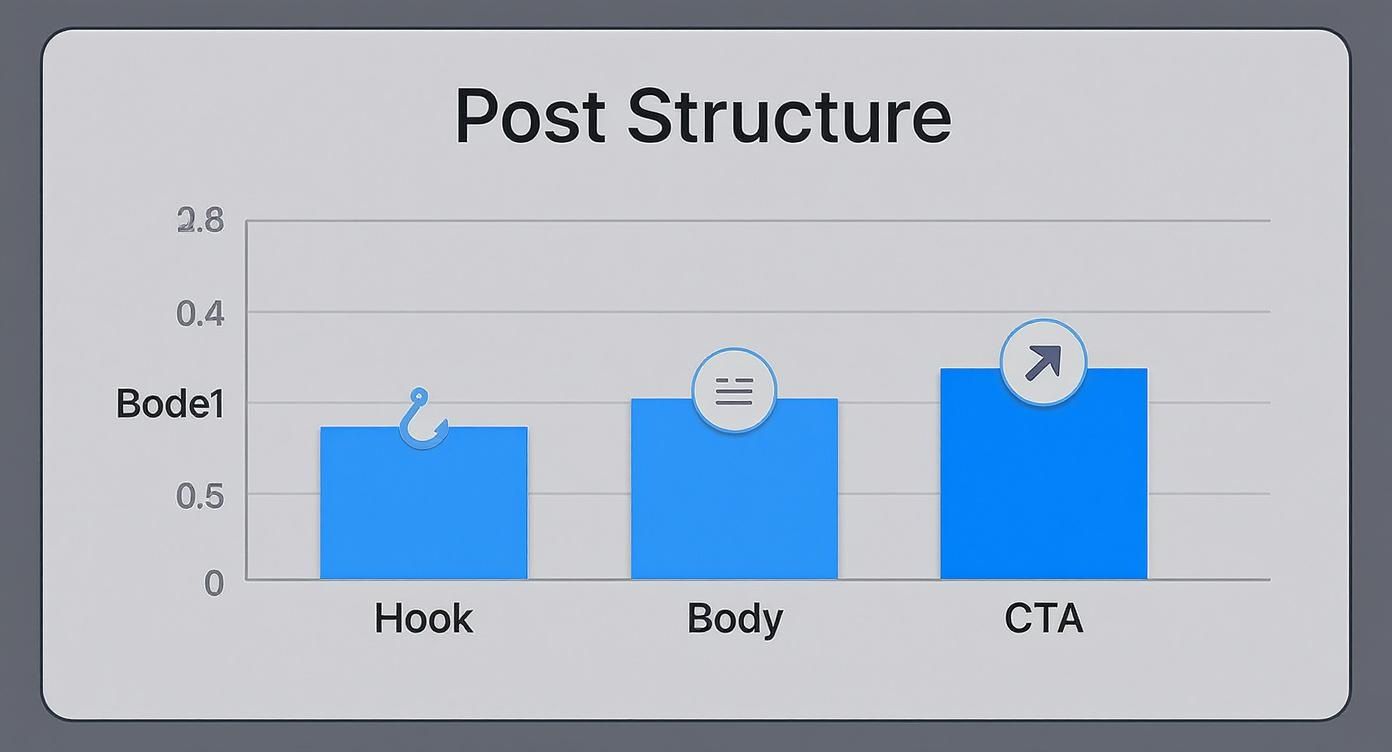
You can see how the hook, the body, and the call to action all have a specific role to play. Get that balance right, and you're golden.
LinkedIn Post Format Performance Comparison
Choosing a format isn't just about what looks good; it's about what performs best for your specific goal. Some formats are built for deep engagement, while others are better for quick, broad reach. Here’s a quick breakdown I've put together based on what I've seen work time and again.
| Content Format | Best For | Engagement Potential |
|---|---|---|
| Native Video | Personal stories, tutorials, brand announcements. | Very High - Great for shares and comments. |
| Carousel Posts | Step-by-step guides, storytelling, data deep-dives. | High - Encourages "dwell time" as users swipe. |
| Text with Image | Quick tips, company updates, sharing a key stat. | Medium-High - Stops the scroll effectively. |
| Infographics | Presenting complex data, processes, or stats. | Medium - Highly shareable if the data is valuable. |
| Text-Only Posts | Provocative questions, personal reflections, short takes. | Variable - Can go viral, but can also fall flat. |
Ultimately, the best approach is to mix it up. Don't become a one-trick pony. Experimenting with different formats will keep your audience engaged and give you valuable data on what resonates most.
Why Some Visuals Just Work Better
It’s not just a hunch—LinkedIn’s algorithm definitely has its favorites. For instance, did you know that posts with video are 20 times more likely to be shared? And with 57% of LinkedIn's traffic now coming from mobile devices, it's a no-brainer that easy-to-consume visual formats get a serious advantage.
Pro Tip: The best visuals don't just decorate your post—they clarify it. Your image, video, or carousel should make your message stronger and easier to understand in a split second.
And please, don't get intimidated by the creation process. You don't need to be a graphic designer. Tools like Canva have tons of templates that make it easy to create something that looks professional and clean. Just focus on clarity, and always make sure you're using high-quality graphics. To avoid any awkward cropping, double-check our guide on the correct LinkedIn image sizes. It’ll save you a headache later.
Using Hashtags and Tags to Get More Eyeballs on Your Post
Look, you can write the best post in the world, but if no one sees it, it's basically a diary entry. This is where hashtags and mentions come in—they are your post's built-in signal boosters. But let's be clear: this isn't about just tossing a bunch of random tags at the end and crossing your fingers.
Think of hashtags as a way to categorize your content. They drop your post directly into the ongoing conversations happening all over LinkedIn. Someone following #DigitalMarketing or searching for #ProjectManagement could stumble upon your brilliant insights, even if they've never heard of you before.
Finding That Hashtag Sweet Spot
The key is to be intentional. Forget what you've seen elsewhere; stuffing your post with 20 generic tags is a bad look.
I've found the sweet spot is usually between 3 to 5 highly relevant hashtags. This strategy tells the LinkedIn algorithm exactly who to show your post to, without coming across as desperate or spammy.
Here’s the mix I recommend:
- Go Broad (but not too broad): Start with one or two popular hashtags to tap into bigger discussions. Think things like #Leadership or #Innovation.
- Get Niche: Then, add two or three super-specific tags that attract your ideal audience. We're talking about things like #SaaSMarketing or #ProductLedGrowth.
This one-two punch gives you a shot at wide visibility while also pulling in the right kind of viewers—the ones who will actually care about what you have to say.
If you really want to go deep on this, we've put together a full guide to mastering LinkedIn hashtags that you should check out.
How to Tag People and Companies (Without Being Annoying)
Tagging people or companies with the "@" symbol is a fantastic way to pull others into the conversation and get your post in front of their network. When you tag someone, you're not just giving them a heads-up; you're inviting their entire audience to the party.
But there's a right way and a very wrong way to do this.
My Golden Rule: Only tag people and companies who are genuinely part of the story. Tagging a client you're celebrating, a teammate you worked with on a project, or an expert you're quoting? Perfect. Tagging 10 random influencers hoping they'll notice you? That’s spam, and it will hurt your reputation.
Here’s a real-world example: Say you just got back from a great industry conference. You might write a post sharing your biggest takeaway and tag the speaker who inspired it, along with the company that hosted the event. It’s authentic, it adds value, and it naturally expands your reach. No spammy tactics required.
Finding the Best Time to Post Your Content

Timing is everything on LinkedIn. Seriously. You could have the most brilliant post in the world, but if you publish it when your audience is asleep or stuck in meetings, it’s like shouting into the void. It’s not just a minor detail; it's a huge piece of the puzzle.
You've probably heard the generic advice: "Post on Tuesdays at 9 AM." While there's some truth to those old rules of thumb—midweek mornings and lunch breaks are often busy—they're just a starting point. Your audience is unique, and treating them like a statistic is a missed opportunity.
Uncovering Your Personal Peak Times
So, how do you find your perfect time? Stop guessing and start listening to what your data is telling you. LinkedIn gives you all the tools you need, for free.
Head over to your profile and find your Analytics. Look for a section called "Follower analytics". This is where the magic happens. You’ll find a heat map showing the exact days and hours your followers are most active on the platform. No more guesswork.
Your analytics are basically your audience raising their hands and saying, "Hey, post now! We're here!" When you align your posting schedule with these peak times, you give your content the best possible chance to get that crucial initial engagement.
This data-driven mindset is more important than ever. LinkedIn has ballooned from 644 million users in 2019 to an expected 1.15 billion by early 2025. Think about that. With over 1.8 million feed updates happening every minute, timing is your secret weapon to cut through the noise. You can discover more insights about LinkedIn's incredible growth to see just how crowded the field has become.
Building a Sustainable Posting Schedule
Once you know when to post, it’s time to build a rhythm. Consistency is a massive signal to the LinkedIn algorithm that you're a serious creator, which can earn you more visibility over the long haul.
Thankfully, you don't have to be glued to your screen to make this happen. LinkedIn’s built-in scheduling tool is your best friend here. After you've written your post, just click the little clock icon next to the "Post" button. You can set it and forget it, knowing your content will go live right when your audience is ready for it.
Here are a few tips to make it stick:
- Plan Ahead: Block out an hour or two each week to batch-create and schedule your posts. It’s a game-changer for staying consistent.
- Be Realistic: Don't commit to posting daily if you can't keep it up. A sustainable schedule of two to three high-quality posts a week is far better than a sporadic, stressful five.
- Check In and Adjust: People’s habits change. Make a point to peek at your analytics every quarter to see if your peak times have shifted. A small tweak can make a big difference.
Don't Just Post and Ghost: How to Drive Engagement After Publishing
Alright, you hit "Post." Time to sit back and watch the likes roll in, right? Not so fast.
Hitting publish is just the beginning. That first hour after your post goes live is what I call the "golden hour." This is when the LinkedIn algorithm is paying close attention, trying to figure out if your content is actually interesting or just another piece of digital noise.
What you do in these crucial 60 minutes can make or break your post's reach. It’s the difference between a post that gets seen by thousands and one that barely makes a blip.
Your Golden Hour Game Plan
Think of this as your post-launch checklist. By being proactive, you're sending strong signals to the algorithm that your content is sparking real conversation—and that's exactly what LinkedIn wants to see.
Reply to every single comment. Seriously, every one. When someone leaves a comment, jump on it. Not only is it good manners, but it instantly doubles your comment count and shows the algorithm people are talking.
Keep the conversation going. Don't just drop a "Thanks!" and move on. Ask a follow-up question. If someone says, "Great advice!" you could come back with, "I'm glad you think so! Have you tried anything like this before?" This turns a simple comment into a real discussion.
Pay it forward in your feed. Spend the next 15-20 minutes engaging with other people's content. Leave thoughtful comments on a few posts in your feed. This is a great way to get more eyeballs on your own profile—curious people will often click back to see who you are and, look at that, your new post is sitting right at the top.
Your goal isn't just to get engagement; it's to create it. When you're actively part of the conversation on and around your post, you're not just hoping for visibility—you're building it yourself.
This initial burst of activity is everything. When LinkedIn sees your network commenting and you responding right away, it flags your post as valuable. That tells the algorithm to start showing it to people outside your immediate circle, dramatically increasing its potential reach.
Got Questions? Let's Get Them Answered
Even with the best plan, you're bound to have a few questions when you're in the trenches of creating content. Here are some of the most common ones I hear, along with my take on them.
So, How Often Should I Really Be Posting?
This is the big one, isn't it? Forget trying to hit a magic number. What matters most is consistency.
If you're just starting out, shooting for 2-3 solid posts a week is a great, manageable goal. This keeps you on your network's radar without burning you out or spamming their feeds.
Honestly, one really thoughtful post will always beat five rushed ones. Quality over quantity, every time.
Is It Okay to Edit a Post After It's Live?
Yep, you absolutely can. Just click the three little dots in the top-right corner of your post and hit 'edit'. It's a lifesaver for catching that typo you only see after you publish.
A quick heads-up, though: some people believe the algorithm can be a little fussy with edited posts, potentially showing them to fewer people. For a simple spelling fix, go for it. If you need a complete overhaul, it might be better to delete and start fresh, but you will lose any likes or comments you've already picked up.
What’s the Perfect Length for a LinkedIn Post?
LinkedIn gives you a generous 3,000 characters, but you'll almost never need that much space. I’ve found the sweet spot for getting people to engage is somewhere in the 500 to 1,300 character range.
Here's what really matters: your first two or three lines. That's your hook. If it isn't compelling, nobody is going to click "...see more" to read the rest, no matter how brilliant it is.
Give yourself enough room to share a real story or a useful tip, but keep it easy on the eyes with short paragraphs. And if your goal is job hunting, there are specific strategies for that, too. You can learn more about how to post your resume on LinkedIn effectively.
Struggling to come up with fresh ideas or find the right words for your next post? RedactAI generates personalized, high-impact LinkedIn posts in minutes, helping you stay consistent and build your brand. Start creating with RedactAI for free.