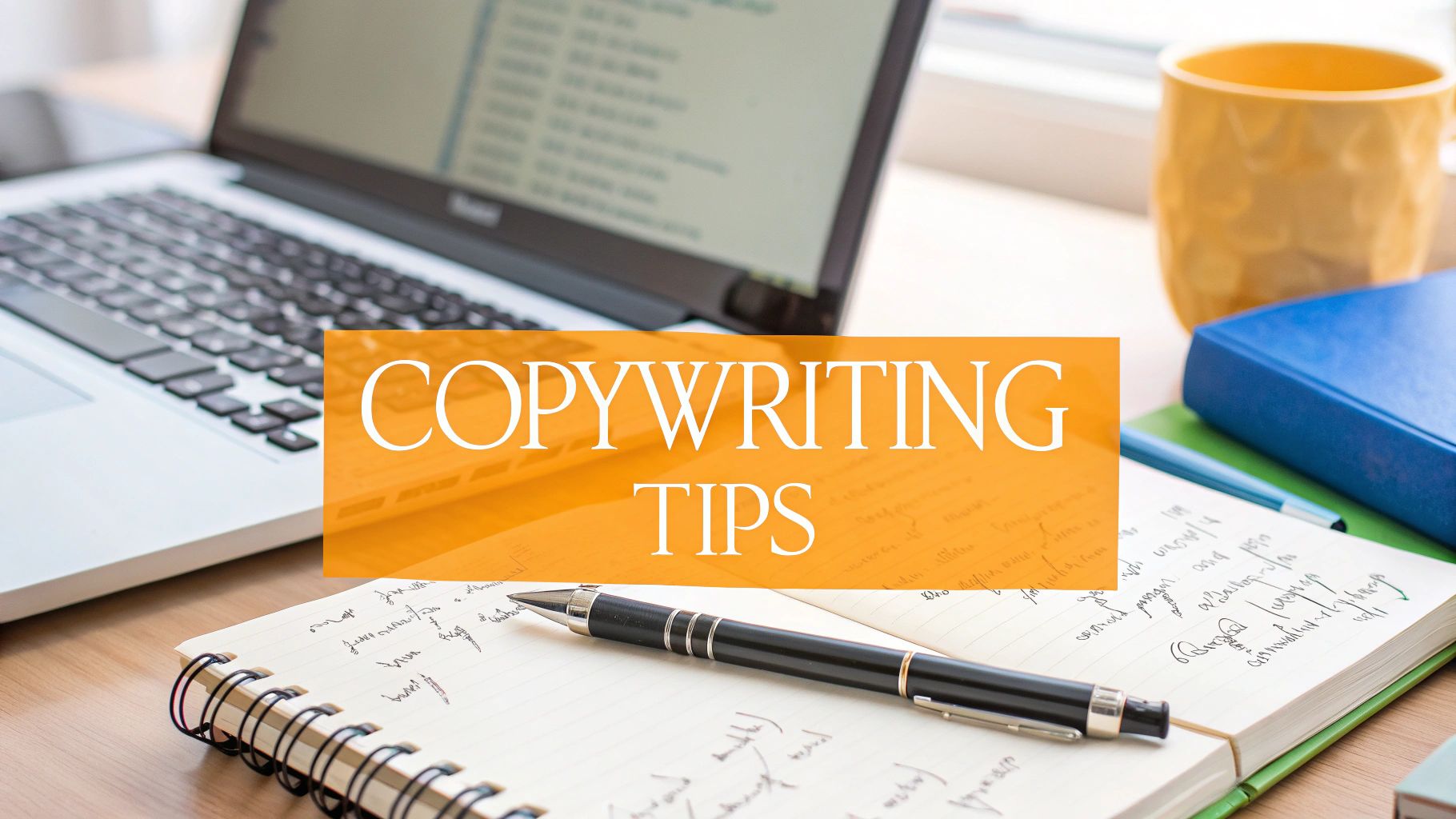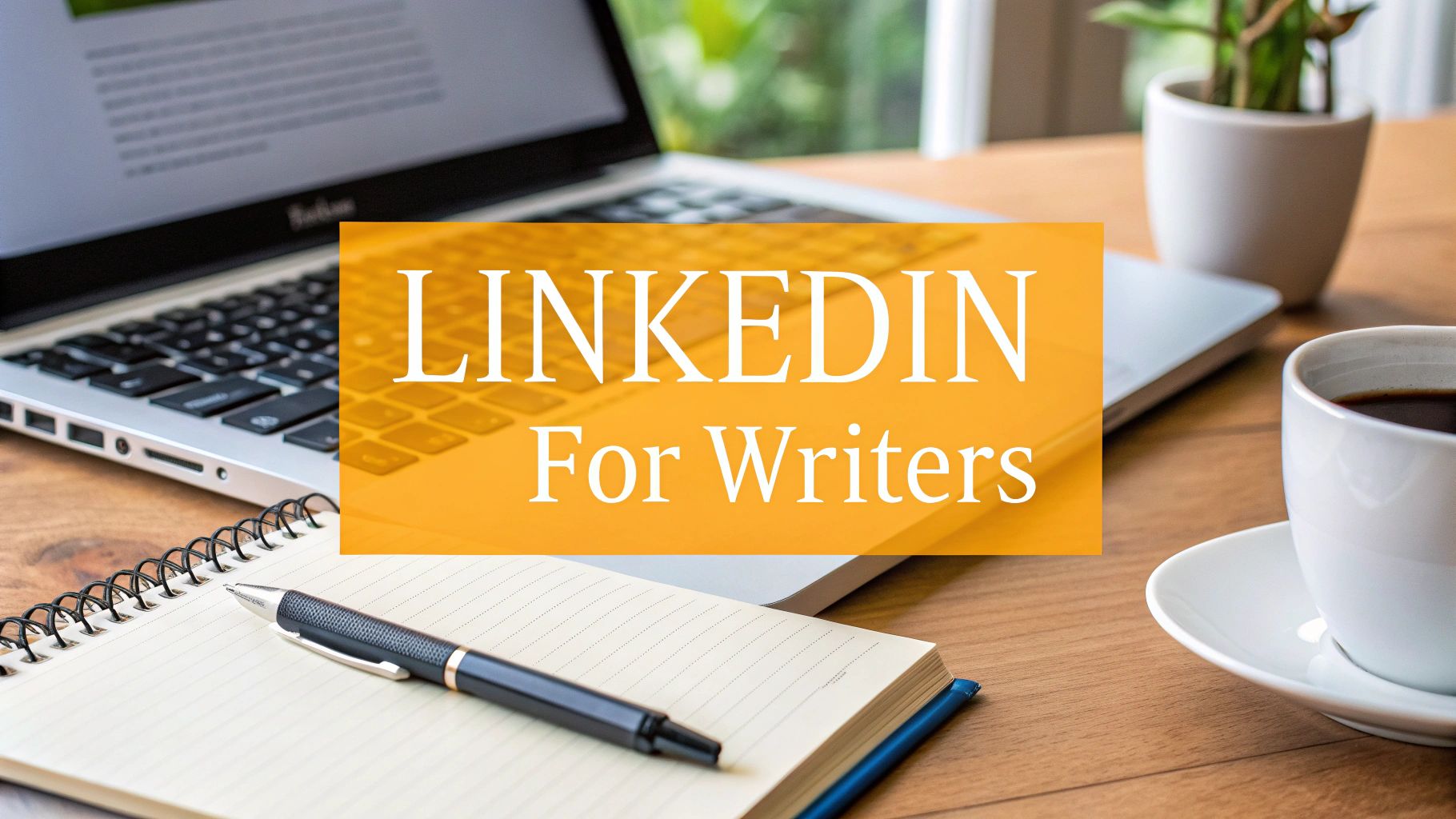Think of your LinkedIn headline as your digital handshake. It’s that first, crucial impression—your personal billboard rolled into one super-short sentence. A great one is a smart mix of your role, your top skills, and what makes you valuable, going way beyond just a job title to actually grab someone's attention.
Your Headline Is More Than Just a Job Title

Let's be honest, your LinkedIn headline is the first thing anyone reads. Just putting your current job title there is a massive missed opportunity. It's the most valuable real estate on your entire profile, and most people are letting it go to waste.
With over 1.2 billion members on LinkedIn globally, just blending in is the last thing you want to do. A generic headline like "Sales Manager" is instantly forgettable, but a well-crafted one acts like a magnet, pulling in the right recruiters, clients, and partners.
Why It Demands Your Attention
A truly effective headline does a few things at once. It doesn't just say what you do; it hints at how you do it and who you do it for. This is your chance to frame your expertise in a way that clicks with the people you want to attract.
This single line of text can:
- Make you pop up in search results: Recruiters are constantly searching for keywords. A headline loaded with the right terms gets you found.
- Showcase your unique value: It instantly answers the question, "Why should I bother clicking on your profile?"
- Define your personal brand: It sets the entire tone, hinting at your personality and professional focus right from the start.
Your headline isn't just a label; it's a story starter. It's the difference between "Marketing Manager at Company X" and "B2B Marketing Manager | Driving Growth with Data-Driven Content Strategy." The second one makes me want to learn more.
Nailing this message is step one. After you've got it figured out, you'll need to know where to put it. For a quick walkthrough on the technical side, you can learn more about how to edit your LinkedIn profile in our other guide. Spending a few minutes getting this right can make a huge difference, bringing the right kind of opportunities straight to your inbox.
Learning From Headlines That Actually Work

Before you dive into writing your own headline, one of the best things you can do is a little recon. See what the people you admire are doing. When you really pick apart a strong LinkedIn headline, you start to see the thought process behind every single word. It shows you what actually connects with people.
Let’s break down a few real-world examples to see what makes them tick. The goal isn’t to copy them, but to spot the patterns and understand the "why" behind their success.
For the Established Leader
Take a look at a headline you might see from a seasoned executive:
"VP of Marketing | Scaling SaaS Startups from Seed to Series C | Data-Driven Growth & Team Leadership"
This one is great because it’s loaded with value and context. Sure, "VP of Marketing" is the title, but "Scaling SaaS Startups from Seed to Series C" is the specific, high-stakes problem they solve. Anyone reading that knows immediately what world they live in. Then, they add "Data-Driven Growth & Team Leadership" to spotlight core skills that recruiters and founders are actively searching for. It's sharp, professional, and gets right to the point.
For the Ambitious Job Seeker
Now, what about someone on the hunt for their next gig?
"Aspiring Product Manager | Certified Scrum Master | Ex-UX Designer Passionate About Building User-Centric Solutions"
Notice they aren't just saying "Seeking Opportunities." That's a classic mistake. Instead, they lead with their goal ("Aspiring Product Manager") and instantly back it up with a relevant credential ("Certified Scrum Master"). Calling out their background as an "Ex-UX Designer" is a brilliant move—it frames their past experience as a unique advantage for a PM role. It helps them connect on LinkedIn with the right hiring managers who see that valuable perspective.
For the Consultant or Freelancer
If you're a freelancer, your headline is basically your elevator pitch and your billboard all in one.
- Example Headline: "Freelance B2B Content Writer for FinTech | Helping Brands Turn Complex Topics into Engaging Stories | Bylines in TechCrunch & Forbes"
- Why It's Effective: This nails it. It immediately calls out the niche (B2B, FinTech), clearly states the value proposition (making complex stuff interesting), and then drops some serious social proof with those bylines. A potential client reading this knows exactly who they are, what they do, and why they’re credible. No guesswork involved.
When you start dissecting headlines like these, you realize a powerful LinkedIn headline is so much more than a job title—it’s a micro-story of your professional value. For even more angles on this, you can find additional insights from the rebelgrowth blog. Ultimately, a great headline answers the reader's unspoken question: "What's in it for me?"
Let's Get Practical: 3 Winning Headline Formulas
Alright, enough with the theory. Let's start building your new headline.
Think of these formulas as starting points—a solid foundation you can build on. They’re not strict rules, but they give you a structure to hang your own unique professional story on. The best headlines feel authentic while being strategically smart.
Whether you're on the hunt for a new job, trying to land more clients, or cementing your status as a go-to expert, there's a framework here for you.
Formula #1: For the Ambitious Job Seeker
When you're actively job hunting, your headline has one primary job: get you found by recruiters. This means clarity and keywords are everything.
You need to speak their language. The simplest and most effective way to do this is with a structure that answers the two questions every recruiter has: "What job does this person want?" and "What skills do they have?"
Target Role | Top Skills or Keywords | Your Unique Value
Forget "Seeking new opportunities." That tells them nothing. This formula, on the other hand, is a direct hit.
- Example 1: Senior Project Manager | PMP Certified & Agile Expert | Delivering Complex Tech Projects On Time & Under Budget
- Example 2: Aspiring Data Scientist | Python & Machine Learning | Passionate About Turning Raw Data into Actionable Insights
Formula #2: For the Consultant or Freelancer
If you're a consultant or freelancer, your headline is your elevator pitch. It needs to grab your ideal client's attention immediately by showing them you understand their problem and have the solution.
The classic "I help X do Y" formula is popular for a reason—it works. It puts the focus squarely on the client's desired outcome.
I help [Your Target Audience] achieve [Their Goal] through [Your Service]
It’s powerful because it’s not about you. It’s about what you can do for them.
- Example: I help B2B SaaS founders build authority and generate leads through data-driven content marketing.
A sharp headline is critical for getting noticed. LinkedIn is a bustling place, seeing around 1.77 billion visits in February 2025 alone. With that much activity, your headline is your best chance to make a strong first impression. You can find more LinkedIn engagement stats on Sproutsocial.com.
Formula #3: For the Deep Subject Matter Expert
When your entire professional brand is built on your expertise, your headline needs to scream authority and specialization. No fluff, just facts.
The goal is to instantly signal what you know better than anyone else. A direct, confident approach is your best bet.
Specialist in [Area A], [Area B] & [Area C] | [Your Role or Title]
This formula lays out your core strengths right away, making you highly searchable for anyone looking for specific knowledge.
A cybersecurity pro, for example, could use something like this:
- Headline: Specialist in Cloud Security, Penetration Testing & Threat Intelligence | Principal Security Consultant
Pick the formula that fits where you are in your career right now, and then tweak it until it sounds like you. The best headlines are the ones that feel both strategic and genuine.
Weaving Keywords into Your Headline So You Actually Get Found

Let’s be real: a killer headline is useless if no one ever sees it. Your headline isn't just a fancy title; it's your ticket to showing up in LinkedIn searches. When a recruiter or a potential client is hunting for someone with your exact skills, LinkedIn’s algorithm goes to work, scanning profiles for the right words.
Your mission is to speak their language. When you load your headline with the terms your target audience is actually typing into the search bar, you pop up on their radar. It’s that simple. You go from invisible to in-demand.
How to Dig Up Your Best Keywords
Finding the right keywords isn't about throwing spaghetti at the wall and seeing what sticks. It's a bit of detective work. The first step? Put yourself in the shoes of the person doing the searching. What words would they use to find someone just like you?
Here are a few goldmines for finding those high-impact keywords:
- Job Descriptions: Pull up 5-10 job postings for the roles you’re eyeing. What skills, software, and qualifications keep showing up? Jot them down.
- Industry Big-Shots: Creep on the profiles of people you admire in your field. How do they describe what they do? Their language is often a great clue.
- Your Own Brain: Make a raw list of everything you're good at. Don't forget to include both the technical stuff (like "Python" or "SEO") and the people-focused skills (like "Team Leadership" or "Stakeholder Management").
Think of it this way: keywords are how you tell the LinkedIn algorithm, "Hey, I'm the person they're looking for!" You're not just describing a job; you're actively programming your profile to attract opportunities.
Once you have your list, the trick is to blend them into your headline so it sounds natural, not like a robot just listing terms. This is what we call "keyword stuffing," and it's a huge turn-off. Instead, work them into the headline formulas we've talked about to create something that’s both powerful and easy to find.
If you're not sure how your current profile is performing, running it through a quick LinkedIn profile review can give you some surprisingly useful, data-driven feedback.
For a deeper dive into making your entire profile a magnet for opportunities, check out Gong's LinkedIn growth strategy. It’s a great look at how all these little pieces, including keywords, come together to pull the right people to you 24/7.
Common Headline Mistakes to Avoid

It’s way too easy to torpedo your own profile with a bad headline. I see it all the time. Getting your headline for LinkedIn right is just as much about dodging the common pitfalls as it is about adding the good stuff.
The biggest mistake? Vague, meaningless buzzwords. Phrases like "Results-Driven Professional" or "Motivated Self-Starter" sound like they mean something, but they really don't. They're just empty fluff taking up valuable space.
Another trap is cramming your headline with so much technical jargon that it's impossible for an outsider to understand. This immediately walls you off from recruiters in different fields or potential clients who don’t live and breathe your specific industry lingo. You're shrinking your own audience.
It's About Your Value, Not Just Your Title
The most important mindset shift you can make is this: stop describing your role and start showcasing your value. Your headline isn't just a job title. It's the answer to someone's problem.
Let me show you what I mean.
- Before: "Marketing Manager at Tech Solutions Inc."
- After: "B2B Marketing Manager | I Turn Complex Tech into Compelling Stories that Drive Leads"
See the difference? The first one is a label. The second one is a solution. That kind of clarity is what cuts through the noise, especially when you consider that 53% of U.S. college graduates are on LinkedIn. It's a smart crowd. You can dig into more of the platform's user data in this LinkedIn professional demographics report on worldpopulationreview.com.
Your headline needs to broadcast the impact you make, not just the title on your business card. Ask yourself, "What problem do I solve for people?" and lead with that. It makes your message instantly clear, confident, and a whole lot more effective.
Got Questions? I've Got Answers
Still have a few things on your mind about nailing that LinkedIn headline? Perfect. Let's tackle some of the most common questions I hear all the time.
How Often Should I Actually Update My Headline?
Think of your headline as a living, breathing part of your profile. It's not a "set it and forget it" thing. A good practice is to give it a quick check-up every three to six months just to make sure it's still on point with your career goals.
Of course, if something big changes, update it immediately. This means things like landing a new job, officially starting a job hunt, or pivoting your business focus. If you're a heavy networker, you might even find yourself tweaking it for specific conferences or when you're trying to connect with people in a new industry.
Are Emojis in a Headline a Huge "No"?
Honestly, it all comes down to your industry and the audience you want to attract. If you're in a creative field, marketing, or tech, a well-placed emoji or two can show off some personality and make your headline stand out in a crowded feed.
But if you're in a more buttoned-up sector like law, finance, or government, it's probably best to play it safe and leave them out.
My two cents? If you're going to use them, make them count. Choose symbols that actually relate to what you do. A rocket 🚀 for a growth expert makes sense. A wrench 🔧 for a mechanical engineer? Absolutely. It adds a nice visual touch that reinforces your personal brand.
What on Earth Do I Put If I'm a Student?
This is a great question. You don't have a formal title yet, so you need to sell your potential and what you're passionate about. Shift the focus to your ambition and the skills you're already picking up.
A simple but effective formula I've seen work wonders is: "[Your Major] Student | Aspiring [Dream Job Title] | [A Few Key Skills or Interests]."
So, it might look like this: "Marketing Student | Aspiring Brand Manager | Skilled in Social Media Analytics & SEO." Right away, you're telling recruiters not just where you are, but where you're determined to go.
Tired of staring at a blank screen trying to perfect your LinkedIn content? Let RedactAI do the heavy lifting. Our platform analyzes your profile to help you generate high-impact posts in your own authentic voice, saving you time and boosting your engagement. Start creating with RedactAI for free.