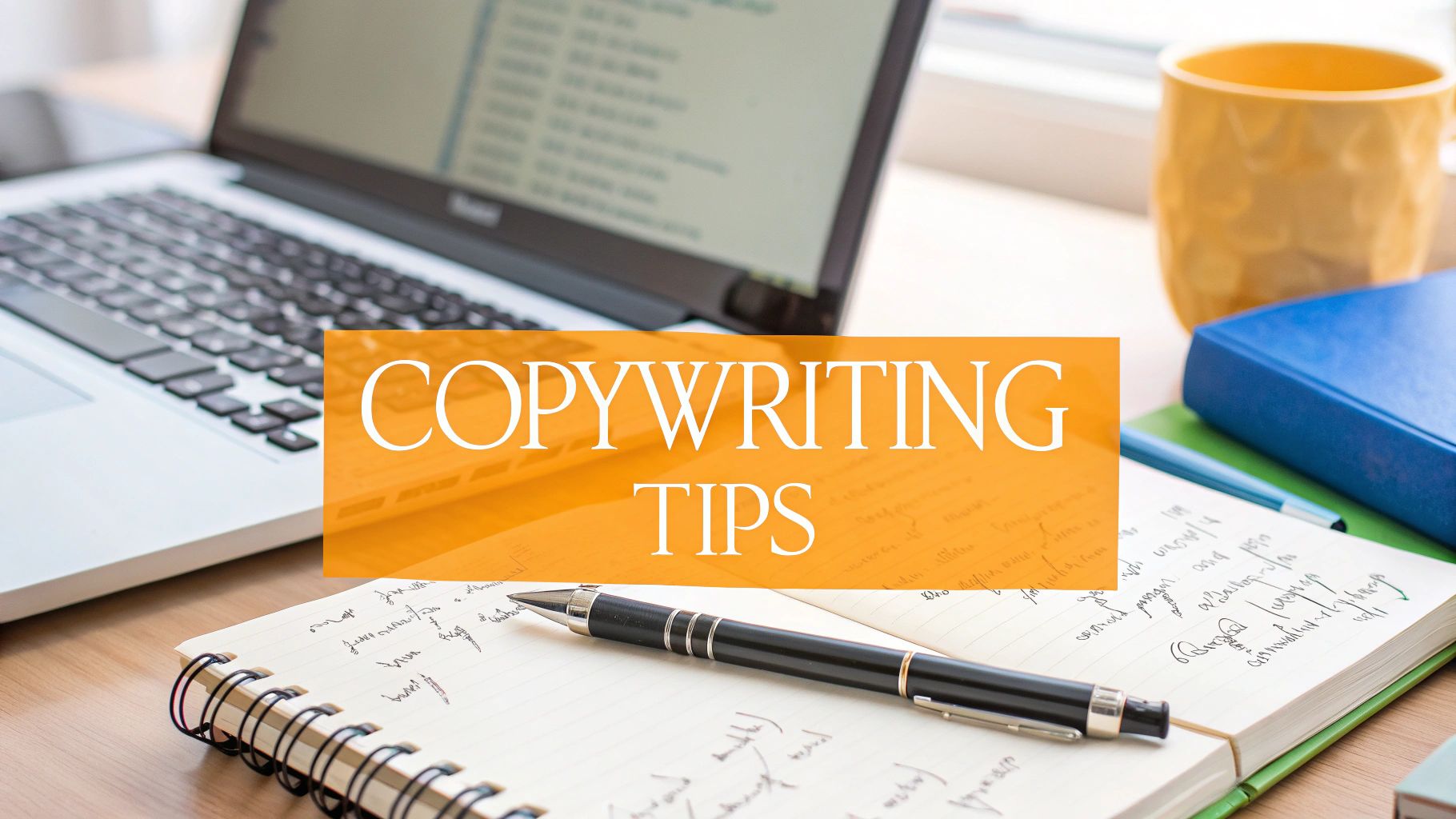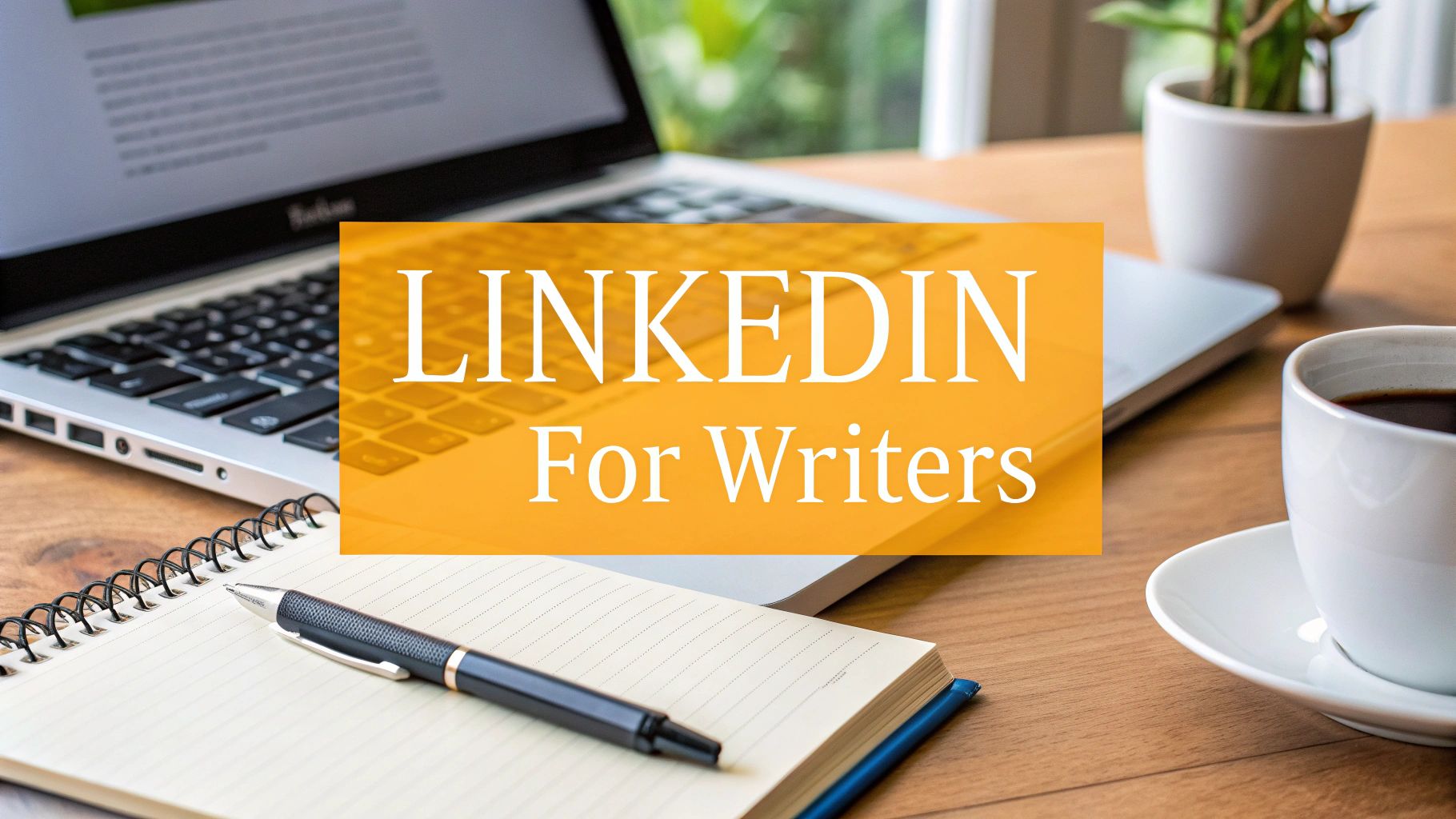A solid content marketing strategy is the master plan that makes sure every blog post, video, or tweet you publish actually does something for your business. It's what turns random acts of content into a predictable engine for growth.
What Is a Content Marketing Strategy Anyway?

Imagine trying to build a house without a blueprint. You might buy some nice wood, pour a concrete slab, and start hammering away. But what you'd end up with is a mess—a disjointed structure with no solid foundation and rooms that don't connect. It certainly wouldn't be a place anyone would want to live.
That's exactly what happens when businesses create content on a whim. A blog post here, a social media update there, maybe a video when someone has a spare afternoon. Without a unifying plan, these are just isolated pieces floating in the ether. They don't build on each other, they don't guide your audience on a journey, and they definitely don't help your bottom line in any consistent way.
Think of your content marketing strategy as the architectural blueprint for everything you publish. It’s a documented plan that clearly states who you're talking to, what you're helping them with, and how all this effort ties back to your bigger business goals.
The Core Components of a Strategy
A real content strategy is much more than just a calendar of what to post next week. It's a complete framework that makes sure every piece of content is created with purpose.
A solid strategy should always answer these key questions:
- Business Goals: What are we actually trying to accomplish? Are we aiming for more brand awareness, generating qualified leads, or maybe improving customer loyalty?
- Target Audience Personas: Who exactly are we creating this for? We need to know their pain points, what they're trying to achieve, and where they hang out online.
- Content Pillars and Topics: What are the core themes we want to be known for? This helps us figure out the specific topics that will hit home with our audience.
- Distribution Channels: Where and how are we going to share our content? This could be through SEO, our email list, social media, or even paid ads.
- Measurement Plan: How will we know if any of this is working? We need to define the key performance indicators (KPIs) we’ll track to see what's succeeding and what needs to change.
A great content strategy is what connects your audience's needs with your business goals. It's the foundation that turns your content from a simple expense into a valuable, long-term asset.
At the end of the day, having this plan documented is your team’s North Star. It keeps everyone aligned and stops you from wasting time and money on content that goes nowhere. Without a strategy, you’re just making noise. With one, you’re building something that drives real growth.
This guide will walk you through building that blueprint, step-by-step.
Setting Meaningful Content Goals
Alright, let's talk about the first, most crucial step. Before you even think about writing a blog post or hitting record on a video, you need a destination. Seriously. Creating content without a clear goal is like driving with no GPS and a blindfold—you'll burn a lot of gas and end up completely lost.
Your goals are the "why" behind every single thing you publish. They're what turn random acts of marketing into a focused strategy that actually gets results.
A lot of people get stuck on vague ideas like "get more traffic" or "go viral." I get it, those sound great! But they aren't real goals. A solid content marketing strategy guide always starts by tying your content directly to what the business actually needs to accomplish. Are you trying to feed your sales team a steady stream of high-quality leads? Or are you aiming to become the undisputed go-to expert in your industry?
Moving Beyond Vanity Metrics
It’s so easy to get distracted by numbers that look impressive but don't really move the needle. We call these vanity metrics. Likes, shares, and even a big spike in website visitors can feel great, but if they don’t lead to actual business growth, they’re just noise.
The trick is to shift your focus to what really matters. Instead of just "more traffic," a much better goal is something like, "Increase organic traffic from marketing managers by 20% in Q3." See the difference? It's specific, you can measure it, and it’s aimed at the right people.
To make your goals truly powerful, you need to make them SMART. It’s a classic for a reason:
- Specific: Nail down exactly what you want to achieve. Not "increase leads," but "generate 150 marketing qualified leads (MQLs) per month from our blog."
- Measurable: You have to be able to track it. How will you know if you won?
- Achievable: Be ambitious, but stay grounded in reality. Don't aim for a million followers in your first month unless you have a Kardashian-level budget.
- Relevant: Your content goals must support the company's bigger picture. If the business needs to keep customers around longer, a great goal would be to "reduce customer churn by 5% by creating a new onboarding video series."
- Time-bound: Give yourself a deadline. A goal without a finish line is just a wish.
Setting SMART goals gives you the focus you need. It ensures every piece of content you create has a clear job to do, pushing you closer to real, tangible business results.
Connecting Content Goals to Business Impact
This is where you show the real value of your work. Understanding how your content goals plug into the company's main objectives is key for proving ROI and getting everyone on board. Your content isn’t just fluff; it's a growth engine.
Think about it: a goal centered on brand awareness is laying the groundwork for future sales. A goal focused on lead generation, on the other hand, is directly stocking the sales team's pantry.
Let's break down how this connection works in the real world. This table shows how different content goals directly support major business objectives, helping you prove that your strategy is having a tangible impact.
Connecting Content Goals to Business Impact
This table illustrates how specific content marketing goals directly support key business objectives, helping you align your strategy with tangible outcomes.
| Content Marketing Goal | Primary Business Objective | Key Performance Indicator (KPI) |
|---|---|---|
| Build Brand Awareness | Increase Market Share | Organic traffic, social media reach, brand mentions |
| Generate Quality Leads | Increase Sales Revenue | Number of MQLs, form conversion rates, CPL |
| Improve Customer Loyalty | Increase Customer Retention | Engagement on help docs, repeat visitor rate, churn rate |
| Establish Authority | Become an Industry Leader | Backlinks from reputable sites, speaking invites, top SERP rankings |
By starting with a clear picture of what success looks like, you create a powerful filter for every content idea that comes your way. This first step ensures your entire content marketing strategy is built on a solid foundation of purpose and direction, ready to make a measurable difference.
Truly Understanding Your Audience
Throwing content out there without knowing who you're talking to is like trying to tell a joke in a language your audience doesn't understand. It might be a brilliant joke, but if no one gets it, it completely misses the mark. If your content strategy is the blueprint for a house, then audience research is the survey of the land you're building on. It tells you exactly what you're working with and what's even possible.
Think about it. You wouldn't pitch sophisticated accounting software to a freelance artist battling creative burnout. Nor would you offer mindset coaching to a CFO hunting for tax optimization strategies. Creating content for "everyone" is the fastest way to connect with no one.
From Vague Demographics to Real People
The goal is to get way beyond surface-level stats like age and location. That stuff is a decent starting point, but it doesn’t tell you what keeps your audience up at night or what problems they're truly desperate to solve. You have to become a bit of an audience detective, digging into their world to figure out their motivations, frustrations, and goals.
This is where building buyer personas comes into play. A buyer persona is a detailed, semi-fictional profile of your ideal customer, and it's so much more than a list of facts on a spreadsheet. It’s a character sketch that makes your audience feel like a real person.
A well-crafted buyer persona feels like someone you actually know. It becomes your North Star for content, ensuring you’re always talking to the individual you want to help, not just some faceless crowd.
When you create a persona, you give them a name, a job, and a backstory. You figure out what their day-to-day looks like, what challenges they run into at work, and what they're ultimately trying to achieve. So instead of vaguely targeting "marketing managers," you create "Melanie, the Marketing Agency Founder" who's struggling to land new clients. All of a sudden, you know exactly what kind of content she’s searching for.
How to Gather Your Audience Intel
So, where do you find all this juicy information? The good news is, you don’t need a massive budget or a dedicated research team. The clues are all around you if you just know where to look. By patching together different sources, you can build a really rich, multi-dimensional view of your customer.
This infographic breaks down the main places to look for audience intel—what people say out loud, what they tell you directly, and what their actions show you.
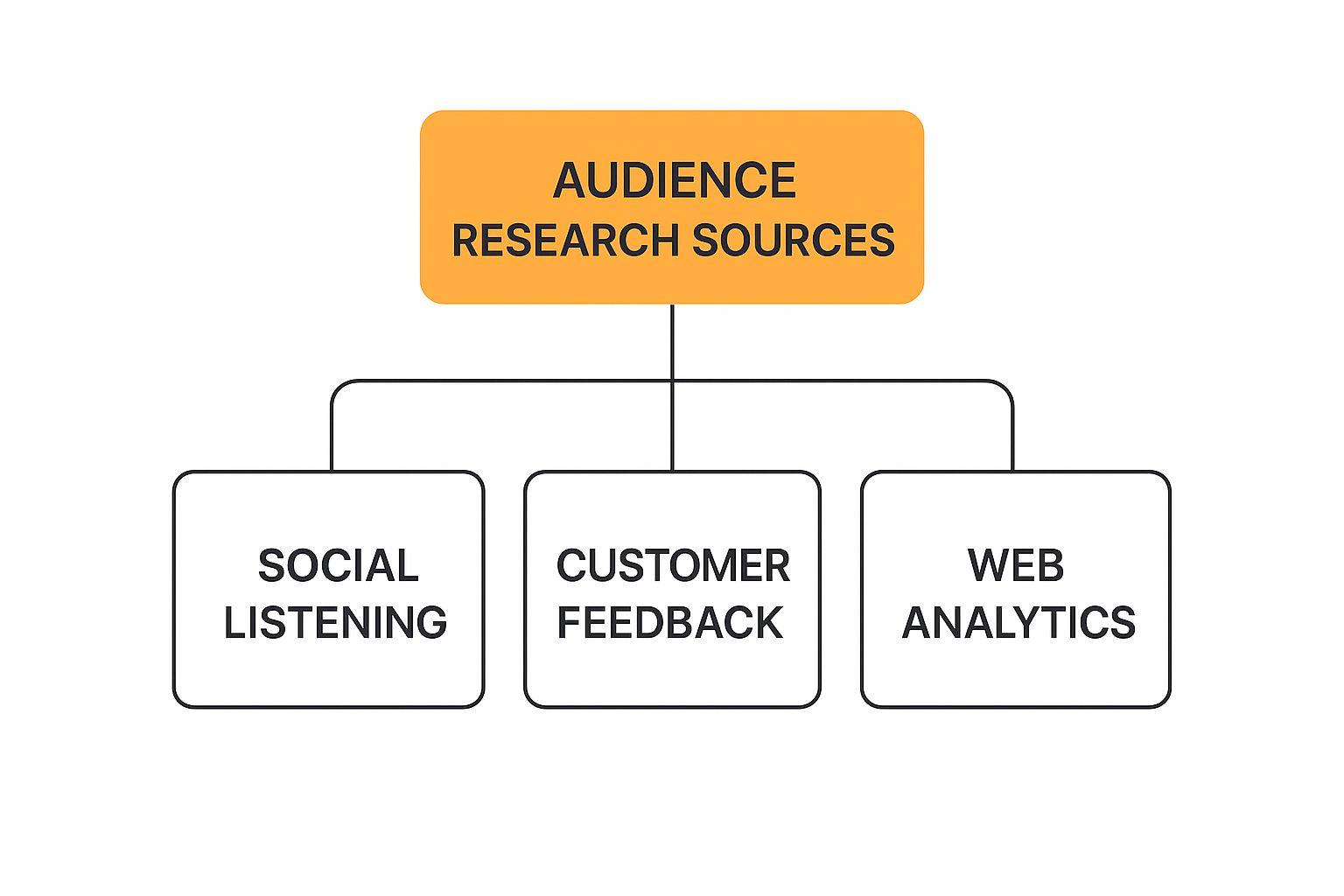
As you can see, the most complete picture comes from listening to public chatter, digging into direct customer conversations, and looking at the behavioral data from your own website and tools.
These sources give you a powerful mix of both qualitative and quantitative insights. Here are a few practical ways to start gathering that intel:
- Social Listening: Keep an eye on conversations happening on platforms like LinkedIn, Twitter, and Reddit. What questions are people in your industry constantly asking? What are their biggest gripes about the current solutions out there? This is raw, unfiltered honesty.
- Customer Feedback: Your sales and customer service teams are on the front lines, hearing from customers every single day. Talk to them. Dive into support tickets and sales call notes to spot recurring problems and pain points.
- Web Analytics: Tools like Google Analytics are a goldmine. They show you what content is already hitting the mark. Check out your most popular blog posts and see what search terms people are using to find you. This data tells you what your audience is actively looking for.
When you piece together all these different clues, you start to build a really solid profile of the people you're trying to serve. This deep understanding is the secret sauce in a content marketing strategy that doesn't just get clicks, but actually builds trust and real relationships. When you know your audience this well, every piece of content you create will feel like it was written just for them.
Building Your Content and Editorial Plan

Alright, you’ve figured out your goals and who you’re talking to. Now for the fun part: building the machine that will actually get you there. This is where we stop talking theory and start getting our hands dirty with the content itself.
Think of it like planning a road trip. You wouldn't just jump in the car and start driving. You'd map out your main destinations (content pillars), decide if you're taking the scenic route or the highway (content formats), and create an itinerary so you know where you need to be each day (editorial calendar).
Structuring Your Content with Pillars and Clusters
The best content strategies I’ve seen are always built on a solid foundation of content pillars. These are the big, meaty topics you want to completely own in your space. For a company like RedactAI, these pillars might be things like "LinkedIn Growth," "Personal Branding," and "Content Creation."
These pillars are the suns in your content solar system. Everything else revolves around them. From each pillar, you create smaller, more focused pieces of content called a topic cluster. This structure isn't just for organization; it signals to both Google and your audience that you’re the real deal on these subjects.
Let's take the "LinkedIn Growth" pillar as an example. Your cluster content could look something like this:
- A deep-dive blog post on "10 Ways to Optimize Your LinkedIn Profile."
- A quick, punchy video tutorial on "How to Use LinkedIn Polls to Get People Talking."
- A shareable infographic showing "The Best Times to Post on LinkedIn."
- A compelling case study about "How a Founder Doubled Their Connections in 90 Days."
This model keeps your content tightly focused and interconnected, building undeniable authority around your core themes. It's a massive part of what we cover in our guide on the content creation process and is non-negotiable for any long-term strategy.
Choosing the Right Content Formats
You can’t just cram every idea into a blog post and call it a day. The format you choose has to fit the message and how your audience likes to consume information. A complex, tactical guide is perfect for a blog post, but a quick, inspiring story might land better as a short video.
Your content format is the package your message arrives in. The right package ensures your idea doesn't just get delivered—it gets opened, understood, and remembered.
Here’s a quick rundown of some popular formats and where they shine:
| Format | Best For | Primary Goal |
|---|---|---|
| Blog Posts | In-depth guides, SEO, establishing expertise | Driving organic search traffic |
| Videos | Tutorials, behind-the-scenes, showing personality | Building connection & trust |
| Infographics | Visualizing data, simplifying complex topics | Getting shared on social media |
| Podcasts | Deep conversations, expert interviews | Creating a loyal, engaged community |
| Case Studies | Showing tangible results, proving your value | Converting prospects into customers |
Don't overwhelm yourself trying to do everything at once. Pick one or two formats that play to your team’s strengths and align with your audience's habits. Master those, then expand.
Creating a Practical Editorial Calendar
An editorial calendar is your content strategy’s command center. It’s where you map out what you’re publishing, when it’s going live, and where it’s being shared. This is way more than just a schedule; it’s the tool that keeps your team sane and your content flowing consistently.
A solid calendar eliminates that last-minute "what are we posting today?!" panic and shifts your efforts from being reactive to strategic. But here's a reality check: simply churning out more content is a losing game. An eye-opening 94% of blog posts get zero backlinks, which tells you just how much content is being published to an audience of none. To cut through the noise, you have to focus on human-centered stories and real value.
Your calendar should track the essentials for every single piece of content:
- Publish Date: When is this going live?
- Topic/Title: What’s the specific subject?
- Content Format: Is it a blog post, video, or something else?
- Author/Creator: Who’s on the hook for getting it done?
- Status: Where is it in the workflow (e.g., Ideation, Writing, Published)?
- Target Keywords: What are the main SEO keywords we're targeting?
This simple, organized approach turns your strategy from a document sitting in a folder into a living, breathing operation that consistently delivers for your audience.
How to Distribute and Promote Your Content

Let's be honest. You can create the most mind-blowing piece of content in the world, but if you don't have a plan to get it in front of people, you've essentially thrown a killer party and forgotten to send the invites. It’s a classic mistake.
All that research, writing, and design work? It's wasted if nobody sees it. That’s where a solid distribution strategy comes in. It’s the engine that drives your content to the right audience.
Start With Your Owned Channels
Your first move should always be to tap into the audience you already have. These are your people—the ones who've subscribed to your newsletter, followed you on social media, and already trust what you have to say.
We call these owned media channels, and they’re your secret weapon for a strong start. Why? Because you're in complete control, and it's incredibly cost-effective.
- Email Marketing: Your email list is a direct line to your most engaged fans. Don't just send a link; craft an email that teases the value inside your new content and makes them want to click.
- Social Media Profiles: Share your work across all your company's social accounts. But please, don't just copy-paste the same message everywhere. Write a unique, curiosity-piquing caption tailored for each platform.
- Your Blog or Website: Put your new content front and center on your homepage or blog. It's also smart to go back to older, popular posts and add internal links pointing to your new masterpiece. This funnels existing traffic right where you want it.
Kicking things off with your owned channels gives you an immediate burst of traffic and engagement, which is exactly the momentum you need. Think of it as the foundation for a successful content distribution strategy.
Branch Out with SEO and Earned Media
Okay, you’ve got the initial buzz going with your existing audience. Now what? It's time to bring new people into your world. This is where SEO and earned media are your best friends.
SEO is so much more than stuffing keywords into a post. It's about positioning your content as the single best answer to someone's question, ensuring it shows up in search results for months and even years to come.
Earned media is basically digital word-of-mouth. It’s when other people—influencers, industry bloggers, online publications—start talking about you. The key here is building real relationships, not just sending cold outreach emails.
The real goal of distribution is to create a ripple effect. Your owned channels make the first splash. SEO and earned media turn that splash into waves that reach entirely new shores.
It's also crucial to remember that things are always changing. AI and video are no longer just trends; they're at the core of how people find and consume content. In fact, over 80% of marketers are already using AI, and an incredible 83% of consumers say they want to see more video from brands.
Amplify Your Winners with Paid Channels
Sometimes, even your best work needs a little extra firepower. Paid distribution lets you zero in on a hyper-specific audience, guaranteeing your content lands in front of the exact people who need to see it. It’s like strapping a rocket to your content that's already performing well.
If a blog post is already bringing in leads organically, imagine what it could do with a small ad budget behind it. To manage these campaigns without pulling your hair out, it’s worth looking into potent marketing automation strategies.
Here are the main paid channels you should be looking at:
- Social Media Ads: Platforms like LinkedIn and Meta have ridiculously detailed targeting options. You can serve your content to people based on their job title, interests, company size—you name it.
- Search Engine Marketing (SEM): With Google Ads, you can bid on keywords to put your content right at the top of the search results, capturing people who are actively looking for solutions right now.
- Content Discovery Networks: Ever seen those "Recommended for you" sections on major news sites? Services like Outbrain or Taboola get your content featured there, introducing your brand to a massive new audience.
A truly effective distribution plan is a mix of all three: owned, earned, and paid. This balanced approach ensures all the effort you put into creating great content actually pays off by connecting it with the people it was built for.
How to Measure and Optimize Your Strategy
Okay, so you’ve set your goals, figured out your audience, and started publishing content. Now what? How do you actually know if any of it is working?
Putting content out there without measuring it is like driving a race car with a blindfold on. Sure, you’re moving fast, but you have no clue if you're even on the track.
This is where we get into analytics and optimization. Don't worry, this isn't about getting lost in a sea of spreadsheets. It’s about listening to what your audience's actions are telling you. The data you collect is your feedback loop—it shows you what’s hitting the mark and what’s falling flat so you can keep getting better.
Choosing the Right Metrics to Track
The biggest trap you can fall into here is chasing "vanity metrics." A post that goes viral and gets thousands of likes feels great, but if your main goal was to get new leads, and it didn't capture a single email address? It was a failure.
The metrics you track must tie directly back to the goals you set at the very beginning. This is how you make sure you’re tracking numbers that actually matter to your business, not just your ego.
Here’s a simple way to connect your goals to the right Key Performance Indicators (KPIs):
- Goal: Brand Awareness? Then you'll want to watch things like organic traffic, social media reach, and brand mentions. These tell you how many new eyeballs are landing on your brand.
- Goal: Lead Generation? Your focus should be on the number of new leads, conversion rates from your forms and landing pages, and maybe even the cost per lead (CPL). This shows if your content is actually turning visitors into potential customers.
- Goal: Customer Engagement? Look at metrics like time on page, bounce rate, and the number of comments or shares. These tell you if your content is genuinely interesting and holding people's attention.
Measurement isn’t just about proving your content worked; it’s about finding out why it worked. The real magic happens when you use those insights to make your next piece of content even better.
Ultimately, strategy optimization all comes down to knowing how to measure content performance and then actually doing something with what you learn.
Conducting a Regular Content Audit
After you've been publishing for a while, it's a great idea to do a content audit. Think of it like spring cleaning for your blog. You’re taking a systematic look at everything you've created to decide what to keep, what needs a refresh, and what can be thrown out.
An audit will quickly show you your greatest hits—the articles that consistently bring in traffic and leads. It also highlights the underperformers that might be outdated, irrelevant, or just not working. For a more detailed walkthrough, you might be interested in our guide on how to measure content performance.
Here's a simple process to get you started:
- Inventory Your Content: Kick things off by creating a spreadsheet of all your published content. Include the URL, publish date, and type of content for each piece.
- Gather Your Data: Using a tool like Google Analytics, pull the key metrics for each piece of content. Think page views, conversion rates, bounce rates, etc.
- Analyze and Decide: Now, look at the data and categorize each piece. Is it a high-performer you should be promoting more? Is it an old post that could be updated with new info to bring it back to life? Or is it a dud that's best to just delete?
The Cycle of Optimization
Your content strategy shouldn't be a "set it and forget it" document. It’s a living plan that needs to evolve as you learn more about what your audience actually wants.
This brings us to the final, crucial step: embracing a continuous cycle of creating, measuring, and optimizing.
Use the insights from your KPIs and content audits to decide what to do next. If you find that "how-to" guides are bringing in the most qualified leads, it's a no-brainer—make more of them! If you see that short videos on a specific topic get amazing engagement, double down on that. This constant tweaking is what separates a decent strategy from a truly great one, ensuring your content engine only gets smarter and more effective over time.
A Few Lingering Questions on Content Strategy
Alright, even after laying out a full game plan, a few practical questions always seem to pop up. Let's get into the nitty-gritty of turning that strategy document into a real-world content machine.
So, How Much Should I Actually Budget for This?
This is the million-dollar question, isn't it? The honest answer is: it depends entirely on what you're trying to achieve. There’s no magic number. A startup in hyper-growth mode is going to throw more cash at content than a local business just trying to build community awareness.
But for a solid benchmark, a good place to start is setting aside 5-15% of your overall marketing budget specifically for content.
Just make sure that budget accounts for a few key things:
- Creation Costs: This is the obvious one—paying your writers, designers, video editors, and anyone else who actually makes the stuff.
- Tools & Software: You'll need some gear. Think SEO tools like Ahrefs, a good social media scheduler, or analytics platforms to see what's working.
- Promotion & Distribution: Don't forget to save some money to put behind your best work. This could be for paid social ads or SEM campaigns to get your content in front of more eyeballs.
Do I Need a Huge Team to Pull This Off?
Not at all. In fact, some of the most effective content operations I've seen were run by a single, dedicated person. A one-person show with a tight plan can accomplish incredible things.
The secret is to start small and be brutally realistic. Don't try to launch a blog, a podcast, and a YouTube channel all at once. Pick one format, get really good at it, and own that space first.
The size of your team doesn't determine your success. The clarity of your plan and the consistency of your execution do. A small, focused team will run circles around a large, disorganized one every single time.
As you start seeing results, you can bring in help. Maybe you outsource writing to a freelancer or hire a graphic designer for specific projects. Then, you can think about full-time roles. Focus on quality and consistency over trying to produce a massive amount of content, especially when you're just starting out. Build a sustainable engine that grows with you, not one that burns you out before you even get going.
Ready to streamline your LinkedIn content creation and turn your strategy into results? RedactAI helps you generate high-impact posts in your unique voice, schedule content with ease, and track what works. Start creating better content faster with RedactAI.