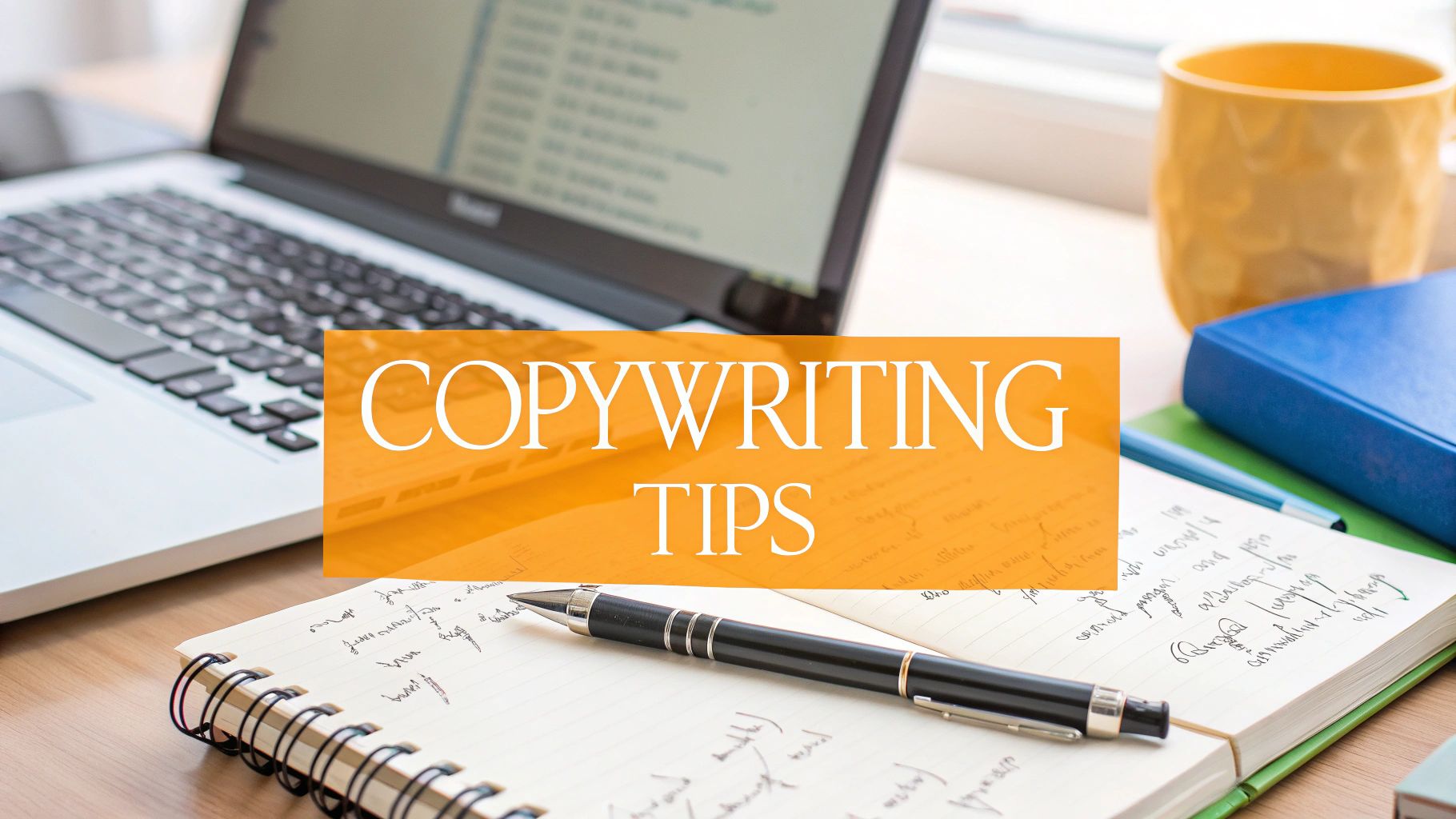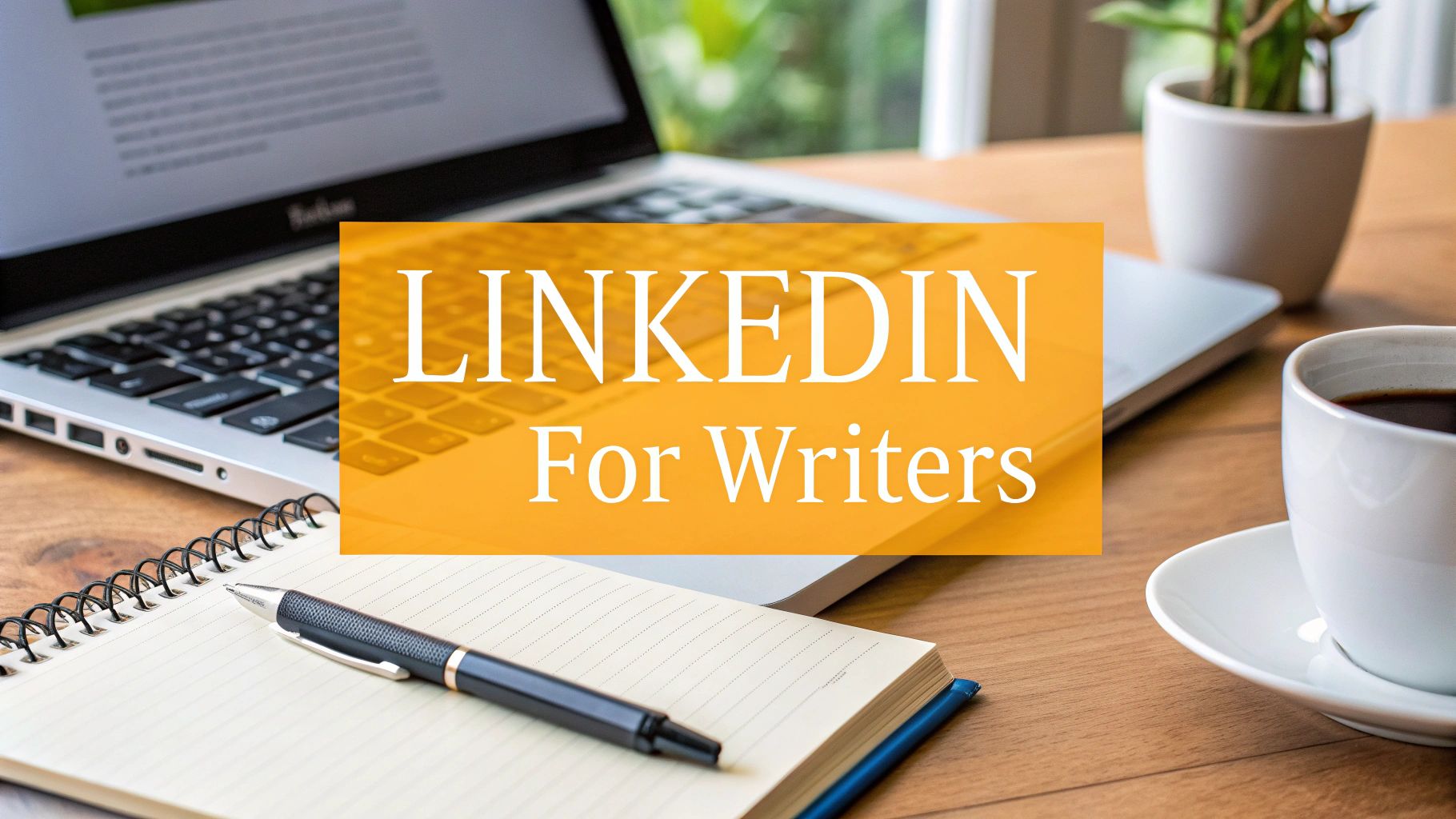So, you know how to post a video on LinkedIn—click the button, upload the file, write a caption, done. Easy enough. But the real question is why you should be doing it in the first place. If you're not already on the video bandwagon, you're missing out on a huge piece of the puzzle for professional growth.
Why Video on LinkedIn Is Such a Big Deal
Let's be real: text posts and articles have their place, but they don't have the same punch as video. Video is the single best way to show your personality, share your expertise, and build real connections in a feed that’s getting more crowded by the day.
Think about how you scroll. What makes you stop? It’s almost always a moving image, right? That's the power of video—it grabs attention instantly, which is half the battle when you're trying to build a personal brand or get eyes on your business.
The Numbers Don't Lie
Video takes your profile from a static, digital resume and turns it into a living, breathing portfolio. It’s one thing to say you're a great public speaker; it’s another to show a clip of you owning the stage. That kind of visual proof builds trust and authority way faster than just words on a screen.
The data backs this up, too. With over 1.1 billion users on the platform, you need every advantage you can get. Video posts on LinkedIn don't just get a little more attention; they pull in 5 times more engagement than simple text updates. Plus, viewers retain 95% of a message when they watch it in a video. That's a massive difference. You can discover more LinkedIn insights to see how to put your content to work.
Pro Tip: Video closes the gap between your online persona and the actual you. It's the most powerful tool you have for building genuine rapport with your network and turning those passive connections into a real community.
At the end of the day, learning to post a video on LinkedIn isn't just about the technical steps. It’s about learning to communicate in a more dynamic and, frankly, more human way.
Uploading Your Video from a Desktop
So, you're ready to share your video from your computer? Great. The actual upload process is dead simple, but the real magic happens in the choices you make before you hit that "Post" button. Think of it less as a technical task and more as a strategic launch.
First things first, head to your LinkedIn home feed. You'll see the "Start a post" box right at the top. Just click the little media icon, grab your video file, and LinkedIn will start doing its thing.

This is more than just a quick upload—it’s about preparing your content to make a real impact.
Crafting the Perfect Post
While your video is uploading, don't just sit there! This is your golden opportunity to craft the post that will surround it. This is where you go from just uploading a file to actually getting it seen.
Your caption is your first impression—make it count. It’s got to be a scroll-stopper. A lazy "Check out my new video" is a one-way ticket to getting ignored.
Try kicking things off with a hook. A provocative question or a bold statement works wonders. Something like, "I spent 30 hours digging into a new marketing trend, and the results were not what I expected..." See? Much better.
A pro tip I always share: Don't forget to tag relevant people or companies. Just type "@" and their name. This pings them with a notification and can instantly get more eyeballs on your video from the get-go.
Finally, let's talk hashtags. Aim for 3-5 that are genuinely relevant. Put yourself in your audience's shoes—what terms are they actually searching for? I find a mix of broad tags (like #Marketing) and more niche ones (like #ContentStrategy2024) gives you the best of both worlds.
And if you're trying to stay consistent without being glued to your screen all day, it's worth learning a few tricks on how to automate LinkedIn posts without losing that human touch.
Posting a Video from Your Mobile Device
Great ideas don't wait for you to be at your desk. You might be at a conference, a team off-site, or just have a spontaneous thought worth sharing. Knowing how to quickly post a video to LinkedIn right from your phone is a game-changer for staying relevant.
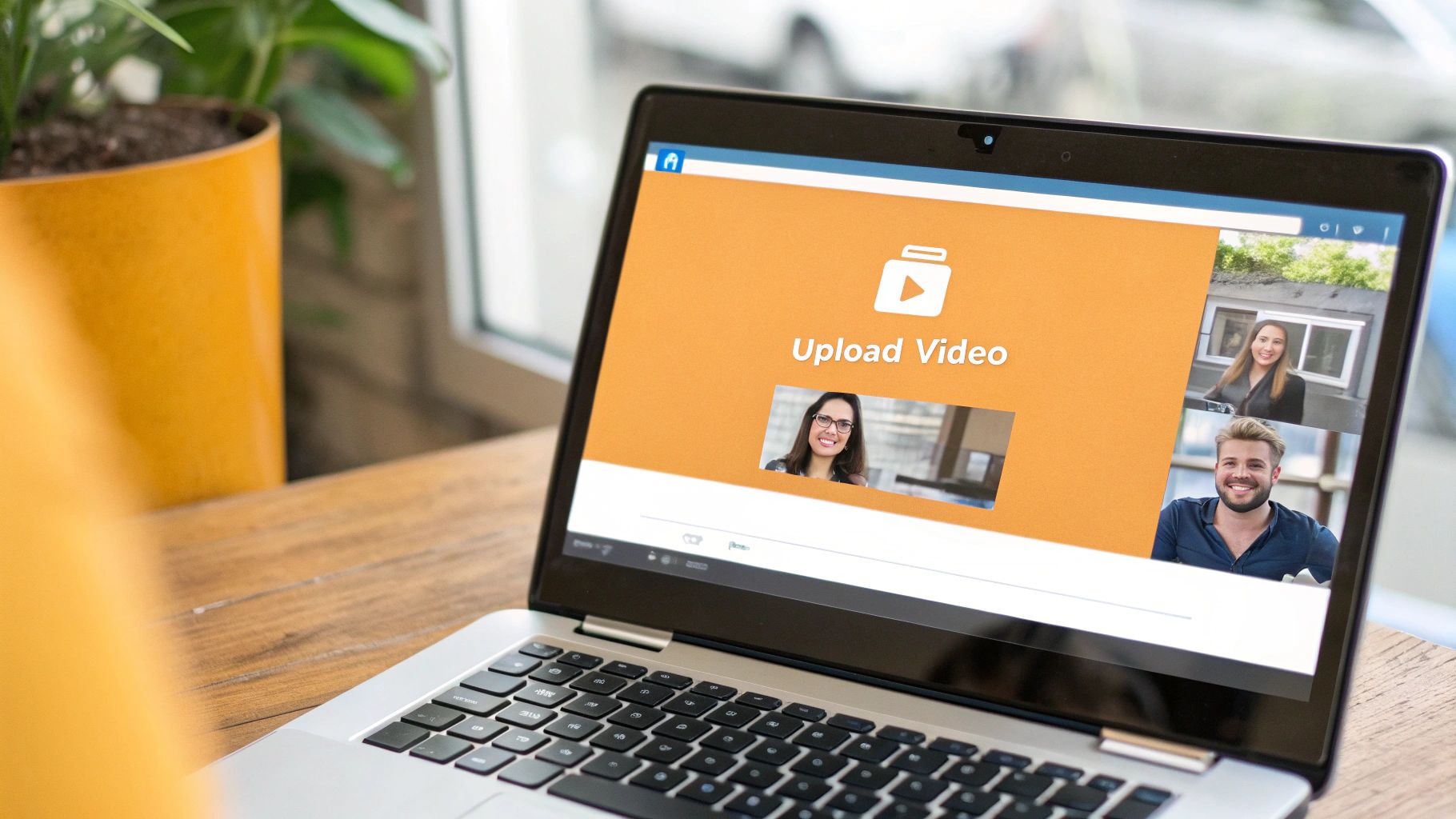
It all starts the same way as any other post. Just tap the “Post” button in the navigation bar at the bottom of the app. From there, hit the media icon, find the video in your phone’s gallery, and you’re ready to roll.
The mobile app is where the real on-the-fly magic happens. It gives you some quick and surprisingly handy editing tools that the desktop version just doesn't have.
Mobile-First Optimizations
You can do more than just trim your clip. The app lets you slap on stickers or add a text overlay right onto the video. This is perfect for hammering home a key point or adding a call-to-action that’s impossible to ignore.
Let's say you just walked out of a fantastic client meeting. You could record a 30-second video in your car sharing one major takeaway. Using the text overlay, you can pop that key phrase right on the screen. Simple, effective, and done before you even get back to the office.
A couple of other crucial mobile features are the ability to add alt-text for accessibility and, my personal favorite, generating captions with a single tap. So many people scroll with the sound off, making captions an absolute must for grabbing attention.
My personal rule of thumb for mobile posting is to keep it real. Authenticity often performs better than a highly polished production, especially when the content is timely and relevant.
When you're writing the post itself, keep it brief and punchy. Typing a long caption on a phone is a pain anyway. Focus on a killer opening line and a few relevant hashtags to get the job done. The whole idea is to capture the moment, add some value, and move on.
How to Make Sure Your Video Actually Gets Watched
Uploading your video is just the starting line. The real challenge? Getting people to stop their endless scroll and actually pay attention. If you skip the optimization part, you're basically shouting into the void.
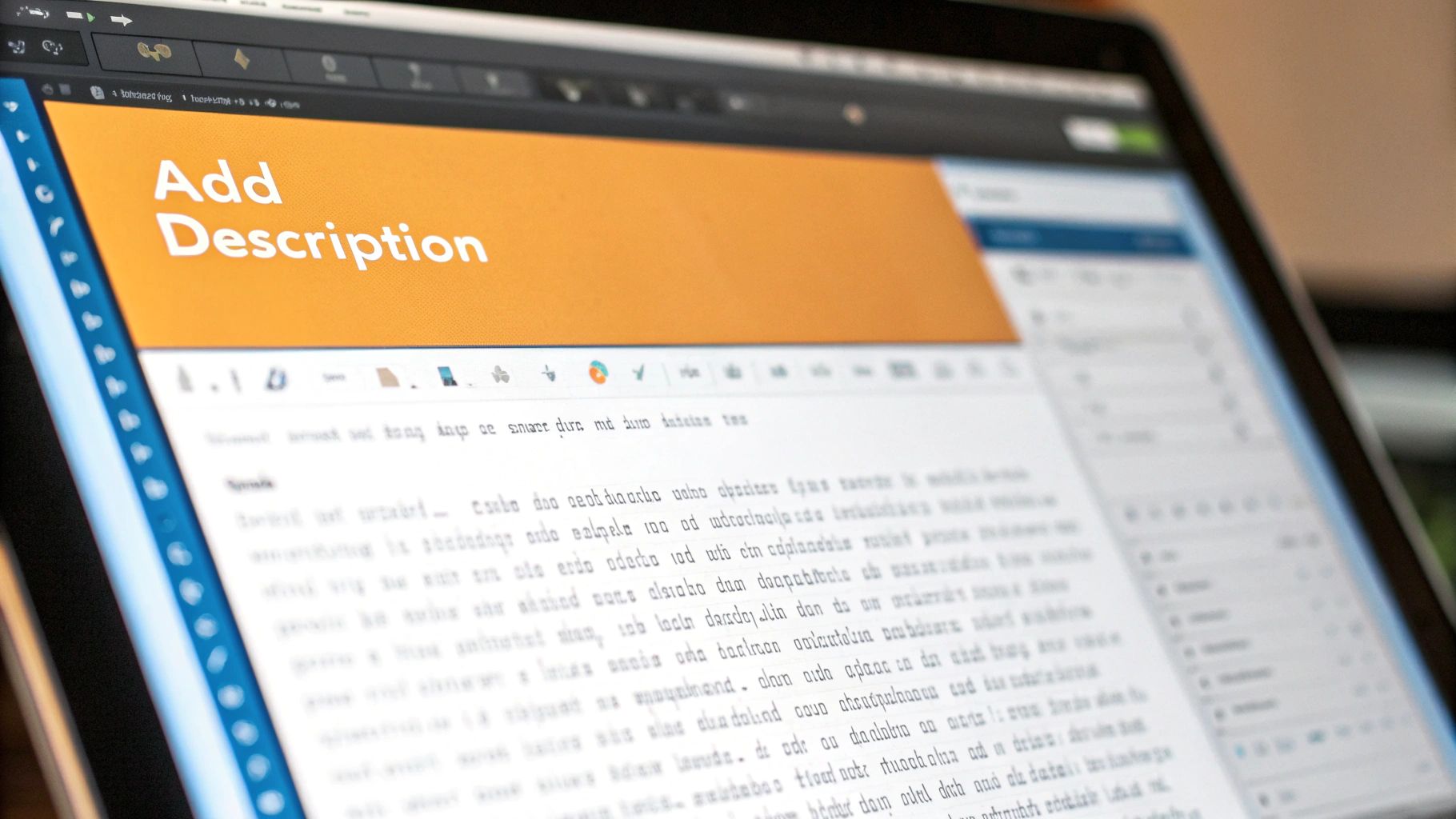
This is where a bit of strategy goes a long way. Thinking about everything from the thumbnail to your post copy can be the difference between a video that flops and one that sparks real conversations.
Nail the First Three Seconds
Your video's opening is make-or-break. You have a tiny window—literally just a few seconds—to convince someone your content is worth their time. It's crucial to understand the critical importance of your video's opening on a fast-moving platform like LinkedIn.
Your goal is to create an immediate hook. Forget the slow-burn intros or fancy logo animations. Get straight to the point.
Try starting with a bold question, a surprising fact, or a provocative statement. Instead of a bland, "Today, I want to discuss marketing...," try something more like, "What if 90% of what you know about marketing is wrong?" Now that gets people's attention.
Design for "Sound Off" Scrolling
Here’s a hard truth: most people will see your video with the sound off. They might be on a train, in an open office, or just scrolling quietly. This means your video has to make sense visually, first and foremost.
Captions are no longer optional—they're essential. LinkedIn has a built-in tool that auto-generates them, which is a great start. Just make sure you give them a quick proofread before publishing to catch any weird mistakes.
Pro Tip: Your visuals should tell most of the story. Use text on screen, clear graphics, and expressive body language so the message comes through even without audio. The captions are there to complete the picture.
Also, think about your video's shape. A vertical video (like a 4:5 or 9:16 aspect ratio) fills up way more of the screen on a phone, making it much harder to just scroll past.
Write a Post That Sparks a Conversation
Your video might be the star of the show, but the text you write in the post is its crucial supporting act. It sets the stage, adds context, and—most importantly—gets people talking.
Instead of just dropping a summary of the video, use the post to add a new perspective or ask a direct question. Give your audience a clear reason to jump into the comments. Need a little help with your writing? We've got you covered with our guide on https://redactai.io/blog/how-to-write-linkedin-post.
Keep it snappy, too. While LinkedIn allows for long videos, the sweet spot is often much shorter. In fact, videos that are under 15 seconds long tend to get the most eyeballs, which shows just how much short-form content is taking over.
LinkedIn Video Optimization Checklist
Before you hit that post button, run through this quick checklist. It's a simple way to make sure you've ticked all the boxes for maximum impact.
| Optimization Element | Best Practice | Why It Matters |
|---|---|---|
| The Hook | Start with a question, stat, or bold claim in the first 3 seconds. | Grabs attention immediately and stops the scroll. |
| Captions (SRT File) | Always include accurate, easy-to-read captions. | Makes your video accessible to the ~85% of users who watch with sound off. |
| Aspect Ratio | Use vertical formats like 4:5 or 9:16. | Maximizes screen real estate on mobile devices. |
| Video Length | Keep it concise, ideally under 60 seconds. | Caters to short attention spans and encourages completion. |
| Thumbnail | Choose a clear, compelling frame or upload a custom one. | It's the "first impression" that entices clicks. |
| Post Copy | Ask a question and include 3-5 relevant hashtags. | Drives engagement in the comments and boosts discoverability. |
| Call-to-Action (CTA) | Tell viewers what to do next (e.g., "Comment below..."). | Guides the audience toward the desired action. |
Following this checklist doesn't guarantee a viral hit, but it dramatically increases the chances that your hard work will get the attention and engagement it deserves.
Building a Winning LinkedIn Video Strategy
Just throwing videos up on LinkedIn without a real plan? That’s basically like shouting into the wind. You’re making noise, but who’s actually hearing you? A solid strategy is what turns random acts of video into a predictable way to grow your brand.
It all starts with defining your core content pillars. Think of these as the 2-3 main topics you’ll consistently talk about. If you're a marketing consultant, for example, your pillars could be "lead generation tips," "client success stories," and "social media trends." Nailing these down not only makes brainstorming a breeze but also builds a reliable brand that people know they can turn to for specific insights.
When and How Often to Post
Once you know what you're going to talk about, the next piece of the puzzle is when. Don't fall into the trap of thinking you need to post five times a day. You'd be surprised to learn that posting just once a week can lead to a two-times lift in engagement.
The real secret is showing up consistently when your audience is actually online and scrolling. For most professionals, that sweet spot is on weekdays, typically between 10–11 AM and right around lunchtime. If you want to get really granular, you can read the full research about the LinkedIn algorithm to dial in your timing.
Don't burn yourself out trying to create something new every single day. One high-quality, genuinely helpful video per week will do more for you than five rushed, forgettable ones.
This steady rhythm helps you build momentum and keeps you on your audience's radar. Over time, you’ll see what they respond to, which lets you tweak your strategy as you go. This kind of consistent effort is also a cornerstone of figuring out how to get followers on LinkedIn who actually care about what you have to say.
If you're ready for a deeper dive and want to explore more advanced techniques, checking out a complete guide on how to post a video on LinkedIn for maximum engagement is a great next step. It’s packed with tips to really elevate your video game.
A Few Lingering Questions About LinkedIn Videos
Alright, let's tackle some of the common questions that pop up when you're getting serious about LinkedIn video. It’s totally normal to have a few "what ifs" before you hit post. Getting these details right can save you a lot of headaches later on.
We'll clear up the most frequent sticking points so you can feel good about your video strategy.
What’s the Longest My LinkedIn Video Can Be?
Technically, LinkedIn lets you upload native videos that are up to 10 minutes long.
But here's a bit of friendly advice from someone who's seen it all: just because you can make a 10-minute video doesn't mean you should. The data doesn't lie—shorter videos almost always win. For most B2B content, aiming for under two minutes is the sweet spot for keeping people hooked.
Your real goal is to deliver a punch of value quickly before they keep on scrolling.
A good rule of thumb I always follow: if you can deliver your message in 60 seconds, don't stretch it to five minutes. People on LinkedIn are busy. Respect their time, and they'll pay attention.
What's the Best Video Format and Shape?
When it comes to the file itself, LinkedIn is pretty easygoing. It handles standard formats like MP4 and MOV without any trouble.
The real game-changer isn't the file type, it's the shape of your video. Think vertical. A 4:5 or 9:16 aspect ratio is your best friend on mobile. It fills up way more of the screen, making your video impossible to miss in a crowded feed. A classic landscape video just gets lost.
Can I Tweak My Video After It's Live?
Nope, once your video is uploaded and posted, the video file itself is locked in. You can't edit it. This is a big one to remember before you hit that final button.
You can, however, go back and edit the text part of your post—the caption, the tags, all of that is fair game. But if you notice a glaring mistake in the actual video? Your only move is to delete the entire post and start over. Double-check everything!
Ready to stop guessing and start creating? RedactAI generates high-impact LinkedIn posts tailored to your voice in minutes, so you can focus on making great video content. Discover how it works at https://redactai.io.