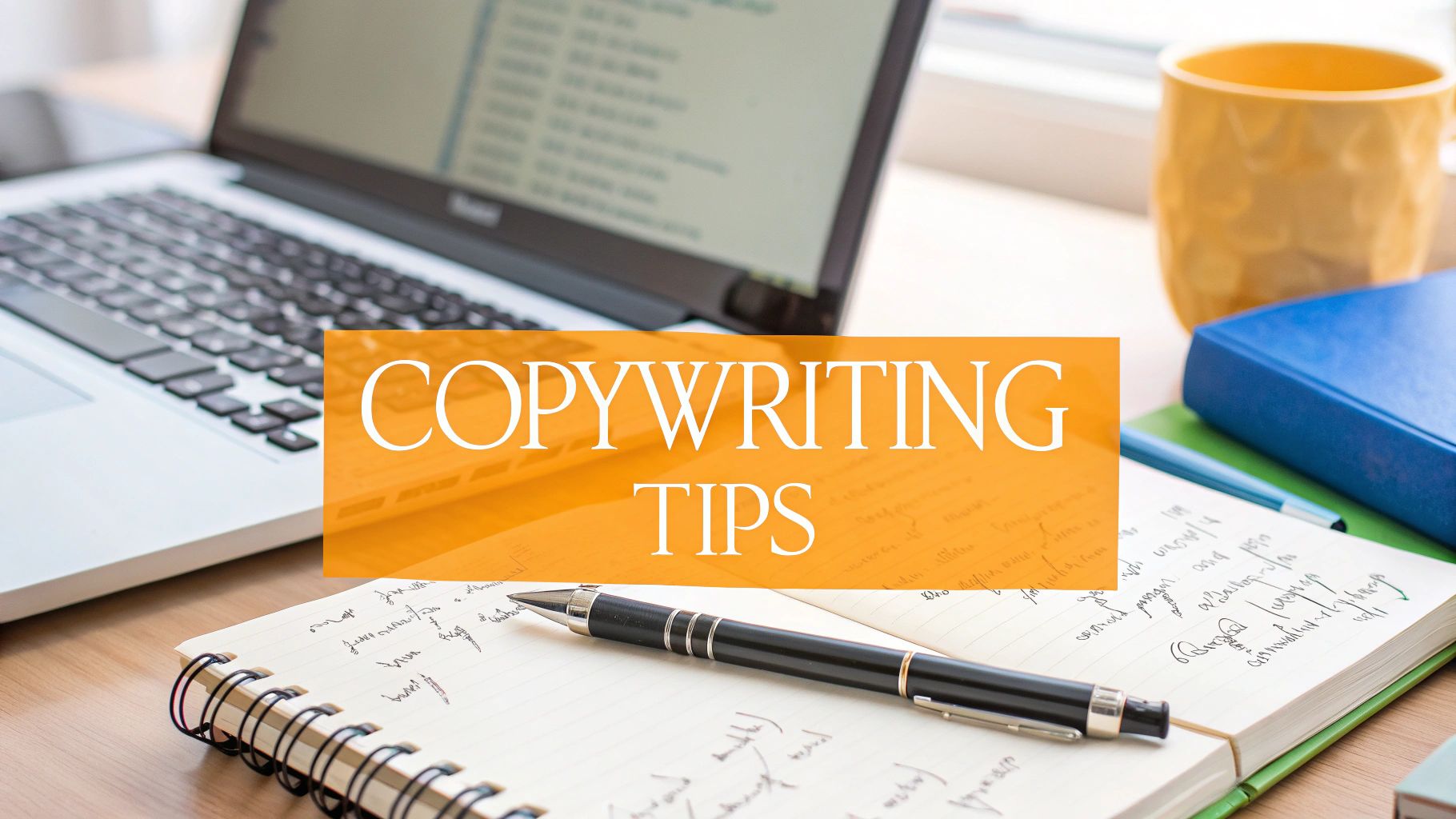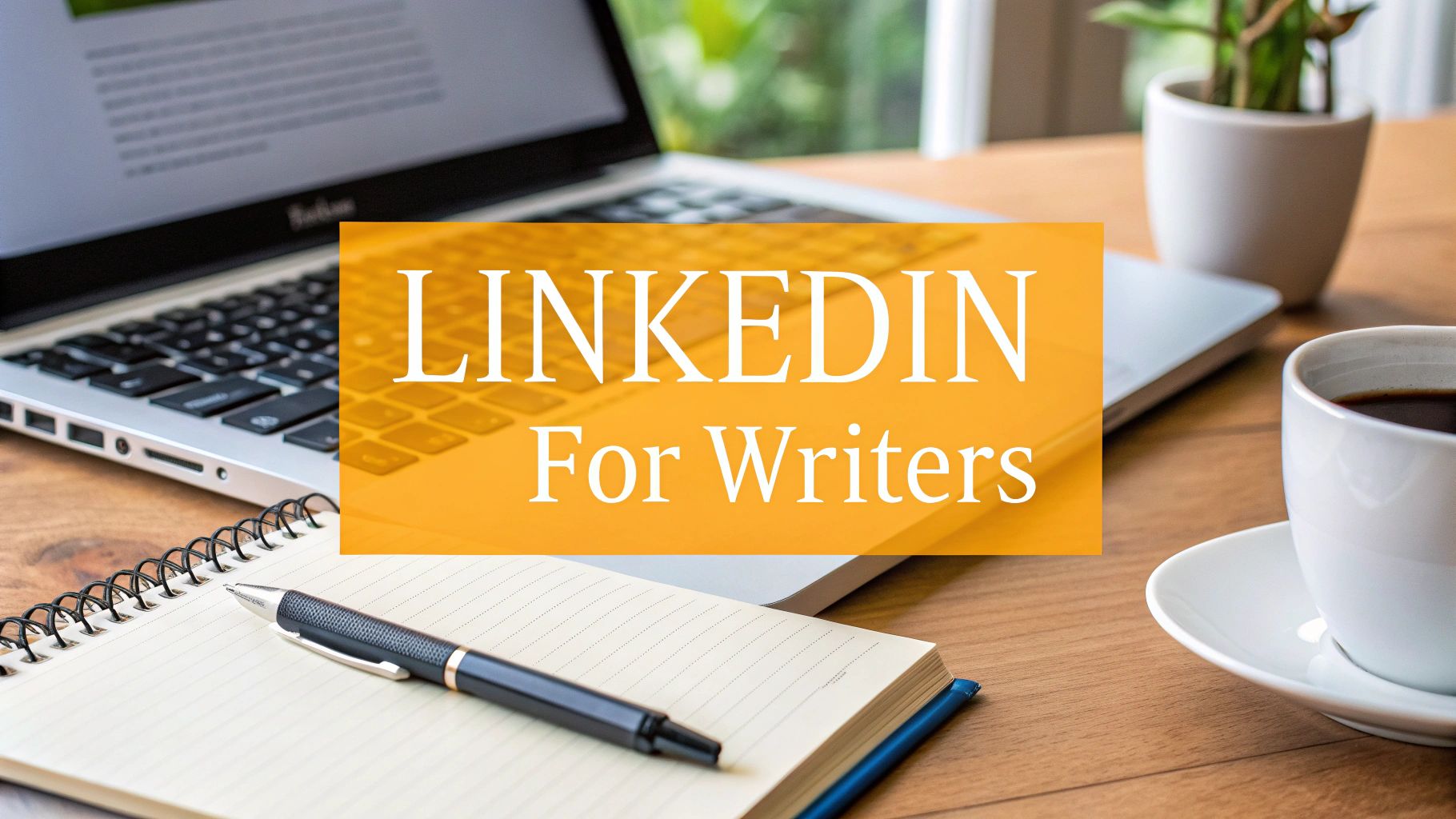Think of your LinkedIn profile less like a static resume and more like your personal, 24/7 marketing agent. It’s about more than just listing your past jobs; it's about strategically weaving in the right keywords and showing off your wins to attract recruiters and build a brand people remember.
Your LinkedIn Profile Is Your New Handshake

Let's be honest—before a meeting, after a conference, or when a recruiter gets your name, where’s the first place they go? LinkedIn. It’s become the standard professional background check.
Your profile is essentially your storefront in a massive digital mall. A sharp, well-crafted profile tells a story. It instantly communicates who you are, what you’re great at, and why someone should want to work with you. A neglected one? Well, that tells a story, too.
It's Not Just a Resume Anymore
LinkedIn has grown far beyond its roots as a simple job-hunting site. It’s now a bustling hub for professional networking, sharing knowledge, and establishing yourself as a voice in your field. If your profile is just a copy-paste of your resume, you're missing out on a huge opportunity.
The platform's scale is staggering. The user base has ballooned from 644 million in 2019 to over 1.15 billion today, with about 310 million people logging in every month. That’s a ton of competition, which makes a standout profile more critical than ever.
With so much noise, your profile needs to be working overtime for you. It should:
- Catch the right eyes: Think recruiters, potential clients, or future collaborators.
- Shout your specialty: Make it obvious what you do and what problems you solve.
- Build instant credibility: Use recommendations, skills, and your activity to show you know your stuff.
A great profile doesn't just make you visible—it makes you visible to the right people. It’s your secret weapon for landing opportunities, even the ones you aren’t actively searching for.
Going Deeper Than Just Filling in the Blanks
Getting this right isn’t about just completing every section. It's about being strategic. A truly effective profile is the cornerstone of everything you do on the platform, whether you're connecting with new contacts or sharing content.
Your profile is a central piece of your professional brand. To get a bigger picture of how it fits into a larger plan for visibility, it’s worth exploring broader LinkedIn marketing strategies. In this guide, we'll break down every piece of your profile and give you actionable tips to turn it into a genuine career-building machine.
On LinkedIn, you get one shot to make a first impression. People decide in a split second whether to click on your profile or keep scrolling.
Your photo, headline, and summary are your digital handshake, business card, and elevator pitch all rolled into one. Let's make sure they're working hard for you.

Nail Your Profile Photo
Saying "look professional" is probably the most generic advice out there. A great photo does more than that—it shows you’re confident and someone people would actually want to work with.
Think about it from a recruiter's perspective: they're sifting through a sea of profiles. Yours has to pop. And since profiles with a photo get up to 14 times more views, not having one is a non-starter.
Here’s how to get it right:
- Find good light. Natural light is always best. Just face a window to get that soft, flattering glow and avoid harsh shadows.
- Keep the background simple. A solid, neutral-colored wall or a tastefully blurred office setting works great. You want the focus to be on you, not what's behind you.
- Smile like you mean it. A genuine smile makes you seem approachable and trustworthy. It's a small thing that makes a huge difference.
Stop Using Your Job Title as a Headline
Your headline is the most valuable piece of real estate on your entire profile. Wasting it on something like "Sales Manager at Acme Corp" is a massive missed opportunity. You have 220 characters to pitch yourself—use every single one.
The trick is to stop thinking about what you are and start talking about what you do. Who do you help? What problems do you solve? A killer headline uses the keywords your ideal audience is searching for and clearly spells out your value.
For a deeper dive into crafting the perfect pitch, you can learn more about creating a powerful LinkedIn profile headline in our dedicated guide.
Here’s a quick-reference table to show you what I mean.
Headline Optimization Do's and Don'ts
| Don't (Generic) | Do (Optimized & Keyword-Rich) | Why It Works |
|---|---|---|
| "Content Writer" | "SEO Content Writer & Strategist | Helping B2B SaaS Drive Organic Traffic with High-Ranking Blog Content" | It’s specific, packed with searchable terms (SEO, B2B SaaS, Organic Traffic), and clearly states the value. |
| "Project Manager" | "Certified PMP | Delivering Complex Tech Projects On-Time & Under-Budget for Fortune 500 Companies" | It highlights a key certification (PMP), quantifies results (On-Time & Under-Budget), and specifies the target client. |
| "Financial Advisor" | "Wealth Management Advisor | Guiding Tech Executives Through IPOs & Equity Compensation Planning" | It targets a niche audience (Tech Executives) and lists specialized, high-value services (IPOs, Equity Compensation). |
See the difference? The "Do" column is a magnet for the right opportunities, while the "Don't" column just blends in.
Your Summary Is Your Story, Not Your Resume
The "About" section is your chance to show some personality. Please, ditch the stiff, third-person bio that sounds like it was written by a robot. Write in the first person and tell your story.
This is where you connect with people on a human level. Weave together your experience, your skills, and what gets you excited to go to work in the morning. Start with a hook that clearly states what you bring to the table. Maybe share a quick story about a project you’re proud of or what drives you.
Believe it or not, 87 percent of employers say they look for personality on LinkedIn. Even a punchy summary of around 40 words can make a huge impact by showing who you are behind the job titles.
Don't forget to end with a clear call to action. Invite people to connect, check out your portfolio, or send you a message. This simple step turns a passive bio into an active conversation starter.
Showcasing Your Experience and Skills

If your headline and summary are the movie trailer, your Experience section is the main event. It’s where you deliver the proof. This is where you connect the dots for recruiters and show them you can actually do what you say you can do.
Let's be honest, anyone can list their job duties. But the profiles that really grab attention are the ones that scream "impact."
Think less about your day-to-day tasks and more about the results you drove. Did you boost sales? Find a way to save the company money? Make a clunky process run smoothly? Put a number on it whenever you can.
For example, don't just say, "Managed social media accounts." That's a passive description of a task. Instead, reframe it to highlight the result: "Grew our Instagram following by 45% in six months by launching a new content strategy, which drove a 15% lift in web traffic." Now that's an accomplishment.
Turn Responsibilities into Achievements
One of the best ways to frame your accomplishments is with the STAR method. It's a classic for a reason—it just plain works. It forces you to build a mini-story around each achievement, which is so much more powerful than a bland bullet point.
Here's how it breaks down:
- Situation: Quickly set the scene. What was the challenge or opportunity?
- Task: What were you supposed to do? What was the goal?
- Action: Describe the specific steps you took. Get into the "how."
- Result: What happened? This is where you drop in those impressive numbers!
Using this framework helps you shift from a boring list of duties to a compelling showcase of your problem-solving skills. Just like you're telling a career story in your summary (you can find some great ideas in these LinkedIn About section examples), each job entry should feel like a distinct, impactful chapter.
Make Your Skills Section a Keyword Goldmine
Now, let's talk about the Skills section. This part of your profile is a huge deal for the LinkedIn algorithm. When a recruiter types in what they're looking for, they're using keywords—and those keywords are almost always skills. Getting this right is how you show up in their search results.
Don't just brain-dump every skill you've ever had. Be deliberate. LinkedIn lets you add up to 50 skills, which is more than enough space to be strategic.
Pro Tip: Pull up a few job descriptions for roles you're targeting. See which skills pop up again and again? Add them. Next, check out the profiles of people who have the job you want. What skills are they featuring? This gives you a clear roadmap of what's valued in your field right now.
Once you have your list, pin your top three skills. These are the showstoppers you want front and center. Make them your most marketable, relevant, and impressive talents.
Finally, endorsements give you that all-important social proof. Look, having a ton of endorsements for Microsoft Word isn't going to change your life. But getting endorsements for your core skills from people who have actually worked with you? That carries weight. Reach out to old bosses or teammates and ask them to endorse you for a specific skill you used on a project you shared. It's a small action that adds a big layer of credibility.
Building Credibility Through Recommendations and Engagement

Think of your LinkedIn profile as a living document, not a static resume you update once a year. After you’ve polished your experience and skills, it's time to bring in the social proof. This is what truly elevates your profile from a simple list of facts into a credible, dynamic hub for your career.
The two things that make this happen? Recommendations and engagement. One shows what others think of your work, and the other shows how you think. Let's dig into how to get both right.
The Power of a Great Recommendation
Recommendations are basically digital gold. They're powerful testimonials that back up everything you've claimed in your experience section. But a generic, one-line comment like "John was great to work with" is just noise. It's nice, but it doesn’t really move the needle for a recruiter or potential client.
You need specifics. A recommendation that actually makes an impact will point to a particular skill or a specific project where you really shined. The secret to getting these isn't luck; it's making it incredibly easy for the other person to write one.
When you ask for a recommendation, never just hit the "request" button and hope for the best. That’s putting all the work on them. Instead, send a personalized note that jogs their memory about a specific win you shared.
For example, you could try something like:
- "Hey Sarah, I'm updating my profile and was hoping you could write a recommendation about my work on the Q4 marketing campaign, especially my role in analyzing the data that led to our new strategy."
- "Hi David, it would mean a lot if you could share a few words about my project management skills on the Acme integration project. Your perspective on how I kept things on track would be invaluable."
This little bit of guidance helps them write something meaningful and specific. For a deeper dive, check out our complete guide on how to ask for a recommendation on LinkedIn.
Establish Your Voice Through Engagement
Your activity feed is your personal stage on LinkedIn. It's where you consistently show your expertise, share what you think, and connect with people beyond your immediate circle. A great profile sitting there silently isn't enough; you have to join the conversation.
This doesn't mean you need to write a viral post every day. Meaningful engagement can be as simple as leaving thoughtful comments on other people's posts. Ditch the "Great post!" and add your own two cents. Share a relevant experience or ask a smart question to keep the discussion going. Every time you do this, you put your name and headline in front of that person's entire network.
Your profile shows who you are, but your engagement shows how you think. Consistent, thoughtful activity is one of the fastest ways to build a reputation as a knowledgeable voice in your field.
When you're ready to create your own content, timing can make a huge difference. An analysis of over 1 million posts found that engagement on LinkedIn is on the rise, with peak times usually falling between Tuesday and Thursday around 10–11 a.m. Posting in that window gives your content the best chance of getting seen. You can read more in this comprehensive LinkedIn engagement study.
By combining powerful, specific recommendations with smart, consistent engagement, you transform your profile from a static page into a magnet for networking and new opportunities.
The Finishing Touches That Get You Noticed
Alright, you've nailed the big three: your headline, summary, and experience. Now it's time to focus on the details that can make or break your profile's performance. These are the small, behind-the-scenes tweaks that many people skip, but they’re what signal to recruiters and hiring managers that you're a serious professional.
Think of it like this: the main sections are the engine of your car, but these details are the fine-tuning that ensures it runs smoothly and efficiently, getting you exactly where you want to go.
Ditch the Default URL and Claim Your Own
When you first sign up for LinkedIn, you get a clunky, auto-generated URL full of random numbers. It’s not just ugly; it looks unprofessional on a resume, in an email signature, or on a business card.
Claiming your custom URL is a five-second fix that makes a huge difference.
- On your profile, look for "Edit public profile & URL" in the top right corner.
- Find the section "Edit your custom URL" and click the little pencil icon.
- Change it to something clean and simple. Your best bet is
/yournameor, if that's taken, try something like/yourname-marketing.
This is a classic "quick win." It makes your profile instantly easier to find and share, and it shows an attention to detail that people absolutely notice.
Use the “Open to Work” Feature the Smart Way
I get it—broadcasting that you're looking for a new job can feel risky, especially if you're still employed. But LinkedIn's "Open to Work" feature has a stealth mode. You can choose to make your status visible only to recruiters, which hides that green banner from your public profile and, importantly, from people at your current company.
Why bother? Because a staggering 70 percent of recruiters use LinkedIn to actively find candidates. Toggling this feature on is like putting up a "For Hire" sign that only the people you want to see it can see. You'd be crazy not to take advantage of that.
An optimized LinkedIn profile is a crucial asset when navigating and defining your professional journey. For instance, understanding your digital marketing career path can help you tailor your profile to target specific roles and advancements.
Don't Leave the Other Sections Blank
Your professional story is so much more than just your 9-to-5. Sections like Volunteer Experience, Certifications, and Projects are where you can add color and depth to your profile, building a much more complete picture of who you are.
These are the perfect spots to showcase skills and passions that don't quite fit into a formal job description.
- Volunteer Experience: This shows you care about your community and often highlights valuable skills like event planning, fundraising, or leadership.
- Licenses & Certifications: These are hard proof of your expertise. They show you're dedicated to your craft and are always learning.
- Projects: This is my favorite "show, don't tell" section. Did you build a website, run a side-hustle, or create an awesome presentation? Add it here with links, images, or documents to give people a real look at what you can do.
Leaving these sections empty is a huge missed opportunity. Filling them out adds layers of credibility and helps you stand out from a sea of similar profiles.
Essential Profile Optimization Checklist
To tie it all together, here’s a quick checklist you can use to make sure you've covered all the essential optimization points. Think of this as your final review before you let your new-and-improved profile out into the world.
| Profile Section | Optimization Action | Impact on Visibility |
|---|---|---|
| Custom URL | Change the default URL to a clean, professional one. | Makes your profile easier to find, share, and remember. |
| "Open to Work" | Enable the "Recruiters only" setting. | Puts you on the radar of active recruiters without alerting your current employer. |
| Volunteer Experience | Add any relevant volunteer roles, past or present. | Showcases soft skills, community involvement, and passion. |
| Certifications | List all professional licenses and certifications. | Provides concrete proof of your skills and expertise. |
| Projects | Showcase key projects with links, images, or documents. | Offers tangible evidence of your capabilities and results. |
Running through this list ensures that every single part of your profile is working hard to bring the right opportunities directly to you.
Still Have Questions? Let’s Clear a Few Things Up
After you've gone through and tweaked every part of your profile, a few common questions always seem to pop up. Let's tackle them head-on so you can feel confident your LinkedIn presence is working for you.
How Often Should I Actually Update My Profile?
Think of your LinkedIn profile less like a static resume and more like a living, breathing document that grows with your career. You don't need to be in there tinkering with it every single day, but you definitely shouldn't let it gather dust.
I tell my clients to give it a quick review every three to six months. This is the perfect cadence to make sure your headline, summary, and experience sections are all aligned with what you're doing right now and where you want to go next.
Of course, some things warrant an immediate update. Don't wait on these:
- You landed a new job or got that promotion you were working toward.
- You just wrapped up a massive project that you're proud of.
- You earned a new certification or finished a course that adds to your skillset.
Making these little tweaks keeps your profile fresh. It also sends a signal to your network (and, more importantly, the LinkedIn algorithm) that you’re active on the platform.
Is LinkedIn Premium Really Worth the Money?
Ah, the million-dollar question. The honest answer? It completely depends on what you're trying to accomplish.
If you're just using LinkedIn to keep in touch with old colleagues and stay in the loop, the free version is more than enough. But if you're actively job hunting, in a sales role where you need to find leads, or going all-in on building your network, Premium can give you a serious leg up.
The biggest game-changer is seeing who's viewed your profile and being able to send InMail messages to people you aren't connected with. If you're looking for a job, the ability to slide directly into a hiring manager's DMs is huge.
Still on the fence? My advice is always the same: take them up on the one-month free trial. Use it like you mean it for 30 days during a job search or a big networking push. You'll know by the end of the month if the features are actually making a difference for you.
What's the Best Way to Grow My Network (Without Being Spammy)?
Building a powerful network is all about quality over quantity. It's not a race to 500+ connections. Start with the low-hanging fruit: people you genuinely know, like current and former coworkers, clients, and old classmates.
From there, the golden rule is to always personalize your connection requests. A generic invite is so easy to ignore. A quick, friendly note explaining why you want to connect can make all the difference.
It doesn’t have to be complicated. Try something like this:
- "Hi Jane, I really enjoyed your presentation on content strategy at the conference last week. I'd love to connect and follow your work."
- "Hi Mark, I saw your comment on John's post about AI in sales and thought your take was spot on. I’m also in the B2B tech space and would love to connect."
This small bit of effort shows you're paying attention and helps you build a network that’s genuinely valuable, not just big.
Ready to stop staring at a blank screen and start creating LinkedIn content that gets noticed? RedactAI uses your unique professional story to generate engaging posts in your authentic voice. Try RedactAI for free and see how easy it is to build your personal brand.