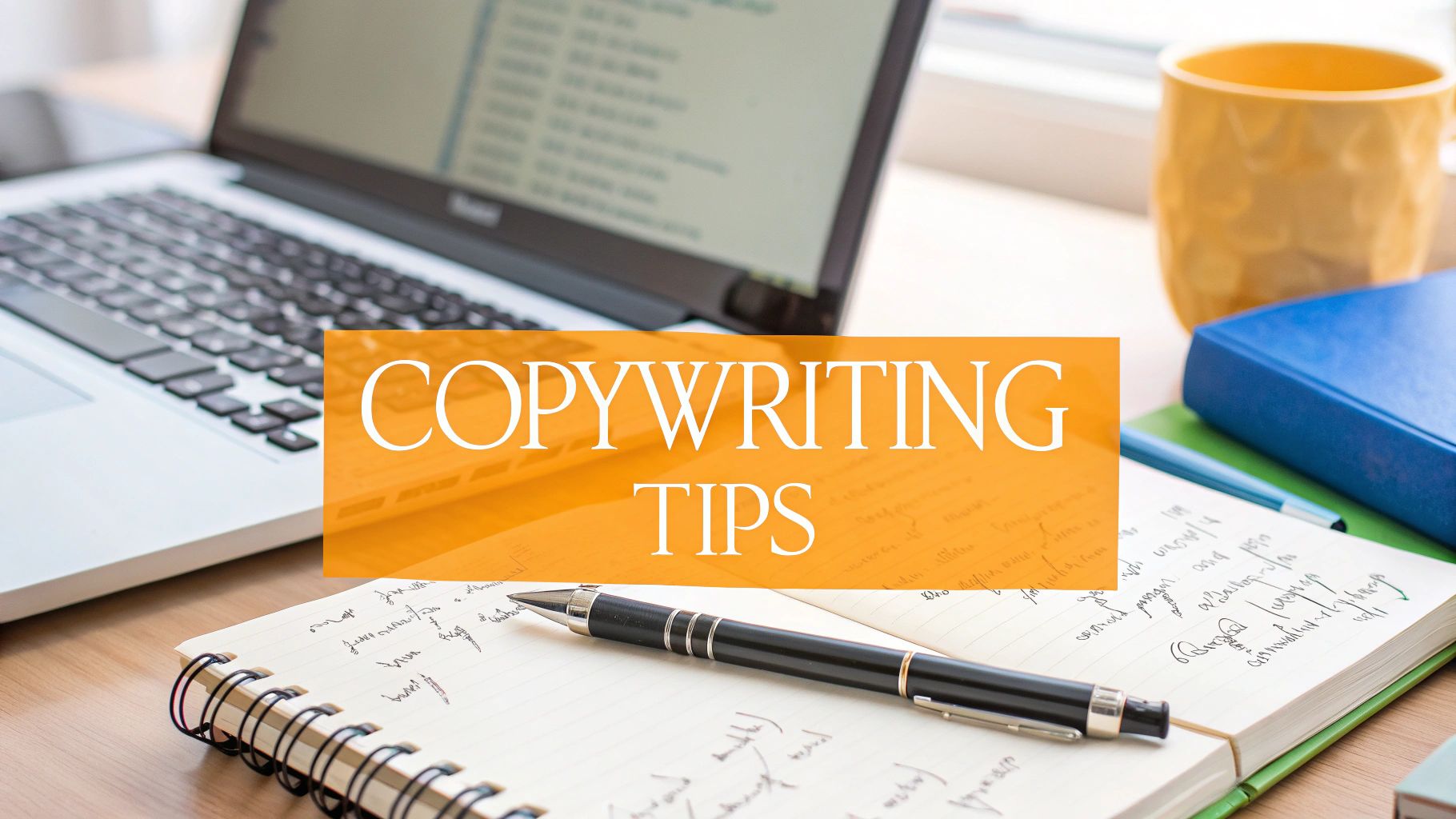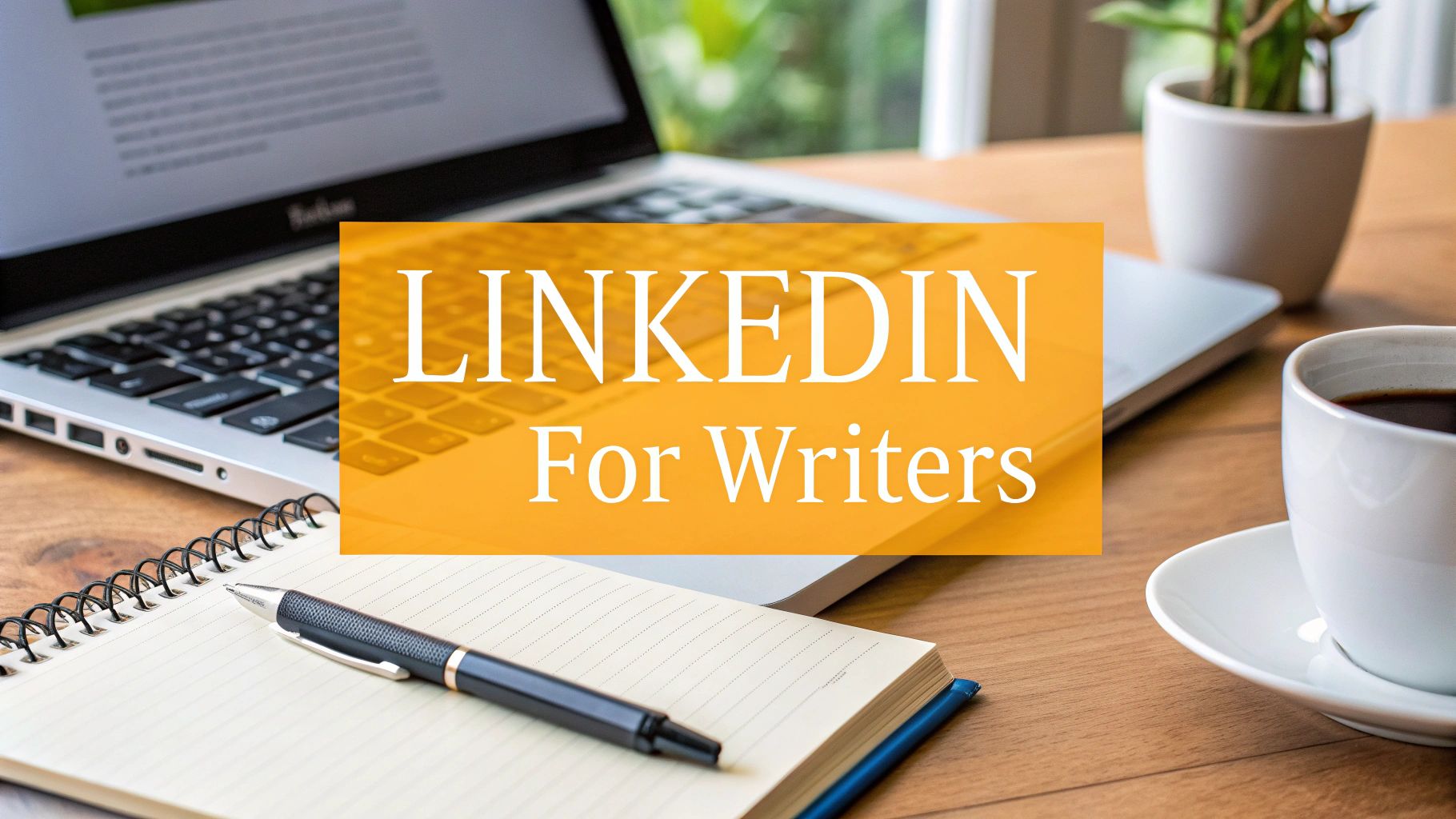So, you're trying to figure out the official LinkedIn connection request limit? Good luck finding a straight answer from LinkedIn. They keep the exact number under wraps, and for a good reason—it's not a single, fixed number for everyone.
Think of it less as a hard cap and more as a dynamic allowance that usually falls somewhere between 50 and 200 requests per week, depending on how LinkedIn sees you.
Demystifying Your Weekly Connection Allowance
A lot of people think there's a universal rule, like "everyone gets 100 requests a week." But the reality is far more personal. Your weekly allowance for sending connection requests is basically a trust score that LinkedIn assigns to your account.
LinkedIn's main goal is to help people build real professional relationships, not to become a playground for spammers. So, the platform rewards users who practice good networking etiquette with more freedom to connect. It's a simple feedback loop: the more people accept your requests, the more trustworthy you look.
On the flip side, if your requests are consistently ignored or, even worse, flagged with "I don't know this person," LinkedIn's algorithm assumes you're just firing off invites indiscriminately. When that happens, it'll pull back the reins and lower your limit. It's all about encouraging thoughtful networking over a spray-and-pray approach.
Your Account’s Reputation Tier
LinkedIn is constantly adjusting your limit based on a few key factors, which is why that old "200 requests a week" myth is officially busted. The infographic below gives you a great visual of how your account's reputation directly impacts your weekly allowance.
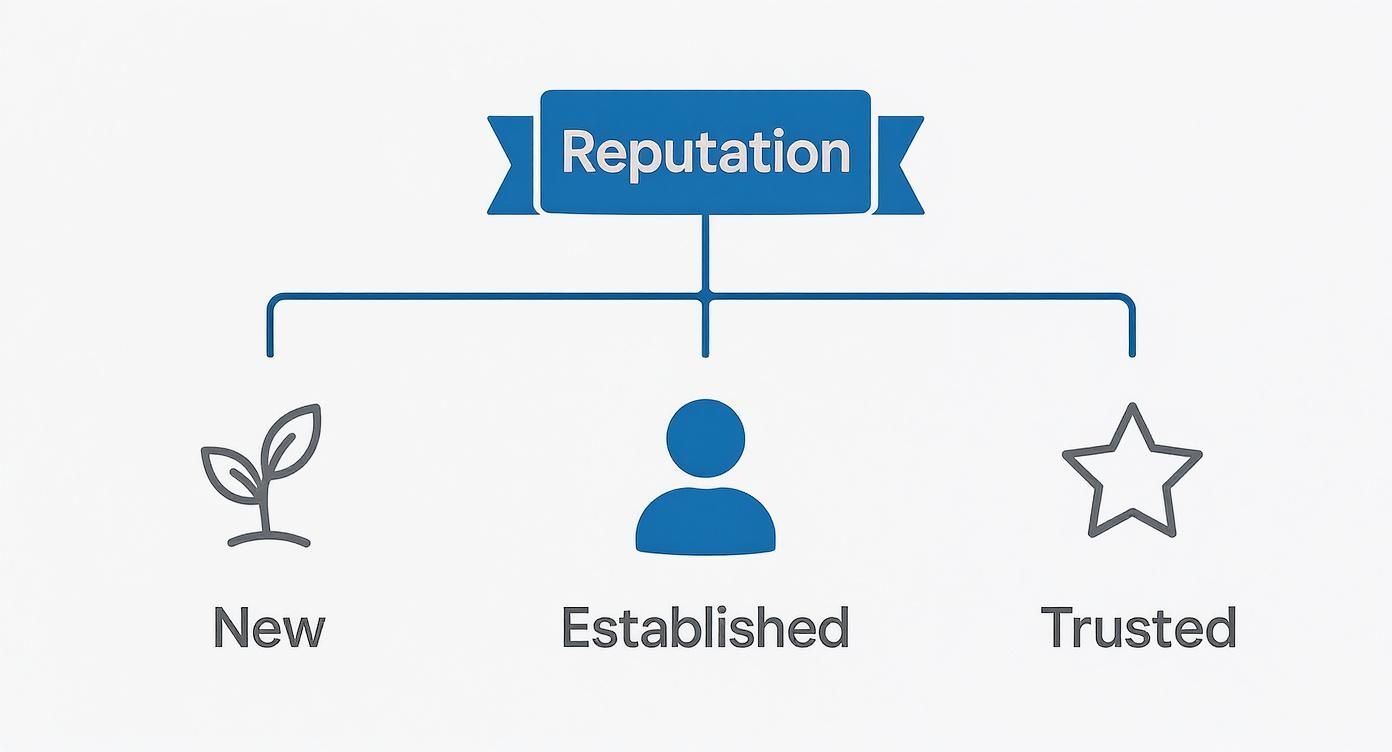
As you can see, your account can climb the ladder from 'New' to 'Trusted' status through positive engagement, and as it does, your networking capacity grows right along with it.
For instance, a brand-new profile will naturally have a much tighter leash than a well-established account with a long history of high acceptance rates. Right now, your account's reputation is the single biggest factor. New accounts often start out with a weekly limit around 50-75 requests. Established, active accounts can typically send up to 100 weekly. And those power-user profiles with a super high Social Selling Index (SSI) might hit that coveted 200 weekly maximum.
If you want to dive deeper into the numbers, you can learn more about the 2025 connection limits and how they're calculated.
The table below breaks down what you can generally expect at each level.
Typical LinkedIn Connection Limits By Account Trust Level
| Account Tier | Typical Daily Limit | Typical Weekly Limit | Key Characteristics |
|---|---|---|---|
| New/Restricted | 10 - 15 | 50 - 75 | Brand new accounts, low acceptance rate, or recently flagged for spammy behavior. |
| Established | 15 - 20 | 75 - 100 | Active for months/years, decent profile completion, moderate acceptance rate. |
| Trusted | 20 - 40 | 100 - 200 | Highly active, high SSI score, consistently high acceptance rate, well-established network. |
Ultimately, your limit is a direct reflection of your networking habits.
Key Takeaway: Your LinkedIn connection request limit isn't a fixed number. It's a direct reflection of your networking quality. A high acceptance rate is the most powerful signal you can send to increase it.
To keep your account in good standing and your limit as high as possible, stick to these core principles:
- Personalization is king: Always, always customize your connection request message. Explain why you want to connect. A little effort goes a long way.
- Keep it relevant: Only send requests to people in your field or those you share mutual interests or connections with. Random requests are a red flag.
- Pace yourself: Don't send all your invites in one giant burst on Monday morning. Spread them out naturally throughout the week.
This quality-over-quantity approach is the secret to working with LinkedIn's algorithm, not against it.
How LinkedIn's Algorithm Decides Your Limit

Think of your LinkedIn account as having a secret "trust score" that only the platform can see. It’s not something you can look up, but every single thing you do—from sending a connection request to posting an article—nudges that score up or down. This invisible score is exactly what LinkedIn’s algorithm uses to set your personal LinkedIn connection request limit.
This isn't about punishing active users. It's all about protecting the platform's quality. LinkedIn’s whole game is to foster real, professional networking and stamp out spammy, low-effort tactics. To do that, its algorithm is constantly on the lookout for signals that separate a genuine human from a bot.
So, your networking habits are always being watched. It's a bit like how a bank determines your credit limit. If you have a history of responsible borrowing and paying on time, they trust you with more. If you start acting erratically, they'll rein you in fast. Same deal here.
The Three Pillars of Your Trust Score
The algorithm is pretty sophisticated, but it boils down to three main factors when calculating your weekly connection allowance. If you can get these three things right, you’ll be able to maximize your networking without constantly bumping into that frustrating limit.
Each of these pillars sends a strong message to LinkedIn about who you are and how you network.
- Your Invitation Acceptance Rate: This is the big one. By far, it's the most critical metric. A high acceptance rate is a massive green flag for LinkedIn, telling the algorithm that you're sending well-targeted requests to people who actually want to connect. Anything above a 40% acceptance rate is a really strong signal.
- Your Pending Invitation Count: A long list of unanswered, pending requests is a major red flag. It’s a sign that your outreach is either way off the mark or just plain unwanted.
- The Quality of Your Profile: This is just common sense, but it matters to the algorithm, too. A complete, professional-looking profile with a good headshot, filled-out experience section, and some recent activity is trusted more by both the algorithm and the people you’re reaching out to.
The Big Idea: Your acceptance rate is your reputation. If people consistently accept your requests, LinkedIn’s algorithm sees you as a valuable networker and raises your limit. If they ignore or reject them, it sees you as a potential spammer and lowers it.
Why Pending Requests Are So Damaging
Letting your sent invitations just sit there, unanswered for weeks on end, is one of the quickest ways to tank your account's reputation. LinkedIn is pretty strict about this, generally wanting users to stay below 500 pending invites, with a hard cap somewhere around 700. Going over that tells the platform you’re just throwing spaghetti at the wall to see what sticks.
The best practice here is simple: withdraw any connection requests that haven't been accepted after two or three weeks. It’s a bit of housekeeping that keeps your account healthy and prevents you from hitting those caps, which can lead to temporary restrictions on your account.
By paying attention to these factors, you can start working with the algorithm instead of fighting against it. If you want to really get into the nitty-gritty, check out our guide on how the LinkedIn algorithm works for even more detail. Ultimately, this approach helps you shift your thinking from "How many requests can I blast out?" to "How can I send better requests that people actually accept?"
How Your Account Type Affects Connection Limits
So, here’s a question I get all the time: can you just pay for a premium LinkedIn account to get around the connection limits?
The short answer is yes, but it’s not the golden ticket you might think it is. Think of it less like buying a bigger gas tank and more like upgrading to a more fuel-efficient engine. You get more mileage, but you still have to drive smart.

A paid subscription does give you a higher baseline for connection requests, but the real magic is in the tools that come with it. These features are designed to help you improve the very things LinkedIn’s algorithm cares about, like your acceptance rate. So, while you get a higher cap, you also get better ways to stay safely under it.
It all comes back to what LinkedIn wants: high-quality, professional networking. By giving paying members better tools, they're encouraging smarter, more targeted requests that people actually want to accept.
Free vs. Premium Tiers
If you’re on a standard free account, you’re playing on the hardest difficulty setting. The limits are tight. But when you upgrade to something like Premium or Sales Navigator, you’re essentially signaling to LinkedIn that you’re serious about business. That earns you a bit more trust and a higher weekly allowance right out of the gate.
Just how much higher? Well, it varies depending on your account's age and how well you play the game (personalization, engagement, etc.). But generally, free accounts can expect to send around 60-80 requests weekly. Premium and Sales Navigator subscribers get more breathing room, usually somewhere between 100 and 200 per week. It's a significant jump, and you can dig a little deeper into how LinkedIn applies these different limits.
The Bottom Line: A paid account gives you a higher weekly limit because its features are built to improve your networking quality, which is exactly what LinkedIn’s algorithm wants to see.
Is an Upgrade Worth It for You?
Deciding whether to open your wallet really comes down to your goals. If you're just on LinkedIn to keep up with old colleagues, a free account is all you need. But if your job is in sales, business development, or serious recruiting, the benefits of a paid account start to look pretty good.
To put it into perspective, here's a look at how your strategy might differ depending on your account type.
Connection Strategy Comparison: Free vs. Premium Accounts
| Feature / Strategy | Free LinkedIn Account | Premium / Sales Navigator |
|---|---|---|
| Weekly Request Cap | Lower (60-80 approx.) | Higher (100-200 approx.) |
| Ideal Outreach | Highly targeted, low volume | Scaled but still targeted |
| Primary Tools | Basic search, manual tracking | Advanced search filters, lead lists, InMail |
| Success Metric Focus | Maximizing acceptance rate | Balancing volume and acceptance rate |
| Risk of Restriction | Higher if you're not careful | Lower, with more tools to stay safe |
| Best For | Casual networking, job seeking | Sales, recruiting, business development |
As you can see, a premium account doesn't just raise the ceiling; it gives you a whole new set of tools to build your network more effectively.
Let’s break down who each tier is really for:
- LinkedIn Free: Perfect for maintaining your current network and sending a handful of requests here and there.
- LinkedIn Premium: A great middle ground. It's for professionals who want to actively grow their network and get extra perks like InMail credits and seeing who's viewed their profile.
- Sales Navigator: This is the top-tier toolkit for sales pros. If you need advanced search filters, lead lists, and the highest possible connection allowance to scale your outreach, this is it.
But even with a powerful tool like Sales Navigator, the fundamental rule never changes: quality will always beat quantity. The subscription just gives you better tools to achieve that quality on a larger scale.
Practical Ways to Stay Under the Limit
Knowing the rules of the road is one thing, but actually driving well is what gets you where you're going. Now that we know why the LinkedIn connection request limit is a thing, it's time to put that knowledge into action. This is your playbook for building a killer network without ever getting that dreaded "you've hit your limit" pop-up.
Think of your weekly allowance of requests as a resource to manage, not a target to max out. The real goal isn't just sending out a bunch of requests; it's sending the right ones that actually get accepted. A high acceptance rate is your golden ticket—it tells LinkedIn you're a valuable member of the community and can even lead to a higher weekly limit.
Quality Over Quantity, Always
The single biggest mistake I see people make is treating LinkedIn like a numbers game. Trust me, sending a generic, copy-pasted request to a hundred people is a total waste of time compared to sending ten thoughtful, personalized notes.
When you blast out generic invites, your acceptance rate tanks. That low rate signals to LinkedIn that you might be spamming people, which can do more harm to your account than good.
Here’s how to make every single request count:
- Find a "Why": Before you even think about clicking that "Connect" button, ask yourself why you want to connect with this person. Is it because of a mutual connection? A shared alumni group? Did they write a post that caught your eye, or do they work at a company you admire?
- Mention Your "Why": A quick note that references your reason for connecting can make all the difference. It shows you’ve actually looked at their profile and aren't just a bot randomly adding contacts.
A simple note turns a cold request into a warm introduction. It’s the difference between knocking on someone's door and just yelling at their house from the street.
Nail the Connection Note
You only get 300 characters for your connection note, so think of it as your super-short elevator pitch. It needs to be quick, genuine, and give them a reason to say yes. Personalized notes have a massive impact on your acceptance rate; generic ones get ignored and can even trigger LinkedIn's spam filters.
Let's look at a couple of examples.
The Bad (Generic & All About You):
"Hi, I'd like to connect. I see we are in the same industry and I am looking to expand my network."
The Good (Personal & Value-Driven):
"Hi Sarah, I saw your recent post on sustainable marketing and loved your point about brand transparency. I'm also passionate about this space and would love to follow your work and exchange ideas."
See the difference? The second one is specific, gives a genuine compliment, and proposes a reason for connecting that isn't just about "expanding my network." For more tips, check out our guide on how to effectively connect on LinkedIn.
Warm Up Your Account Before You Go Big
Just like an athlete stretches before a game, you need to warm up your LinkedIn account before a big outreach push. If you've been inactive for weeks and then suddenly start firing off dozens of requests, you're waving a giant red flag at LinkedIn's algorithm.
So, before you start your connecting spree, spend a few days just being an active user:
- Like and comment on posts in your feed.
- Share a great article or post your own thoughts.
- Endorse a few skills for people you're already connected with.
This kind of activity shows LinkedIn you're a real, engaged person, not just someone logging on to harvest contacts. This "warm-up" period builds trust with the algorithm, making your outreach look a lot more natural and way less likely to get flagged.
What to Do if Your Account Gets Restricted

It’s a sinking feeling. You log in to send a few connection requests, only to be hit with a pop-up saying you’ve reached your weekly limit or your account is temporarily restricted. Don't panic. This isn't the end of the world; it’s just LinkedIn putting your account in a brief time-out.
Think of it as a warning shot from the algorithm. It's a direct signal that your recent activity—probably sending too many requests too fast or having a low acceptance rate—is looking a bit spammy. LinkedIn is just asking you to slow down and rethink your approach before they have to take more serious action.
For most first-timers, these restrictions are temporary. They might last a few hours or up to a full week. You can't really contact support to speed things up, so the best thing to do is use this downtime to get your account back in good shape.
Your Immediate Recovery Plan
The second you see that restriction notice, your goal is to show LinkedIn you’re a real human who plays by the rules. The first step? Shut down any automated tools immediately. This isn’t just about waiting out the penalty; it's about actively proving you got the message.
Here’s exactly what you need to do:
Stop All Outreach. Period. Don't try to find clever workarounds. The most important thing you can do is stop sending any and all new connection requests. Let your account cool down.
Clean Up Your Pending Invitations. A huge backlog of unanswered requests is a massive red flag. Head over to your "My Network" page, click on "Manage," and find your "Sent" invitations. Withdraw anything older than two or three weeks. This is a game-changer for your account's reputation.
Get Back to Basics. For the next few days, use LinkedIn like a normal person, not a sales machine. Like and comment on posts in your feed, share a cool article, or just engage with your current connections.
Key Action: Withdrawing old, pending connection requests is the single most effective thing you can do during a restriction. It directly tackles one of the main reasons accounts get flagged and shows the algorithm you're practicing good networking hygiene.
Once the restriction is lifted, don't just floor it again. Ease back into your outreach slowly. Start with just a handful of super-personalized invitations each day. This whole experience is a chance to learn and build a more sustainable, quality-over-quantity networking strategy.
Your Blueprint for Sustainable Network Growth
If you want to navigate the LinkedIn connection request limit like a pro, it all comes down to one simple mindset shift: think quality, not quantity. Stop seeing the weekly cap as a number to hit. Instead, view it as a valuable resource for building a network that actually matters. This change in perspective is the secret sauce to growing your connections sustainably.
Adopting this mindset also gets you on the right side of LinkedIn's algorithm. And it turns out, most people are already doing this. Recent data shows that about 71% of users send 50 or fewer connection requests a week, and 54% send fewer than 25. This tells us the platform is really a community focused on genuine engagement, not just blasting out requests to anyone and everyone.
Your Final Checklist for Success
To keep your strategy sharp and effective, just follow this simple plan. It’s not just about staying under the limit; it's about making every single connection count.
- Personalize Everything: Seriously, never send a generic request. A quick, custom note explaining why you want to connect will massively boost your acceptance rate. It shows you did your homework.
- Engage Before You Connect: Warm up the introduction a bit. Before you send that request, like or comment on something they've posted. It's a small step that makes your outreach feel way more authentic.
- Keep an Eye on Pending Requests: Don't let old invitations just sit there. Every few weeks, go in and withdraw any requests that haven't been answered. Keeping that list clean helps your account stay in good standing with LinkedIn.
A strong network isn’t measured by the number of connections you have, but by the quality of the relationships you're actually building. Treat every request as the start of a real conversation.
Ultimately, a huge part of growing your network the right way is building a strong personal brand on LinkedIn. If you want more tips, check out our guide on how to get more connections on LinkedIn.
Got Questions? We've Got Answers
Let's be honest, figuring out the ins and outs of LinkedIn's connection request limit can be a bit of a headache. To clear things up, here are the answers to some of the most common questions we hear.
How Long Until My Connection Limit Resets?
This is a big one. The LinkedIn connection request limit works on a rolling seven-day basis. It doesn't just reset every Monday morning.
Think of it like a moving window. If you send 20 requests on a Tuesday, those 20 "slots" open back up for you the following Tuesday. This system is designed to encourage steady, natural networking instead of just blasting out a huge batch of requests all at once. So, to figure out when you can send more, you just have to look back at your activity from exactly one week ago.
Do InMail Messages Count Against My Limit?
Nope, they don't! InMail messages are a completely separate feature. They run on their own monthly credit system that comes with premium subscriptions like Sales Navigator.
This is a huge advantage. When you're getting close to your weekly connection cap, InMail becomes your secret weapon for reaching out to those really important contacts. It's a parallel track for outreach that doesn't dip into your regular connection allowance.
Here's a Pro Tip: Make a habit of using your monthly InMail credits. It's the perfect way to sidestep the standard connection limit and keep your outreach going, especially for high-value prospects you can't afford to wait on.
Is It Safe to Use Automation Tools?
In a word: no. Using automation tools to fire off connection requests is a really risky game and a clear violation of LinkedIn's User Agreement. LinkedIn's detection systems are getting smarter every day and are pretty good at spotting bot-like activity—like sending a ton of identical requests in a short amount of time.
Get caught, and you could be looking at anything from a temporary slap on the wrist to getting your account permanently banned. The safest, most effective strategy for long-term growth is to send thoughtful, manual connection requests. It keeps your account safe and, frankly, gets much better results anyway.
Ready to create LinkedIn posts that get noticed without the hassle? RedactAI helps you craft high-impact content that reflects your unique voice and expertise in minutes. Start for free and see how easy it can be.