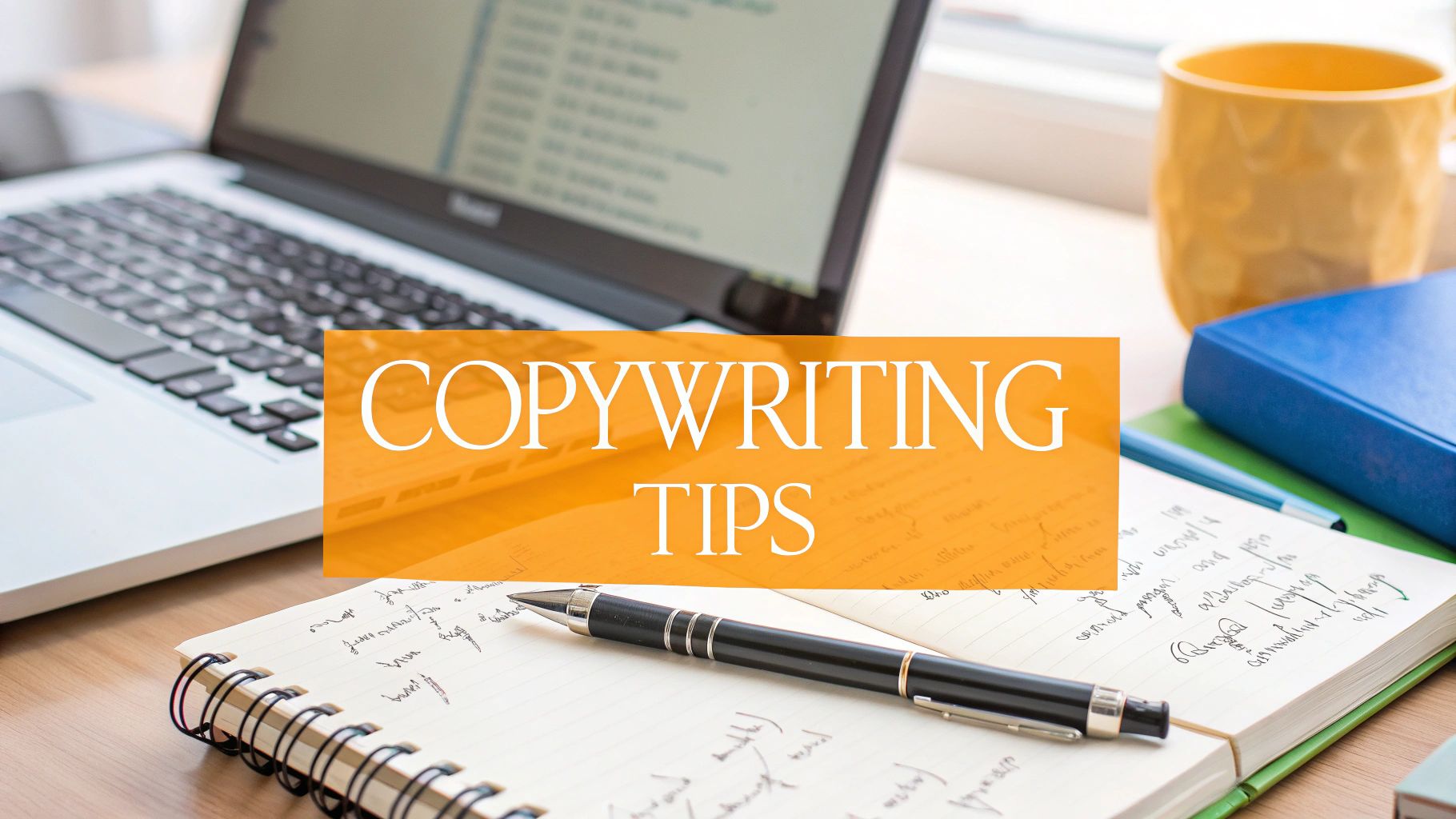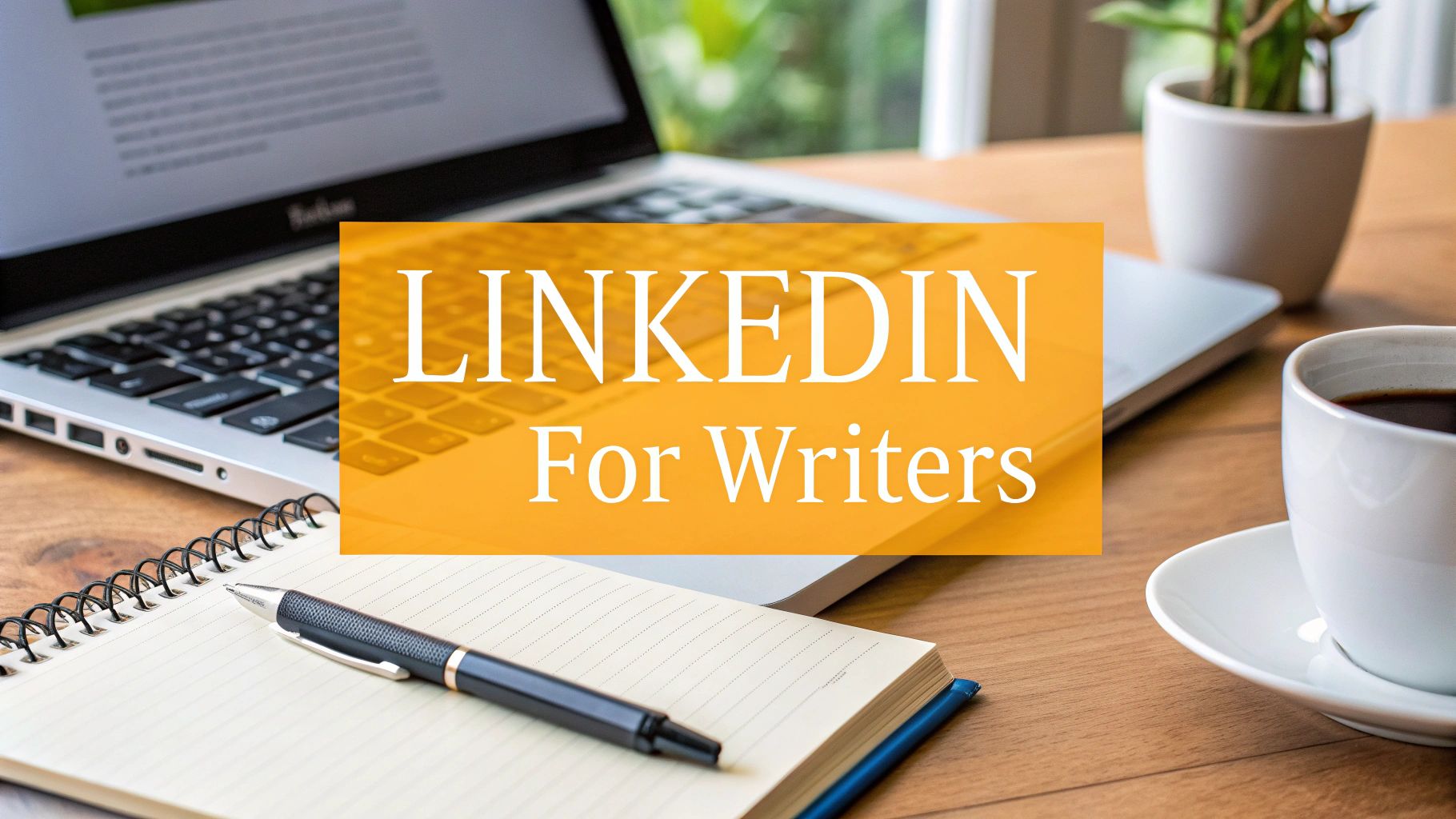Before you even think about sending a single connection request, you need to turn your LinkedIn profile into a magnet for opportunities. Seriously. Think of it as your digital handshake—it has to be strong enough to make someone want to connect with you before you've even said hello.
This all starts with a great photo, a headline that packs a punch, and a summary that tells your story.
Your LinkedIn Profile Is Your Digital Handshake

We've all seen this page. It's where every professional relationship you build on the platform begins. Your profile is that critical first impression, and it works for you around the clock, even when you’re not online.
Jumping into outreach without nailing this foundation is a rookie mistake. A half-baked profile just screams "I don't care," and it's the fastest way to get your connection requests ignored.
Craft a Headline That Captures Attention
Let's get one thing straight: your headline is not just your job title. It's your personal billboard. It follows you everywhere on LinkedIn—in search results, when you comment, and in every connection request you send. It's prime real estate.
So, instead of the generic "Marketing Manager at Company X," try something that shows your value. Think along the lines of, "Marketing Manager | Driving Growth for B2B Tech Startups."
See the difference? That small tweak instantly shifts the focus from what you are to what you can do for people. A killer headline sparks curiosity and gives them a reason to click through to your profile. If you're stuck, we've got a whole guide full of ideas for creating an effective LinkedIn profile headline.
The Power of a Professional Photo
Don't sleep on this one. A high-quality, professional headshot is what builds that initial flicker of trust. It puts a face to the name and makes you seem approachable.
The numbers don't lie. LinkedIn’s own data shows that profiles with a photo get up to 21 times more views and a whopping 9 times more connection requests.
Having a professional headshot isn't just about looking good. It makes you 14 times more likely to be found by others on LinkedIn. It’s probably the single easiest and most powerful thing you can do to boost your visibility.
Just adding a decent photo, your industry, and your location can make a world of difference.
Tell Your Story in the Summary
The "About" section is where you get to break free from the boring resume format and actually tell your story. This is your spot to let your personality and passion shine through.
Think about answering a few key questions:
- What problems am I really good at solving?
- What gets me fired up about my work?
- What's the unique path that got me here?
Keep your paragraphs short and easy to read. And always, always end with a call-to-action. Invite people to connect, check out your portfolio, or start a conversation. This personal touch is what turns your profile from a static piece of paper into a genuine invitation to connect.
Mastering the Art of Personalized Outreach
Sending a blank connection request is the digital equivalent of walking up to someone at a conference, staring at them, and then walking away. It’s awkward, ineffective, and you’ll be forgotten in seconds. If you really want to get more connections on LinkedIn, you have to stop doing it.
The secret isn't some complex growth hack. It's simply about crafting a personalized invitation that shows you’ve done a tiny bit of homework. That simple step transforms you from just another random name into a thoughtful professional who is genuinely interested in connecting.
Finding Your Common Ground
The foundation of a great connection request is finding a genuine point of connection. Before you even think about hitting that "Connect" button, take 30 seconds to scan their profile. Look for something—anything—that you can use as a bridge.
What should you look for?
- Shared Groups or Events: "Hi Sarah, I saw you're also a member of the B2B Marketers Group. I really enjoyed the recent discussion on AI in content creation and wanted to connect."
- Recent Activity: "Hi David, I saw your recent post about leadership challenges in a remote world and it really resonated. Your point about asynchronous communication was spot on."
- Mutual Connections: "Hi Maria, I see we're both connected to John Smith from our time at Acme Inc. I’ve been following your work in the fintech space and would love to connect."
This tiny bit of effort shows you respect their time and immediately sets you apart from the 95% of people who send those generic, empty requests.
The impact of this simple habit is massive. This chart really drives home the dramatic difference in acceptance rates between generic and personalized outreach.
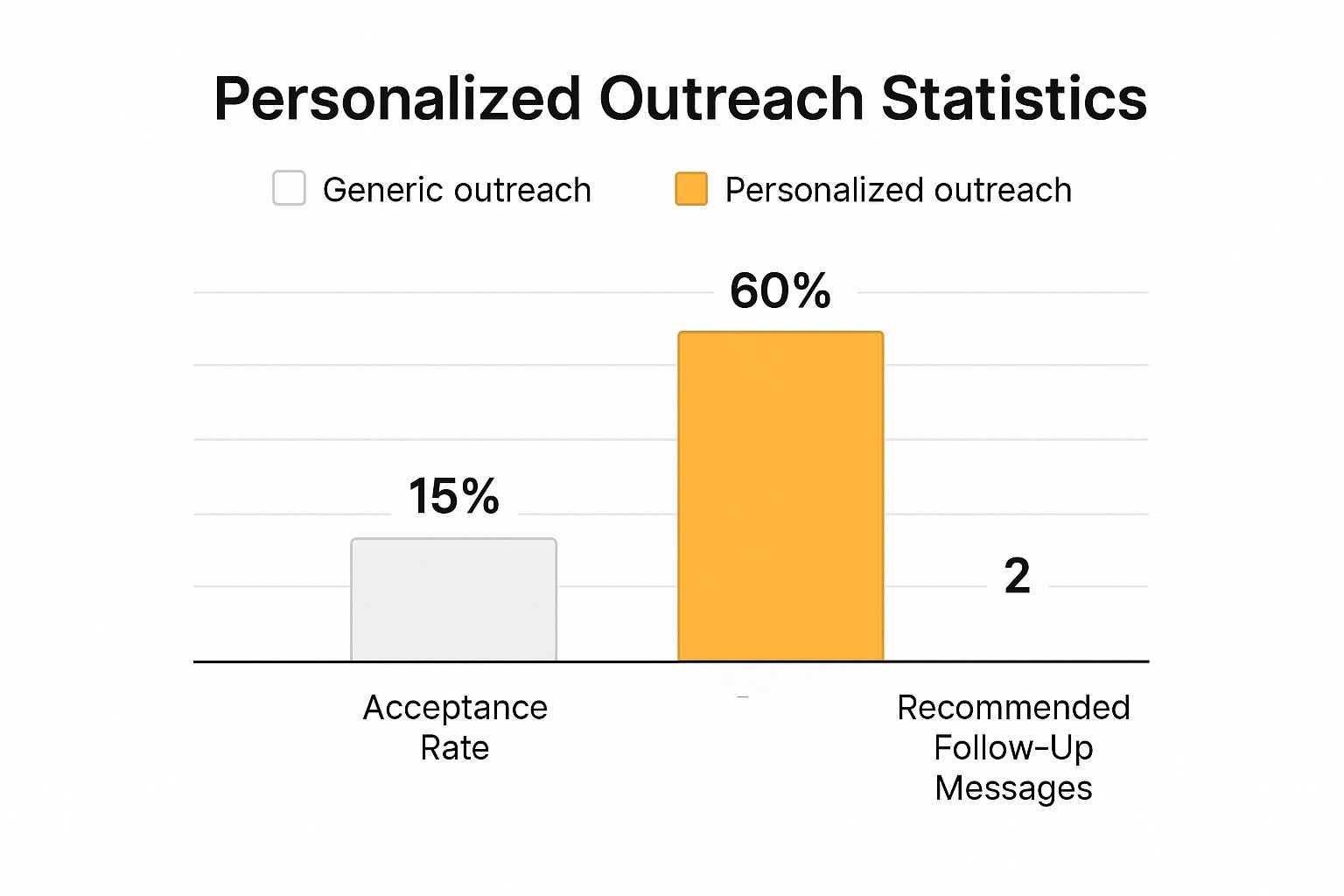
As you can see, taking a moment to add a personal touch can quadruple your success rate. It's easily one of the highest-impact networking moves you can make.
Crafting the Perfect Invitation
Alright, let's put it into practice. Your goal is to be concise, genuine, and clear about why you want to connect. According to LinkedIn's own data, adding a personal note can boost your acceptance rate by more than 50%. This is especially true when you're trying to connect with senior-level professionals who get bombarded with requests all day.
Pro Tip: Whatever you do, never use your connection request to pitch your product or ask for a job. The initial connection is about starting a relationship, not making a transaction. That stuff comes later, if at all.
Beyond just getting that initial "yes," the real goal is building lasting relationships. A great next step is exploring some tips for successful partnerships with influencers, which can teach you how to turn a simple connection into a valuable professional alliance.
Remember, the strength of your network is in its quality, not just its quantity. Mastering personalized outreach is the first and most important step toward building a network that actually works for you.
Give Before You Get
Want to know the real secret to getting almost any connection request accepted? Make sure the other person already knows who you are before you even click "Connect." It's all about warming them up first, turning a cold ask into a welcome hello.
This whole strategy is built on familiarity and credibility. Instead of just launching requests into the dark, you become a name they actually recognize in their feed. And the easiest place to get started is in the comments.
Become a Familiar Voice in Their World
Just scrolling through your feed and liking a few posts isn't going to move the needle. If you really want to stand out, you have to leave thoughtful comments on posts from people you want to connect with. And I don’t mean dropping a generic "Great post!" that everyone ignores.
Add something to the conversation. Ask a smart question, share a quick story from your own experience, or offer a slightly different take.
- Bad Comment: "Nice one!"
- Good Comment: "This is a great point on customer retention. We actually found that implementing a similar quarterly check-in call cut our churn by 15% in six months. Has anyone else seen similar results?"
See the difference? A comment like that shows you know your stuff, adds value to the original post, and gets you noticed—not just by the author, but by everyone else reading the comments. It’s a low-effort, high-impact way to get your name out there without sending a single request.
This works so well because you're playing the game the way LinkedIn wants you to. An internal analysis by LinkedIn found that members who actively engage in discussions see up to 60% more action on their own profiles and get more connection requests organically. The algorithm rewards posts with real comments, which just helps boost your visibility even more.
The table below breaks down a few ways you can engage and what you can realistically expect from each.
Engagement Approach vs Potential Outcome
| Engagement Tactic | Effort Level | Potential Outcome |
|---|---|---|
| Liking a post | Very Low | Minimal visibility. You're just a number. |
| Generic comment ("Great post!") | Low | Mostly ignored. Blends in with the noise. |
| Thoughtful comment (adding insight) | Medium | High visibility to author and audience. Builds credibility. |
| Sharing a post with your own take | Medium | Positions you as a curator. Good for starting conversations. |
| Creating your own simple text post | Medium-High | Establishes your voice. Attracts followers and connections. |
Ultimately, a mix of these is great, but putting a little more effort into thoughtful comments and simple content creation is what really pays off.
Start Creating Simple Content
You don't have to write a viral masterpiece to build a presence. The goal is just to be a consistent, helpful voice in your corner of the world. When you create your own content, you give people a reason to follow you and, eventually, to connect.
Key Takeaway: The goal isn't just to be seen; it's to be remembered. Consistent, valuable engagement plants a seed of recognition, making your future connection request feel like a natural next step in a budding professional relationship.
Start with simple, low-pressure posts. We have a full guide on how to make a post on LinkedIn if you want to dive deeper, but here are a few ideas to get you rolling:
- Share an article with your take: Find an interesting industry article, share it, and add two or three sentences with your opinion or a key insight.
- Ask a question: Pose a real question to your network. Something like, "What's the one project management tool you can't live without, and why?"
- Post a quick tip: Share a simple piece of advice or a productivity hack that has actually helped you in your job.
This steady drumbeat of activity keeps your name and face in front of the right people. When you finally send that connection request, they’ll already recognize you from your helpful posts and smart comments. That little bit of familiarity makes all the difference.
Finding Connections in LinkedIn Groups and Events

Some of the best networking on LinkedIn happens far away from the main feed. If you’re just scrolling and liking posts, you're missing out on the real action—the focused communities where your ideal connections are already hanging out.
Think of LinkedIn Groups and Events as your networking cheat codes. They’re goldmines for building a relevant network, and fast.
These spaces gather professionals who share your interests, industry focus, and career goals. Instead of just another face in the crowd, you get to have meaningful conversations in niche circles where your expertise actually stands out. It’s all about targeting quality connections over sheer quantity.
Find and Engage in Niche Groups
First things first, you need to find the right digital rooms to be in. Don't just join the massive groups with hundreds of thousands of members. They’re usually just noisy and full of spam. The real value is in the smaller, more active groups centered on your specific niche.
So, how do you know if a group is worth your time?
- Look for consistent activity. Are there new posts daily? More importantly, are people actually commenting and having real discussions?
- Check the quality of the conversation. Is it just a place where everyone dumps their latest blog post link, or are people asking smart questions and sharing genuine insights?
- Good moderation is key. The best groups have admins who are on top of kicking out spam, which keeps the conversations valuable for everyone.
Once you’re in, your only job is to be helpful. That’s it. Don't even think about promoting yourself. Just focus on adding value to the conversation. Answer questions, offer your two cents on a trending topic, or share a cool resource you found.
This is how you build a reputation as the person who knows their stuff. It makes people want to connect with you before you even send a request.
When you're an active, helpful member of a group, your visibility skyrockets. You're no longer just a random profile—you're the person who shared that killer insight on last week's thread about AI in marketing.
This simple shift builds trust and familiarity, which is the secret sauce for getting your connection requests accepted.
Leverage LinkedIn Events for Warm Outreach
LinkedIn Events are a fantastic, time-sensitive way to connect with the right people. Whether it's a virtual webinar or an in-person conference, attending gives you an immediate, built-in reason to reach out to other attendees.
The real magic actually starts before the event kicks off.
As soon as you RSVP, you can usually see who else is attending. This is your cue to do a little recon. Scan the list for speakers, industry leaders, or people from companies you're interested in.
Then, during or right after the event, send a personalized connection request. The key is to mention the event to create an instant, shared experience.
Something simple like, "Hi Alex, I'm also attending the Future of SaaS webinar and was impressed by the questions you asked during the Q&A. Would be great to connect."
This approach is warm, relevant, and incredibly effective. You’re not a cold connection anymore; you’re a fellow participant. This one strategy can help you lock in dozens of high-quality connections from a single event.
Connecting With the Right Audience for You

Let’s be real: growing your LinkedIn network isn't just a numbers game. It's about building a community of people who actually matter to your career. Forget blindly sending connection requests to anyone and everyone. The real goal is to build a network that's both wide-ranging and super relevant.
This whole process kicks off with a simple question: who do you actually want to connect with? Are you trying to find potential clients in the SaaS world? Maybe you're on the hunt for a mentor in product management, or you just want to connect with other folks in your local startup scene. Getting crystal clear on this will completely change how you approach LinkedIn.
First, Define Your Ideal Connection
Before you even think about hitting that search bar, take a minute. Grab a notebook or open a fresh doc and sketch out a few "personas" of the professionals you want in your circle. Who are the people who could genuinely move the needle for your career goals?
Your list might look something like this:
- Job Title: "Head of Marketing" or "Senior Software Engineer"
- Industry: "Renewable Energy," "Fintech," or "B2B SaaS"
- Company Size: "Startups with under 50 employees" or "Fortune 500 companies"
- Location: "Based in the Pacific Northwest" or "Working remotely in Europe"
Having this level of clarity turns networking from a random, time-sucking activity into a focused mission. It helps you put your energy where it'll make the biggest splash.
Here's a little secret I've learned over the years: A network of 1,000 engaged, relevant connections is worth way more than 10,000 random ones who have no idea who you are or what you do.
Use Search Filters Like a Pro
Once you know who you're looking for, LinkedIn’s search filters become your secret weapon. This is where you transform that ideal persona you just created into a real, tangible list of people.
Don't just type a job title into the main search bar and call it a day. Click on "All filters" to really dig in. This unlocks a whole new level of targeting. You can zero in on people by their current or past company, the school they went to, their industry, and even specific keywords they’ve dropped into their profile.
For example, a search for a "Content Strategist" in the "Marketing and Advertising" industry located in "New York City" will instantly give you a highly targeted list to work from.
Knowing your audience is everything because different groups respond to different things. For instance, Millennials are the biggest demographic on the platform, making up about 47.3% of users. They tend to value authenticity and direct, insightful conversations. So, if you're targeting early to mid-career professionals, tweaking your message to be more genuine can make a huge difference in your success rate.
This targeted strategy ensures you’re not just collecting contacts; you're building real, strategic relationships. To really round out your skills, it's worth mastering general LinkedIn networking strategies. It's also important to get the hang of the difference between connections and followers—they both play a part in how visible you are. If you want to dig deeper into that, check out our guide on https://redactai.io/blog/how-to-get-followers-on-linkedin.
Tapping into LinkedIn's Massive Growth
LinkedIn has exploded. It’s no longer just a place to park your resume online—it’s a living, breathing digital city with over a billion professionals. This isn't just a big number; it's a massive "network effect." Every single person who joins makes the platform more valuable for the rest of us. More people means more conversations, more opportunities, and more potential connections.
Think of it this way: when you connect with one new person, you're not just adding one contact. You're gaining a bridge to their entire network. Suddenly, thousands of their connections—your second and third-degree network—are within reach. The person you've been trying to meet is probably just one introduction away.
Ride the Wave of Peak Activity
To make the most of this, you need to show up when the party is in full swing. LinkedIn has its own version of rush hour, specific times when the platform is buzzing with activity. Being active then is like opening a pop-up shop in the middle of Times Square.
So, when is everyone online? It’s usually mid-week, right during the workday.
- Tuesdays, Wednesdays, and Thursdays: These are your prime days. Monday is for catching up, and Friday is for winding down.
- Morning Commute (8 AM - 11 AM): People are settling in, grabbing their coffee, and scrolling through their feeds to see what's happening in their industry.
- The Lunch Break (12 PM - 2 PM): This is another golden window for a quick browse and a bit of networking.
Timing your posts, comments, and connection requests for these peak hours is a game-changer. You're not just throwing your message into the void; you're putting it directly in front of the largest possible audience when they're most likely to see and engage with it.
The platform's growth makes this even more potent. We're talking about a user base that ballooned from around 644 million in 2019 and is on track to hit 1.15 billion by 2025. With 310 million people active every month, there are more eyes on your profile and content than ever before. For more stats on this, check out the great breakdown of LinkedIn's growth on Cognism.com.
The Power of a Warm Introduction
Your current network is your secret weapon for growth. Nothing beats a warm introduction from a mutual connection when you want to connect with someone new. Why? Because it instantly builds trust.
A cold connection request is an interruption. A request that comes through a mutual contact is a recommendation. It breaks down walls and makes the other person far more likely to hit "accept."
Don't be shy about asking for introductions, but be smart about it. When you spot someone you'd love to connect with, see who you know in common. If you have a solid relationship with one of those mutual connections, send them a quick, polite message.
Make it incredibly easy for them to say yes. Draft a short, clear message they can simply forward, explaining who you are and why you're interested in connecting. This simple, respectful move turns your network into a powerful referral machine.
Ready to stop guessing and start creating LinkedIn content that gets noticed? RedactAI generates high-impact posts tailored to your unique voice and expertise in minutes. Join over 21,000 creators and start building your brand today at https://redactai.io.